Konica Minolta bizhub 423 Support Question
Find answers below for this question about Konica Minolta bizhub 423.Need a Konica Minolta bizhub 423 manual? We have 14 online manuals for this item!
Question posted by kayrign on May 6th, 2014
How To Bizhub 223 Display Service Mode Screen
The person who posted this question about this Konica Minolta product did not include a detailed explanation. Please use the "Request More Information" button to the right if more details would help you to answer this question.
Current Answers
There are currently no answers that have been posted for this question.
Be the first to post an answer! Remember that you can earn up to 1,100 points for every answer you submit. The better the quality of your answer, the better chance it has to be accepted.
Be the first to post an answer! Remember that you can earn up to 1,100 points for every answer you submit. The better the quality of your answer, the better chance it has to be accepted.
Related Konica Minolta bizhub 423 Manual Pages
bizhub 223/283/363/423 PKI Security Operations User Guide - Page 5


... Guide furnished with the mode screen left displayed.
bizhub 423/363/283/223
1-2
This User's Guide (Ver. 1.01) describes bizhub 423/bizhub 363/bizhub 283/bizhub 223 PKI Card System Control ...bizhub 423/363/283/223 machine.
To ensure the best possible performance and effective use of the machine should make the correct entry according to be remedied, contact your service...
bizhub 223/283/363/423 PKI Security Operations User Guide - Page 50
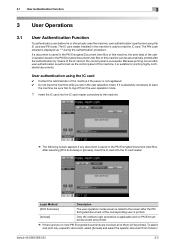
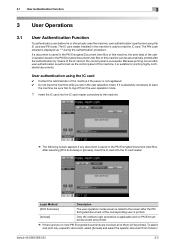
... card reader installed in
bizhub 423/363/283/223
3-2
Because printing occurs ...specific document from the user operation mode.
1 Insert the IC card into the IC card reader. Login Method
Description
[Print & Access]
The user operation mode screen is called to log off from...actually uses the machine, user authentication is displayed as "*" during the authentication procedure.
bizhub 223/283/363/423 Security Operations User Guide - Page 6


... functions offered by the bizhub 423/363/283/223 machine comply with the mode screen left displayed.
The security functions offered by the bizhub 423/363/283/223 machine. Operating Precautions
The... questions. Compliance with the mode screen left displayed.
If the error cannot be of the machine should be remedied, contact your service representative.
The Administrator of...
bizhub 223/283/363/423 Security Operations User Guide - Page 116


...Access] or touch [Login]. Enter the correct Account Password.
% If the Enhanced Security Mode is set to [ON], the entry of the machine, a message appears that tells that...appears. If a wrong Account Password for authentication. bizhub 423/363/283/223
3-6 The machine is counted as unauthorized access.
Select the login method displayed on the screen.
% If a wrong Account Name is entered,...
bizhub 423/363/283/223 Advanced Function Operations User Guide - Page 34


...]
Description Select the size of menus; Select whether to display the Print screen. one for the user and one for collating, grouping, offsetting.
bizhub 423/363/283/223
4-15 4.5 Toolbar
4
4.5.6
[Print]
Press [Print] to print in 2-sided mode. Configure settings for the administrator. There are installed.
- The displayed contents are available only if the punch kit is...
bizhub 423/363/283/223 Advanced Function Operations User Guide - Page 37


... file in the contents to display the top screen of the document file.
4.7.1
Printing a document file
Press [Print] to print in 2-sided mode. The document file is saved...Page Number]. bizhub 423/363/283/223
4-18 4.7 Printing, displaying, or saving a document file
4
4.7
Printing, displaying, or saving a document file
If a link to a document file is provided in the displayed contents, you...
bizhub 423/363/283/223 Advanced Function Operations User Guide - Page 44


... Web browser, and then specify the IP address of the MFP to be used .
bizhub 423/363/283/223
5-2 Reference -
To operate PageScope Web Connection from a Web browser of your computer,...Web Connection is a device management utility that is supported by operating PageScope Web Connection using the Web Browser installed in the MFP, refer to display the keyboard screen.
3 Enter the ...
bizhub 423/363/283/223 Box Operations User Guide - Page 28


...180 documents can be saved in the Fax/Scan mode screen or the User Box screen. Up to 20 User Boxes can be created...the name of an example document name "SMFP11102315230". When changing the displayed name, specify it with up to specify the name when saving data...combining the following describes elements of the device that is saved. bizhub 423/363/283/223
2-10 A total of 180 documents ...
bizhub 423/363/283/223 Box Operations User Guide - Page 34
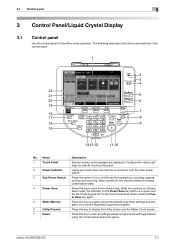
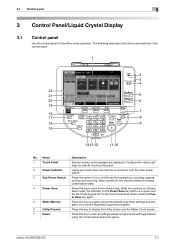
...mode, the indicator on the Power Save key lights up in the control panel.
1
2
3 4
22
21
5
20
6
19
7
18
17
8
16
9
15
14 13 12
11 10
No.
bizhub 423/363/283/223...Control Panel/Liquid Crystal Display
3.1
Control panel
Use the control panel for User Box mode operation.
Press this key to display the Utility screen and the Meter Count screen. The following describes ...
bizhub 423/363/283/223 Box Operations User Guide - Page 35


...and password (for authentication, the Enlarge Display screen is being printed.
Press this key to restart a stopped job. Press this key to display the Guidance screen.
Use this key to adjust the ...in Copy mode, the indicator on the fax and scan functions, refer to enter Interrupt mode. For details on the Copy key lights up in the touch panel. bizhub 423/363/283/223
3-3 Press...
bizhub 423/363/283/223 Box Operations User Guide - Page 91


...Reference - To save a document that is saved. bizhub 423/363/283/223
6-2 Annotation User Box
If you want to directly specify...Save Document, document are saved in the User Box mode. This function is available only when a Hard ...displayed when the external memory device has been connected to the USB connector, press [Save a document to a network. d Reference
For information on the screen...
bizhub 423/363/283/223 Copy Operations User Guide - Page 49


...a key in Enlarge Display mode.
nications-related operation is completed normally [Completed Preparation Sound]: A sound produced when a device is select- bizhub 423/363/283/223
4-13
Also specify ... error occurs that cannot be corrected by the user or requires action by a service representative
For details, refer to rotational switching [Successful Completion Sound] • [Completed...
bizhub 423/363/283/223 Enlarge Display Operations User Guide - Page 17
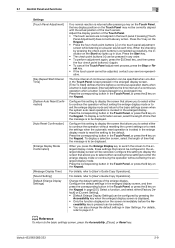
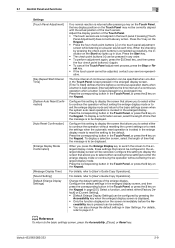
... display mode and return to the basic settings screen when the system auto reset operation is invoked in page [2/2]. Configure the default settings in the enlarged display screen, and then press the corresponding button in the Touch Panel, or press the 3 key on the Keypad in the enlarged display. bizhub 423/363/283/223
2-9 Configure this setting to display the screen...
bizhub 423/363/283/223 Fax Driver Operations User Guide - Page 68


...device, such as a computer or router, used to construct a network without IP address conflicts or other screen...) handled by a computer or printer.
bizhub 423/363/283/223
6-2 Those cables that works as a ...display or other troubles. A gateway not only connects networks but also changes data formats, addresses, and protocols according to indicate data. A large capacity storage device...
bizhub 423/363/283/223 Fax Driver Operations User Guide - Page 70


...bizhub 423/363/283/223
6
Description
The acronym for Operating System. A function allowing you can be viewed using a dedicated server. A software system used by utilizing its properties.
The acronym for displaying characters and symbols on each page. This processor is temporarily stored in NetWare environments.
A type of network where the connected devices...a screen or... services ...
bizhub 423/363/283/223 Network Administrator User Guide - Page 357


...Comma Separated Values, which is typically used for output devices such as entering the access code for automatic configuration. ...of an image.
A byte consists of a display or other screen. Therefore, this machine when using the settings ...application. bizhub 423/363/283/223
15-32 A computer using the PDF or XPS format, used for minimizing the data size using services provided by...
bizhub 423/363/283/223 Network Administrator User Guide - Page 361


...Print Services. NetBEUI enables you can be displayed on...mode is set to the users.
The abbreviation for PASsiVe, a mode used to an FTP server from a computer without using the NDPS as servers, printers and users information on a screen or printed with a password. bizhub 423/363/283/223... for NT LAN Manager, which is a device or software that contains multiple pages. A function...
bizhub 423/363/283/223 Network Scan/Fax/Network Fax Operations User Guide - Page 27
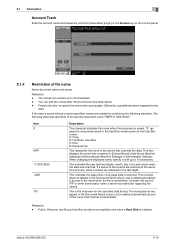
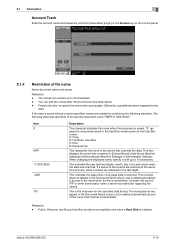
...Fax/Scan, User Box P: Print R: Received fax
This represents the name of the device that is entered in [Device Name] under [Input Machine Address] of [Administrator/Machine Settings] in the Document Name ...bizhub 423/363/283/223
2-10
The characters do not appear in the Fax/Scan mode screen or the User Box screen. If the data is installed. The following elements. When changing the displayed...
bizhub 423/363/283/223 Network Scan/Fax/Network Fax Operations User Guide - Page 40


Indicates that the enhanced security mode is enabled.
bizhub 423/363/283/223
3-6
Indicates that a nonstandard external memory has been connected to this machine...with the G3 Fax or IP Address Fax function.
3.2.2
Difference of screen display with/without optional devices
The information displayed on the screen varies depending on whether the optional Fax Kit FK-508 is installed or not.
bizhub 423/363/283/223 Print Operations User Guide - Page 284


... manage IP addresses of a display or other TCP/IP network....device.
A computer using keyboard or mouse. The protocol is used for compressed storage. This system enables a user to load network configuration automatically from a server. The acronym for Bootstrap Protocol. bizhub 423/363/283/223...software allows handling interactive contents using services provided by a computer or printer...
Similar Questions
Service Mode Screen Bizhub C552 How To Access
(Posted by ssSosa90 9 years ago)
Bizhub C280 How To Display Service Mode Screen
(Posted by bijoesa 9 years ago)
How To Get Into Service Mode On A Konica Minolta Bizhub 363
(Posted by Josonni 10 years ago)
How To Display The Service Mode Screen
how to display the service mode screen
how to display the service mode screen
(Posted by yaayasin 11 years ago)

