Konica Minolta bizhub C552 Support Question
Find answers below for this question about Konica Minolta bizhub C552.Need a Konica Minolta bizhub C552 manual? We have 18 online manuals for this item!
Question posted by needhfranz on January 7th, 2014
How To Setup Smb Konica C552
The person who posted this question about this Konica Minolta product did not include a detailed explanation. Please use the "Request More Information" button to the right if more details would help you to answer this question.
Current Answers
There are currently no answers that have been posted for this question.
Be the first to post an answer! Remember that you can earn up to 1,100 points for every answer you submit. The better the quality of your answer, the better chance it has to be accepted.
Be the first to post an answer! Remember that you can earn up to 1,100 points for every answer you submit. The better the quality of your answer, the better chance it has to be accepted.
Related Konica Minolta bizhub C552 Manual Pages
AU-201H User Guide - Page 11


... User's Guide for Data Administrator, refer to use Data Administrator, settings must be specified on the multifunctional product and the setup procedure must first be performed.
For details on the computer. Setup
1 Turn off the multifunctional product with this device's IC Card Driver (USB-Driver), then installing Data Administrator IC Card Plugin. The Found New...
bizhub C452/C552/C652/C552DS/C652DS Security Operations User Manual - Page 3


...57 Setting the Overwrite All Data function 2-57
SSL Setting Function ...2-59 Device Certificate Setting ...2-59 SSL Setting ...2-61 Removing a Certificate...2-62 S/MIME Communication... ...2-91 NetWare Setting Function ...2-92 Making the NetWare Setting ...2-92
SMB Setting Function ...2-93 Setting the NetBIOS Name ...2-93
AppleTalk Setting Function...bizhub C652/C652DS/C552/C552DS/C452
Contents-2
bizhub C452/C552/C652/C552DS/C652DS Security Operations User Manual - Page 164
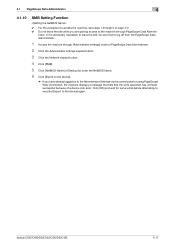
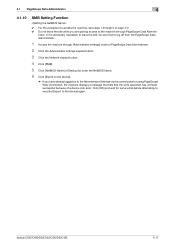
bizhub C652/C652DS/C552/C552DS/C452
4-17 4.1 PageScope Data Administrator
4
4.1.10
SMB Setting Function
0 For the procedure to access the machine, see ...Administrator.
2 Click the Administrator settings expand button.
3 Click the Network expand button.
4 Click [SMB].
5 Click [NetBIOS Name] of a device lock error.
If it is absolutely necessary to leave the site, be sure first to log off...
bizhub C452/C552/C652/C552DS/C652DS Security Operations User Manual - Page 173


... procedure, the User Password entered for the authentication method, enter the desired external server. bizhub C652/C652DS/C552/C552DS/C452
4-26
4.3 HDD TWAIN driver
4
4.3
HDD TWAIN driver
The HDD TWAIN ...File] menu, click [Read], and then select [KONICA MINOLTA HDD TWAIN Ver.3]. 3 Select this machine to be recognized as a TWAIN device. If it is absolutely necessary to leave the ...
bizhub C452/C552/C552DS/C652/C652DS Trademarks/Copyrights User Guide - Page 11


... and accompanying Font Programs for imaging to the licensed output device(s), solely for your own internal business purposes.
2. KMBT ..., OR FOR ANY CLAIM BY ANY THIRD PARTY. bizhub C652/C652DS/C552/C552DS/C452
10
You agree that term is defined ... provided by all U.S. The term "Software" shall be bound by KONICA MINOLTA BUSINESS TECHNOLOGIES, INC. (KMBT): software included as part of...
bizhub C452/C552/C552DS/C652/C652DS Fax Driver Operations User Guide - Page 11
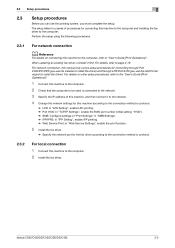
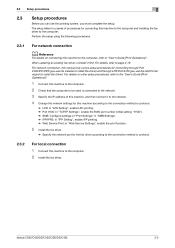
...'s Guide [Print Operations]".
2.3 Setup procedures
2
2.3
Setup procedures
Before you can use the Add Printer wizard to install the driver). bizhub C652/C652DS/C552/C552DS/C452
2-5 When updating an...initial setting: "9100"). % SMB: Configure settings of this machine, and then connect it first.
For network connection, this manual only covers setup procedures for the fax driver according...
bizhub C452/C552/C552DS/C652/C652DS Fax Driver Operations User Guide - Page 13
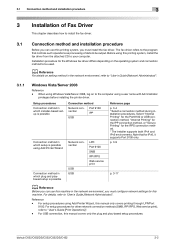
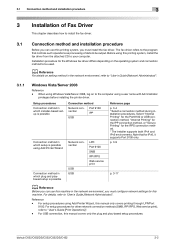
...
d Reference
Before you can use this machine.
Reference - bizhub C652/C652DS/C552/C552DS/C452
3-2
Setup procedures
Connection method in which installer-based setup is possible
Connection method
Network connection
Port 9100 IPP
USB
Connection method in which setup is possible
Network connection
USB USB
LPR Port 9100 SMB IPP/IPPS Web service print
Reference page p. 3-4 * Select...
bizhub C452/C552/C552DS/C652/C652DS Fax Driver Operations User Guide - Page 14
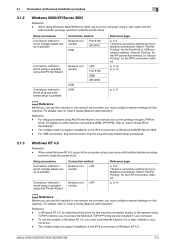
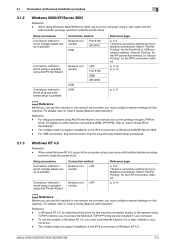
...
Reference - When using Windows 2000/XP/Server 2003, log on other network connections (SMB, IPP/IPPS), refer to "User's Guide [Network Administrator]". Select "Normal Printing" ...Connection method in which setup is possible
Connection method
Network con- Select "Normal Printing" for the IPPS connection method.
bizhub C652/C652DS/C552/C552DS/C452
3-3 For setup procedures using
TCP/IP...
bizhub C452/C552/C552DS/C652/C652DS Fax Driver Operations User Guide - Page 20
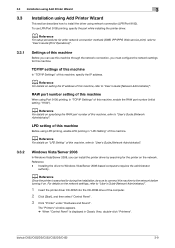
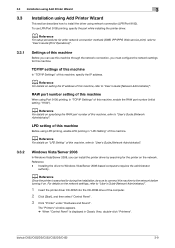
... Reference
For details on the network.
Reference - d Reference
For setup procedures for the printer on "LPD Setting" of the computer.
2...printer driver by searching for other network connection methods (SMB, IPP/IPPS, Web service print), refer to "User... Administrator]".
RAW port number setting of this machine. bizhub C652/C652DS/C552/C552DS/C452
3-9 The "Printers" window appears. %...
bizhub C452/C552/C552DS/C652/C652DS Fax Driver Operations User Guide - Page 67


... primary colors, specifically used by the color input and output devices to reproduce colors. UNIX server software which uses SMB (Server Message Block) to make UNIX system resources available to...on a CRT or other page description language.
The acronym for Portable Document Format. bizhub C652/C652DS/C552/C552DS/C452
6-4 The acronym for Server Message Block. Windows, MacOS, or UNIX ...
bizhub C452/C552/C552DS/C652/C652DS Copy Operations User Guide - Page 246
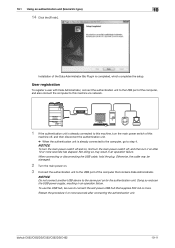
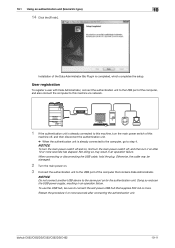
... and then disconnect the authentication unit. % When the authentication unit is completed, which completes the setup. When connecting or disconnecting the USB cable, hold the plug. Otherwise, the cable may result ...the USB power supply, resulting in an operation failure.
NOTICE
Do not connect another USB device to this machine, turn it on . 3 Connect the authentication unit to the USB port...
bizhub C452/C552/C552DS/C652/C652DS Network Scan/Network Fax Operations User Guide - Page 2
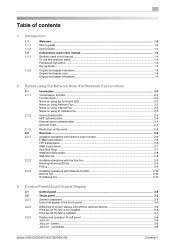
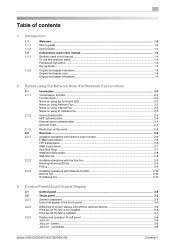
Job Details ...3-9
bizhub C652/C652DS/C552/C552DS/C452
Contents-1 Delete...3-9 Job List ...scan function 2-6 E-Mail transmission...2-6 FTP transmission ...2-6 SMB transmission ...2-7 User Box filing...2-7 WebDAV transmission ...2-8 Web... Icons that appear in the touch panel 3-5
Difference of screen display with/without optional devices 3-6 If the fax kit FK-502 is not installed 3-6 If the fax kit...
bizhub C452/C552/C552DS/C652/C652DS Network Scan/Network Fax Operations User Guide - Page 18


... the utmost limit based on the device that the line is because the multiplex device limits the frequency band of this...Network fax function
Transmission Options
• E-Mail • FTP • SMB • User Box • WebDAV • Web Service
• ...networks) - For details, contact your network administrator. bizhub C652/C652DS/C552/C552DS/C452
2-2 To use the fax function, the...
bizhub C452/C552/C552DS/C652/C652DS Network Scan/Network Fax Operations User Guide - Page 195
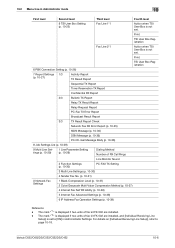
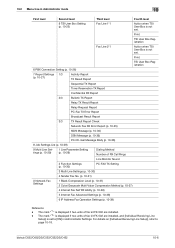
bizhub C652/C652DS/C552/C552DS/C452
10-6 The mark "*2" is displayed if two units of fax kit FK-502 are installed. - For details on [Individual Receiving Line Setup], refer to [ON] in Administrator mode
10... (p. 10-29)
Dialing Method Number of fax kit FK-502 are installed, and [Individual Receiving Line
Setup] is not set. The mark "*1" is not set to page 10-18. Print
TSI User Box ...
bizhub C452/C552/C552DS/C652/C652DS Network Scan/Network Fax Operations User Guide - Page 279


...the multifunctional product...an image. bizhub C652/C652DS/C552/C552DS/C452...
13-8
This method prevents third parties without using Adobe Acrobat Reader, a free viewer software.
If there is used from sending messages.
UNIX server software using a file property, you to view an image before being processed for printing or scanning. Also by using SMB... a device or ...
bizhub C452/C552/C552DS/C652/C652DS Network Administrator User Guide - Page 327


...1
2 3 4 5
Description The specified client is checked. The connection aborted by the device. The device certificate does not exist. The reception of Bluetooth. Failed to be verified (the maximum number... A buffer shortage occurred. The CN field of the certificate verification is 20). bizhub C652/C652DS/C552/C552DS/C452
3-28 The CA server rejected the connection. Parameter is unable to...
bizhub C452/C552/C552DS/C652/C652DS Network Administrator User Guide - Page 336


...in the TCP/IP network environments. UNIX server software using SMB (Server Message Block) so that contains only a single...a protocol used to divide a TCP/IP network into a printer. bizhub C652/C652DS/C552/C552DS/C452
3-37
If the width of usual files. A printer connected...IP address is a protocol used to identify each network device.
The acronym for Simple Mail Transfer Protocol, which is...
bizhub C452/C552/C552DS/C652/C652DS Print Operations User Guide - Page 145


...when printing can only be saved.
For OS 9.2, click [Save Settings] in the "Page Setup" dialog box cannot be applied while using the application. The settings in the "Print" ...driver settings.
When you exit the application, the settings return to their default settings. bizhub C652/C652DS/C552/C552DS/C452
11-4
To register the settings, save the settings. Reference - 11.2 Default ...
bizhub C652/C552/C452 Pocket Guide - Page 2


...Unit are industry
leading energy-saving devices • Typical Energy Consumption (TEC...Operating and non-operating noise further reduced Significantly Reduced Setup Time
Multiple Bypass Unit • Supports banner paper*... guidance) Product Concept
Segment 4 Konica Minolta's first class MFP's with...C552 configuration with optional OT-503 Output Tray.
bond/140 lb.
Appeal Points
This bizhub...
Product Guide - Page 78


All rights reserved. All other brands and product names are trademarks of KONICA MINOLTA HOLDINGS, INC. ©2009 KONICA MINOLTA BUSINESS SOLUTIONS U.S.A., INC. Konica Minolta and The essentials of imaging are registered trademarks or trademarks of KONICA MINOLTA BUSINESS TECHNOLOGIES, INC. bizhub, Emperon and PageScope are subject to change without written permission is prohibited.
...
Similar Questions
How To Setup Smb Scan To Network On Konica Minolta Bizhub 363
(Posted by imdavMgag 10 years ago)
How To Setup Scan Konica Minolta Bizhub C552
(Posted by lotzgraham 10 years ago)
Removing Paper Tray From Konica C552
How do I remove a paper tray from the C552 ds There is a paper jam, paper is behind the tray and I c...
How do I remove a paper tray from the C552 ds There is a paper jam, paper is behind the tray and I c...
(Posted by adminasst4144 10 years ago)
How To Setup Smb Scan To Pc Konica Bizhub 423
(Posted by sabehzad 10 years ago)

