Konica Minolta bizhub C552 Support Question
Find answers below for this question about Konica Minolta bizhub C552.Need a Konica Minolta bizhub C552 manual? We have 18 online manuals for this item!
Question posted by jkronessante1 on February 23rd, 2012
How Do I Save My Own Email Settings?
I want to set specific settings for emailing to me and save them to memory so I don't have to reprogram every time I come to the bizhub.
Current Answers
There are currently no answers that have been posted for this question.
Be the first to post an answer! Remember that you can earn up to 1,100 points for every answer you submit. The better the quality of your answer, the better chance it has to be accepted.
Be the first to post an answer! Remember that you can earn up to 1,100 points for every answer you submit. The better the quality of your answer, the better chance it has to be accepted.
Related Konica Minolta bizhub C552 Manual Pages
bizhub C452/C552/C552DS/C652/C652DS Advanced Function Operations User Guide - Page 65


... save data in an external memory, in the main unit. bizhub C652/C652DS/C552/C552DS/C452
6-15 Press the [Search] tab to reference one-touch destinations registered in [Administrator Settings]ö[System Settings]ö[User Box Set- Saving a document in [Administrator Settings]ö[User Authentication/ Account Track]ö[User Authentication Settings]ö[User Registration], set [Save...
bizhub C452/C552/C552DS/C652/C652DS Enlarge Display Operations User Guide - Page 53


... pressed, the density is darkened by one level. Each time this button to reset the density to save data in TIFF format. Press this setting to the default value. Select this button to return to save data in a highly compressed PDF format. bizhub C652/C652DS/C552/C552DS/C452
4-13 Settings PDF Compact PDF
TIFF JPEG
Select this...
bizhub C452/C552/C552DS/C652/C652DS Fax Driver Operations User Guide - Page 42


...Pages
Functions
Select this machine. bizhub C652/C652DS/C552/C552DS/C452
4-11 d Reference
To enable the installed options, it is necessary to configure their settings in "Device Option". Select this button ...For details, refer
to multiple sheets when sending. Click [Reflect Current Time] to display the current time set on this machine, or the account name and password when "Account Track...
bizhub C452/C552/C552DS/C652/C652DS Copy Operations User Guide - Page 59


... Settings
Specify the length of time until the value begins to change after a touch panel button is performed in Enlarge Display mode, allowing the user to choose either to continue operating without resetting the current settings or to reset the settings. The settings specified for the value to change to the next number. bizhub C652/C652DS/C552...
bizhub C452/C552/C552DS/C652/C652DS Copy Operations User Guide - Page 151


...246; [System Settings] ö [Power Save
Settings]. Immediately
Enters the power save mode in Low Power Mode Settings has elapsed.
Normal
Enters the power save mode when the time specified in a short time. Factory default Low Power Mode Settings Sleep Mode Settings Power Save Key Enter Power Save Mode
15 minutes 30 minutes Lower Immediately
bizhub C652/C652DS/C552/C552DS/C452...
bizhub C452/C552/C552DS/C652/C652DS Network Scan/Network Fax Operations User Guide - Page 9
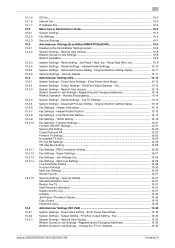
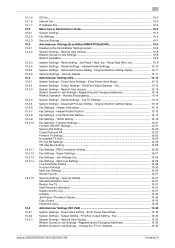
... 10-33
bizhub C652/C652DS/C552/C552DS/C452
Contents-8 Next Job - Advanced Preview Setting - Fax 10-13 System Settings - Fax TX Settings 10-14 System Settings - Header/Footer Position 10-15 Fax Settings - Multi Line Settings 10-29 Line Parameter Setting ...10-29 Function Settings ...10-30 Multi Line Settings ...10-30 Sender Fax No...10-31
Security Settings - Enter Power Save Mode...
bizhub C452/C552/C552DS/C652/C652DS Network Scan/Network Fax Operations User Guide - Page 32
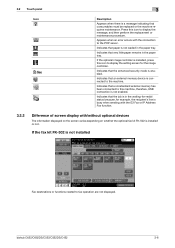
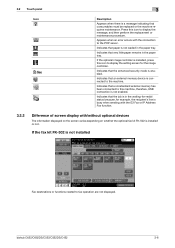
...that the job is in the paper tray. Indicates that a nonstandard external memory has been connected to the POP server. bizhub C652/C652DS/C552/C552DS/C452
3-6
If the fax kit FK-502 is not installed
Fax destinations... the machine requires maintenance. Indicates that an external memory device is connected to display the setting screen for example, the recipient's line is not enabled.
bizhub C452/C552/C552DS/C652/C652DS Network Administrator User Guide - Page 3


...over SSL/Start TLS ...2-45 E-mail Transmission (SMTP) ...2-45 Certificate Verification Settings...2-46
SMTP Authentication ...2-47 POP before SMTP...2-47 POP before SMTP...2-47 E-Mail RX (POP) ...2-48
POP over SSL ...2-49 E-Mail RX (POP) ...2-49
bizhub C652/C652DS/C552/C552DS/C452
Contents-2 2.7.4 2.7.5 2.7.6 2.7.7 2.8 2.8.1 2.8.2 2.9 2.9.1 2.9.2 2.10 2.10.1 2.10.2 2.10.3
2.11 2.11.1 2.11.2 2.11...
bizhub C452/C552/C552DS/C652/C652DS Network Administrator User Guide - Page 10
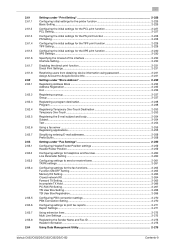
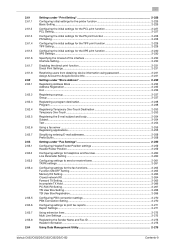
... User Box Registration...2-269
Configuring PBX connection settings 2-270 PBX Connection Setting ...2-270
Configuring settings to print fax reports 2-271 Report Settings ...2-271
Using extension lines ...2-272 Multi Line Settings ...2-272
Registering the Sender Name and Fax ID 2-273 Header Information ...2-273
Using Data Management Utility 2-275
bizhub C652/C652DS/C552/C552DS/C452
Contents-9
bizhub C452/C552/C552DS/C652/C652DS Network Administrator User Guide - Page 50


...Setting" ö "Manual Setting".
Specify the daylight saving time as required.
2.11.2
TCP/IP Settings
Configure settings to use this machine
2
2.11.1
Manual Setting
In the administrator mode of this machine in the TCP/IP network environment. Enter the month. Specify the time difference from GMT. Enter the hour. Enter the minute. Prior check Time Zone
bizhub C652/C652DS/C552...
bizhub C452/C552/C552DS/C652/C652DS Network Administrator User Guide - Page 202


..., the Sleep mode takes more efficiently.
bizhub C652/C652DS/C552/C552DS/C452
2-184 You can forcibly switch this machine than the Low Power mode.
Enter a time interval before transition to your application. There are two types of PageScope Web Connection, select "Maintenance" ö "Timer Setting" ö "Power Save Setting".
Select the mode appropriate to when you...
bizhub C452/C552/C552DS/C652/C652DS Network Administrator User Guide - Page 217
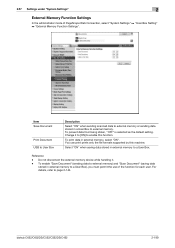
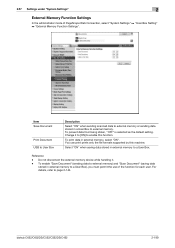
...; "User Box Setting" ö "External Memory Function Settings". To prevent data from being stolen, "OFF" is selected as the default setting. bizhub C652/C652DS/C552/C552DS/C452
2-199 Change it . -
You can print prints only the file formats supported by this function.
Item Save Document
Print Document USB to User Box
Description
Select "ON" when sending scanned...
bizhub C452/C552/C552DS/C652/C652DS Network Administrator User Guide - Page 336


... the TCP/IP network environments. If you do not want to reduce the document size, specify the same document size.../symbols on a CRT or other features to MIME (Email operations). bizhub C652/C652DS/C552/C552DS/C452
3-37
A printer connected to a server ... language. Public key method is used to identify each network device. The stored data is called the main scanning direction, and...
bizhub C452/C552/C552DS/C652/C652DS Network Administrator User Guide - Page 341
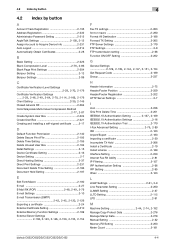
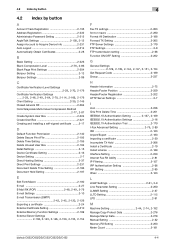
... 2-81 IP Filtering 2-157 IPP Authentication Setting 2-96 IPP Setting 2-95 IPsec 2-163
L LDAP Settings 2-61, 3-9
Line Parameter Setting 2-260 LLMNR Setting 2-37 LLTD Setting 2-115 LPD 2-91
M Machine Setting 2-44, 2-74, 2-192
Manage Copy Protect Data 2-276 Manage Stamp Data 2-278 Manual Setting 2-32 Memory RX Setting 2-263 Meter Count 2-181
bizhub C652/C652DS/C552/C552DS/C452
4-4
bizhub C452/C552/C552DS/C652/C652DS Box Operations User Guide - Page 7


...User Box 7-81 Overview of the Filing Settings tab 7-62
Deleting documents ...7-63 Edit Name ...7-63 Moving documents ...7-63 Copy...7-64 Saving in external memory...7-64 Document Settings ...7-65 Document Settings - Printing ...7-82 Copies ...7-82 Print...7-82 Color ...7-82 Finishing...7-82 Combine...7-82 Zoom...7-82
bizhub C652/C652DS/C552/C552DS/C452
Contents-6 7.6.23 7.6.24 7.6.25 7.6.26...
bizhub C452/C552/C552DS/C652/C652DS Box Operations User Guide - Page 34


... this button to display the message, and then perform the replacement or maintenance procedure. bizhub C652/C652DS/C552/C552DS/C452
3-5
Indicates that the job is in the waiting-for-redial status because,...check information of the selected User Box, and various settings of a saved document. Indicates that an external memory device is connected to the machine. Press this button to ...
bizhub C452/C552/C552DS/C652/C652DS Box Operations User Guide - Page 201
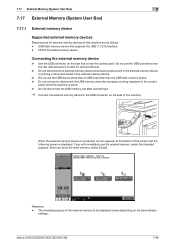
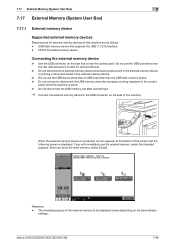
... on the administrator
settings.
7.17 External Memory (System User Box)
7
7.17 External Memory (System User Box)
7.17.1 External memory device
Supported external memory devices
Requirements for optional devices.
0 Do not disconnect the external memory device while saving a document in the external memory device or printing a document saved in the external memory device.
0 Do not use...
bizhub C452/C552/C552DS/C652/C652DS Box Operations User Guide - Page 211


... Unused User Box (p. 8-19)
2 Delete Secure Print Documents (p. 8-19)
3 Auto Delete Secure Document (p. 8-20)
4 Encrypted PDF Delete Time (p. 8-20)
5 ID & Print Delete Time (p. 8-21)
6 Document Hold Setting (p. 8-21)
7 External Memory Function Settings (p. 8-22)
Save Document
Print Document
External Memory Document Scan
8 Allow/Restrict User Box (p. 8-22)
9 ID & Print Delete after Print...
bizhub C452/C552/C552DS/C652/C652DS Box Operations User Guide - Page 223


...saved document with F codes. User Box that can be accessed by only the login user when User Authentication is less than eight characters, change it to eight
characters before setting Password Rules to perform Bulletin Polling TX or RX with the date/time... User Box password contains less than eight characters. - bizhub C652/C652DS/C552/C552DS/C452
8-15 The User Box name however remains ...
Product Guide - Page 39


...). System setting changes required to external memory. q Do not use a USB hub.
APPLICATION Your customer wants specific users in the marketing department to be able to print from their USB devices using the MFP while users in the USB Port. EK-604 USB Ports q The EK-604 has two USB ports.
bizhub C652/C552 Print...
Similar Questions
Bizhub C360 Won't Email System Memory Is Full
(Posted by maMikeda 10 years ago)
Re: Printer Properties In German
I just got a new office computer with Window 7 Ultimate. It's connected to our office copier, a Koni...
I just got a new office computer with Window 7 Ultimate. It's connected to our office copier, a Koni...
(Posted by office15715 10 years ago)
How To Add Email Konica Minolta Bizhub C552
(Posted by Doublsalrh 10 years ago)
How To Setup Konica Bizhub Scan Settings In Mode Memory
(Posted by frankCARLOSMA 10 years ago)

