Konica Minolta bizhub C552 Support Question
Find answers below for this question about Konica Minolta bizhub C552.Need a Konica Minolta bizhub C552 manual? We have 18 online manuals for this item!
Question posted by bcva on February 23rd, 2014
How To Replace Cartridge K On C552 Konica Minolta Copier
The person who posted this question about this Konica Minolta product did not include a detailed explanation. Please use the "Request More Information" button to the right if more details would help you to answer this question.
Current Answers
There are currently no answers that have been posted for this question.
Be the first to post an answer! Remember that you can earn up to 1,100 points for every answer you submit. The better the quality of your answer, the better chance it has to be accepted.
Be the first to post an answer! Remember that you can earn up to 1,100 points for every answer you submit. The better the quality of your answer, the better chance it has to be accepted.
Related Konica Minolta bizhub C552 Manual Pages
bizhub C452/C552/C652/C552DS/C652DS Security Operations User Manual - Page 173


... the [File] menu, click [Read], and then select [KONICA MINOLTA HDD TWAIN Ver.3]. 3 Select this machine and click [Connect]....set for the authentication method, enter the desired external server. bizhub C652/C652DS/C552/C552DS/C452
4-26 4.3 HDD TWAIN driver
4
4.3
HDD ... Password entered for the authentication purpose appears as a TWAIN device.
When the Enhanced Security Mode is set to [ON],...
bizhub C452/C552/C552DS/C652/C652DS Advanced Function Operations User Guide - Page 8


Limit your service representative. Konica Minolta Business Technologies, Inc.
Note that enable more convenient operations, simple troubleshooting operations, and various setting methods of the country where this ... LK-103 v2 allows you to perform troubleshooting operation. and its group businesses will bear a responsibility for use of the MFP. bizhub C652/C652DS/C552/C552DS/C452
1-3
bizhub C452/C552/C552DS/C652/C652DS Advanced Function Operations User Guide - Page 43


...mode.
bizhub C652/C652DS/C552/C552DS/C452
5-3 Displays the icon of the current mode and the name of PageScope Web Connection.
Press the logo to the KONICA MINOLTA Web ...
The PageScope Web Connection screen is logged on (public, registered user, or account). Name
1
KONICA MINOLTA
logo
2
PageScope Web
Connection logo
3
Login user name
4
Logout
5
Help
6
Contents display
...
bizhub C452/C552/C552DS/C652/C652DS Trademarks/Copyrights User Guide - Page 3


... of KONICA MINOLTA BUSINESS TECHNOLOGIES INC.
Ethernet is a trademark of Microsoft Corporation in the United States and/or other countries.
Adobe, the Adobe logo, Acrobat and PostScript are registered trademark of the Independent JPEG Group.
CUPS and CUPS logo are either registered trademarks or trademarks of Apple Computer, Inc. bizhub C652/C652DS/C552/C552DS...
bizhub C452/C552/C552DS/C652/C652DS Trademarks/Copyrights User Guide - Page 10


...in the documentation and/or other materials provided with initialization improved 2002/1/26.
KONICA MINOLTA BUSINESS TECHNOLOGIES, INC. OR BUSINESS INTERRUPTION) HOWEVER CAUSED AND ON ANY THEORY ....sci.hiroshima-u.ac.jp (remove space)
Copyright
© 2009 KONICA MINOLTA BUSINESS TECHNOLOGIES, INC. bizhub C652/C652DS/C552/C552DS/C452
9
All Rights Reserved. Before using init_genrand(seed) ...
bizhub C452/C552/C552DS/C652/C652DS Trademarks/Copyrights User Guide - Page 11


...reverse engineer or decompile the Software.
7. bizhub C652/C652DS/C552/C552DS/C452
10 You agree that you will not attempt to the licensed output device(s), solely for your own internal business purposes...227.7202-4, all of Licensee's right and interest to the following materials provided by KONICA MINOLTA BUSINESS TECHNOLOGIES, INC. (KMBT): software included as part of the printing system ("...
bizhub C452/C552/C552DS/C652/C652DS Trademarks/Copyrights User Guide - Page 17
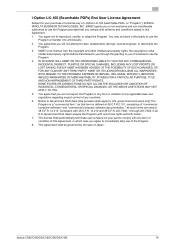
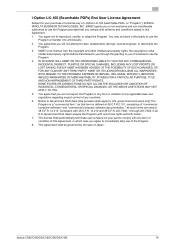
... modify, or adapt the Program. No copyright or other intellectual property rights. bizhub C652/C652DS/C552/C552DS/C452
16 KMBT OR ITS LICENSOR DISCLAIMS ALL WARRANTIES WITH REGARD TO THE ...on your purchase of a license key of i-Option LK-105 (searchable PDFs, or "Program"), KONICA MINOLTA BUSINESS TECHNOLOGIES, INC. (KMBT) grants you a non-exclusive and non-transferable sublicense to use ...
bizhub C452/C552/C552DS/C652/C65DS Customer Maintenance Support Replacement Instructions - Page 2
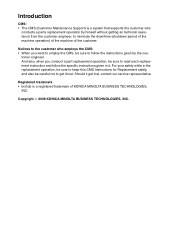
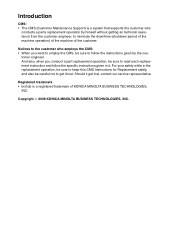
...customer engineer, to the customer who
conducts a parts replacement operation by the cus-
Copyright © 2009 KONICA MINOLTA BUSINESS TECHNOLOGIES, INC. Should it get it . Notices to minimize the downtime (shutdown period of the machine operation) of the machine of KONICA MINOLTA BUSINESS TECHNOLOGIES,
INC. Registered trademark • bizhub is a system that supports the customer who...
bizhub C452/C552/C552DS/C652/C652DS Network Scan/Network Fax Operations User Guide - Page 189


... saved with [TIFF (modified TAG)] selected, change your selection to [TIFF (TTN2)] (default). bizhub C652/C652DS/C552/C552DS/C452
9-26 If you to specify the accuracy of outline processing when creating an outline PDF...outline processing from an application using TWAIN, install
the "KONICA MINOLTA TWAIN" driver software designed for saving TIFF format data in the order of [LOW], [MIDDLE], and...
bizhub C452/C552/C552DS/C652/C652DS Network Scan/Network Fax Operations User Guide - Page 228


If "Yes" is selected, "application=faxbw" is selected.
bizhub C652/C652DS/C552/C552DS/C452
10-39 IP Address Fax Setting
Specify the operation mode for Konica Minolta models is used to the Content-Type header of transmitting IP address faxes and between models compatible with the direct SMTP standard defined by CIAJ.
...
bizhub C452/C552/C552DS/C652/C652DS Network Scan/Network Fax Operations User Guide - Page 244


... mode page to which you are logged in as a registered user.
Item
Description
1
KONICA MINOLTA logo Press this machine.
34
56
7
8
1 2
9 10
11
12
No....user name (public, administrator, User Box administrator, registered user, or account).
Device Information. Click the desired icon when an error occurs to display the information.... bizhub C652/C652DS/C552/C552DS/C452
11-15
bizhub C452/C552/C552DS/C652/C652DS Network Scan/Network Fax Operations User Guide - Page 253


... from an application using TWAIN, install the "KONICA MINOLTA
TWAIN" driver software designed for that were executed in "Stamp/Composition" on blank pages. Configure the User Box functions such as contact name, corporate URL, or online manual URL) of the jobs that purpose. bizhub C652/C652DS/C552/C552DS/C452
11-24 Also, issues a request...
bizhub C452/C552/C552DS/C652/C652DS Network Administrator User Guide - Page 100


...address fax destinations refer to configure settings. "Mode 2": This mode allows communication between Konica Minolta models capable of transmitting IP address faxes, and between models compatible with the direct ...of Japan). To use the IP Address Fax function, ask your service representative. bizhub C652/C652DS/C552/C552DS/C452
2-82 This machine can receive color faxes in any mode. 2.24...
bizhub C452/C552/C552DS/C652/C652DS Network Administrator User Guide - Page 106


..., refer to a machine that is used to black and white before being sent.
To send a fax to page 2-273. bizhub C652/C652DS/C552/C552DS/C452
2-88
However, because a unique method developed by Konica Minolta is not capable of Japan). This machine can receive such a color fax. Prior check
Can the recipient machine receive a color...
bizhub C452/C552/C552DS/C652/C652DS Print Operations User Guide - Page 27


bizhub C652/C652DS/C552/C552DS/C452
3-3 3.2 Printer drivers compatible with respective operating systems
3
3.2 Printer drivers compatible with respective operating systems
Before using this printing system, you must install the printer driver.
Printer driver KONICA MINOLTA PCL Driver (PCL driver)
PostScript KONICA MINOLTA driver (PS driver)
PostScript PPD driver (PS-PPD) KONICA MINOLTA ...
bizhub C452/C552/C552DS/C652/C652DS Print Operations User Guide - Page 71


... desired model name from the list.
% When OS X 10.4 is used, select "KONICA MINOLTA" from the "Print Using", and then select the printer driver of the window.
% When the "This service has unsaved changes" message appears, click [Apply].
bizhub C652/C652DS/C552/C552DS/C452
6-4
For details, refer to the "User's Guide [Network Administrator]". Reference...
bizhub C452/C552/C552DS/C652/C652DS Print Operations User Guide - Page 72


... printers are detected. % If no printer is used, select "KONICA MINOLTA" from the "Print Using", and then select the printer driver of...the printer, and then wait approximately 10 seconds before turning it off then on the "Print & Fax" window.
4 Click [Default].
bizhub C652/C652DS/C552/C552DS/C452
6-5 6.1 Mac OS X 10.2/10.3/10.4/10.5
6
Adding a printer
1 In the "Apple" menu, select "System...
bizhub C452/C552/C552DS/C652/C652DS Print Operations User Guide - Page 74


... appears, proceed to change the option settings as necessary.
When the selected printer is used, select "KONICA MINOLTA" from the "Print Using", and then select the printer driver of the desired model name from the...OS X 10.4 is registered in the "Printer Setup Utility" window.
bizhub C652/C652DS/C552/C552DS/C452
6-7 6.1 Mac OS X 10.2/10.3/10.4/10.5
6
6 In "Address", enter the IP ...
bizhub C652/C552/C452 Pocket Guide - Page 1


...-301
Z-Folding Unit ZU-606
Finisher FS-526
bizhub C652/C552/C452
(C652 and C552 Only)
Large Capacity Unit LU-204
Target
Aims
• To surpass the competitors' line-up of new-generation color devices
• To stimulate replacement of recyclable plastics from packaging materials to our devices, Konica Minolta truly shows its loyalty and responsibility to protecting...
bizhub C652/C552/C452 Pocket Guide - Page 2


...paper compatibility - bond/140 lb. Product Concept
Segment 4 Konica Minolta's first class MFP's with MFP when shipped • Further... operation High energy-saving device Increased consumable life
Major Differences...replacement 3 Same level of misfeed locations
Single Finisher to handle all C452 needs.
index
Single Finisher to handle all C652/C552 needs.
Appeal Points
This bizhub...
Similar Questions
Can I Continue Printing After Bizhub C35 Says Replace Cartridge
(Posted by jhonsMonom 9 years ago)
How To Replace Cartridge Toner Konica Minolta C452
(Posted by kaangel 10 years ago)
How To Replace The Waste Toner On Konica Minolta Bizhub C552
(Posted by theanan 10 years ago)

