Konica Minolta bizhub C452 Support Question
Find answers below for this question about Konica Minolta bizhub C452.Need a Konica Minolta bizhub C452 manual? We have 19 online manuals for this item!
Question posted by kaangel on January 29th, 2014
How To Replace Cartridge Toner Konica Minolta C452
The person who posted this question about this Konica Minolta product did not include a detailed explanation. Please use the "Request More Information" button to the right if more details would help you to answer this question.
Current Answers
There are currently no answers that have been posted for this question.
Be the first to post an answer! Remember that you can earn up to 1,100 points for every answer you submit. The better the quality of your answer, the better chance it has to be accepted.
Be the first to post an answer! Remember that you can earn up to 1,100 points for every answer you submit. The better the quality of your answer, the better chance it has to be accepted.
Related Konica Minolta bizhub C452 Manual Pages
bizhub C452/C552/C652/C552DS/C652DS Security Operations User Manual - Page 173


...] menu, click [Read], and then select [KONICA MINOLTA HDD TWAIN Ver.3]. 3 Select this machine to [ON], the number of times in which authentication fails is counted.
bizhub C652/C652DS/C552/C552DS/C452
4-26
The HDD TWAIN driver is a utility function for the authentication purpose appears as a TWAIN device.
During the authentication procedure, the User Password...
bizhub C452/C552/C552DS/C652/C652DS Trademarks/Copyrights User Guide - Page 11


... running the Printing Software.
4. Title to the licensed output device(s), solely for your own internal business purposes.
2. You may... one backup copy of this Agreement.
bizhub C652/C652DS/C552/C552DS/C452
10 Notice to reproduce weights, styles... can only be used to identify printed output produced by KONICA MINOLTA BUSINESS TECHNOLOGIES, INC. (KMBT): software included as such ...
bizhub C452/C552/C552DS/C652/C652DS Copy Operations User Guide - Page 62


bizhub C652/C652DS/C552/C552DS/C452
4-16 4.9 The [Guidance] key
Settings Consumables Replace/ Processing Procedure
4
Check procedures for replacing the toner cartridge, imaging unit or waste toner box, adding staples or discarding punch-hole scraps by viewing animations. Press the target button, and then press [Start Guidance].
bizhub C452/C552/C552DS/C652/C652DS Copy Operations User Guide - Page 215


... than the one indicated in the message in your maintenance agreement. Toner Cartridge
bizhub C652/C652DS/C552/C552DS/C452
8-8 8.2 Consumables
8
8.2 Consumables
8.2.1
Checking comsumables
Replacement message
When it is time to the one shown below appears. When the message appears, prepare to replace the Toner Cartridge according to the guidance contained in the touch panel. - When it...
bizhub C452/C552/C552DS/C652/C652DS Copy Operations User Guide - Page 230


... toner is low. bizhub C652/C652DS/C552/C552DS/C452
9-9 Toner (X) is about to the message displayed in the screen.
No more staples.
Reset the following the guidance (explanation). Clean the slit glass on the far left side of the code displayed in the screen. Replace the toner cartridge following the guidance contained in your Service Rep.
Replace the toner cartridge...
bizhub C452/C552/C552DS/C652/C652DS Network Scan/Network Fax Operations User Guide - Page 244


...bizhub C652/C652DS/C552/C552DS/C452
11-15 When you
are logged in as a registered user or administrator, [Logout] is displayed. played.
7
[Change Password]
Click to jump to log out the current mode and log in again.
Item
Description
1
KONICA MINOLTA... Konica Minolta Web site at the follow- When you are
out]
logged in as a public user, [To Login Screen] is dis- Device Information...
bizhub C452/C552/C552DS/C652/C652DS Network Scan/Network Fax Operations User Guide - Page 266
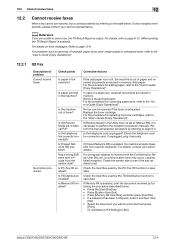
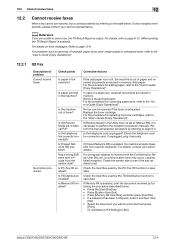
... the Receive Mode set to send a fax, the TX Result Report is output.
Add paper. Replace the toner cartridge.
Check the User Box used by the PC-Fax RX function to save data. Or set . bizhub C652/C652DS/C552/C552DS/C452
12-4 Is [Closed Network RX] enabled? Is Memory RX enabled? If the add paper...
bizhub C452/C552/C552DS/C652/C652DS Network Scan/Network Fax Operations User Guide - Page 267


... jams, refer to print them.
Is paper jammed in memory. Is Memory RX enabled? bizhub C652/C652DS/C552/C552DS/C452
12-5 Is the memory full or does the hard disk lack sufficient available space? Optionally, you want to page 10-22.
Replace the toner cartridge.
Check the remaining amount of memory or hard disk space.
bizhub C452/C552/C552DS/C652/C652DS Print Operations User Guide - Page 90


... to the "Trash" icon. % "KONICA MINOLTA C652.gz" % "KONICA MINOLTA C652DS.gz" % "KONICA MINOLTA C552.gz" % "KONICA MINOLTA C552DS.gz" % "KONICA MINOLTA C452.gz"
5 Delete unnecessary files from the...
6 Restart the computer. "Printers" - "Contents" - "Printers" -
"Extensions" - bizhub C652/C652DS/C552/C552DS/C452
8-4 "Utilities" (OS X 10.2/10.3/10.4).
2 Select the printer name to be opened ...
bizhub C452/C552/C552DS/C652/C652DS Print Operations User Guide - Page 268


...bizhub C652/C652DS/C552/C552DS/C452
14-13 The contents of PageScope Web Connection pages vary depending on the options installed in this
machine or the settings of the page displayed when Device...) so that is selected in the Information tab.
Item
Description
1
KONICA MINOLTA logo Click the logo to go to the KONICA MINOLTA Web site at the follow- ing URL. Reference - http://www....
bizhub C452/C552/C552DS/C652/C652DS Print Operations User Guide - Page 299


...Printer]. 4 In the "Choose a device type" window, select "add a printer", and then click [Next]. 5 In the "Choose a driver" window, click [import]. 6 Select "KONICA MINOLTA C652 OpenOffice PPD", and then click ..."KONICA MINOLTA C652 OpenOffice PPD", and
then click [Next].
8 In the "Choose a command line" window, select the printer registered to [Help] in CUPS. bizhub C652/C652DS/C552/C552DS/C452
...
bizhub C452/C552/C552DS/C652/C652DS Box Operations User Guide - Page 254


... with icons and messages.
Click this button to log out the current mode and log in again. bizhub C652/C652DS/C552/C552DS/C452
9-15 Reference - Item
Description
1
KONICA MINOLTA logo
Click this logo to jump to the Konica Minolta Web site at the follow-
9.3 Page Configuration
9
9.3
Page Configuration
Logging in to PageScope Web Connection displays the...
bizhub C652/C552/C452 Pocket Guide - Page 1


KONICA MINOLTA BUSINESS SOLUTIONS U.S.A., INC. 100 Williams Drive, Ramsey, NJ 07446 www.CountOnKonicaMinolta.com www.kmbs.konicaminolta.us Item #: C652PG 9/09
bizhub C652/C552/C452 pocket guide
full color printer/copier/scanner/fax
Enhancements
bizhub C652/C552/C452 Series vs. Accelerator Kit
C650: Std. with EK-605
N/A
Scan
Std. Program Download
USB Memory Device Internet ISW...
bizhub C652/C552/C452 Pocket Guide - Page 2


...switch turned on Segment 4 color upgrades and B/W replacement. Toner Replenishment
• Black: Mixed carrier filling for ... handle all C452 needs. C452 supports banner printing... operation High energy-saving device Increased consumable life
Major ...
• New-generation bizhub design
•8.5" Touch-...C550/C451. Product Concept
Segment 4 Konica Minolta's first class MFP's with emphasis ...
bizhub C452/C552/C652 Twain Driver User Manual - Page 3


...this Product
With the TWAIN driver, a multifunctional product (MFP) can be imported into an image-processing application on the installed devices and specified settings.
2
Note Unauthorized reproduction,...can be used as a network scanner.
All rights reserved.
Copyright © 2005 KONICA MINOLTA BUSINESS TECHNOLOGIES, INC. TWAIN driver
ii Dialog boxes
The dialog boxes shown in this...
Installation Guide - Page 2


... the space needed for the device. Background Density: Automatic and ...C452 equipment with control panel) (D) x 45.25" (H)
Memory (available 2 GB (250GB HDD) (Std.); 1 GB (Opt.) hard disk space)
Weight Approx.
Duty Cycle
Up to 9,999 sheets
Density Control
Copy Density: Manual Density Adjustment (9 Levels); Konica Minolta bizhub C452 Specification & Installation Guide
bizhub C452...
Installation Guide - Page 12


Konica Minolta bizhub C452 Specification & Installation Guide
Component Considerations (continued)
LK-105 i-Option License Kit Type Function
License key Provides searchable PDF function
UK-203 i-Option Memory Upgrade Kit
... Browser/Scan-to-Sharepoint/Image Panel, LK-102 Enhanced PDF Encryption, LK-105 Searchable PDF and PageScope My Panel (only one upgrade kit required per device).
12
Installation Guide - Page 16


... Utility
Manager
Copy Protection Utility
- Konica Minolta bizhub C452 Specification & Installation Guide
Print Specifications continued
PCL6
Konica Windows 2000 Professional/ Minolta Server (SP4 or later); Windows XP Professional x32, x64; Windows
PostScript XP Professional x32, x64 Edition; PageScope Net Care
Print Utility for Unix
Device Manager (Standard)
PageScope Web Connection...
Installation Guide - Page 19
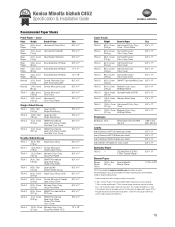
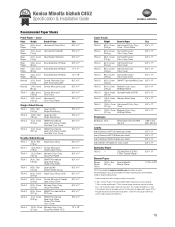
... a 250-sheet run 15-25 sheets of regular plain paper (20 lb.) through the device to the odor) and run maximum. Cover Hammermill Color
(163 gr)
Copy Cover
8.5" ...11"
Thick 2 60 lb. Konica Minolta bizhub C452 Specification & Installation Guide
Recommended Paper Stocks
Plain Paper - bond Hammermill Laser Print (75 gr)
Plain Paper
20 lb. bond Konica Minolta CF Paper (80 gr)
Plain...
Installation Guide - Page 20


... (Second Fax Line; Konica Minolta bizhub C452 Specification & Installation Guide
How to build a bizhub C452 System (from start to finish)
How to finish)
05/2011
Step 1: Base Unit
Step 6: Controller Options
C452 Digital Color Printer/Copier/... Build a bizhub C452 System (from -USB Thumb Drive, USB Local Printing, Optional Authentication Device USB Connection, Service USB Firmware Updates;
Similar Questions
How Do I Replace A Toner Filter On A Bizhub
(Posted by jcoolvladi 9 years ago)
How To Replace Waste Toner Box Konica Minolta Bizhub C451
(Posted by masBarr 10 years ago)
What Is A Toner Filter On A Bizhub Printer
(Posted by Erjlankf 10 years ago)
How Do I Replace Waste Toner On Konica Minolta Bizhub C-6000
(Posted by dodrpere 10 years ago)

