Konica Minolta bizhub C552 Support Question
Find answers below for this question about Konica Minolta bizhub C552.Need a Konica Minolta bizhub C552 manual? We have 18 online manuals for this item!
Question posted by hertzdaverb on March 9th, 2014
How To Login As An Admin On Bizhub C652
The person who posted this question about this Konica Minolta product did not include a detailed explanation. Please use the "Request More Information" button to the right if more details would help you to answer this question.
Current Answers
There are currently no answers that have been posted for this question.
Be the first to post an answer! Remember that you can earn up to 1,100 points for every answer you submit. The better the quality of your answer, the better chance it has to be accepted.
Be the first to post an answer! Remember that you can earn up to 1,100 points for every answer you submit. The better the quality of your answer, the better chance it has to be accepted.
Related Konica Minolta bizhub C552 Manual Pages
bizhub C452/C552/C652/C552DS/C652DS Security Operations User Manual - Page 19


... User Mode.
1 Touch [User Name].
2 Type "admin" in User Name.
% Press the [C] key or touch [Undo] to clear the value entered last. % Touch [Delete] to delete the last character entered. % Touch [Shift] to show the upper case/symbol screen.
3 Touch [OK].
4 Touch [Password].
bizhub C652/C652DS/C552/C552DS/C452
2-4 For details of the User...
bizhub C452/C552/C652/C552DS/C652DS Security Operations User Manual - Page 20


...on after turning it off and on , the main power switch of the Administrator Password. bizhub C652/C652DS/C552/C552DS/C452
2-5 If the main power switch is no more set for any subsequent entry... (once to the screen shown in step 4.
6 Touch [OK].
7 Press [Access] or touch [Login].
% If a wrong Administrator Password has been entered, the machine gives a message that tells that the machine...
bizhub C452/C552/C652/C552DS/C652DS Security Operations User Manual - Page 21


...bizhub C652/C652DS/C552/C552DS/C452
2-6 nection, the machine displays a message that tells that another administrator has previously logged on and rejects any attempt to log on to the Admin Mode after the execution of the job is completed. 0 Do not leave the machine with the Admin...before attempting to access the Admin Mode once again. 0 If [Export to the device] operation is being executed using...
bizhub C452/C552/C652/C552DS/C652DS Security Operations User Manual - Page 22
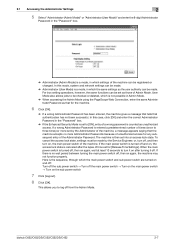
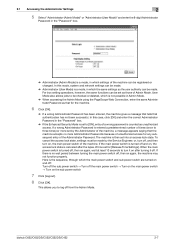
... turned off , then on after the lapse of time set as those of Admin Mode. This allows you to three times) or more set into an access lock state. bizhub C652/C652DS/C552/C552DS/C452
2-7 2.1 Accessing the Administrator Settings
2
5 Select "Administrator (Admin Mode)" or "Administrator (User Mode)" and enter the 8-digit Administrator
Password in the...
bizhub C452/C552/C652/C552DS/C652DS Security Operations User Manual - Page 44


check box. bizhub C652/C652DS/C552/C552DS/C452
2-29 If it is changed." Then, enter the new User Password.
lutely necessary to leave the machine, be sure first to access the Admin Mode, see page 2-2. 0 Do not leave the machine with the Admin Mode setting screen left shown on the display. 2.8 User Setting Function
2
0 For the...
bizhub C452/C552/C652/C552DS/C652DS Security Operations User Manual - Page 49


... Account Password. lutely necessary to leave the machine, be sure first to access the Admin Mode, see page 2-2. 0 Do not leave the machine with the Admin Mode setting screen left shown on the display.
If it is changed." bizhub C652/C652DS/C552/C552DS/C452
2-34 2.9 Account Track Setting Function
2
0 For the procedure to log off...
bizhub C452/C552/C652/C552DS/C652DS Security Operations User Manual - Page 55
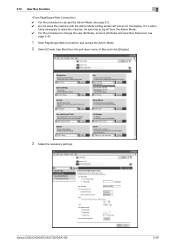
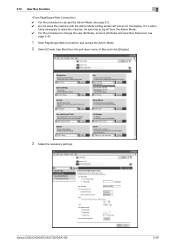
bizhub C652/C652DS/C552/C552DS/C452
2-40 2.10 User Box Function
2
0 For the procedure to change the user attributes, account attributes and User Box Password, see page 2-2. 0 Do not leave the machine with the Admin Mode setting screen left shown on the display.
lutely necessary to leave the machine, be sure first to log off...
bizhub C452/C552/C652/C552DS/C652DS Security Operations User Manual - Page 60


bizhub C652/C652DS/C552/C552DS/C452
2-45 lutely necessary to leave the machine, be sure first to access the Admin Mode, see page 2-2. 0 Do not leave the machine with the Admin Mode setting screen left shown on the display.
2.10 User Box Function
2
0 For the procedure to log off from the Admin Mode.
1 Start PageScope Web Connection...
bizhub C452/C552/C652/C552DS/C652DS Security Operations User Manual - Page 74
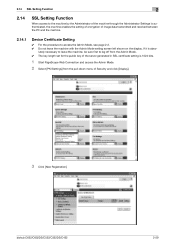
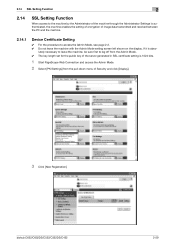
bizhub C652/C652DS/C552/C552DS/C452
2-59 If it is authenticated, the machine enables the setting of encryption of image data transmitted and received between the PC and the machine.
2.14.1
Device Certificate Setting
0 For the procedure to access the Admin Mode, see page 2-2. 0 Do not leave the machine with the Admin..., be sure first to log off from the Admin Mode. 0 The key length set for the ...
bizhub C452/C552/C652/C552DS/C652DS Security Operations User Manual - Page 76


... to make sure in advance that the device certificate has been registered in the machine.
bizhub C652/C652DS/C552/C552DS/C452
2-61
NOTICE
When making the SSL Setting, be changed to register the device certificate, see steps 1 and 2 of page 2-59. 0 Do not leave the machine with the Admin Mode setting screen left shown on the...
bizhub C452/C552/C652/C552DS/C652DS Security Operations User Manual - Page 77


..., be sure first to log off from the Admin Mode. 0 In the Enhanced Security Mode, no...Admin Mode setting screen left shown on the display.
2 Click [Setting].
3 Select [Remove a Certificate] and click [OK].
4 Click [OK].
5 Click [OK] and restart the machine. 2.14 SSL Setting Function
2
2.14.3
Removing a Certificate
0 For call the PKI Settings screen on the display. bizhub C652/C652DS/C552...
bizhub C452/C552/C652/C552DS/C652DS Security Operations User Manual - Page 82


... [New Registration].
% To change the details of a previously registered destination, click [Edit]. bizhub C652/C652DS/C552/C552DS/C452
2-67
If it is abso- lutely necessary to leave the machine, be sure first to access the Admin Mode, see page 2-2. 0 Do not leave the machine with the Admin Mode setting screen left shown on the display.
bizhub C452/C552/C652/C552DS/C652DS Security Operations User Manual - Page 89


... (auth-password, priv-password) is counted as unauthorized access, if the Enhanced Security Mode is abso- bizhub C652/C652DS/C552/C552DS/C452
2-74 2.16 SNMP Setting Function
2
0 For the procedure to [ON]. If a wrong... v3 Setting.
% For the current password, enter the MAC Address that is set to access the Admin Mode, see step 7 of page 2-69.
% The entry of the machine. To check the ...
bizhub C452/C552/C652/C552DS/C652DS Security Operations User Manual - Page 99
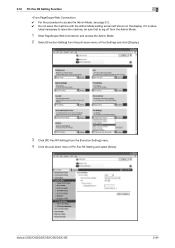
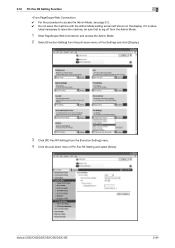
bizhub C652/C652DS/C552/C552DS/C452
2-84 If it is abso- 2.18 PC-Fax RX Setting Function
2
0 For the procedure to log off from the Admin Mode.
1 Start PageScope Web Connection and access the Admin Mode.
2 Select [Function Setting] from the pull-down menu ...].
lutely necessary to leave the machine, be sure first to access the Admin Mode, see page 2-2. 0 Do not leave the machine with the...
bizhub C452/C552/C652/C552DS/C652DS Security Operations User Manual - Page 103


... display.
2 Click [TSI User Box Setting] from the [Function Setting] menu. 8 Click [Create]. If it is abso-
bizhub C652/C652DS/C552/C552DS/C452
2-88
2.19 TSI User Box Setting Function
2
0 For the procedure to log off from the Admin Mode.
1 Start the PageScope Web Connection and call the Function Setting screen on the display.
bizhub C452/C552/C652/C552DS/C652DS Security Operations User Manual - Page 105
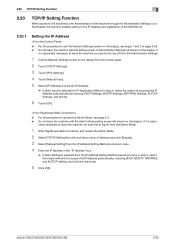
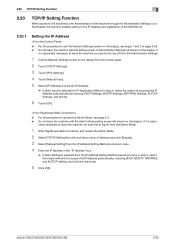
..., AUTO IP Settings, and the like.
6 Touch [OK].
0 For the procedure to access the Admin Mode, see steps 1 and 2 of page 2-69. 0 Do not leave the machine with the ...Admin Mode.
1 Start PageScope Web Connection and access the Admin Mode.
2 Select [TCP/IP Setting] from the IP Address Setting Method pull-down menu of Administrator Settings left shown on the display. bizhub C652/C652DS/C552...
bizhub C452/C552/C552DS/C652/C652DS Copy Operations User Guide - Page 275


...120 V, 16 A, 60 Hz European model (cm): AC 220 - 240 V, 10 A, 50/60 Hz
C652/C652DS: 2,100W C552/C552DS: 2,000 W C452: 2,000 W
Width 25-9/16 e Depth 30-9/16 (excluding panel)/34-5/8 (...open .
2,048 MB (250 GB)
bizhub C652/C552/C452 :Approx. 487-13/16 lb (Approx. 221 kg) bizhub C652DS/C552DS :Approx. 223 kg
bizhub C652/C652DS/C552/C552DS/C452
12-6 C552/C552DS Plain paper: 45 sheets/min., ...
bizhub C452/C552/C552DS/C652/C652DS Network Scan/Network Fax Operations User Guide - Page 19
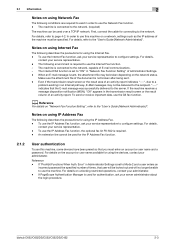
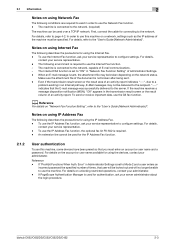
... your server administrator about the login procedure. To use the machine. For details on the account or user name available for using the devices, contact your service representative to...details, refer to the network. Make sure the attachment file of an activity report.
bizhub C652/C652DS/C552/C552DS/C452
2-3 The following describes the precautions for using the IP Address Fax. - ...
bizhub C452/C552/C552DS/C652/C652DS Network Scan/Network Fax Operations User Guide - Page 277


... to enter the login name and password each time the user logs on the LDAP server to refer to identify individual network devices on the Internet...by using the gradation information shifting from black to load network configuration automatically from a multifunctional product. The acronym for Internet Printing Protocol, which is used for a LDAP ....
bizhub C652/C652DS/C552/C552DS/C452
13-6
bizhub C452/C552/C552DS/C652/C652DS Network Administrator User Guide - Page 330


...device on the TCP/IP network to destination information. A type of resolution used for printers and scanners. bizhub C652/C652DS/C552.../C552DS/C452
3-31 Just using black and white colors.
The name of elusive and non-intuitive IP addresses.
A function of the DHCP clients enables you want an user to enter the login...server form a multifunctional product. An ...
Similar Questions
How Do You Create A Scan Folder For Bizhub C652
(Posted by Aleniko 10 years ago)
What Password To Login Admin Site Of Bizhub C454
(Posted by aimacce 10 years ago)
What Is The Web Connection Admin Password For A Bizhub C652 Mfp?
(Posted by Tocaicykoo 10 years ago)
Where Is Administrator Login On Bizhub 601
(Posted by angehujni 10 years ago)

