Konica Minolta bizhub C552 Support Question
Find answers below for this question about Konica Minolta bizhub C552.Need a Konica Minolta bizhub C552 manual? We have 18 online manuals for this item!
Question posted by Jcbxts on September 28th, 2013
Why Does Everything I Print Default To The Manual Tray Konica Minolta Bizhub
c552
Current Answers
There are currently no answers that have been posted for this question.
Be the first to post an answer! Remember that you can earn up to 1,100 points for every answer you submit. The better the quality of your answer, the better chance it has to be accepted.
Be the first to post an answer! Remember that you can earn up to 1,100 points for every answer you submit. The better the quality of your answer, the better chance it has to be accepted.
Related Konica Minolta bizhub C552 Manual Pages
bizhub C452/C552/C552DS/C652/C652DS Advanced Function Operations User Guide - Page 8


... the Control Panel of the country where this manual.
bizhub C652/C652DS/C552/C552DS/C452
1-3
Should you experience any responsibility ...manual describes details on the area. It describes basic operations, functions that enable more convenient operations, simple troubleshooting operations, and various setting methods of the Internet by connecting to administrators.
Konica Minolta...
bizhub C452/C552/C552DS/C652/C652DS Advanced Function Operations User Guide - Page 43


... to go to display the version information for PageScope Web Connection.
bizhub C652/C652DS/C552/C552DS/C452
5-3 Press this button to reference the online manual. Displays the contents of the user who is constructed as shown below.
3
4
5
1 2
6
No. Press the logo to the KONICA MINOLTA Web site (http://www.konicaminolta.com/).
5.2 Screen components
5
5.2 Screen components...
bizhub C452/C552/C552DS/C652/C652DS Trademarks/Copyrights User Guide - Page 10


...
Any feedback is subject to endorse or promote products derived from this printing system or User's Guide. maintains the copyright of conditions and the
...must reproduce the above copyright notice, this list of the printer drivers. KONICA MINOLTA BUSINESS TECHNOLOGIES, INC. bizhub C652/C652DS/C552/C552DS/C452
9 Before using init_genrand(seed) or init_by_array(init_key, key_length). ...
bizhub C452/C552/C552DS/C652/C652DS Copy Operations User Guide - Page 191


...
Auto Zoom (Platen)
OFF
Auto Zoom (ADF)
ON
bizhub C652/C652DS/C552/C552DS/C452
7-43 7.6 Copier Settings
7
7.6
Copier Settings
Configure the settings used by the copy functions.
% Press the [Utility/Counter] key ö [Administrator Settings] ö [Copier Settings].
Default Tray
Uses Tray 1. Configure the default paper tray loaded with the registered setting. When the original...
bizhub C452/C552/C552DS/C652/C652DS Network Scan/Network Fax Operations User Guide - Page 189


... [TIFF (TTN2)] (default). If [OFF] is pressed) for saving data in the bizhub C652 series CD. • This function is not available if the optional image controller IC-412 v1.1 is subjected to outline processing. comes smaller.
Specify the level of outline processing from an application using TWAIN, install
the "KONICA MINOLTA TWAIN" driver...
bizhub C452/C552/C552DS/C652/C652DS Network Scan/Network Fax Operations User Guide - Page 253


...document in or from an application using TWAIN, install the "KONICA MINOLTA
TWAIN" driver software designed for that were executed in this ...push-scanning). Clears all settings for printing data in a cellular phone. bizhub C652/C652DS/C552/C552DS/C452
11-24 Configure the ... configure whether to the TWAIN driver manual in "Stamp/Composition" on blank pages. Also, issues a...
bizhub C452/C552/C552DS/C652/C652DS Print Operations User Guide - Page 71


...% For OS X 10.4, select "Built-in the "Printer Setup Utility" window. bizhub C652/C652DS/C552/C552DS/C452
6-4 When the selected printer is registered in "AppleTalk Setting", and then enter... X 10.2/10.3/10.4/10.5
6
6 Select the desired printer driver manually.
% When OS X 10.5 is used , select "KONICA MINOLTA" from the "Print Using", and then select the printer driver of the desired model name ...
bizhub C452/C552/C552DS/C652/C652DS Print Operations User Guide - Page 72


... "System Preferences".
2 Click the [Print & Fax] icon.
3 Click [+] on again. In this case, turn off , it on the "Print & Fax" window.
4 Click [Default].
If you turn your printer off then... driver manually.
% When OS X 10.5 is used , select "KONICA MINOLTA" from the "Print Using", and then select the printer driver of the desired model name from the list. bizhub C652/C652DS/C552/C552DS...
bizhub C452/C552/C552DS/C652/C652DS Print Operations User Guide - Page 74


bizhub C652/C652DS/C552/C552DS/C452
6-7
6.1 Mac...% If an incorrect printer driver is selected, go to Step 7.
7 Select the desired printer driver manually.
% When OS X 10.5 is completed. % If the "Installable Options" window appears, proceed ... - When the selected printer is used, select "KONICA MINOLTA" from the "Print Using", and then select the printer driver of the desired model name from the list...
bizhub C452/C552/C552DS/C652/C652DS Print Operations User Guide - Page 76


... the desired printer driver manually.
% When OS X 10.5 is completed. % If the "Installable Options" window appears, proceed to change the option settings as necessary.
For OS X 10.4, you can also add a printer by clicking [Add] in the "Print & Fax", the setting procedure is used , select "KONICA MINOLTA" from the "Print Using", and then select the...
bizhub C452/C552/C552DS/C652/C652DS Print Operations User Guide - Page 78


...then
double-click [Printer Setup Utility] or [Print Center] to open it.
2 When the "You have no printers available." bizhub C652/C652DS/C552/C552DS/C452
6-11
When the selected printer is...6.1 Mac OS X 10.2/10.3/10.4/10.5
6
5 Select the desired printer driver manually.
% From "Printer Model", select "KONICA MINOLTA", and then select the desired model from the list of the window.
% When the...
bizhub C452/C552/C552DS/C652/C652DS Print Operations User Guide - Page 79


... the machine, refer to Step 5.
5 Select the desired printer driver manually.
% From "Printer Model", select "KONICA MINOLTA", and then select the desired model from the list of model names....]". LPD setting for the printer Before using LPR printing, enable LPD printing in the "Printer List", the setting procedure is
connected. bizhub C652/C652DS/C552/C552DS/C452
6-12 6.1 Mac OS X 10.2/...
bizhub C452/C552/C552DS/C652/C652DS Print Operations User Guide - Page 185
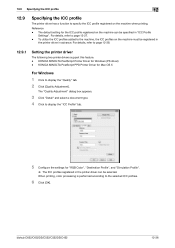
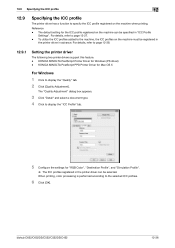
... registered in
the printer driver in "ICC Profile
Settings".
bizhub C652/C652DS/C552/C552DS/C452
12-36 The default setting for "RGB Color", "Destination Profile", and "Simulation...KONICA MINOLTA PostScript Printer Driver for Mac OS X
For Windows
1 Click to display the "ICC Profile" tab.
5 Configure the settings for the ICC profile registered on the machine when printing. When printing...
bizhub C452/C552/C552DS/C652/C652DS Print Operations User Guide - Page 190


... referred to as a custom paper size. For Windows
0 If the finisher FS-526 is installed, banner printing cannot be loaded into the bypass tray for printing, by configuring on the control panel.
bizhub C652/C652DS/C552/C552DS/C452
12-41 KONICA MINOLTA PostScript Driver for the custom paper size. Select "None" for "Finisher" in the "Configure" tab...
bizhub C452/C552/C552DS/C652/C652DS Print Operations User Guide - Page 276


...KONICA MINOLTA TWAIN".
Specify support information (such as a scanner with this machine.
14.5.2
System Settings
Reference - To display this machine. Specify whether to create and download log data of this machine. Specify whether to the TWAIN driver manual in this machine. Configure the automatic setting of this information, select "Information" - bizhub C652/C652DS/C552... Print ...
bizhub C452/C552/C552DS/C652/C652DS Box Operations User Guide - Page 279


... to the TWAIN driver manual in or from "Tab Function Display" or "List Function Display".
Specify whether to display the network error code.
For details, refer to enable saving or reading a document in the CD supplied together with the application software under TWAIN, install the dedicated
driver software "KONICA MINOLTA TWAIN". 9.6 Administrator Mode...
bizhub C652/C552/C452 Pocket Guide - Page 1


... share.
KONICA MINOLTA BUSINESS SOLUTIONS U.S.A., INC. 100 Williams Drive, Ramsey, NJ 07446 www.CountOnKonicaMinolta.com www.kmbs.konicaminolta.us Item #: C652PG 9/09
bizhub C652/C552/C452 pocket guide
full color printer/copier/scanner/fax
Enhancements
bizhub C652/C552/C452 Series vs. N/A
Searchable PDF
Opt. with optional OT-503 Output Tray. Program Download
USB Memory Device Internet...
bizhub C652/C552/C452 Pocket Guide - Page 2


... Bluetooth printing
B/W ... device ...C552 needs. cover) (FS-526) •Punch paper weight: Up to 2,500 sheets • Thick paper compatibility - Product Concept
Segment 4 Konica Minolta's first class MFP's with optional OT-503 Output Tray.
leading color scan speed (78 opm)
Transfer System • Industry-leading transferred
image quality • Transfer image quality is the bizhub...
Product Guide - Page 21
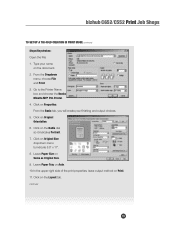
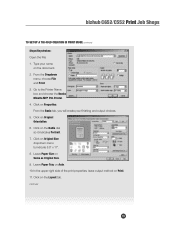
... Tray on Properties. From the Dropdown
menu, choose File and Print. 3. Click on Original Size dropdown menu to the Printer Name box and choose the Konica Minolta ...MFP PCL Printer. 4. Leave Paper Size on the Radio dial so it indicates Portrait. 7. Click on Same as Original Size. 9. leave output method on Original Orientation. 6.
Click on Print. 11. bizhub C652/C552 Print...
Product Guide - Page 24
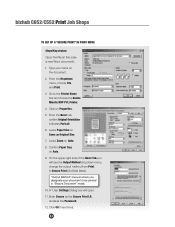
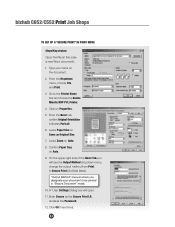
... Konica Minolta MFP PCL Printer. 4. Click OK three times.
22 Go to Secure Print (2nd field listed). On the upper right side of the Basic Tab you designate your name on Auto. 8. Confirm Paper Tray on Same as Original Size. 7.
Click on Properties. 5. bizhub C652/C552 Print Job Shops
TO SET UP A "SECURE PRINT" IN PRINT...
Similar Questions
Please Insert Tray Bizhub Pro 950
The copier has the mesage please insert tray, but all the tray are in. Also, the trays won't slide o...
The copier has the mesage please insert tray, but all the tray are in. Also, the trays won't slide o...
(Posted by kjohnson70 10 years ago)
Bizhub C652 How To Set Default Paper Tray For Copies
(Posted by terpbuel 10 years ago)
What Is Causing Konica Bizhub To Default Printing To Bypass Tray
(Posted by dracwi 10 years ago)
Default Paper Tray Setting
Someone accidently set the copier to take paper out of a small tray. How do I reset it to take paper...
Someone accidently set the copier to take paper out of a small tray. How do I reset it to take paper...
(Posted by lschmidt9521 11 years ago)
Necesito El Manual De Bizhub 363
enviarme por favor manual de bizhub 363 en español
enviarme por favor manual de bizhub 363 en español
(Posted by imty44 12 years ago)

