Konica Minolta bizhub C552 Support Question
Find answers below for this question about Konica Minolta bizhub C552.Need a Konica Minolta bizhub C552 manual? We have 18 online manuals for this item!
Question posted by lschmidt9521 on February 15th, 2013
Default Paper Tray Setting
Someone accidently set the copier to take paper out of a small tray. How do I reset it to take paper out of the large capacity trays as the default choice?
Current Answers
There are currently no answers that have been posted for this question.
Be the first to post an answer! Remember that you can earn up to 1,100 points for every answer you submit. The better the quality of your answer, the better chance it has to be accepted.
Be the first to post an answer! Remember that you can earn up to 1,100 points for every answer you submit. The better the quality of your answer, the better chance it has to be accepted.
Related Konica Minolta bizhub C552 Manual Pages
bizhub C452/C552/C552DS/C652/C652DS Fax Driver Operations User Guide - Page 65
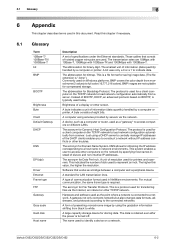
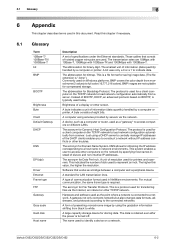
...used on a network. The acronym for storing data.
A large capacity storage device for Dots Per Inch.
The acronym for LAN transmission lines.... Default Gateway DHCP
DNS
DPI (dpi)
Driver Ethernet Frame type FTP Gateway
Gray scale Hard disk Host name
Description
A set ..., the same frame type is turned off. bizhub C652/C652DS/C552/C552DS/C452
6-2 A computer using the gradation ...
bizhub C452/C552/C552DS/C652/C652DS Copy Operations User Guide - Page 7
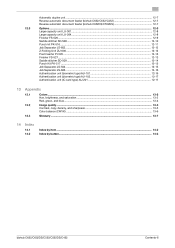
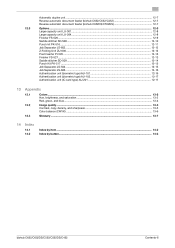
Automatic duplex unit ...12-7 Reverse automatic document feeder (bizhub C652/C552/C452 12-7 Reverse automatic document feeder (bizhub C652DS/C552DS 12-7
12.3
Options...12-8
Large capacity unit LU-301...12-8
Large capacity unit LU-204...12-8
Finisher FS-526...12-9
Saddle stitcher SD-508...12-10
Punch kit PK-516 ...12-11
Job Separator JS-602...12-...
bizhub C452/C552/C552DS/C652/C652DS Copy Operations User Guide - Page 15


...of 12 e 18-size (A3-size) paper. No illustration is available).
21 Job Separator...bizhub C652/C652DS/C552/C552DS/C452
2-3 For details on compact keyboards, contact your service representative.
7 Output Tray...tray is provided as the options are built into copied sheets. This kit contains a speaker and a receiving device...network-enabled color printer.
10 Large capacity unit LU-301
Can be ...
bizhub C452/C552/C552DS/C652/C652DS Copy Operations User Guide - Page 18


...Copy Guard or Password Copy. This kit contains a speaker and a receiving device for the stamp unit.
20 Mount kit MK-720
Attach this kit ...bizhub C652/C652DS/C552/C552DS/C452
2-6 Name
Description
11 Large capacity unit LU-204
Can be loaded with a Bluetooth-compatible cellular phone or PDA. Referred to offset the printed papers. This unit is provided as the options are built into the tray...
bizhub C452/C552/C552DS/C652/C652DS Copy Operations User Guide - Page 71


...for a paper tray, that tray is not selected automatically with the
Auto Paper setting. (However, a paper tray set to Single Side Only is given priority to be selected with 1-sided printing.) When setting special paper in the paper tray, be sure to set the paper type.
bizhub C652/C652DS/C552/C552DS/C452
5-5 Specify the paper type and paper size for the selected paper tray. The paper size can...
bizhub C452/C552/C552DS/C652/C652DS Copy Operations User Guide - Page 125


... card copy function and the auto paper function cannot be selected at the same...default of sheets to [size4]. Using the card copy function, you can save the number of Card Copy:
Select [Utility/Counter] ö [Administrator Settings] ö [Copier Settings] ö [Card Copy]. Also select the pre-specified size from [size1] to be placed in the erect mode on one sheet. bizhub C652/C652DS/C552...
bizhub C452/C552/C552DS/C652/C652DS Copy Operations User Guide - Page 138


...on or the [Reset] key is allowed in the finisher.
bizhub C652/C652DS/C552/C552DS/C452
6-8
6.3 Copier Settings
6
6.3
Copier Settings
Configure the settings used as the default settings.
Configure the ....
Settings Auto Booklet ON when Fold & Staple Auto Zoom for multiple pages of paper. Configure the initial values for the Copy function to rotate and print a large-size...
bizhub C452/C552/C552DS/C652/C652DS Copy Operations User Guide - Page 186


...or printing data only.
Factory default Output Permission Max. Settings Paper Tray Simplex/Duplex Print Item
Select the desired paper tray. bizhub C652/C652DS/C552/C552DS/C452
7-38 If ...key ö [Administrator Settings] ö [User Authentication/Account Track] ö [General Settings] ö [Number of this machine for the selected account. Resets all registered accounts. ...
bizhub C452/C552/C552DS/C652/C652DS Copy Operations User Guide - Page 191


... on the original glass.
Factory default
Auto Zoom (Platen)
OFF
Auto Zoom (ADF)
ON
bizhub C652/C652DS/C552/C552DS/C452
7-43 Configure which paper tray to fit paper. Configure whether to copy a card with paper for Insert Sheet Print Jobs During Copy Operation
Tri-Fold Print Side
Automatic Image Rotation Copy Card Settings
Configure whether Auto Select is...
bizhub C452/C552/C552DS/C652/C652DS Copy Operations User Guide - Page 214
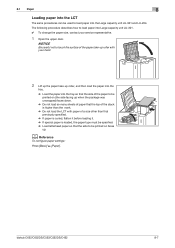
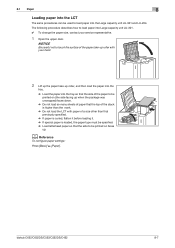
... Paper
8
Loading paper into the Large capacity unit LU-301 and LU-204. d Reference
To configure paper settings:
Press [Basic] ö [Paper]. bizhub C652/C652DS/C552/C552DS/C452
8-7 The following procedure describes how to load paper ...the surface of the paper take -up roller, and then load the paper into the
tray.
% Load the paper into the tray so that the side of the paper to be printed on ...
bizhub C452/C552/C552DS/C652/C652DS Copy Operations User Guide - Page 229


... Originals left on the number of the appropriate size into the bypass tray. (1) Position the original correctly. (2) Select the correct paper size.
Paper of the machine. The original size cannot be performed because the paper loading capacity of the output tray of the finisher.
Remove paper from the original glass.
Enter the login user name and password...
bizhub C452/C552/C552DS/C652/C652DS Copy Operations User Guide - Page 271


... settings, contact your service representative. This product specification is registered as one of the paper, machine, and options. 12.1 Paper
12
12
Specifications
This chapter describes the specifications of frequently used paper types.
Bypass tray: 100 sheets, Tray 1/2: 400 sheets Tray 3: 1,150 sheets, Tray 4: 750 sheets Large capacity unit LU-301: 2,500 sheets Large capacity...
bizhub C452/C552/C552DS/C652/C652DS Copy Operations User Guide - Page 278


...
Specification Output tray Feeding function Paper type
Paper size
Paper loading capacity < Output tray 2>
Output tray 1, output tray 2
Group, Sort, Offset Group*, Offset Sort*, Staple* * Fed into output tray 2
Plain paper (15-15... sizes is 515/16 to 12-5/8 (150 mm to 320 mm)
150 sets
bizhub C652/C652DS/C552/C552DS/C452
12-9 For details, contact your service representative. Any one -size...
bizhub C452/C552/C552DS/C652/C652DS Copy Operations User Guide - Page 279
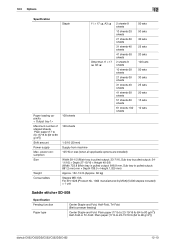
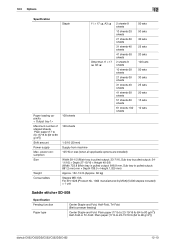
...
61 sheets-100 sheets
50 sets 50 sets 30 sets 25 sets 20 sets 100 sets 50 sets 30 sets 25 sets 20 sets 15 sets 10 sets
1-3/16 (30 mm)
Supply...paper (17 lb to 23-15/16 lb (64 to 90 g/m2)) Shift amount Power supply Max. 12.3 Options
12
Specification
Paper loading capacity < Output tray 1> Maximum number of stapled sheets Plain paper (17 to 23-15/16 lb (64 to 90 g/m2))
bizhub C652/C652DS/C552...
bizhub C452/C552/C552DS/C652/C652DS Copy Operations User Guide - Page 281
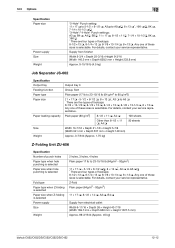
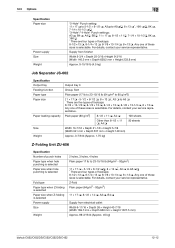
...
Job Separator JS-602
Specification Output tray Feeding function Paper type Paper size
Paper loading capacity
Size Weight
Output tray 3
Group, Sort
Plain paper (17 lb to 23-15/16...bizhub C652/C652DS/C552/C552DS/C452
12-12 Any one of foolcaps: 8-1/2 e 13 w, 8-1/4 e 13 w, 8-1/8 e 13-1/4 w, 8 e 13 w.
12.3 Options
12
Specification Paper size
Power supply Size Weight
"2-Hole" Punch setting...
bizhub C452/C552/C552DS/C652/C652DS Copy Operations User Guide - Page 283
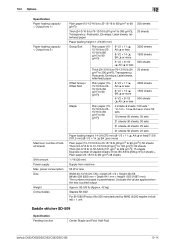
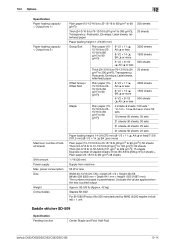
... tray is pulled output
Approx. 92-5/8 lb (Approx. 42 kg)
Staples SK-602
For EH-590 (Product No.505 manufactured by MAX) (5,000 staples included) e 1 unit
Saddle stitcher SD-509
Specification Feeding function
Center Staple and Fold, Half-Fold
bizhub C652/C652DS/C552/C552DS/C452
12-14 power consumption Size Weight Consumables
Plain paper...
bizhub C452/C552/C552DS/C652/C652DS Copy Operations User Guide - Page 299
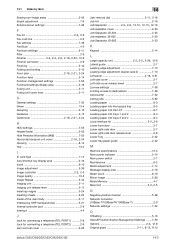
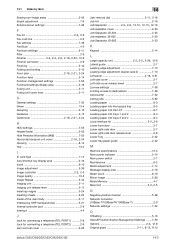
...2-14
L Large capacity unit 2-2, 2-5, 2-26, 12-8
Lateral guide 2-7 Leading edge adjustment 7-13 Leading edge adjustment (duplex side 2 7-13
Left panel 2-16, 5-61
Left-side cover 2-7 Left-side cover release levert 2-7 License settings 7-58 Limiting access to destinations 7-39 List/counter 7-22 Listing jobs 5-62 Loading paper 8-3 Loading paper into the bypass tray 8-5 Loading paper into...
bizhub C452/C552/C552DS/C652/C652DS Network Scan/Network Fax Operations User Guide - Page 277


... standard
Characters added to a LDAP server from a multifunctional product.
The shading levels of the file format. ...bizhub C652/C652DS/C552/C552DS/C452
13-6 13.3 Scanner Glossary
13
Term DHCP
DNS
DNS Host Name DPI (dpi)
Driver Dynamic authentication (LDAP setting...
A large capacity storage device for storing data. This system enables a user to a network. The name of a device on the...
bizhub C652/C552/C452 Pocket Guide - Page 1


...)
Saddle Stitcher SD-508
Output Tray OT-503 (C652, C552 and C452)
Working Table WT-506 Large Capacity Unit
LU-301
Z-Folding Unit ZU-606
Finisher FS-526
bizhub C652/C552/C452
(C652 and C552 Only)
Large Capacity Unit LU-204
Target
Aims
• To surpass the competitors' line-up of new-generation color devices
• To stimulate replacement of...
bizhub C652/C552/C452 Pocket Guide - Page 2


...C652/C552/C452...Tray supports banner printing. Appeal Points
This bizhub...devices • Typical Energy Consumption (TEC)
values increased approximately 23% compared to previous models Quiet Operation • Industry-leading quiet operation • Operating and non-operating noise further reduced Significantly Reduced Setup Time
Multiple Bypass Unit • Supports banner paper*
New Large Capacity...
Similar Questions
Bizhub C652 How To Set Default Paper Tray For Copies
(Posted by terpbuel 10 years ago)
How To Replace Cartridge K On C552 Konica Minolta Copier
(Posted by bcva 10 years ago)
Removing Paper Tray From Konica C552
How do I remove a paper tray from the C552 ds There is a paper jam, paper is behind the tray and I c...
How do I remove a paper tray from the C552 ds There is a paper jam, paper is behind the tray and I c...
(Posted by adminasst4144 10 years ago)
How To Set Copier To Black As Default Konica Minolta Bizhub C452
(Posted by Ofashel 10 years ago)
How Do You Set The Large Capacity Tray To Print & Collate 8.5x11 Paper Size?
We have a new C652 and the large capacity tray is set to print 11x14 paper size. We want to print an...
We have a new C652 and the large capacity tray is set to print 11x14 paper size. We want to print an...
(Posted by gdemas 12 years ago)

