Konica Minolta bizhub C552 Support Question
Find answers below for this question about Konica Minolta bizhub C552.Need a Konica Minolta bizhub C552 manual? We have 18 online manuals for this item!
Question posted by mhalMMa on June 29th, 2014
How To Clear The The Memory On A Konica Bizhub C552
The person who posted this question about this Konica Minolta product did not include a detailed explanation. Please use the "Request More Information" button to the right if more details would help you to answer this question.
Current Answers
There are currently no answers that have been posted for this question.
Be the first to post an answer! Remember that you can earn up to 1,100 points for every answer you submit. The better the quality of your answer, the better chance it has to be accepted.
Be the first to post an answer! Remember that you can earn up to 1,100 points for every answer you submit. The better the quality of your answer, the better chance it has to be accepted.
Related Konica Minolta bizhub C552 Manual Pages
bizhub C452/C552/C652/C552DS/C652DS Security Operations User Manual - Page 6


... for ready reference. This User's Guide (Ver. 1.02) describes bizhub C652/bizhub C652DS/bizhub C552/bizhub C552DS/bizhub C452/ineo+ 652/ineo+ 652DS/ineo+ 552/ineo+ 452/VarioLink ...alarm sound is issued if a specific sound setting in finding solutions to accept "Cookie." bizhub C652/C652DS/C552/C552DS/C452
1-2
Operating Precautions
The machine gives an alarm message or an alarm sound (peep...
bizhub C452/C552/C652/C552DS/C652DS Security Operations User Manual - Page 14


... setting
bizhub C652/C652DS/C552/C552DS/C452
1-10 First, register Host Name and IP address of Data Cleared by a certification body. Items of this website," call the PageScope Web Connection window to the screen.
2 Click "Certificate Error" to the factory setting (sysadm)
Deletes the currently set S/MIME certificate
Deletes the currently set Device certificate...
bizhub C452/C552/C652/C552DS/C652DS Security Operations User Manual - Page 25


...Call the Administrator Settings on the display.
bizhub C652/C652DS/C552/C552DS/C452
2-10 For details of Data Cleared
Enhanced Security Mode
Device certificate (SSL certificate)
User Authentication
Account Track...]. Whenever HDD Format is executed, be sure first to [OFF] Deletes the device certificate (SSL certificate) registered in User Box Deletes all Secure Print Document-related ...
bizhub C452/C552/C552DS/C652/C652DS Advanced Function Operations User Guide - Page 42
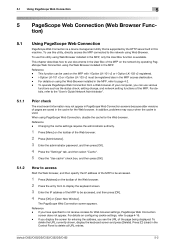
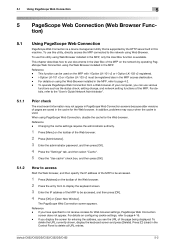
... [OK].
4 Press [OK] or [Open New Window]. bizhub C652/C652DS/C552/C552DS/C452
5-2 To use documents in the User Box of ...the MFP, refer to page 4-16. - Press [C] (clear) in the MFP access destination. -
The PageScope Web ...Function)
5.1
Using PageScope Web Connection
PageScope Web Connection is a device management utility that is supported by operating PageScope Web Connection using ...
bizhub C452/C552/C552DS/C652/C652DS Enlarge Display Operations User Guide - Page 2
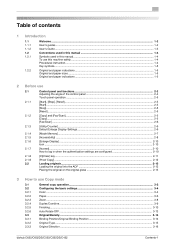
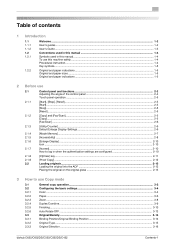
...Utility/Counter] ...2-6 Default Enlarge Display Settings...2-6
[Mode Memory] ...2-7 [Accessibility] ...2-8 [Enlarge Display] ...2-10 Icon ...2-10
[Access]...2-10 How to log in when the authentication settings are configured 2-10
[C](Clear) key...2-11 [Proof Copy] ...2-12 Loading originals...2-... 3-14 Original Type ...3-15 Original Direction ...3-16
bizhub C652/C652DS/C552/C552DS/C452
Contents-1
bizhub C452/C552/C552DS/C652/C652DS Enlarge Display Operations User Guide - Page 11
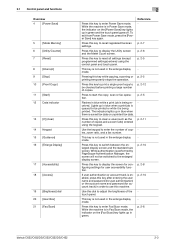
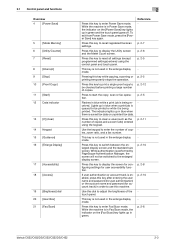
...and functions
Overview
4
[Power Save]
5
[Mode Memory]
6
[Utility/Counter]
7
[Reset]
8
[Interrupt]
9
[Stop]
10 [Proof Copy]
11 [Start] 12 Data indicator
13 [C] (clear)
14 Keypad 15 [Guidance] 16 [Enlarge Display...the enlarged display screen.
p. 2-11 p. 2-10
p. 2-8 p. 2-10
p. 2-6
bizhub C652/C652DS/C552/C552DS/C452
2-3 Press this key to enter Fax/Scan mode.
Press this key to ...
bizhub C452/C552/C552DS/C652/C652DS Trademarks/Copyrights User Guide - Page 11


... its licensor.
8. The term "Software" shall be bound by KONICA MINOLTA BUSINESS TECHNOLOGIES, INC. (KMBT): software included as described above..."), other software which runs on any computer. bizhub C652/C652DS/C552/C552DS/C452
10 You may make one or ... also include any countries. Notice to the licensed output device(s), solely for imaging to Government End Users: The Software...
bizhub C452/C552/C552DS/C652/C65DS Customer Maintenance Support Replacement Instructions - Page 16


... diode and the scanning polygon mirror are incorporated in this manual.
5.1 Internal Laser Radiation
semiconductor laser Maximum power of the laser diode
bizhub C652/C652DS Maximum average radiation power (*) bizhub C552/C552DS
bizhub C452 Wavelength *at laser aperture of the Print Head Unit
30 mW 19.2 µW 16.3 µW 16.3 µW 775-800 nm...
bizhub C452/C552/C552DS/C652/C652DS Fax Driver Operations User Guide - Page 66


... IPX/SPX for Network Basic Input Output System. bizhub C652/C652DS/C552/C552DS/C452
6-3 HTTP can exchange files such as...automates complicated management activities related to identify an individual network device on to printers in NetWare environments.
An address or...IPX/SPX LAN Local printer LPD
LPR/LPD
MAC address
Memory NDPS
NDS
NetBEUI NetBIOS NetWare Nprinter/ Rprinter
6
Description
...
bizhub C452/C552/C552DS/C652/C652DS Fax Driver Operations User Guide - Page 67


...about the file. The acronym for Raster Image Processor. A memory area temporarily used for printing or scanning.
A color attribute... processor is base software used by multiple computers. bizhub C652/C652DS/C552/C552DS/C452
6-4 This is a protocol that provides... can be configured by the color input and output devices to reproduce colors.
A print request transmitted from text...
bizhub C452/C552/C552DS/C652/C652DS Network Scan/Network Fax Operations User Guide - Page 198


... all settings. - Reset Data After Job
Specify whether to send broadcast faxes.
10.3.3
System Settings - bizhub C652/C652DS/C552/C552DS/C452
10-9 10.3 Administrator Settings (E-mail/Box/SMB/FTP/WebDAV)
10
Restrict Operation
Item Restrict Broadcasting... destination settings. - Confirm with User: Displays a message to confirm that you want to clear the settings.
Reset Setting -
bizhub C452/C552/C552DS/C652/C652DS Network Scan/Network Fax Operations User Guide - Page 253


Clears..."KONICA ...bizhub C652/C652DS/C552.../C552DS/C452
11-24 Item Machine Setting Register Support Information
Network TWAIN
User Box Setting
Stamp Settings Blank Page Print Settings Skip Job Operation Settings Flash Display Setting System Connection Setting
Description Changes the registration information of the jobs that purpose.
To use the machine as a scanner from the external memory...
bizhub C452/C552/C552DS/C652/C652DS Network Administrator User Guide - Page 330


...Ethernet Fax ID F-Code
File extension Forced memory reception Frame erase Frame type FTP
Description
A...A method of presenting the quasi-shading of a device on the network by Japanese Communications Industrial Corporation.... communication standard)
Characters added to a LDAP server form a multifunctional product. The file extension is added after a dot of...bizhub C652/C652DS/C552/C552DS/C452
3-31
bizhub C452/C552/C552DS/C652/C652DS Network Administrator User Guide - Page 335


...Netware environments. The referral setting configures whether the multifunctional product is busy.
A function to select ...devices to each device for searching the next LDAP server.
The RAW port number is used when the RAW protocol is not available in the memory... to broadcast the fax to another destination. bizhub C652/C652DS/C552/C552DS/C452
3-36
A feature for specifying ...
bizhub C452/C552/C552DS/C652/C652DS Print Operations User Guide - Page 90


... driver files are deleted.
3 Restart the computer. "PPDPlugins", to the "Trash" icon. % "KONICA MINOLTA C652.gz" % "KONICA MINOLTA C652DS.gz" % "KONICA MINOLTA C552.gz" % "KONICA MINOLTA C552DS.gz" % "KONICA MINOLTA C452.gz"
5 Delete unnecessary files from "Library" -
bizhub C652/C652DS/C552/C552DS/C452
8-4 8.2 Macintosh
8
8.2
Macintosh
When you have to remove the printer driver, for...
bizhub C452/C552/C552DS/C652/C652DS Print Operations User Guide - Page 276


...memory.
bizhub C652/C652DS/C552.../C552DS/C452
14-21 14.5 Administrator mode overview
14
Item Network Error Code Display Setting Reset License Settings
Edit Font/Macro Job Log
Description Specify whether to the TWAIN driver manual in the CD supplied together with the application software under TWAIN, install the dedicated
driver software "KONICA... push-scanning). Clears all settings for...
bizhub C452/C552/C552DS/C652/C652DS Box Operations User Guide - Page 279


... under TWAIN, install the dedicated
driver software "KONICA MINOLTA TWAIN".
To display this machine. Define ...
Specify whether to display the network error code. bizhub C652/C652DS/C552/C552DS/C452
9-40 9.6 Administrator Mode Overview
9... in this machine.
Clears all settings for printing data in the administrator mode from the external memory.
If necessary, configure...
bizhub C652/C552/C452 Pocket Guide - Page 1


...101
• Finisher FS-526
• Spare TX Marker
(C652/C552)
• Large Capacity Unit
Stamp 2
LU-204
• ...Memory Device Internet ISW
Compact Flash Card 128 MB Internet ISW
Fax
C652 Series/
FK-502 (Opt.)
C360 Series Fax Kit
Fax Multi Line
Functionality integrated ML-501 Kit (Opt.) into Optional C652 Series/ C360 Series Fax Kit FK‑502 Required
bizhub C652 vs. Konica...
bizhub C652/C552/C452 Pocket Guide - Page 2


...design Quiet operation High energy-saving device Increased consumable life
Major Differences ...bond/140 lb.
Product Concept
Segment 4 Konica Minolta's first class MFP's with emphasis... Newly Developed MFP Controller CPU: MC7448 1 GHz Main Memory: 2 GB (Standard) + 1 GB (Optional) ...bizhub C652 configured with the FS-526, SD‑508, PI‑505, ZU-606 and LU-204. *Base C652/C552...
Product Guide - Page 67


bizhub C652/C552 Print Job Shops
Auto Trapping (PostScript (PS) Driver Only)
OVERVIEW SUMMARY APPLICATION Trapping is a technique where some areas will ... other marketing materials. This feature is not supported by -color basis, if the borders between colors are out of the bizhub C652 or bizhub C552.
Note that the Auto Trap Function needs to be left white after four-color printing.
Similar Questions
Can You Set Color Scan Settings For All Users On A Konica Bizhub C552
(Posted by isanevri 10 years ago)
Where Is The Error Log On A Konica Bizhub C552
(Posted by smitht2g 10 years ago)
How To Clear Error Out Of Memory Konica Bizhub 601
(Posted by paitdawit 10 years ago)

