Konica Minolta bizhub C552 Support Question
Find answers below for this question about Konica Minolta bizhub C552.Need a Konica Minolta bizhub C552 manual? We have 18 online manuals for this item!
Question posted by JDMcsd on February 15th, 2014
C552 Can Print Without Black?
The person who posted this question about this Konica Minolta product did not include a detailed explanation. Please use the "Request More Information" button to the right if more details would help you to answer this question.
Current Answers
There are currently no answers that have been posted for this question.
Be the first to post an answer! Remember that you can earn up to 1,100 points for every answer you submit. The better the quality of your answer, the better chance it has to be accepted.
Be the first to post an answer! Remember that you can earn up to 1,100 points for every answer you submit. The better the quality of your answer, the better chance it has to be accepted.
Related Konica Minolta bizhub C552 Manual Pages
bizhub C452/C552/C652/C552DS/C652DS Security Operations User Manual - Page 10
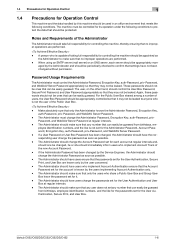
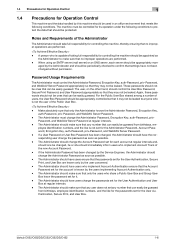
...that the passwords set for the User Authentication, Secure Print, and User Box. The Administrator should be appropriately man- bizhub C652/C652DS/C552/C552DS/C452
1-6 The machine must change the password as...have not been changed , the Administrator should control the User Box Password, Secure Print Password, and User Password appropriately so that they may not be protected. Password,...
bizhub C452/C552/C552DS/C652/C652DS Advanced Function Operations User Guide - Page 55


.... Reference - In the Read Data area, read document. • To print, press [Print].
Select [Destination List]
bizhub C652/C652DS/C552/C552DS/C452
6-5
In the Edit Tool area, edit the read a document... from [Document Source
List], and select the document you want to retrieve. Select [Print].
For details, refer to page 6-10.
For details, refer to page 6-9. •...
bizhub C452/C552/C552DS/C652/C652DS Enlarge Display Operations User Guide - Page 25


... or black).
Press this button to configure the paper type and paper tray for making copies. 3.2 Configuring the basic settings
3
3.2 Configuring the basic settings
Overview Color Paper Zoom Duplex/Combine Finishing Auto Rotate OFF
Press this button to specify the print color for sorting and the finishing state of copies.
bizhub C652/C652DS/C552...
bizhub C452/C552/C552DS/C652/C652DS Fax Driver Operations User Guide - Page 67


...software which uses SMB (Server Message Block) to make UNIX system resources available to a printing device. This is plugged into a printer. A type of a character. Software that provides capabilities such as a bridge between a computer and a printer.
bizhub C652/C652DS/C552/C552DS/C452
6-4 The acronym for Simple Mail Transfer Protocol.
The acronym for Page Description Language...
bizhub C452/C552/C552DS/C652/C652DS Copy Operations User Guide - Page 159


Selecting [Black & White Priority] executes monochrome stabilization during warm-up when absolute humidity change in the print result. Correct color shifts if they ... passes through the ADF when scanning an original using the ADF. Prior Detection Setting (bizhub C652/C552/C452)
Configure whether to print a test pattern. Feed Cleaning Settings
Configure whether to issue an alert when the slit...
bizhub C452/C552/C552DS/C652/C652DS Copy Operations User Guide - Page 272


... Plain Paper, Thick 1, Thick 1+, Thick 2, Thick 3, or Thick 4 for paper trays loaded with media such as OHP transparencies and colored paper, is printed on one side.
bizhub C652/C652DS/C552/C552DS/C452
12-3 Be sure to select a special paper setting for the bypass tray, you can select Duplex 2nd Side. If the paper...
bizhub C452/C552/C552DS/C652/C652DS Network Scan/Network Fax Operations User Guide - Page 98
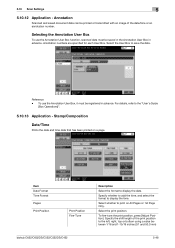
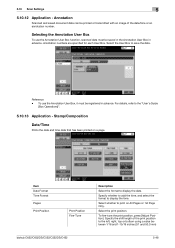
...
Scanned and saved document data can be saved in the Annotation User Box in advance. Reference - Item Date Format Time Format
Pages
Print Position
Print Position Fine-Tune
bizhub C652/C652DS/C552/C552DS/C452
Description Select the format to the "User's Guide
[Box Operations]".
5.10.13 Application - For details, refer to display the date...
bizhub C452/C552/C552DS/C652/C652DS Network Scan/Network Fax Operations User Guide - Page 128


... w B4 w A3 w
A3 w A3 w A4 v A4 w
For the paper sizes of the image in the descending order.
- bizhub C652/C652DS/C552/C552DS/C452
6-10 Even if [Print Separate Fax Pages] is set to [ON]: The print paper is searched for in the received document, the document size is reduced according to the paper width...
bizhub C452/C552/C552DS/C652/C652DS Network Scan/Network Fax Operations User Guide - Page 129
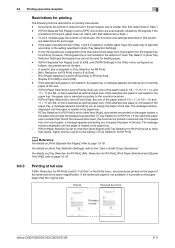
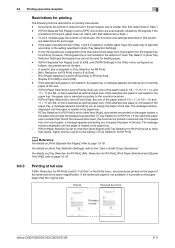
... Selection] is not loaded in the paper tray, the paper size is given to page 10-18.
6.6.3
Printing at full size
bizhub C652/C652DS/C552/C552DS/C452
6-11 If [Print Paper Selection] is set to [Priority Size], any one of the same size at the same magnification. Documents are automatically rotated by 90 degrees...
bizhub C452/C552/C552DS/C652/C652DS Network Administrator User Guide - Page 244
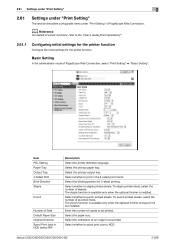
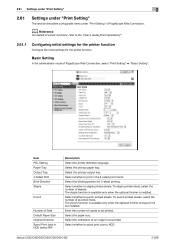
...
Configure the initial settings for 2-sided printing. Basic Setting
In the administrator mode of staples. bizhub C652/C652DS/C552/C552DS/C452
2-226 To punch printed sheets, select the number of PageScope Web Connection. 2.61 Settings under "Print Setting"
2
2.61
Settings under "Print Setting"
This section describes configurable items under "Print Setting" of punched holes. d Reference
For...
bizhub C452/C552/C552DS/C652/C652DS Network Administrator User Guide - Page 335


... other TCP printing. An area used destination fax numbers, or stereotyped transmission operation procedures. A feature for specifying settings so that specified for the next. The referral setting configures whether the multifunctional product is busy. A feature to broadcast the fax to the relay distribution destination by the color input and output devices to start...
bizhub C452/C552/C552DS/C652/C652DS Network Administrator User Guide - Page 336


... TCP Socket indicates an API used to identify each network device. This socket is used for input or output of usual... by step. The acronym for encryption and decryption. bizhub C652/C652DS/C552/C552DS/C452
3-37
If the width of the paper... is a management protocol in a secure manner. The acronym for printing purposes. A function to specify the scanning size of finding services ...
bizhub C452/C552/C552DS/C652/C652DS Print Operations User Guide - Page 114


... the page to page 13-58. - Specify the color of a pattern. For details, refer to start printing the page number. Items that can communicate with the machine. bizhub C652/C652DS/C552/C552DS/C452
9-24 To use [Acquire Device Information] , in Administrator Settings of the machine, set [System Connection] - [OpenAPI Settings] - [Authentication] to specify the...
bizhub C452/C552/C552DS/C652/C652DS Print Operations User Guide - Page 230


...: Select the margin position. - A page number is printed on all pages. bizhub C652/C652DS/C552/C552DS/C452
13-36 Application - Date/Time Page Number Stamp Copy Security
Stamp Repeat
The date and time of a document.
Copy Protect: Prints hidden text. Text or an image is repeatedly printed on pages. Print: Select 1-Sided or 2-Sided. - Paper: Select...
bizhub C452/C552/C552DS/C652/C652DS Print Operations User Guide - Page 246


...2 color as color printing. - bizhub C652/C652DS/C552/C552DS/C452
13-52 Color: Select this option to count the printing done in a single color or 2 colors as black printing.
1 In the ... Color Output Management].
4 Press the desired button. When managing it as color print or black print.
13.4 Administrator Settings
13
13.4.12 Single Color > 2 Color Output Management
Configure whether ...
bizhub C452/C552/C552DS/C652/C652DS Print Operations User Guide - Page 304


... being actually processed for LPD/LPR printing.
A server that works as an intermediary connection between a computer and a printer.
bizhub C652/C652DS/C552/C552DS/C452
16-15 16.6 Glossary...Description. The acronym for presentations. Larger-size characters can be displayed on each device for Internet connections. This contains overall input and output correlation data of a ...
bizhub C452/C552/C552DS/C652/C652DS Print Operations User Guide - Page 307


...Black Over Print 9-27, 10-23, 11-7, 13-29 Bonjour 3-8, 6-3
C
Cannot configure the settings 15-4 Cannot print 15-2 Capturing print...10-4, 11-3
Deleting secure print documents 13-43 Demo page 16-9 Device option 9-4 Direct printing 14-18 Driver password encryption...Print deletion time 13-45 ID & Print operation settings 13-49 ID & Print settings 13-48
bizhub C652/C652DS/C552/C552DS/C452
17-2
bizhub C452/C552/C552DS/C652/C652DS Box Operations User Guide - Page 183


After configuring settings, press
[OK]. bizhub C652/C652DS/C552/C552DS/C452
7-78 Item [Density]
[Color]
Description
Specify the density of the overlay image. [Full Color]: Prints a document in full color. [Black]: Prints a document in black and white.
Specify the color of the image. 7.8 Application
7
Detail Settings
Configure the density or color of the newly registered or overwritten...
Product Guide - Page 64


bizhub C652/C552 Print Job Shops
DEVICE SETUP 1. Touch Administrator Settings
3. Enter password (12345678) and touch OK
4. Touch Forward , page 2/2
6. Touch Detail Settings 7. Touch Status Notification
Setting 8. Press the Utility/ Counter Key
2. Touch Host Address
62 Touch Network Settings
5. Touch IP Address 1 9. Touch Register
Notification Address 8.
Product Guide - Page 70


... trapping, which does not change. As a result the areas in question are experiencing difficulty when overlaying additional text on in white. bizhub C652/C552 Print Job Shops
Black Over Print PostScript (PS) Driver Only
OVERVIEW SUMMARY APPLICATION Black Over Print allows you to create originals containing text and/or graphics for their advertising in the...
Similar Questions
How To Install A Print Driver For A Bizhub C552
(Posted by napemode 9 years ago)
How To Configure Bizhub C220 To Print Black And White
(Posted by woahmeds 10 years ago)
Can You Set A Konica Minolta Bizhub C550 To Default To Print Black
(Posted by Jamjpun 10 years ago)
How To Print Double Sided On Bizhub C552
(Posted by Dassndlreib 10 years ago)

