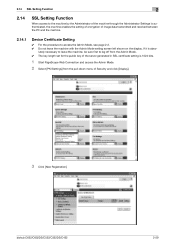Konica Minolta bizhub C552 Support Question
Find answers below for this question about Konica Minolta bizhub C552.Need a Konica Minolta bizhub C552 manual? We have 18 online manuals for this item!
Question posted by hallwea on January 1st, 2014
Bizhub C552 How To Z-fold
The person who posted this question about this Konica Minolta product did not include a detailed explanation. Please use the "Request More Information" button to the right if more details would help you to answer this question.
Current Answers
Related Konica Minolta bizhub C552 Manual Pages
Similar Questions
Bizhub C552 Not Doing Half Fold?
I might know the answer to this, but I wasn't sure. I want to have an 8.5 x 11 paper folded in half ...
I might know the answer to this, but I wasn't sure. I want to have an 8.5 x 11 paper folded in half ...
(Posted by greysonwagner 9 years ago)
Orange Light Flashing On The Bizhub C552 Adf Error
There's an orange light flashing on the Minolta Konica bizhub C552 and the ADF will not feed/scan. H...
There's an orange light flashing on the Minolta Konica bizhub C552 and the ADF will not feed/scan. H...
(Posted by qmann683 10 years ago)
Firmware Upgrade For The Bizhub C552 Which Makes The Encryption Module Fips 140
I have a Bizhub C552 copier. I had to remove the hard drive because the encryption was not FIPS 140 ...
I have a Bizhub C552 copier. I had to remove the hard drive because the encryption was not FIPS 140 ...
(Posted by markmoss 10 years ago)
What Does Error Code P28 Mean On A Konica Minolta Bizhub C552
what does error code p28 mean on a konica minolta bizhub c552
what does error code p28 mean on a konica minolta bizhub c552
(Posted by Anonymous-91078 11 years ago)
Mac User Set-up With Account Auth Code Bizhub C552
How do I set up a Mac user with an authorization code to print copies for tracking purposes? I was a...
How do I set up a Mac user with an authorization code to print copies for tracking purposes? I was a...
(Posted by lkasacoldwellbanker 11 years ago)