Konica Minolta bizhub C552 Support Question
Find answers below for this question about Konica Minolta bizhub C552.Need a Konica Minolta bizhub C552 manual? We have 18 online manuals for this item!
Question posted by onlypsc on March 1st, 2012
Manila Folder
hi,
How I can print the label on tab of manila folder by using bizhub C552 printer?
Thanks
Current Answers
There are currently no answers that have been posted for this question.
Be the first to post an answer! Remember that you can earn up to 1,100 points for every answer you submit. The better the quality of your answer, the better chance it has to be accepted.
Be the first to post an answer! Remember that you can earn up to 1,100 points for every answer you submit. The better the quality of your answer, the better chance it has to be accepted.
Related Konica Minolta bizhub C552 Manual Pages
bizhub C452/C552/C652/C552DS/C652DS Security Operations User Manual - Page 14


...DNS server.
Through additional printer setting, type "https://Host Name.Domain Name/ipp."
In such cases, it to the factory setting
bizhub C652/C652DS/C552/C552DS/C452
1-10
Then...Secure Print ID/Password/ Document ID & Print file Image files
Destination recipient data files
Encryption Key Administrator Password SNMP Password
WebDAV Server Password
S/MIME certificate Device certificate...
bizhub C452/C552/C552DS/C652/C652DS Fax Driver Operations User Guide - Page 8
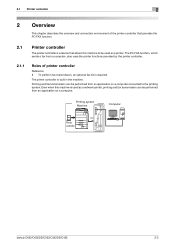
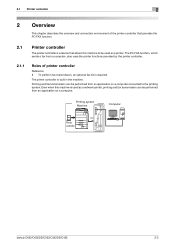
... provides the PC-FAX function.
2.1
Printer controller
The printer controller is a device that allows this machine is used as a printer. The printer controller is required. To perform fax transmission, an optional fax kit is built in the machine. Printing system Machine
Computer
Printer controller
bizhub C652/C652DS/C552/C552DS/C452
2-2 2.1 Printer controller
2
2 Overview
This chapter...
bizhub C452/C552/C552DS/C652/C652DS Fax Driver Operations User Guide - Page 22
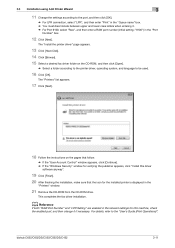
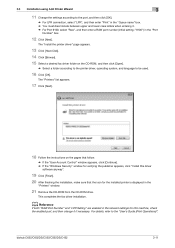
... case letters when entering it if necessary. bizhub C652/C652DS/C552/C552DS/C452
3-11
3.3 Installation using Add Printer Wizard
3
11 Change the settings according to be used.
16 Click [OK]. The "Install the printer driver" page appears.
13 Click [Have Disk]. 14 Click [Browse]. 15 Select a desired fax driver folder on the pages that follow.
% If the...
bizhub C452/C552/C552DS/C652/C652DS Fax Driver Operations User Guide - Page 25
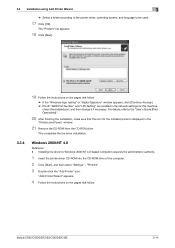
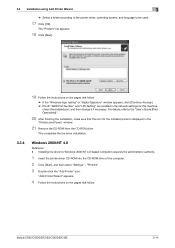
... driver installation.
3.3.4
Windows 2000/NT 4.0
Reference - bizhub C652/C652DS/C552/C552DS/C452
3-14
"Printers". 3 Double-click the "Add Printer" icon.
"Add Printer Wizard" appears.
4 Follow the instructions on the pages that follow . Installing the driver to be used.
17 Click [OK]. For details, refer to the "User's Guide [Print Operations]".
20 After finishing the installation, make...
bizhub C452/C552/C552DS/C652/C652DS Fax Driver Operations User Guide - Page 26


..."User's Guide [Print Operations]".
8 Click [Next].
"Add Standard TCP/IP Printer Port Wizard" starts.
9 Click [Next]. 10 In the "Printer Name or IP Address" box, enter the IP address for specifying how the printer is attached, select "Local printer".
6 Click [Next].
bizhub C652/C652DS/C552/C552DS/C452
3-15
The "Printers" list appears. 3.3 Installation using Add Printer Wizard
3
5 On...
bizhub C452/C552/C552DS/C652/C652DS Fax Driver Operations User Guide - Page 28
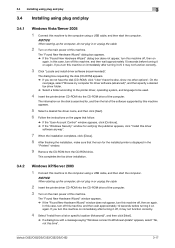
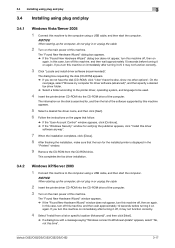
...printer is searched for driver software (advanced)", and then specify a desired fax driver folder. % Select a folder according to the printer driver, operating system, and language to be used.
4 Insert the printer... to the computer using a USB cable, and then start the computer.
bizhub C652/C652DS/C552/C552DS/C452
3-17
The information on the disk is displayed in the
"Printers" window.
9 ...
bizhub C452/C552/C552DS/C652/C652DS Fax Driver Operations User Guide - Page 29
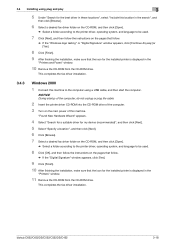
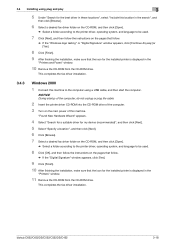
....
4 Select "Search for a suitable driver for my device (recommended)", and then click [Next]. 5 Select "Specify a location", and then click [Next]. 6 Click [Browse]. 7 Select a desired fax driver folder on the CD-ROM, and then click [Open].
% Select a folder according to the printer driver, operating system, and language to be used .
7 Click [Next], and then follow the...
bizhub C452/C552/C552DS/C652/C652DS Fax Driver Operations User Guide - Page 52


... "Model" is assumed to the "User's Guide [Print Operations]". - The machine type and option in the [Start] menu, open "Control Panel", and then click "Printer" in the "Configure" tab cannot be used by the fax driver. If [Auto] is displayed in the control panel, and click [Device Information]. The contents of this manual support the...
bizhub C452/C552/C552DS/C652/C652DS Fax Driver Operations User Guide - Page 66


... access privilege and other Ethernet cards.
A remote printer support module used to the Internet. bizhub C652/C652DS/C552/C552DS/C452
6-3 An address or a code used when using a printer server in the network layer of a computer. This is a platform-independent printer protocol running on to send or receive print data or control printers via the Internet or other TCP/IP network...
bizhub C452/C552/C552DS/C652/C652DS Network Scan/Network Fax Operations User Guide - Page 262


Restrict users from using this device. If setting is displayed on the left. -
TX Setting for each purpose
For an item with multiple settings required, configure them according to the [Wizard] page after the items that were configured before
cancellation have been applied. Network print settings. - bizhub C652/C652DS/C552/C552DS/C452
11-33 As the...
bizhub C452/C552/C552DS/C652/C652DS Network Scan/Network Fax Operations User Guide - Page 278


...output printing data from each card. The acronym for Line Printer Request/Line Printer Daemon, a printing method via the network. The acronym for Modified Modified Read, a data compression encoding method used for ...
NetBEUI enables you to each lower level host. bizhub C652/C652DS/C552/C552DS/C452
13-7
A storage device used for fax transmissions. 13.3 Scanner Glossary Term IPsec...
bizhub C452/C552/C552DS/C652/C652DS Network Administrator User Guide - Page 6
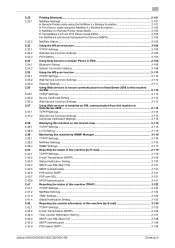
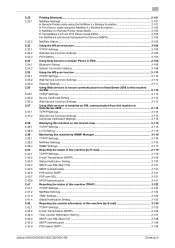
...Printing (Netware) ...2-101 NetWare Settings ...2-101 In Remote Printer mode using the NetWare 4.x Bindery Emulation 2-101 In Print Server mode using the NetWare 4.x Bindery Emulation 2-102 In NetWare 4.x Remote Printer mode (NDS 2-103 In the NetWare 4.x/5.x/6 Print...112 Device Certificate Setting ...2-112 Web Service Common Settings...2-112 Using ...bizhub C652/C652DS/C552/C552DS/C452
Contents-5
bizhub C452/C552/C552DS/C652/C652DS Network Administrator User Guide - Page 21
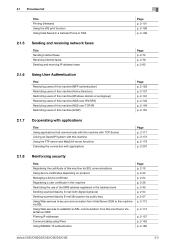
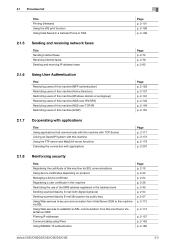
... secure communication from Vista/Server 2008 to this machine via SSL Using Web services to establish an SSL communication from this machine to Vista/Server 2008 Filtering IP addresses Communicating using IPsec Using IEEE802.1X authentication
Page p. 2-15 p. 2-22 p. 2-24 p. 2-26 p. 2-40 p. 2-54 p. 2-57 p. 2-112
p. 2-113
p. 2-157 p. 2-162 p. 2-166
bizhub C652/C652DS/C552/C552DS/C452
2-3
bizhub C452/C552/C552DS/C652/C652DS Network Administrator User Guide - Page 23


... printer function Configuring the initial settings for the PCL print function Configuring the initial settings for the PS print function Configuring the initial settings for the TIFF print function Configuring the initial settings for the XPS print function Specifying the timeout of the interface Disabling the direct print function Restricting users from obtaining device information using password...
bizhub C452/C552/C552DS/C652/C652DS Network Administrator User Guide - Page 33


... Socket" (p. 2-171) - bizhub C652/C652DS/C552/C552DS/C452
2-15 2.7 Registering the certificate of this machine for SSL communications
2
2.7
Registering the certificate of this machine for SSL communications
Register the certificate of certificate
Import Certificates
Install a Certificate
SSL Setting
Finish
d Reference
This machine enables you to use device certificates depending on...
bizhub C452/C552/C552DS/C652/C652DS Network Administrator User Guide - Page 56


... enable you send data to Windows Vista/ Server 2008?
Clicking a step jumps to configure settings. Use the following flowchart to the associated procedure. bizhub C652/C652DS/C552/C552DS/C452
2-38 This function is available when the user's Home folder position is displayed when the destination has been selected.
2.13 Sending scanned data to your...
bizhub C452/C552/C552DS/C652/C652DS Network Administrator User Guide - Page 126
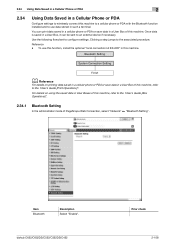
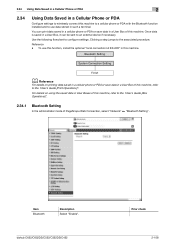
..., refer to the "User's Guide [Print Operations]".
bizhub C652/C652DS/C552/C552DS/C452
Prior check 2-108 To use this function, install the optional "local ...use data stored in such a terminal. For details on printing data saved in a cellular phone or PDA or save data in a User Box of this machine, refer to the associated procedure. Use the following flowchart to an external device...
bizhub C452/C552/C552DS/C652/C652DS Network Administrator User Guide - Page 327


... connection aborted by the device. The format of the certificate verification is invalid. Parameter of the certificate is invalid. Internal error of the object data specification range has been completed (not the last data). The reception of the certificate does not match the server address. bizhub C652/C652DS/C552/C552DS/C452
3-28 The...
bizhub C452/C552/C552DS/C652/C652DS Print Operations User Guide - Page 50
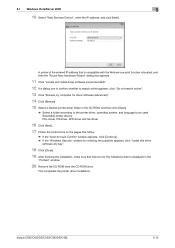
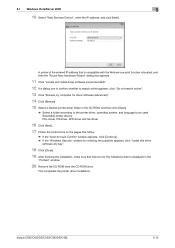
... whether to be used. 5.1 Windows Vista/Server 2008
5
10 Select "Web Services Device", enter the IP address, and click [Next]. This completes the printer driver installation.
bizhub C652/C652DS/C552/C552DS/C452
5-12 A printer of the entered IP address that the icon for driver software (advanced)".
14 Click [Browse].
15 Select a desired printer driver folder in the CD...
bizhub C452/C552/C552DS/C652/C652DS Print Operations User Guide - Page 65
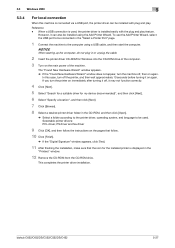
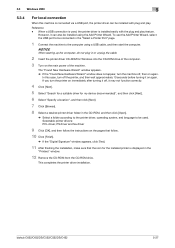
...].
% Select a folder according to the printer driver, operating system, and language to be connected in the "Select a Printer Port" page.
1 Connect the machine to be used , the printer driver is displayed in or unplug the cable.
2 Insert the printer driver CD-ROM for the installed printer is installed easily with plug and play feature. bizhub C652/C652DS/C552/C552DS...
Similar Questions
Konica Minolta Bizhub C552 Cannot Scan To Folder Due To Error
(Posted by dbiBChr 9 years ago)
Printing Labels On A Konica Minolta Bizhub 363
How do you print labels on a Konica Minolta Bizhub 363?
How do you print labels on a Konica Minolta Bizhub 363?
(Posted by pendletonj 9 years ago)
How To Change The Staples In A Konica Minolta Bizhub C552 Printer
(Posted by parrbwil 10 years ago)
How To Fix Error C2557 For Bizhub 550
How To Fix Error C2557 For Bizhub 550 Very Thanks
How To Fix Error C2557 For Bizhub 550 Very Thanks
(Posted by alieslamimoghadam 10 years ago)

