Konica Minolta bizhub C550 Support Question
Find answers below for this question about Konica Minolta bizhub C550.Need a Konica Minolta bizhub C550 manual? We have 15 online manuals for this item!
Question posted by Anonymous-86422 on November 29th, 2012
C550 Control Panel Is Blank (black) Start Button Is Orange And Power Light Is Gr
c550 control panel is blank (black) start button is orange and power light is green.
Current Answers
There are currently no answers that have been posted for this question.
Be the first to post an answer! Remember that you can earn up to 1,100 points for every answer you submit. The better the quality of your answer, the better chance it has to be accepted.
Be the first to post an answer! Remember that you can earn up to 1,100 points for every answer you submit. The better the quality of your answer, the better chance it has to be accepted.
Related Konica Minolta bizhub C550 Manual Pages
AU-201H User Guide - Page 26
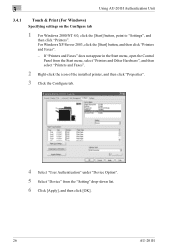
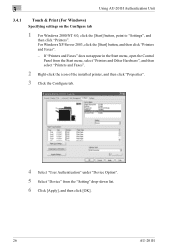
... (For Windows) Specifying settings on the Configure tab
1 For Windows 2000/NT 4.0, click the [Start] button, point to "Settings", and
then click "Printers". If "Printers and Faxes" does not appear in the Start menu, open the Control Panel from the Start menu, select "Printers and Other Hardware", and then select "Printers and Faxes".
2 Right-click the...
bizhub C451/C550/C650 Fax Driver Operations User Manual - Page 18
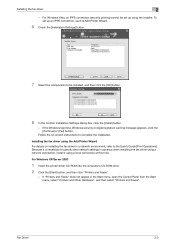
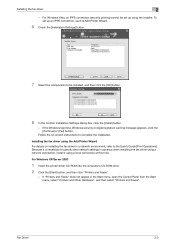
... set up an IPPS connection, use the Add Printer Wizard.
6 Check the [Installation Settings] button.
7 Select the components to specify other network settings in the Start menu, open the Control Panel from the Start menu, select "Printers and Other Hardware", and then select "Printers and Faxes". Because it is necessary to be set up using...
bizhub C451/C550/C650 Fax Driver Operations User Manual - Page 25
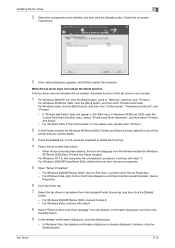
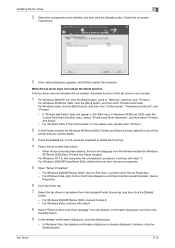
... then select "Printers and Faxes".
-
For Windows Vista, if the control panel is in Windows XP/Server 2003, open the Control Panel from the Installed Printer Drivers list, and then click the [Delete]
button.
-
Fax Driver
2-10 For Windows XP/Server 2003, click the [Start] button, and then click "Printers and Faxes". For Windows Vista, continue with...
bizhub C451/C550/C650 Fax Driver Operations User Manual - Page 43


... Windows Vista, click the [Start] button, and then click "Control panel", "Hardware and Sound", and "Printers".
- If "Printers and Faxes" does not appear in the Start menu in the classic view, double-click "Printers".
2 Right-click the "xxxxxxx FAX" icon, and then click "Properties".
3 Click the Configure tab.
4 Select "Model" under "Device Option".
5 Select the model...
bizhub C550 Print Operations User Manual - Page 52


..." does not appear in the Start menu, open the Control Panel from the Start menu, select "Printers and Other Hardware", and then select "Printers and Faxes".
3 For Windows XP, click "Add a printer" on the "Printer Tasks" menu.
C550
2-8 Windows XP
Windows Server 2003
The Add Printer Wizard starts up.
4 Click the [Next] button.
5 Select "Local printer attached...
bizhub C550 Print Operations User Manual - Page 54
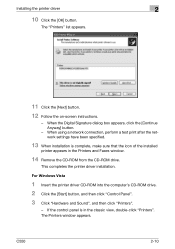
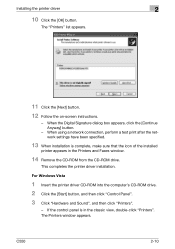
... drive.
Installing the printer driver
2
10 Click the [OK] button. C550
2-10
For Windows Vista
1 Insert the printer driver CD-ROM into the computer's CD-ROM drive.
2 Click the [Start] button, and then click "Control Panel".
3 Click "Hardware and Sound", and then click "Printers".
- If the control panel is complete, make sure that the icon of the installed...
bizhub C550 Print Operations User Manual - Page 66
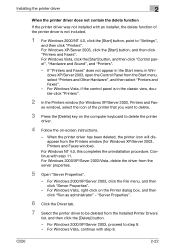
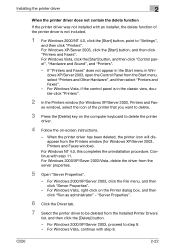
...to be deleted from the server properties.
5 Open "Server Properties".
- For Windows Vista, if the control panel is not included.
1 For Windows 2000/NT 4.0, click the [Start] button, point to delete the printer
driver.
4 Follow the on-screen instructions.
- For Windows Vista, continue...3 Press the [Delete] key on the computer keyboard to "Settings",
and then click "Printers". C550
2-22
bizhub C550 Print Operations User Manual - Page 83
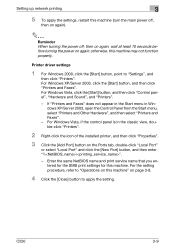
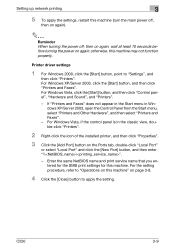
... for this machine may not function properly. C550
3-9 For Windows Vista, if the control panel is in Windows XP/Server 2003, open the Control Panel from the Start menu, select "Printers and Other Hardware", and then select "Printers and Faxes".
- otherwise, this machine. For Windows XP/Server 2003, click the [Start] button, and then click "Printers and Faxes...
bizhub C550 Print Operations User Manual - Page 84
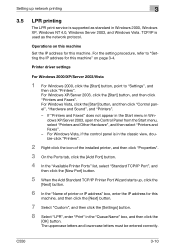
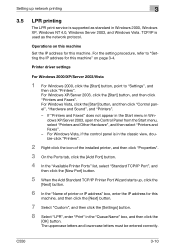
C550
3-10 For the setting procedure, refer to "Settings", and
then click "Printers".
For Windows Vista, click the [Start] button, and then click "Control panel", "Hardware and Sound", and "Printers".
- Printer driver settings
For Windows 2000/XP/Server 2003/Vista
1 For Windows 2000, click the [Start] button, point to "Setting the IP address for this machine. Setting up...
bizhub C550 Print Operations User Manual - Page 86
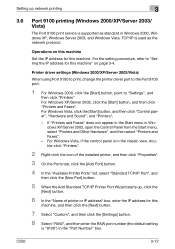
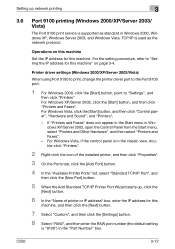
... "9100") in the "Port Number" box. For Windows Vista, click the [Start] button, and then click "Control panel", "Hardware and Sound", and "Printers".
- C550
3-12 If "Printers and Faxes" does not appear in the Start menu in Windows XP/Server 2003, open the Control Panel from the Start menu, select "Printers and Other Hardware", and then select "Printers and...
bizhub C550 Print Operations User Manual - Page 91
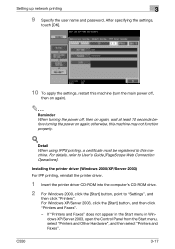
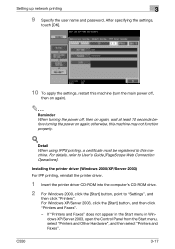
... may not function properly.
! If "Printers and Faxes" does not appear in the Start menu in Windows XP/Server 2003, open the Control Panel from the Start menu, select "Printers and Other Hardware", and then select "Printers and Faxes".
otherwise, this machine. C550
3-17 For details, refer to "Settings", and
then click "Printers". Installing the...
bizhub C550 Print Operations User Manual - Page 93
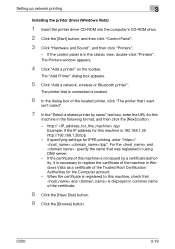
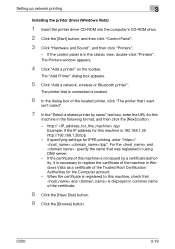
...
3
Installing the printer driver (Windows Vista)
1 Insert the printer driver CD-ROM into the computer's CD-ROM drive.
2 Click the [Start] button, and then click "Control Panel".
3 Click "Hardware and Sound", and then click "Printers".
- C550
3-19 The Printers window appears.
4 Click "Add a printer" on the toolbar.
If the certificate of the certificate.
8 Click the...
bizhub C550 Print Operations User Manual - Page 111
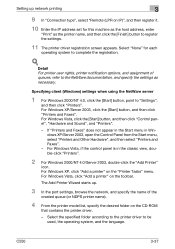
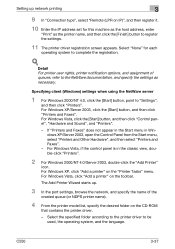
...on the CD-ROM
that contains the printer driver.
- C550
3-37
The Add Printer Wizard starts up network printing
3
9 In "Connection type", select...control panel is in Windows XP/Server 2003, open the Control Panel from the Start menu, select "Printers and Other Hardware", and then select "Printers and Faxes".
-
For Windows Vista, click the [Start] button, and then click "Control panel...
bizhub C550 Print Operations User Manual - Page 118
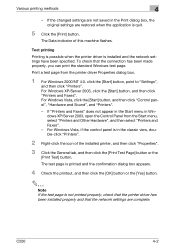
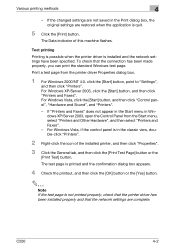
...
Printing is possible when the printer driver is quit.
5 Click the [Print] button. If "Printers and Faxes" does not appear in the Start menu in the Print dialog box, the original settings are complete. C550
4-2
For Windows Vista, click the [Start] button, and then click "Control panel", "Hardware and Sound", and "Printers".
-
Print a test page from the...
bizhub C550 Print Operations User Manual - Page 140
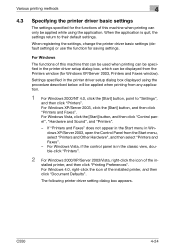
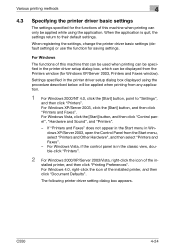
.../Server 2003, Printers and Faxes window). Settings specified in Windows XP/Server 2003, open the Control Panel from any application.
1 For Windows 2000/NT 4.0, click the [Start] button, point to their default settings. For Windows XP/Server 2003, click the [Start] button, and then click "Printers and Faxes".
If "Printers and Faxes" does not appear in...
bizhub C550 Print Operations User Manual - Page 185
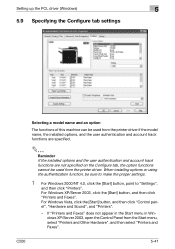
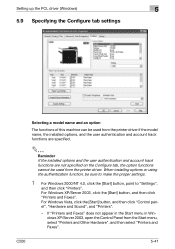
... "Printers".
- If "Printers and Faxes" does not appear in the Start menu in Windows XP/Server 2003, open the Control Panel from the Start menu, select "Printers and Other Hardware", and then select "Printers and Faxes". C550
5-41 For Windows XP/Server 2003, click the [Start] button, and then click "Printers and Faxes".
Setting up the PCL...
bizhub C550 Print Operations User Manual - Page 189
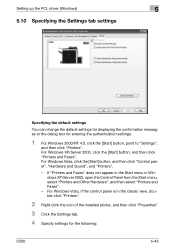
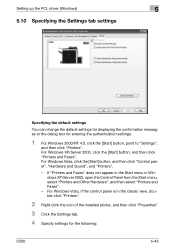
... displaying the confirmation messages or the dialog box for the following:
C550
5-45 For Windows XP/Server 2003, click the [Start] button, and then click "Printers and Faxes". For Windows Vista, if the control panel is in Windows XP/Server 2003, open the Control Panel from the Start menu, select "Printers and Other Hardware", and then select "Printers...
bizhub C550 Print Operations User Manual - Page 237
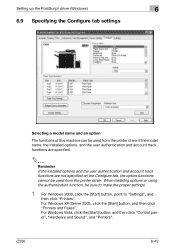
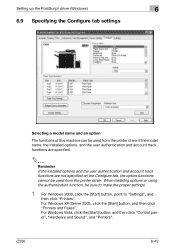
C550
6-42 Setting up the PostScript driver (Windows)
6
6.9 Specifying the Configure tab settings
Selecting ...be sure to make the proper settings.
1 For Windows 2000, click the [Start] button, point to "Settings", and
then click "Printers". For Windows Vista, click the [Start] button, and then click "Control panel", "Hardware and Sound", and "Printers". When installing options or using the ...
bizhub C550 Print Operations User Manual - Page 238
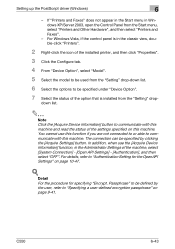
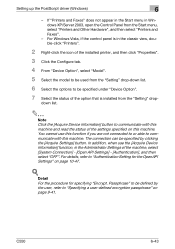
... Device Information] button to "Authentication Setting for specifying "Encrypt. You cannot use the [Acquire Device Information] function, in the classic view, double-click "Printers".
2 Right-click the icon of the machine, select [System Connection] - [Open API Settings] - [Authentication], and then select "OFF". For Windows Vista, if the control panel is installed from the Start menu...
bizhub C550 Print Operations User Manual - Page 241


... "Properties".
3 Click the Settings tab.
For Windows Vista, if the control panel is in Windows XP/Server 2003, open the Control Panel from the Start menu, select "Printers and Other Hardware", and then select "Printers and Faxes".
- C550
6-46 For Windows Vista, click the [Start] button, and then click "Control panel", "Hardware and Sound", and "Printers".
- Setting up the PostScript...
Similar Questions
How To Fix Bizhub283 Always Blinking Start Button?
(Posted by mikeorejas 3 years ago)
The Flashing Start Button Is Orange
The flashing start button is orangeMy Device Minolta C451please help
The flashing start button is orangeMy Device Minolta C451please help
(Posted by amirbahrani 6 years ago)
How To Change Default Black Color Print On Konica Minolta C550
(Posted by jbroa2lma 9 years ago)
How To Install My Drivers For Konica Minolta C550
(Posted by christianlasha28912 10 years ago)
Can You Set A Konica Minolta Bizhub C550 To Default To Print Black
(Posted by Jamjpun 10 years ago)

