Konica Minolta bizhub C550 Support Question
Find answers below for this question about Konica Minolta bizhub C550.Need a Konica Minolta bizhub C550 manual? We have 15 online manuals for this item!
Question posted by cher65 on July 19th, 2014
How To Replace Staple Cartridge Of Bizhub 751
The person who posted this question about this Konica Minolta product did not include a detailed explanation. Please use the "Request More Information" button to the right if more details would help you to answer this question.
Current Answers
There are currently no answers that have been posted for this question.
Be the first to post an answer! Remember that you can earn up to 1,100 points for every answer you submit. The better the quality of your answer, the better chance it has to be accepted.
Be the first to post an answer! Remember that you can earn up to 1,100 points for every answer you submit. The better the quality of your answer, the better chance it has to be accepted.
Related Konica Minolta bizhub C550 Manual Pages
AU-201H User Guide - Page 2


...-201H Authentication Unit (IC Card Type) is hereafter referred to ensure
correct functionality and efficiency of this device. - Important: This indicates instructions that appear may be authenticated with IC cards when using multifunctional products with user authentication settings specified.
2
AU-201H Note: This indicates an item of relative importance. - Microsoft® and...
AU-201H User Guide - Page 3


Refer to use this device must be prepared. - AU-201H
3
Specifications. Note:
In order to Chapter 5 - HID Prox IC cards compatible with this device, multifunctional product settings must be specified by the technical representative. The optional local interface kit and working table must be installed on the
multifunctional product. - Introduction
1
1.2 Prerequisites
-
AU-201H User Guide - Page 5


... then touch [General Settings].
AU-201H
5 A registered user can log on the multifunctional product, register users, and perform the logon and print job operations after completing authentication with... necessary settings on to a multifunctional product or print a print job after completing authentication.
Important Do not disconnect the USB cable while this device, user IC card IDs must...
AU-201H User Guide - Page 11


... [Next].
4 Insert the application CD-ROM included with the main power switch, and then
disconnect this device's IC Card Driver (USB-Driver), then installing Data Administrator IC Card Plugin. Setup
1 Turn off the multifunctional product with this device into the CD-ROM
drive of the computer. Reminder:
Data Administrator ver. 3.0 or later must...
AU-201H User Guide - Page 17


... is turned off, then on again with the main power switch, wait at least 10 seconds to the multifunctional product, turn off the
multifunctional product with Data Administrator, this device must be connected to the USB port of the computer installed with step 4. Using AU-201H Authentication Unit
3
Registering users
Detail:
In order...
AU-201H User Guide - Page 18
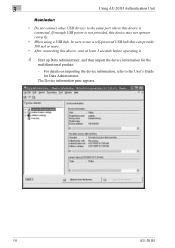
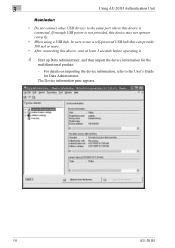
... device may not operate correctly.
• When using a USB hub, be sure to the same port where this device, wait at least 5 seconds before operating it.
4 Start up Data Administrator, and then import the device information for Data Administrator.
For details on importing the device information, refer to the User's Guide for the
multifunctional product...
AU-201H User Guide - Page 22


... user data to be specified on multiple multifunctional products specified to be used with this device.
12 Click [OK].
13 Disconnect this device from this USB port of the computer. 14 Turn off the multifunctional product with the main power switch, connect this
device, and then turn on the multifunctional product. Detail: Data Administrator is specified...
AU-201H User Guide - Page 23


...
23
The machine may be damaged.
3.3 Logging on to a multifunctional product
Follow the procedures described below to log on to turn the...been specified
% Position the registered IC card on this device. The user is authenticated, and the Basic screen appears. Using AU-201H Authentication Unit
3
Reminder:
• When the multifunctional product is turned off, then on again with the ...
AU-201H User Guide - Page 36


..., or when it is cleaned, rinse the cloth and wring it out well before turning it is applied to enter the device, otherwise the system may be cleaned by wiping it, wash it from the multifunctional product. 4
Care of AU-201H Authentication Unit
4 Care of AU-201H Authentication Unit
Caution
- After this...
AU-201H User Guide - Page 38


... begin. The message "Failed to the following.
Is this device was not possible within the limited period of time. If this device or the multifunctional product before turning on the multifunctional product. With this device, the scanning time is connected to a USB port different from this device is limited to the same USB port used when...
PageScope Authentication Manager User Manual - Page 10


... Corporation in the United States and other countries.
Authentication Manager
ix PageScope and bizhub are registered trademarks or trademarks of the Mozilla Foundation. Microsoft, Windows, Active ... differ from those that appear on your computer, depending on the installed devices and specified settings.
Trademarks and registered trademarks
Trademark acknowledgements
KONICA MINOLTA and ...
bizhub C203/C253/C353/C451/C550/C650, bizhub 361/421/501/601/751 Enabling bizhub HDD Security Features - Page 1


Hard Disk Drive Security
Enabling bizhub HDD Security Features
bizhub C650/C550/C451 bizhub C353/C253/C203 bizhub 501/421/361 bizhub 751/601
bizhub C203/C253/C353/C451/C550/C650, bizhub 361/421/501/601/751 Enabling bizhub HDD Security Features - Page 2


... - The process and procedure involved in setting up the HDD using this guide will require a service technician, replacement parts and significant cost and down time to be guessed from the Administrator Settings. Some of a typical bizhub MFP are enabled and functioning. See Section 3 • Enable HDD Lock Password. See Section 2 • Enable...
bizhub C451/C550 Security Operations User Manual - Page 158


...C550/C451
4-5
If there is a job being executed or a reserved job (timer TX, fax redial waiting, etc.) in the machine, the machine displays a message that tells that the write operation has not been successful because of a device... authentication, select the user authentication method.
5 Click the [Export to the device].
2
Note If you have already logged on to the Administrator Settings via ...
bizhub C550 Print Operations User Manual - Page 287


...Specifies Print Insert, Insert Blank Sheet, Print (1-Sided), and Print (2-Sided).
- Paper Tray: Specifies the paper tray. - C550
8-27 Page Number: Enters the page number. tings in Per Page Setting
1 Select the "Per Page Setting" check box...the desired name in the list, and then click the [Edit] button. Staple: Specifies the number of staples and the stapling position.
5 Click the [OK] button.
bizhub C550 PageScope Web Connection Operations User Guide - Page 2


... read this User's Guide may differ from the actual screen.
PageScope and bizhub are either registered trademarks or trademarks of Microsoft Corporation in the United States and...to allow functionality of their respective companies or organizations. -
This User's Guide describes device management functions, operations, and cautions for purchasing this machine is used in the ...C550
x-1
bizhub C550 PageScope Web Connection Operations User Guide - Page 39
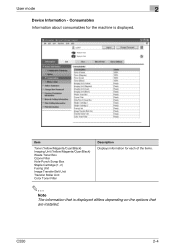
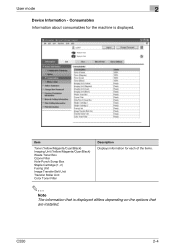
.../Black) Waste Toner Box Ozone Filter Hole-Punch Scrap Box Staple Cartridge (1, 2) Fusing Unit Image Transfer Belt Unit Transfer Roller Unit Color Toner Filter
Description Displays information for the machine is displayed differs depending on the options that are installed. User mode
2
Device Information - Consumables Information about consumables for each of the items...
bizhub C550 PageScope Web Connection Operations User Guide - Page 114
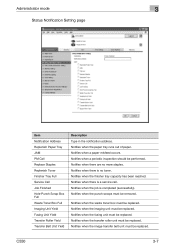
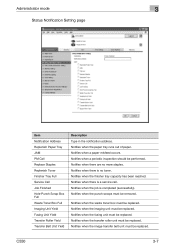
...be replaced. Notifies when there is completed (successfully). C550
3-7 Notifies when there are ...replaced. Notifies when the transfer roller unit must be replaced. Notifies when the imaging unit must be replaced. Notifies when the fusing unit must be replaced. Administrator mode
3
Status Notification Setting page
Item Notification Address Replenish Paper Tray JAM PM Call Replace Staples...
bizhub C550 Network Fax Operations User Manual - Page 134
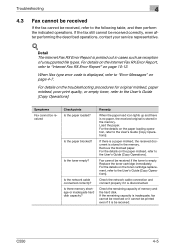
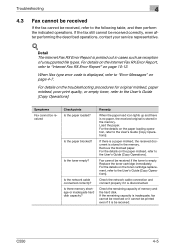
...Check the network cable connection and connect properly if it is stored in the memory. C550
4-5 Detail The Internet Fax RX Error Report is stored in cases such as reception...cannot be received, refer to the User's Guide [Copy Operations].
For details on the toner cartridge replacement, refer to the following table, and then perform the indicated operations. Is the network cable connected...
bizhub C550 Fax Operations User Manual - Page 153
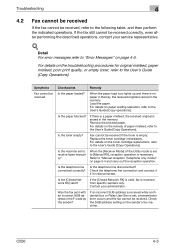
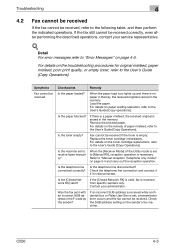
...SUB address setting on page 4-5.
Remove the blocked paper. For details on the toner cartridge replacement, refer to "Manual reception (Telephone only mode)" on the troubleshooting procedures for original misfeed...received while confidential box or Relay User Box is received from specific senders only. C550
4-3
Load the paper. Is the paper blocked? Check the telephone line connection...
Similar Questions
How To Replace Staple Cartridge In Konica Minolta Bizhub 601
(Posted by rodmult 9 years ago)
How To Replace Staple Cartridge Bizhub 360
(Posted by fihaledge 10 years ago)
How To Replace Staple Cartridge Bizhub 501 Konica
(Posted by grece 10 years ago)
How To Replace Staple Cartridge In Km Bizhub 601
(Posted by amyhjjln5 10 years ago)

