Konica Minolta bizhub C550 Support Question
Find answers below for this question about Konica Minolta bizhub C550.Need a Konica Minolta bizhub C550 manual? We have 15 online manuals for this item!
Question posted by Nickltps on September 17th, 2013
How Do I Replace C550 Transfer Belt
The person who posted this question about this Konica Minolta product did not include a detailed explanation. Please use the "Request More Information" button to the right if more details would help you to answer this question.
Current Answers
There are currently no answers that have been posted for this question.
Be the first to post an answer! Remember that you can earn up to 1,100 points for every answer you submit. The better the quality of your answer, the better chance it has to be accepted.
Be the first to post an answer! Remember that you can earn up to 1,100 points for every answer you submit. The better the quality of your answer, the better chance it has to be accepted.
Related Konica Minolta bizhub C550 Manual Pages
bizhub C550 Print Operations User Manual - Page 33
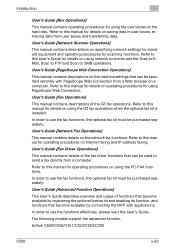
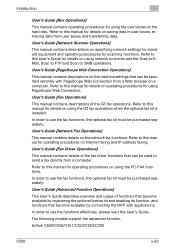
... Web Connection from a Web browser on using the G3 fax operations when the optional fax kit is installed.
bizhub C650/C550/C451/C353/C253/C203
C550
x-32 Refer to send a fax directly from user boxes and transferring data.
User's Guide [Fax Operations]
This manual contains descriptions of functions that become available by registering the...
bizhub C550 Print Operations User Manual - Page 200


...functions (booklet).
Allows applications to PostScript fonts. Device Settings tab
Item
Function
Font Substitution Table
Specifies the replacement of the installed printer, and then click "Properties...
as Bitmap
ing TrueType fonts as outline fonts.
Reverses horizontally, then prints. C550
6-5 Convert Gray Graphics to PostScript Gray
Specifies whether to convert gray graphics in...
bizhub C550 Print Operations User Manual - Page 235


... time, however, there may be downloaded to "ICC profile settings" on page 9-50. When using the printer fonts. C550
6-40 By selecting the TrueType font download method from the Device Settings tab. Use Printer Fonts: Replaces the TrueType fonts with the printer fonts of this machine.
1 Click the Quality tab.
2 Click the [Font...
bizhub C550 Print Operations User Manual - Page 419
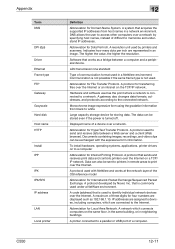
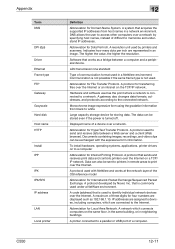
... used as the point where a network is not used to white
Large capacity storage device for File Transfer Protocol. The data can also be stored even if the power is turned off.
...Grayscale Hard disk Host name HTTP
Install IPP
IPX IPX/SPX IP address
LAN Local printer
C550
12
Definition
Abbreviation for Dots Per Inch. Abbreviation for storing data.
Displayed name of communication...
bizhub C550 Print Operations User Manual - Page 422


...for Server Message Block.
Abbreviation for Simple Mail Transfer Protocol. Abbreviation for Transmission Control Protocol/Internet Protocol...for recalling named servers for Universal Serial Bus. C550
12-14 A management protocol in another location,...Netscape Navigator for connecting a mouse, printer, and other devices to identify the bits in a Windows environment.
Abbreviation...
bizhub C550 Network Scanner Operations User Guide - Page 22


..., copy procedures using convenient Application functions, replacing consumables, and troubleshooting operations such as clearing paper misfeeds. Refer to SMB operations.
C550
x-21 Introduction
User's guides
This machine... scanner and fax functions in user boxes, retrieving data from user boxes and transferring data. Refer to this manual for scanning functions.
User's Guide CD manuals
...
bizhub C550 Network Scanner Operations User Guide - Page 405


... for File Transfer Protocol. As the number increases, smoother brightness variations can be entered each time by the user when referencing the destination information from the multifunctional product.
A device, such as...an image.
The higher the value, the higher the resolution. One of an image.
C550
6-9
An image with little light/dark variation is said to have a low contrast, ...
bizhub C550 Network Scanner Operations User Guide - Page 406


... protocol that was prepared to identify individual network devices over a network
Abbreviation for HyperText Transfer Protocol. A code (address) that is used to replace the currently used with the expressive form information... the OSI reference model. A protocol that is most often used with TCP/IP. C550
6-10 The data can also be provided by Windows. The protocol for managing mailboxes ...
bizhub C550 Network Scanner Operations User Guide - Page 408
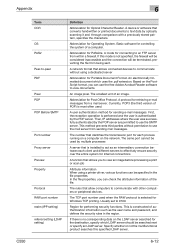
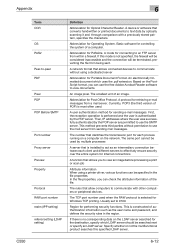
...where the user was successfully authenticated by optically scanning it and, through comparison with other computers or peripheral devices. C550
6-12 Appendix
6
Term OCR
OS PASV
Peer-to-peer PDF
Pixel POP POP Before SMTP
Port ... used by the POP server. Specify whether or not the multifunctional product searches this mode is installed to 9100. Abbreviation for Windows TCP printing.
bizhub C550 Network Scanner Operations User Guide - Page 409


With this socket to use a TWAIN-compliant device, the TWAIN driver is used to divide a TCP/IP network into small networks (subnetworks).
The unit used .
C550
6-13 Services on the tag indicating the data type, information for . Abbreviation for Simple Mail Transfer Protocol. Abbreviation for Secure/Multipurpose Internet Mail Extensions. A management protocol in which...
bizhub C550 PageScope Web Connection Operations User Guide - Page 2


... and bizhub are registered trademarks of PageScope Web Connection. Safari is a trademark of KONICA MINOLTA BUSINESS TECHNOLOGIES, INC. - Ethernet is used in the United States and/or other countries. All other countries, or both. - This User's Guide describes device management ...Inc in the United States and other countries. - Compact-VJE Copyright 1986-2003 VACS Corp. - C550
x-1
bizhub C550 PageScope Web Connection Operations User Guide - Page 19
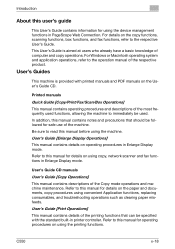
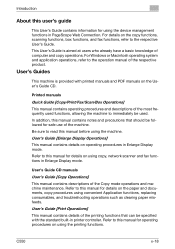
...copy procedures using convenient Application functions, replacing consumables, and troubleshooting operations such as clearing paper misfeeds.
Refer to this manual for details on the User's Guide CD. C550
x-18 In addition, this manual ... User's Guide contains information for using the device management functions in printer controller. Be sure to the respective User's Guide.
bizhub C550 PageScope Web Connection Operations User Guide - Page 20


... when the optional fax kit is installed. The following models support the advanced function. bizhub C650/C550/C451/C353/C253/C203
C550
x-19 User's Guide [Network Scanner Operations]
This manual contains descriptions on the network ...send a fax directly from user boxes and transferring data.
User's Guide [Fax Driver Operations]
This manual contains details of the G3 fax operations.
bizhub C550 PageScope Web Connection Operations User Guide - Page 39
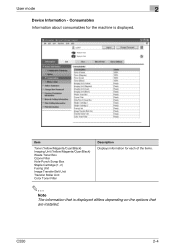
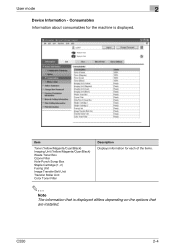
...
Toner (Yellow/Magenta/Cyan/Black) Imaging Unit (Yellow/Magenta/Cyan/Black) Waste Toner Box Ozone Filter Hole-Punch Scrap Box Staple Cartridge (1, 2) Fusing Unit Image Transfer Belt Unit Transfer Roller Unit Color Toner Filter
Description Displays information for the machine is displayed differs depending on the options that are installed. User mode
2
Device Information -
bizhub C550 PageScope Web Connection Operations User Guide - Page 114
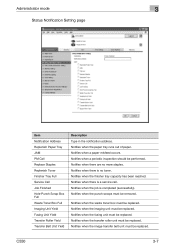
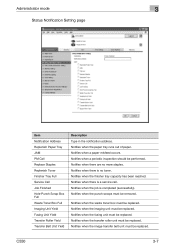
... performed. C550
3-7 Notifies when a paper misfeed occurs.
Administrator mode
3
Status Notification Setting page
Item Notification Address Replenish Paper Tray JAM PM Call Replace Staples Replenish Toner Finisher Tray Full Service Call Job Finished Hole-Punch Scrap Box Full Waste Toner Box Full Imaging Unit Yield Fusing Unit Yield Transfer Roller Yield Transfer Belt Unit Yield...
bizhub C550 PageScope Web Connection Operations User Guide - Page 174


... from the following for the following . Select either "ASCII" or "Device Dependent" as ****" check box. Item
Description
No.
Administrator mode
3
Registering a new application When registering an application, settings can be specified for the function button.
File Path
Type in the multifunctional peripheral screen (up to 15 characters).
Proxy
Select whether or not...
bizhub C550 PageScope Web Connection Operations User Guide - Page 231


... and scanners. C550
4-4 Abbreviation for File Transfer Protocol. Select this machine, F code is set for transferring files over the...the user when referencing the destination information from the multifunctional product. An authentication method option for Dots Per .... In the communication between a computer and a peripheral device.
Indicates how many dots per inch are G3 and ...
bizhub C550 PageScope Web Connection Operations User Guide - Page 232
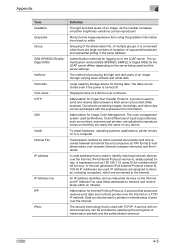
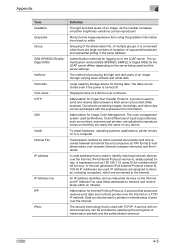
...groups.
The authentication method (GSS-SPENGO, SIMPLE or Digest MD5) for HyperText Transfer Protocol. Displayed name of the abbreviation No.
IPv4 (Internet Protocol version 4), ...there are used to transmit and receive faxes within an intranet.
C550
4-5
An IP address identifies various networked devices on to the Internet. A service with the expressive form information...
bizhub C550 PageScope Web Connection Operations User Guide - Page 233
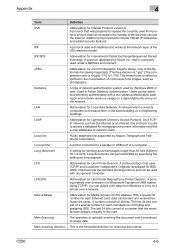
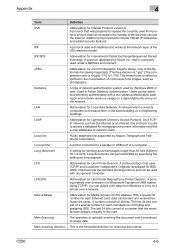
...can be transmitted by Novel, Inc. The operation of network users. C550
4-6 A protocol developed by specifying the setting for BSD UNIX, it... building, or in Active Directory authentication. A printer connected to replace the currently used IPv4 protocol and provides an increase in a... the Internet.
A type of devices that was prepared to a parallel or USB port of the...
bizhub C550 PageScope Web Connection Operations User Guide - Page 237
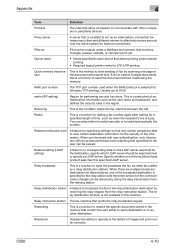
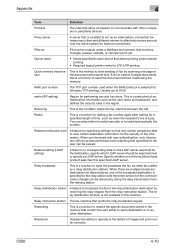
... instruction station. Specify whether or not the multifunctional product searches this machine. When there are able to reproduce the details of the information.
C550
4-10
Redial
This is a function for ... line is a function to send the broadcast the fax via other computers or peripheral devices
Proxy server
A server that is not available in the memory that couldn't be sent ...
Similar Questions
How To Replace Staple Cartridge In Konica Minolta Bizhub 601
(Posted by rodmult 9 years ago)
How To Replace Image Transfer Belt Unit In Konica Minolta Bizhub C353
(Posted by douglTek 10 years ago)
How To Install A Transfer Belt Unit For Bizhub C280
(Posted by JPbtu 10 years ago)

