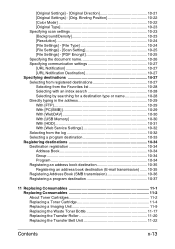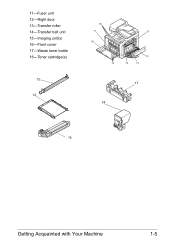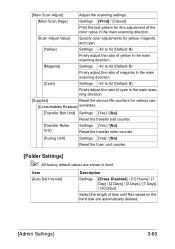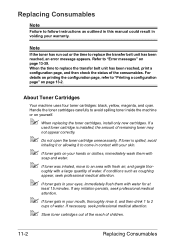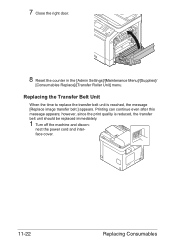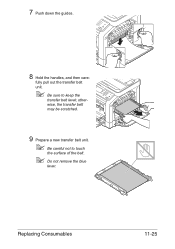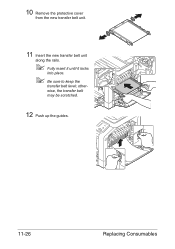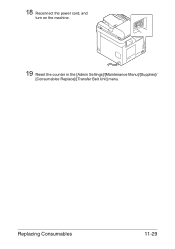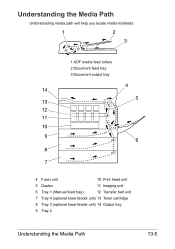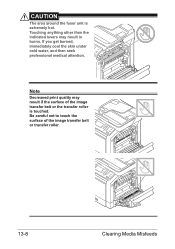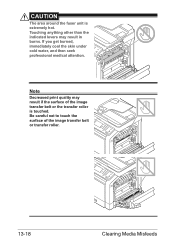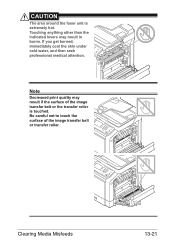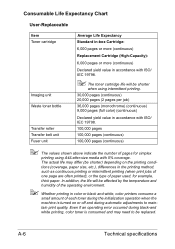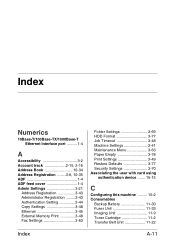Konica Minolta bizhub C35 Support Question
Find answers below for this question about Konica Minolta bizhub C35.Need a Konica Minolta bizhub C35 manual? We have 7 online manuals for this item!
Question posted by douglTek on December 12th, 2013
How To Replace Image Transfer Belt Unit In Konica Minolta Bizhub C353
The person who posted this question about this Konica Minolta product did not include a detailed explanation. Please use the "Request More Information" button to the right if more details would help you to answer this question.
Current Answers
Related Konica Minolta bizhub C35 Manual Pages
Similar Questions
How Many Copies Before Image Transfer Belt Unit In Kyocera C552 Needs To Be
replaced
replaced
(Posted by MamaHTwy 10 years ago)
How To Change Imaging Transfer Belt For Bizhub C353
(Posted by alamBa 10 years ago)
How To Replace Transfer Belt On Bizhub C352
(Posted by daSugarp 10 years ago)
Installing Transfer Belt Unit.
Is there a reset that you have to do after installing the transfer belt unit. My C35 still tells me ...
Is there a reset that you have to do after installing the transfer belt unit. My C35 still tells me ...
(Posted by sharon6885 10 years ago)
Image Transfer Belt Unit
I replaced with a new image transfer belt unit for bizhub c220 but still cant print any help of what...
I replaced with a new image transfer belt unit for bizhub c220 but still cant print any help of what...
(Posted by mutwiwa 12 years ago)