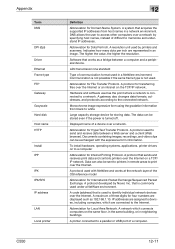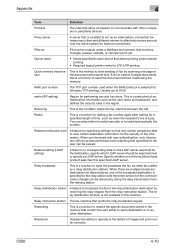Konica Minolta bizhub C550 Support Question
Find answers below for this question about Konica Minolta bizhub C550.Need a Konica Minolta bizhub C550 manual? We have 15 online manuals for this item!
Question posted by vickimaynard on September 5th, 2014
Printed Page Coming Out Black Does This Mean The Laser Is Not Working
The person who posted this question about this Konica Minolta product did not include a detailed explanation. Please use the "Request More Information" button to the right if more details would help you to answer this question.
Current Answers
Related Konica Minolta bizhub C550 Manual Pages
Similar Questions
How To Change Default Black Color Print On Konica Minolta C550
(Posted by jbroa2lma 9 years ago)
Prints Coming Out Black
Been Printing Ok Until This Morning When Prints Came Out All Black..tried Copying On Machine Still A...
Been Printing Ok Until This Morning When Prints Came Out All Black..tried Copying On Machine Still A...
(Posted by fiafagoka 10 years ago)
Can I Print And Bind A Booklet On A Konica Minolta Bizhub C550
(Posted by dlowecels 10 years ago)
Can You Set A Konica Minolta Bizhub C550 To Default To Print Black
(Posted by Jamjpun 10 years ago)
All Color Prints With Black Marks. Changed Drums, Tr Belt, Toners
all color prints with black marks. Changed drums, tr belt, toners.. need suggestion
all color prints with black marks. Changed drums, tr belt, toners.. need suggestion
(Posted by rajvkk 12 years ago)