Konica Minolta bizhub C550 Support Question
Find answers below for this question about Konica Minolta bizhub C550.Need a Konica Minolta bizhub C550 manual? We have 15 online manuals for this item!
Question posted by Karch on March 9th, 2014
Minolta C550 Email Text Will Not Change
The person who posted this question about this Konica Minolta product did not include a detailed explanation. Please use the "Request More Information" button to the right if more details would help you to answer this question.
Current Answers
There are currently no answers that have been posted for this question.
Be the first to post an answer! Remember that you can earn up to 1,100 points for every answer you submit. The better the quality of your answer, the better chance it has to be accepted.
Be the first to post an answer! Remember that you can earn up to 1,100 points for every answer you submit. The better the quality of your answer, the better chance it has to be accepted.
Related Konica Minolta bizhub C550 Manual Pages
PageScope Authentication Manager User Manual - Page 10


... your computer, depending on the installed devices and specified settings.
Intel and Pentium are trademarks...and/or other countries.
Safari is subject to change without notice. All other company and product names...MINOLTA HOLDINGS, INC. Trademarks and registered trademarks
Trademark acknowledgements
KONICA MINOLTA and KONICA MINOLTA logo are trademarks of the Mozilla Foundation. PageScope and bizhub...
PageScope Authentication Manager User Manual - Page 164
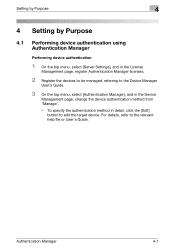
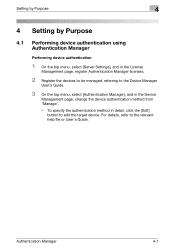
... by Purpose
4
4 Setting by Purpose
4.1 Performing device authentication using Authentication Manager
Performing device authentication
1 On the top menu, select [Server Settings], and in the Device
Management page, change the device authentication method from "Manage". - To specify the authentication method in detail, click the [Edit]
button to the Device Manager
User's Guide.
3 On the top menu...
bizhub C550 Print Operations User Manual - Page 11
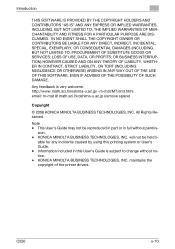
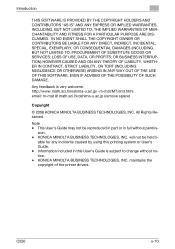
..., OR PROFITS; Any feedback is subject to change without permis- able for any incidents caused by using this User's Guide is very welcome. Note - will not be reproduced in part or in this printing system or User's Guide. -
C550
x-10 KONICA MINOLTA BUSINESS TECHNOLOGIES, INC. KONICA MINOLTA BUSINESS TECHNOLOGIES, INC. sion. - maintains the copyright...
bizhub C550 Print Operations User Manual - Page 70


C550
2-26 If connecting using AppleTalk, the AppleTalk settings on this machine. For specifying the ... with AppleTalk and this machine does not appear as a printer with a Bonjour connection, select
"KONICA MINOLTA" from the "Print Using" drop-down list, select "KONICA MINOLTA C550 PS" in the printer list, this completes the setting procedure.
- For specifying the Bonjour settings, ...
bizhub C550 Print Operations User Manual - Page 71


... and then copy it can use a standard Macintosh LaserWriter.
4 On the Apple menu, click "Chooser".
C550
2-27
The printer driver can be used as the protocol in the printer list. Installing the printer driver
... folder in the queue name text box.
5 Select "KONICA MINOLTA" from the "Printer Model" drop-down list.
6 Select "KONICA MINOLTA C550 PS", and then click the [Add] button.
bizhub C550 Print Operations User Manual - Page 421
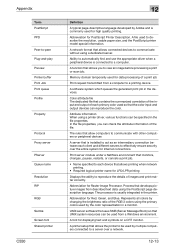
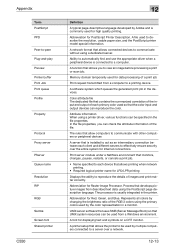
... used for data processing of a print job
Print request transmitted from described text data using a printer driver, various functions can check the attribute information of images and print matter correctly. Represents all colors by changing the brightness ratio of each device that allows the printer to be used from a Windows environment. A font for...
bizhub C550 Network Scanner Operations User Guide - Page 404


... computer networking
A function for specifying settings. C550
6-8 A file format for Bitmap. The bidirectional... the protocol suite developed by identifying the text and image regions and using a keyboard and... . Previously called "Rendezvous", the name was changed to the network and for automatically acquiring the...automatically detecting devices connected to "Bonjour" starting with encrypted passwords, ...
bizhub C550 Network Scanner Operations User Guide - Page 405


... also changes data formats...device, such as a computer or router, used as a "gateway" to a network.
Abbreviation for example, ".bmp" or ".jpg". Software that acquires the supported IP addresses from the multifunctional...database or spreadsheet data as a text file. (The file extension is... can be shared by printers and scanners. C550
6-9 The initial settings.
Abbreviation for Domain...
bizhub C550 Network Scanner Operations User Guide - Page 408
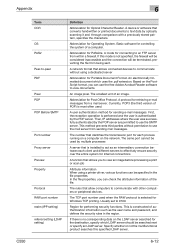
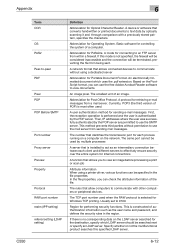
... be terminated, preventing the file from a mail server. Specify whether or not the multifunctional product searches this mode is selected for the destination, specify which uses the .pdf ... messages from being sent.
C550
6-12 Appendix
6
Term OCR
OS PASV
Peer-to text data by optically scanning it and, through comparison with other computers or peripheral devices. The same port cannot...
bizhub C550 PageScope Web Connection Operations User Guide - Page 2


... Inc. - Ethernet is a trademark of KONICA MINOLTA HOLDINGS, INC. - The illustrations used safely,... Group. -
This User's Guide describes device management functions, operations, and cautions for purchasing...before using the machine. PageScope and bizhub are either registered trademarks or trademarks of...work of Hewlett-Packard Company Limited. - C550
x-1
in the United States, or ...
bizhub C550 PageScope Web Connection Operations User Guide - Page 15


... tab 2-16 Open User Box 2-16 Document operations 2-19 Changing user box settings 2-24 Create User Box 2-25 Open System...2.5 Store Address tab 2-34 Address Book - Manual Setting 3-12
C550
x-14 Icon 2-43 Registering an icon 2-44 Group 2-44 Registering ...a program destination 2-48 Temporary One-Touch 2-69 Subject 2-71 Text 2-72
3 Administrator mode
3.1 Maintenance tab 3-2 Meter Count ...
bizhub C550 PageScope Web Connection Operations User Guide - Page 117


...). C550
3-10
E-mail Address
Description
Type in the e-mail address where notifications are sent, the address can be changed to one other than the administrator address from the control panel.
Before messages are sent (up to 320 characters). Administrator mode
3
Item Register Notification Address
[Send Now] button
Description
Type in the device name...
bizhub C550 PageScope Web Connection Operations User Guide - Page 174


...PersonalVoiceNumber/ DocumentPassword/ HoldForPreview/ Delivery
Type in the multifunctional peripheral screen (up to 32 characters). Displays the...or not the PASV mode is used . To add or change settings, click the [Edit] button.
Select the display ...to 47 characters). Select either "ASCII" or "Device Dependent" as ****" check box. C550
3-67
Application Name
Type in the name of...
bizhub C550 PageScope Web Connection Operations User Guide - Page 229


...devices connected to the network and for accepting only transmissions from recipient machines with a matching password. Previously called "Rendezvous", the name was changed...or stores the documents to be transmitted through a network. C550
4-2 A file format for color printing can all be ...used on BOOTP, is achieved by identifying the text and image regions and using the PDF format when...
bizhub C550 PageScope Web Connection Operations User Guide - Page 230


...a text file. (The file extension is ".csv".) The data, which a client computer on the usage conditions. Default gateway
A device,...box is separated by commas (as printers and displays.
C550
4-3
The settings first selected when the machine is turned... in which is entered.
The received document can be changed from the factory.
There is top/bottom binding, where...
bizhub C550 PageScope Web Connection Operations User Guide - Page 231


... changes data formats, addresses, and protocols according to the sender at the time the Email is... the destination information from the multifunctional product.
This is the communication... communication between a computer and a peripheral device. This is different.
Hardware and software... is sent back to the connected network. C550
4-4 Appendix
4
Term DPI (dpi) Driver...
bizhub C550 PageScope Web Connection Operations User Guide - Page 237
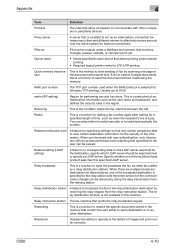
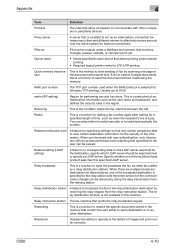
...be viewed. Specify whether or not the multifunctional product searches this is busy. The relay... as an intermediary connection between each device that allows printing when network printing.... instruction station The fax machine that monitors, changes, pauses, restarts, or cancels a print job... the entire system for Internet connections.
C550
4-10 Appendix
4
Term
Definition
Protocol
The...
bizhub C550 Network Fax Operations User Manual - Page 14


... in this Guide. C550
x-13 Be sure to read the Quick Guide [Copy/Print/Fax/Scan/Box Operations] before using the machine. PageScope and bizhub are registered trademarks or trademarks of KONICA MINOLTA HOLDINGS, INC.
All...or this User's Guide may be easily referred to change without permission.
Introduction
Thank you for the use of the Internet Fax and IP Address Fax functions.
bizhub C550 Network Fax Operations User Manual - Page 16
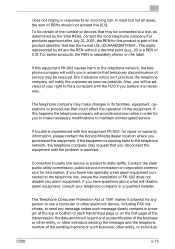
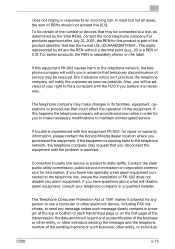
... sending machine or such business, other electronic device, including FAX machines, to send any person... each transmitted page or on the label. C550
x-15 For earlier products, the REN is...the telephone company will notify you to make changes in a margin at the top or bottom ... or warranty information, please contact the Konica Minolta dealer location where you have questions about what...
bizhub C550 Fax Operations User Manual - Page 16
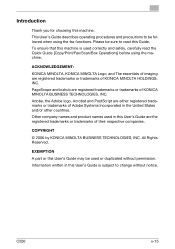
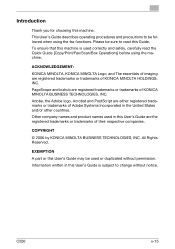
... choosing this User's Guide are registered trademarks or trademarks of KONICA MINOLTA HOLDINGS, INC. C550
x-15 ACKNOWLEDGEMENT:
KONICA MINOLTA, KONICA MINOLTA Logo, and The essentials of imaging are registered trademarks or trademarks of KONICA MINOLTA BUSINESS TECHNOLOGIES, INC. PageScope and bizhub are the registered trademarks or trademarks of their respective companies. To ensure...
Similar Questions
How To Change Default Black Color Print On Konica Minolta C550
(Posted by jbroa2lma 9 years ago)
How To Change The Drum Unit On A Konica Minolta C550
(Posted by aseazhar 9 years ago)
Konica Minolta C550 Bizhub And How To Move
(Posted by Mrinjwalke 10 years ago)
Konica Minolta C550 No Disply
even i check cablr and disply mfc with other machine no disply only back light
even i check cablr and disply mfc with other machine no disply only back light
(Posted by satishxerox08 10 years ago)
How Do You Change A Konica/minolta C550 Color Toner Filter?
(Posted by Anonymous-54433 12 years ago)

