Konica Minolta bizhub C550 Support Question
Find answers below for this question about Konica Minolta bizhub C550.Need a Konica Minolta bizhub C550 manual? We have 15 online manuals for this item!
Question posted by carnacho on June 30th, 2014
How Do I Make My Bizhub 550 See The Network
The person who posted this question about this Konica Minolta product did not include a detailed explanation. Please use the "Request More Information" button to the right if more details would help you to answer this question.
Current Answers
There are currently no answers that have been posted for this question.
Be the first to post an answer! Remember that you can earn up to 1,100 points for every answer you submit. The better the quality of your answer, the better chance it has to be accepted.
Be the first to post an answer! Remember that you can earn up to 1,100 points for every answer you submit. The better the quality of your answer, the better chance it has to be accepted.
Related Konica Minolta bizhub C550 Manual Pages
AU-201H User Guide - Page 17


... users
Detail:
In order to register users with Data Administrator, this device is connected to the computer, continue with step 4. USB Network
Multifunctional product
Computer
This device
1 If this device is turned off the
multifunctional product with the main power switch, and then disconnect this device to turn off , then on again with the main power switch...
bizhub C451/C550/C650 Fax Driver Operations User Manual - Page 55


...platforms. You can be exchanged with NetWare and works at the network layer of a device over the Internet or an intranet on to print over the...To install hardware, operating systems, applications, printer drivers on the TCP/IP network. A protocol used as a "gateway" to white Large capacity storage device for Domain Name System. Appendix
5 Appendix
5.1 Glossary
Term 10Base-T/100BaseTX/...
bizhub C451/C550 Security Operations User Manual - Page 7


...with ISO/IEC15408 (level: EAL3). This User's Guide (Ver. 1.02) describes bizhub C550/bizhub C451/ineo+ 550/ineo+ 451 Multi Function Peripheral Control Software (MFP Controller: A00J0Y0-0100-GM0-00).... sound setting in Sound Setting of the machine should make the correct entry according to the instructions given by the bizhub C550/C451 machine comply with the ISO15408 Standard
When the ...
bizhub C451/C550 Security Operations User Manual - Page 12
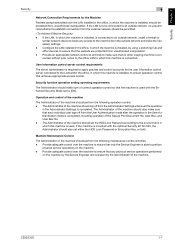
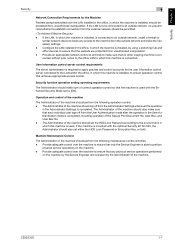
...to the environment, in which this machine is connected to an outside network, install a firewall or
similar network device to block any physical service operations performed
on the machine. - ...from the external network should perform the following operation control. - C550/C451
1-7 If the LAN is mounted with the Enhanced Security Mode set to an outside network and make sure of the...
bizhub C451/C550 Security Operations User Manual - Page 17
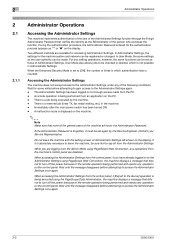
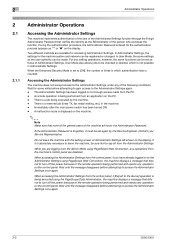
... being performed and rejects any operation on the machine.
2
Note Make sure that none of the general users of the machine will know... Administrator Settings once again.
2-2
C550/C451 Wait for the machine system and network can be set to turn off... setting screen of Administrator Settings left shown on to the device] operation is counted. When accessing the Administrator Settings from the...
bizhub C451/C550 Security Operations User Manual - Page 95


To send S/MIME communications, it is absolutely necessary to leave the machine, be sure first to log off from the control panel.
2 Touch [Network Settings].
2-80
C550/C451 Detail Each encryption strength code represents the following. For registration of certificates, see "Accessing the Administrator
Settings" on page 2-2.
1 Call the Administrator Settings to ...
bizhub C451/C550 Security Operations User Manual - Page 155


...Data Administrator.
2 Select this machine from Device List and click [Address, Authentication, Administrator settings].
4-2
C550/C451
If it must be set again by... searching through PageScope Data Administrator. If the Administrator Password is forgotten, it is an application for a directory server such as Active Directory.
2
Note Make...network.
bizhub C451/C550 Security Operations User Manual - Page 158


... Connection, the machine displays a message that tells that the write operation has not been successful because of a device lock error. C550/C451
4-5 Click [OK] and wait for some while before attempting to execute [Export to the device] again. Application Software Chapter 4
Application Software
4
4 From the pull-down menu of User authentication, select the...
bizhub C550 Print Operations User Manual - Page 33
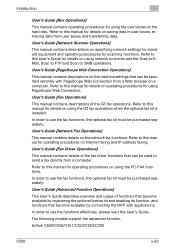
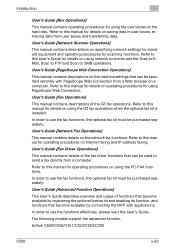
... and functions that can be purchased separately.
Refer to this manual for details on using network functions and the Scan to EMail, Scan to FTP and Scan to this manual for ... to this manual for operating procedures on using the PC-FAX functions. bizhub C650/C550/C451/C353/C253/C203
C550
x-32 Introduction
User's Guide [Box Operations]
This manual contains operating procedures...
bizhub C550 Print Operations User Manual - Page 34
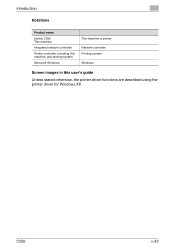
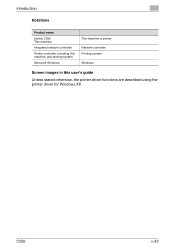
C550
x-33 Introduction
Notations
Product name
bizhub C550 This machine
Integrated network controller
Printer controller, including this machine, and printing system
Microsoft Windows
This machine or printer Network controller Printing system Windows
Screen images in this user's guide
Unless stated otherwise, the printer driver functions are described using the printer driver for Windows ...
bizhub C550 Print Operations User Manual - Page 118
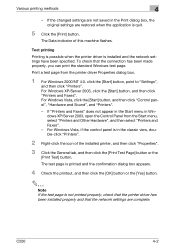
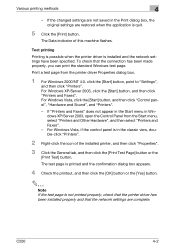
... test page. If the changed settings are restored when the application is installed and the network settings have been specified. The Data indicator of the installed printer, and then click .... Test printing
Printing is possible when the printer driver is quit.
5 Click the [Print] button. C550
4-2 The test page is printed and the confirmation dialog box appears.
4 Check the printout, and then...
bizhub C550 Network Scanner Operations User Guide - Page 2


...C550
x-1 Netscape is a registered trademark or trademark of PageScope Web Connection, which can be slightly different from the illustrations used to operate this machine. This User's Guide contains details on making network... trademarks or trademarks of KONICA MINOLTA HOLDINGS, INC. PageScope and bizhub are registered trademarks or trademarks of KONICA MINOLTA BUSINESS TECHNOLOGIES, INC...
bizhub C550 Network Scanner Operations User Guide - Page 19
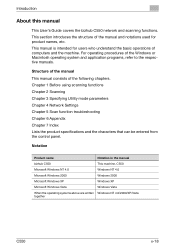
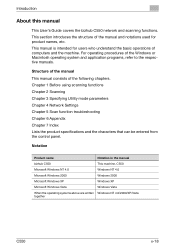
... computers and the machine. Notation
Product name
Notation in the manual
bizhub C550
This machine, C550
Microsoft Windows NT 4.0
Windows NT 4.0
Microsoft Windows 2000
Windows 2000... using scanning functions Chapter 2 Scanning Chapter 3 Specifying Utility mode parameters Chapter 4 Network Settings Chapter 5 Scan function troubleshooting Chapter 6 Appendix Chapter 7 Index Lists the product ...
bizhub C550 Network Scanner Operations User Guide - Page 43


C550
2-4 For details, refer to the User's Guide [Copy Operations].
7 CAUTION
Do not apply extreme pressure to the touch panel, otherwise it may be scratched or ... machine is in Copy mode, the indicator on the [Copy] key lights up in the touch panel. Part Name 22 [Copy] key
Description
Press to make a selection in green. Scanning
2
No.
bizhub C550 Network Scanner Operations User Guide - Page 249


"Device Setting" on page 4-120 "Time Adjustment Setting" on page 4-122 "Status Notification Setting... on page 4-142 "Action for Invalid Certificate" on
ning using PageScope Web Connection. C550
4-3
Detail Network settings can only be specified by using Web Service. Network Settings
4
Parameter
Web Service Settings
Detail Settings
Description
Page reference
Specify the settings for ...
bizhub C550 PageScope Web Connection Operations User Guide - Page 241


... IPsec 3-85 IPv6 3-81
L
LDAP server registration 3-95 License Settings 3-22 Limiting access to destinations ..... 3-30 Line/page 3-61 LPD 3-81
N
NDS 3-25 NetBIOS 3-105 Network speed 3-81 Network timeout 3-63
C550
5-1
bizhub C550 Network Fax Operations User Manual - Page 14


...that this machine is used correctly and safely, carefully read this User's Guide is subject to make best use of Network fax functions (Internet Fax/IP Address Fax).
Information written in this User's Guide may be easily... trademarks or trademarks of their respective companies. PageScope and bizhub are the registered trademarks or trademarks of KONICA MINOLTA HOLDINGS, INC...
bizhub C550 Network Fax Operations User Manual - Page 313


C550
9-63 Utility mode
9
3 Touch [Forward→].
4 Touch [Network Fax Settings].
5 Touch [Network Fax Function Settings].
bizhub C550 Fax Operations User Manual - Page 39
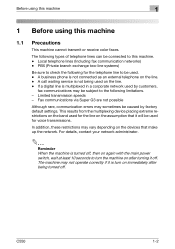
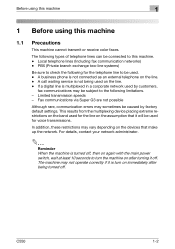
...your network administrator.
2
Reminder When the machine is not being turned off . Local telephone lines (Including fax communication networks) ...be used. -
A business phone is multiplexed in a corporate network used on the line. - If a digital line is not ...vary depending on the devices that it is turn the machine on the assumption that make up the network.
Before using this ...
bizhub C550 Box Operations User Manual - Page 32


... the User Box functions
1
No. Use to log off .
Press to enter User Box mode.
C550
1-10
To cancel Power Save mode, press the [Power Save] key again. For details on the...[Fax/Scan] key
22 [Copy] key
Description
Press to make a selection in green. For details on the fax operation, refer to the User's Guide [Network Scanner Operations]. In order to use a hard
or pointed object...
Similar Questions
How To Make Bizhub C360 Do Single Side Only
(Posted by zlafranko 10 years ago)
How To Make Bizhub Automatically Switch Between Paper Sizes
(Posted by subbe 10 years ago)
Fax Instructions Please
We need step by step instructions on how to use the fax on the bizhub 550
We need step by step instructions on how to use the fax on the bizhub 550
(Posted by lbwright 12 years ago)
User Manual For Bizhub C550
SEARCHING FOR THE USER MANUAL; TECHNICAL MANUAL FOR THE BIZHUB C550
SEARCHING FOR THE USER MANUAL; TECHNICAL MANUAL FOR THE BIZHUB C550
(Posted by hjj1811 12 years ago)

