Konica Minolta bizhub C550 Support Question
Find answers below for this question about Konica Minolta bizhub C550.Need a Konica Minolta bizhub C550 manual? We have 15 online manuals for this item!
Question posted by lbwright on April 4th, 2012
Fax Instructions Please
We need step by step instructions on how to use the fax on the bizhub 550
Current Answers
There are currently no answers that have been posted for this question.
Be the first to post an answer! Remember that you can earn up to 1,100 points for every answer you submit. The better the quality of your answer, the better chance it has to be accepted.
Be the first to post an answer! Remember that you can earn up to 1,100 points for every answer you submit. The better the quality of your answer, the better chance it has to be accepted.
Related Konica Minolta bizhub C550 Manual Pages
PageScope Authentication Manager User Manual - Page 143
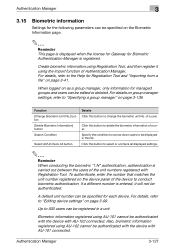
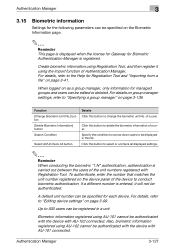
... and users can be edited or deleted. Click this button to conduct biometric authentication.
When logged on the device panel of the device to change the biometric unit No. Authentication Manager
3-127 Create biometric information using the import function of a user. To authenticate, enter the number that matches the unit number registered on...
PageScope Authentication Manager User Manual - Page 158
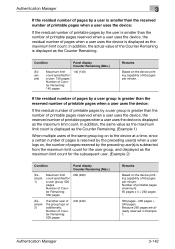
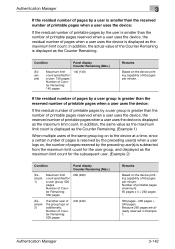
... user is smaller than the reserved number of printable pages when a user uses the device:
If the residual number of printable pages by the user is smaller than the number of printable ...pages reserved when a user uses the device, the reserved number of printable pages when a user uses the device is displayed as the maximum limit count. If the residual number...
PageScope Authentication Manager User Manual - Page 167
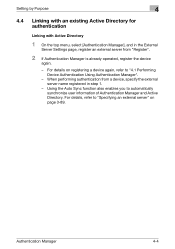
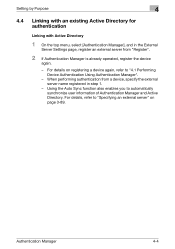
...select [Authentication Manager], and in step 1.
- For details, refer to "Specifying an external server" on registering a device again, refer to automatically synchronize user...device, specify the external server name registered in the External
Server Settings page, register an external server from "Register".
2 If Authentication Manager is already operated, register the device
again.
- Using...
bizhub C203/C253/C353/C451/C550/C650 Advanced Function Operations User Manual - Page 2


bizhub C650/C550/C451/C353/C253/C203 In order to operate the machine safely and properly, ...your activities and content accessed, downloaded, uploaded, or otherwise communicated or transmitted through the use the functions effectively, please read the accompanying Quick Guide [Copy/Print/Fax/Scan/Box Operations]. Advanced Function
x-1 and all applicable federal and state laws. This ...
bizhub C451/C550/C650 Fax Driver Operations User Manual - Page 55


... capacity storage device for Internet Printing Protocol. Appendix
5 Appendix
5.1 Glossary
Term 10Base-T/100BaseTX/1000Base-T bit BMP
BOOTP
Brightness Byte Client Default gateway DHCP
DNS
DPI (dpi)
Driver Ethernet Frame type FTP Gateway
Grayscale Hard disk Host name HTTP
Install IPP
IPX
Fax Driver
5
Definition An Ethernet standard, which is mainly used. The transmission...
bizhub C451/C550 Security Operations User Manual - Page 7


...used only if the setting is set to that mode is completed or if the user leaves the machine with the mode screen left displayed. This User's Guide (Ver. 1.02) describes bizhub C550/bizhub C451/ineo+ 550... the instructions given by the message or other means. To ensure the best possible performance and effective use of Accessibility Setting is set to accept "Cookie."
1-2
C550/C451 The...
bizhub C451/C550 Security Operations User Manual - Page 158


....
5 Click the [Export to the device].
2
Note If you have already logged on to the Administrator Settings via the control panel or using PageScope Web Connection, the machine displays a... job (timer TX, fax redial waiting, etc.) in the machine, the machine displays a message that tells that the write operation has not been successful because of a device lock error. C550/C451
4-5 Click [OK...
bizhub C550 Print Operations User Manual - Page 2


... [Copy/Print/Fax/Scan/Box Operations] before using the machine. Apple, Macintosh and Mac OS are registered trademarks or trademarks of KONICA MINOLTA BUSINESS TECHNOLOGIES, INC. - PCL is a trademark of Apple Computer, Inc. This User's Guide describes the printing functions, operations, usage, and safety precautions of Xerox Corporation. -
C550
x-1
PageScope and bizhub are...
bizhub C550 Print Operations User Manual - Page 33
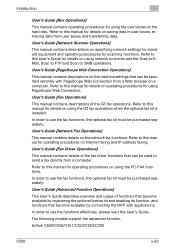
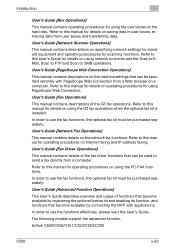
... this manual for details on operating procedures for details on the network fax functions.
User's Guide [Network Fax Operations]
This manual contains details on using the PC-FAX functions. bizhub C650/C550/C451/C353/C253/C203
C550
x-32 The following models support the advanced function.
Refer to use the functions effectively, please read this manual for scanning functions.
bizhub C550 Print Operations User Manual - Page 59
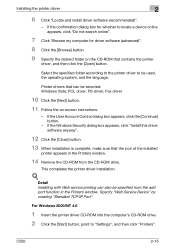
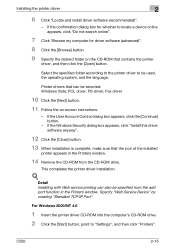
...Web Service Device" by creating "Standard TCP/IP Port". If the confirmation dialog box for driver software (advanced)".
8 Click the [Browse] button.
9 Specify the desired folder on -screen instructions.
- ...Fax driver
10 Click the [Next] button.
11 Follow the on the CD-ROM that contains the printer
driver, and then click the [Open] button.
C550
... used, the operating system, and the language.
bizhub C550 Print Operations User Manual - Page 62
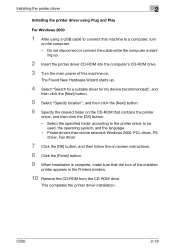
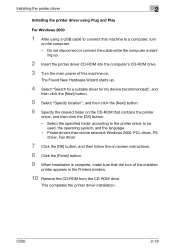
... selected: Windows 2000: PCL driver, PS
driver, Fax driver
7 Click the [OK] button, and then follow the on-screen instructions.
8 Click the [Finish] button.
9 When ...C550
2-18 Installing the printer driver
2
Installing the printer driver using Plug and Play
For Windows 2000
1 After using a USB cable to connect this machine on. ing up .
4 Select "Search for a suitable driver for my device...
bizhub C550 Print Operations User Manual - Page 65


...C550
2-21 Uninstalling the printer driver If it becomes necessary to delete the printer driver, for example, when you want to reinstall the printer driver, follow the procedure below to restart the computer. Follow the on-screen instructions..." (or "Programs"), then to
"KONICA MINOLTA", and then click "bizhub C650_Series"-"Uninstall Printer Driver".
2 Select the components to be deleted, and...
bizhub C550 Print Operations User Manual - Page 419
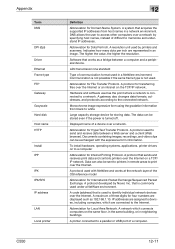
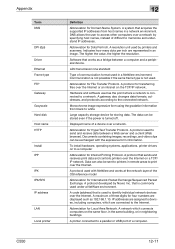
... name of a device over a network by specifying host names, instead of communication format used under a NetWare environment. A protocol used by Novel, Inc.
that is commonly used in a NetWare environment... disk Host name HTTP
Install IPP
IPX IPX/SPX IP address
LAN Local printer
C550
12
Definition
Abbreviation for Internet Printing Protocol.
A gateway also changes data formats, addresses...
bizhub C550 Enlarge Display Operations User Manual - Page 2
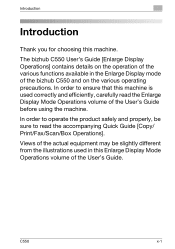
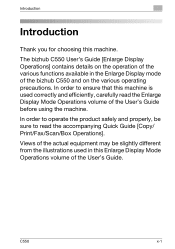
... machine is used in the Enlarge Display mode of the bizhub C550 and on the operation of the various functions available in this machine. In order to operate the product safely and properly, be slightly different from the illustrations used correctly and efficiently, carefully read the accompanying Quick Guide [Copy/ Print/Fax/Scan/Box Operations]. C550
x-1
bizhub C550 Network Scanner Operations User Guide - Page 23
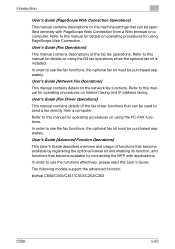
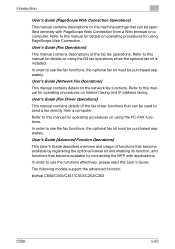
... the advanced function. In order to this manual for operating procedures on using the PC-FAX functions. Refer to use the fax functions, the optional fax kit must be purchased separately.
bizhub C650/C550/C451/C353/C253/C203
C550
x-22 Refer to use the fax functions, the optional fax kit must be purchased separately. In order to this manual for details...
bizhub C550 PageScope Web Connection Operations User Guide - Page 2


..., INC. - PageScope and bizhub are registered trademarks of KONICA MINOLTA...States and other countries. - C550
x-1 PCL is a registered trademark of Hewlett-Packard...used safely, carefully read this User's Guide as necessary.
In order to use it effectively, please read the Quick Guide [Copy/Print/Fax/Scan/Box Operations] before using...JPEG Group. - Power PC is used in part on the work of...
bizhub C550 PageScope Web Connection Operations User Guide - Page 20


In order to this manual for details on the network fax functions. bizhub C650/C550/C451/C353/C253/C203
C550
x-19 User's Guide [Network Scanner Operations]
This manual contains descriptions on using the G3 fax operations when the optional fax kit is installed. Refer to use the fax functions, the optional fax kit must be purchased separately.
In order to this...
bizhub C550 PageScope Web Connection Operations User Guide - Page 231


...faxes. It confirms whether the data is correctly sent to differentiate file formats. This is a fax communication mode standardized by the user when referencing the destination information from the multifunctional...In the communication between a computer and a peripheral device.
Hardware and software used mode.
Normally the fax number is registered as the point where a network ...
bizhub C550 PageScope Web Connection Operations User Guide - Page 237
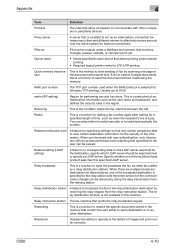
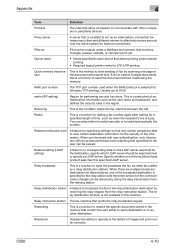
..., this specified LDAP server.
C550
4-10 RAW port number
The TCP port number used when the RAW protocol is... multifunctional product searches this is a function to send the document without overflowing the memory. Relay instruction station The fax ... fax via other computers or peripheral devices
Proxy server
A server that is installed to act as an intermediary connection between each device ...
bizhub C550 PageScope Web Connection Operations User Guide - Page 240
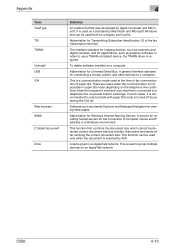
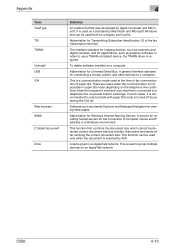
... the time of fax communication of super G3. C550
4-13 It is a communication mode used both on a display and in super G3 mode depending on a computer
Abbreviation for connecting a mouse, printer, and other devices to communicate with super G3 mode is scanned by Macintosh and Microsoft Windows and can be detected correct document size...
Similar Questions
Bizhub 423 Need Step By Step On How To Fax More Than One Person At A Time
(Posted by mokelefan 9 years ago)
How Do I Make My Bizhub 550 See The Network
(Posted by carnacho 9 years ago)
How To Fix Error C2557 For Bizhub 550
How To Fix Error C2557 For Bizhub 550 Very Thanks
How To Fix Error C2557 For Bizhub 550 Very Thanks
(Posted by alieslamimoghadam 10 years ago)
Konica Minolta Bizhub C550 How To Replace Toner Cartridges Instructions
(Posted by mawilli 10 years ago)
Konica Minolta Bizhub C550 How To Group Fax List Set Up Creat*
(Posted by kanisha 10 years ago)

