Konica Minolta bizhub C550 Support Question
Find answers below for this question about Konica Minolta bizhub C550.Need a Konica Minolta bizhub C550 manual? We have 15 online manuals for this item!
Question posted by flybosof on August 30th, 2014
How Do I Change The Default Scan In A Konica C550
The person who posted this question about this Konica Minolta product did not include a detailed explanation. Please use the "Request More Information" button to the right if more details would help you to answer this question.
Current Answers
There are currently no answers that have been posted for this question.
Be the first to post an answer! Remember that you can earn up to 1,100 points for every answer you submit. The better the quality of your answer, the better chance it has to be accepted.
Be the first to post an answer! Remember that you can earn up to 1,100 points for every answer you submit. The better the quality of your answer, the better chance it has to be accepted.
Related Konica Minolta bizhub C550 Manual Pages
bizhub C451/C550 Security Operations User Manual - Page 157


...Application Software
Setting the user authentication method
2
Reminder To change the user authentication method from PageScope
Data Administrator" on page 4-2.
1 Access the machine through 5 of "Gaining access from "Device authentication" to "Network server authentication," it is selected... Administrator. 2 Click the [Authentication settings].
3 Click the [User authentication].
4-4
C550/C451
bizhub C451/C550 Security Operations User Manual - Page 176
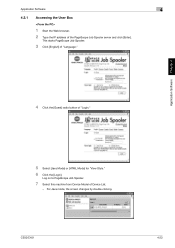
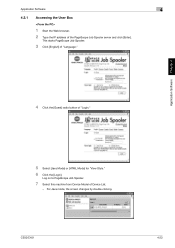
...].
For Java mode, the screen changes by double-clicking. C550/C451
4-23 Application Software
4
4.3.1...
Accessing the User Box
1 Start the Web browser. 2 Type the IP address of "Language." Application Software Chapter 4
4 Click the [Guest] radio button of Device List.
-
Log on to PageScope Job Spooler.
7 Select this machine from Device...
bizhub C550 Print Operations User Manual - Page 11
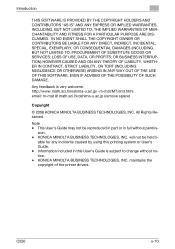
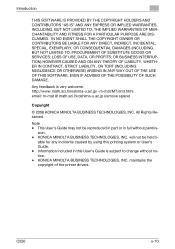
... printing system or User's Guide. - C550
x-10 Information included in full without notice. - KONICA MINOLTA BUSINESS TECHNOLOGIES, INC. Note - KONICA MINOLTA BUSINESS TECHNOLOGIES, INC. LOSS OF ....hiroshima-u.ac.jp (remove space)
Copyright
© 2006 KONICA MINOLTA BUSINESS TECHNOLOGIES, INC. Any feedback is subject to change without permis- OR BUSINESS INTERRUPTION) HOWEVER CAUSED AND ON...
bizhub C550 Network Scanner Operations User Guide - Page 15
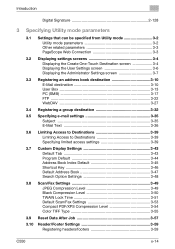
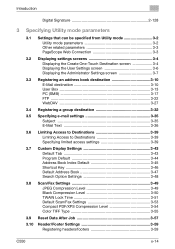
... 3-46 Default Address Book 3-47 Search Option Settings 3-48
3.8 Scan/Fax Settings 3-49 JPEG Compression Level 3-49 Black Compression Level 3-50 TWAIN Lock Time 3-51 Default Scan/Fax Settings 3-53 Compact PDF/XPS Compression Level 3-54 Color TIFF Type 3-55
3.9 Reset Data After Job 3-57
3.10 Header/Footer Settings 3-59 Registering headers/footers 3-59
C550...
bizhub C550 Network Scanner Operations User Guide - Page 91


... then specify the desired scan settings. Multiple destinations can be specified at the same time. - C550
2-52 A list of destination types is touched. If "Address Type" is selected, the index of registered destinations appears.
3 Touch a destination button to "Index". Scanning
2
2 Touch [Address Book].
-
The index appears if "Address Book Default" (displayed by directly typing...
bizhub C550 Network Scanner Operations User Guide - Page 152


...the following. Select the pages where the header/footer is printed.
1 Touch [Scan Settings] in the Fax/Scan mode screen.
2 Touch [Application].
Settings can be inserted (either all pages....(distribution number, job number or serial number). C550
2-113
Header/Footer (Application)
Headers or footers can be checked or changed when scanning. The contents of the header/ footer must ...
bizhub C550 Network Scanner Operations User Guide - Page 220
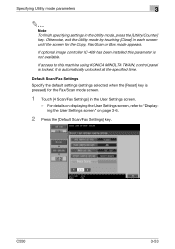
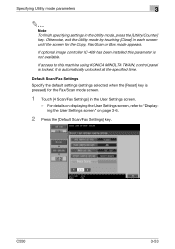
... is locked. It is not available. For details on page 3-6.
2 Press the [Default Scan/Fax Settings] key. If optional image controller IC-409 has been installed this machine using KONICA MINOLTA TWAIN, control panel is pressed) for the Copy, Fax/Scan or Box mode appears.
Specifying Utility mode parameters
3
2
Note To finish specifying settings...
bizhub C550 Network Scanner Operations User Guide - Page 257


... and account track settings, refer to "External Server Authentication". - C550
4-11 Type the default domain name in the
Bookmark screen to return to the selected screen without applying the changes to the settings. Set "User Authentication" to the User's Guide [Copy Operations].
- To cancel changes to the settings, touch the menu item name in...
bizhub C550 Network Scanner Operations User Guide - Page 386


... item name in the Bookmark screen to return to the selected screen without applying the changes to "Displaying the Administrator Settings screen" on displaying the Administrator Settings screen, refer to the settings. C550
4-140 If "Disable" is selected, devices cannot be searched using TWAIN. tail Settings].
3 Touch [6 SLP Setting].
Network Settings
4
4.24
SLP...
bizhub C550 Network Scanner Operations User Guide - Page 412
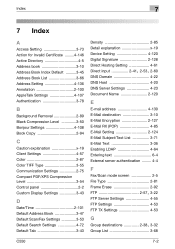
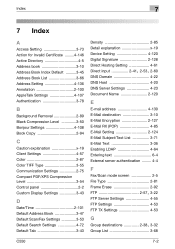
...Address book 3-10 Address Book Index Default ..........3-45 Address Book List 3-66 ...101 Default Address Book 3-47 Default Scan/Fax Settings 3-53 Default Search Settings 4-72 Default Tab 3-43
Density 2-85 Detail explanation x-19 Device Setting... LDAP 4-64 Entering text 6-4 External server authentication ......... 4-4
F
Fax/Scan mode screen 2-5 File Type 2-81 Frame Erase 2-92
FTP 2-57...
bizhub C550 PageScope Web Connection Operations User Guide - Page 175
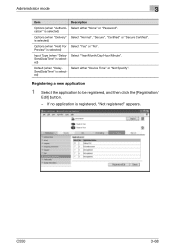
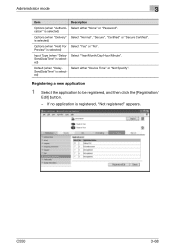
...Select the application to be registered, and then click the [Registration/
Edit] button. -
Preview" is selected)
Default (when "Delay-
If no application is selected)
Options (when "Hold For Select "Yes" or "No". ...
3
Item
Description
Options (when "Authenti- Select either "Device Time" or "Not Specify". C550
3-68 cation" is select-
Select either "None" or "Password".
bizhub C550 PageScope Web Connection Operations User Guide - Page 233
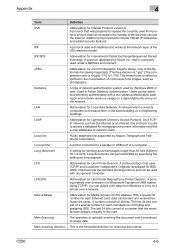
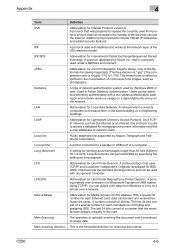
... an effective method in the compression of devices that can be used with any general... printer Long document LPD LPR/LPD MAC address
Main Scanning Main scanning direction
Definition
Abbreviation for Line Printer Request/Line Printer ...of the file formats for each manufacture controlling and assigning IEEE. C550
4-6 A protocol developed by Nippon Telegraph and Telephone Corporation.
...
bizhub C550 Network Fax Operations User Manual - Page 8


...User Settings > Scan/Fax Settings > Default Scan/Fax Settings 9-7 Administrator Settings > System Settings > Power Save Settings 9-8 Administrator Settings > System Settings > Restrict User Access > Restrict Access to Job Settings > Registering and Changing Address 9-8 Administrator... > Header Information ....... 9-13 Administrator Settings > Fax Settings > Header/Footer Position 9-14
C550
x-7
bizhub C550 Network Fax Operations User Manual - Page 9


.../Fax Settings 9-28 Default Scan/Fax Settings 9-28
9.7 Specifying the power save transition conditions (Enter Power Save Mode 9-30 Setting Enter Power Save Mode 9-30
9.8 Specifying the prohibitions to cause a change in destination registration (Registering and Changing Address 9-33 Specifying Settings for Registering and Changing Address ........ 9-33
9.9 Setting prohibitions for sending to...
bizhub C550 Network Fax Operations User Manual - Page 69


... can be changed by the Address Book Index Default settings. The destination is displayed. For details, refer to the "Searching the registered destination (Detail Search)" on page 9-28.
% Touch Index buttons ([favorites], [ABC] - [WXYZ], [etc]) displayed in the [Address Book] tab. Detail Default display of fax function (Default Scan/Fax Settings)" on page 2-27.
C550
2-25...
bizhub C550 Network Fax Operations User Manual - Page 71


... of [Address Book] tab. C550
2-27 Desired destination button is not displayed, touch [←] or [→].
- Transmission
2
3 Select the destination type.
- Searching the registered destination (Detail Search) Destination can be searched from destination name or E-mail address or a part of IP Address.
1 Touch [Search] of fax function (Default Scan/Fax Settings)" on page...
bizhub C550 Network Fax Operations User Manual - Page 279


Utility mode
9
3 Touch [Default Scan/Fax Settings].
4 Touch [Current Settings] or [Factory Default] and touch [OK].
The settings are changed.
5 Touch [OK]. 6 Touch [Close] until it returns to Fax/Scan screen. C550
9-29
bizhub C550 Fax Operations User Manual - Page 9


...Changing Group destinations 9-19 Deleting registered Group destinations 9-20
9.4 Registering Program destinations 9-21 Registering program destinations 9-21 Deleting program destinations 9-26
9.5 Changing... the destination level (Apply Levels/Groups to Destinations 9-28 Apply Levels/Groups to Destinations 9-28 Changing... User Settings > Scan/Fax Settings > Default Scan/ Fax Settings 10...
bizhub C550 Fax Operations User Manual - Page 11


...10-25
10.6 Setting initial setting value of fax function (Default Scan/Fax Setting 10-27 Default Scan/Fax Settings 10-27
10.7 Specifying the power save transition conditions...10.9 Specifying the prohibitions to cause a change in destination registration (Registering and Changing Addresses 10-34 Specifying settings for Registering and Changing Addresses ... 10-34
10.10 Setting ...C550
x-10
Similar Questions
How To Change Default Black Color Print On Konica Minolta C550
(Posted by jbroa2lma 9 years ago)
Cannot Send Scan Konica Minolta Bizhub C550
(Posted by stevewe 9 years ago)
How To Change Default Color On A Minolta Bizhub C550
(Posted by calmtbig 10 years ago)
How To Change Default Scan Settings On Bizhub 360
(Posted by euche 10 years ago)
How To Change Default Scan Settings On A Minolta Bizhub C452
(Posted by Behrs 10 years ago)


