Konica Minolta bizhub C550 Support Question
Find answers below for this question about Konica Minolta bizhub C550.Need a Konica Minolta bizhub C550 manual? We have 15 online manuals for this item!
Current Answers
There are currently no answers that have been posted for this question.
Be the first to post an answer! Remember that you can earn up to 1,100 points for every answer you submit. The better the quality of your answer, the better chance it has to be accepted.
Be the first to post an answer! Remember that you can earn up to 1,100 points for every answer you submit. The better the quality of your answer, the better chance it has to be accepted.
Related Konica Minolta bizhub C550 Manual Pages
bizhub C451/C550 Security Operations User Manual - Page 15
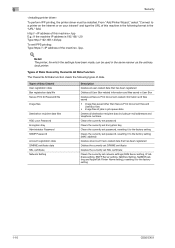
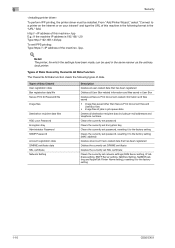
...DNS Server setting, IP Address setting, SMTP Server setting, NetWare Setting, NetBIOS setting and AppleTalk Printer Name setting), resetting it to the factory setting
1-10
C550/C451 Detail The printer... files
• Image files of jobs in job queue state
Deletes all destination recipient data including e-mail addresses and telephone numbers
Clears the currently set password
Clears the currently ...
bizhub C451/C550 Security Operations User Manual - Page 25


.../priv-password
Print Data Capture Network Setting Clear Registering and Changing Addresses Secure Print User Box Preview
Factory Setting auth/priv-password
Allow...Deletes all User Box-related information and files saved in User Box Deletes all Secure Print Document-related information and files saved Deletes all destination recipient data including e-mail addresses and telephone numbers
2-10
C550...
bizhub C451/C550 Security Operations User Manual - Page 101


... E-mail Address.
7 Click the [OK].
2-86
C550/C451 2
4 Select the [E-mail] and click the [OK].
Are there any precautions to be used when making settings?
% Any number that has previously been registered cannot be registered. % If Name and E-mail Address have not been registered, a message appears that tells that Name and
E-mail Address are yet to be deleted, select [Deletion...
bizhub C451/C550 Security Operations User Manual - Page 163


... step 5, a screen appears that the write operation has not been successful because of deletion. Click [Yes] to the device] again. For details of Password Rules, see "Password Rules" on to the Administrator... you have already logged on page 1-8.
4-10
C550/C451
Click [OK] and wait for a particular box before attempting to execute [Export to delete the user. Click [OK] and wait for ...
bizhub C451/C550 Security Operations User Manual - Page 165


... have already logged on page 1-8.
4-12
C550/C451 Click [Yes] to which that meets the requirements of Password Rules, see "Password Rules" on to the device] again. For details of the Password Rules...OK] and wait for some while before attempting to execute [Export to the device] again.
2
Reminder If [Delete] is changed . Click [OK] and wait for some while before attempting ...
bizhub C550 Print Operations User Manual - Page 422


... finger vein pattern or IC card IDs for connecting a mouse, printer, and other devices to divide a TCP/IP network into small networks (subnetworks). A protocol capable of computer names and IP address in a network environment using TCP/IP.
To delete software installed on the authentication unit that was sent from the printer driver when...
bizhub C550 Network Scanner Operations User Guide - Page 17


...4-113
4.17 WebDAV Server Settings 4-116
4.18 Web Service Settings 4-117 Web Service Common Settings 4-117 Scanner Settings 4-118
4.19 Device Setting 4-120
4.20 Time Adjustment Setting 4-122 NTP server address 4-123
4.21 Status Notification Setting 4-125 Specifying an IP address 4-125 Specifying an IPX address 4-128 Specifying an e-mail address 4-130 Notification Item 4-132
C550
x-16
bizhub C550 Network Scanner Operations User Guide - Page 50


...: Job status (Transferring, Waiting, Dialing, Waiting To Redial) Destination: Fax number, E-Mail address and user box name of the reserved transmission in the memory.
Copies: The number of copies to display each category of a job (Job Complete, Deleted Due To Error, Deleted by other users. Displays the results of the job, error details, user...
bizhub C550 Network Scanner Operations User Guide - Page 51


...(fax, E-Mail, FTP, PC (SMB), WebDAV, TWAIN, others).
Org.: Number of the recipient. Displays the Scan list, Fax TX list, and Fax RX list.
C550
2-12
Touch the softkey to delete the job....is indicated for secured documents. At each category of job.
Destination: Fax number, E-Mail address and user box name of originals.
Detail If user authentication settings have been applied,...
bizhub C550 Network Scanner Operations User Guide - Page 170


... Settings
Description
Page reference
If the e-mail address of with PageScope Web Connection, for details, refer to the User's Guide [PageScope Web Connection Operations]
C550
3-3 Using a Web browser on these parameters, refer to the network, machine settings can only be sent by the HTTP server integrated into the device. Specifying settings with the utility...
bizhub C550 Network Scanner Operations User Guide - Page 180


... Edit screen.
To finish specifying settings in each screen until the screen for "Name" and "E-Mail Address". Otherwise, exit the Utility mode by touching [Close] in the Utility mode, press the [...specified for the Copy, Fax/Scan or Box mode appears. C550
3-13 To delete a registered destination, select it, and then touch [Delete].
2
Note The registration cannot be saved.
Select the ...
bizhub C550 Network Scanner Operations User Guide - Page 336


... text" on typing in the e-mail address.
- For details on page 6-4.
4 Touch [OK].
- To clear all entered values, press the [C] (clear) key. - To cancel changes to the settings, touch the menu item name in the desired number. - The POP server address is specified. C550
4-90 To correct the entered IP address, touch [←] or [→...
bizhub C550 Network Scanner Operations User Guide - Page 407


...number for managing environment information and the e-mail addresses of network users. Abbreviation for Media Access Control address.
Abbreviation for Lightweight Directory Access Protocol. Abbreviation...
C550
6
Definition
A type of network authentication system used by Novell. Used in neighboring buildings. Using TCP/IP, you can be erased.
There are encoded.
Storage device for...
bizhub C550 Network Scanner Operations User Guide - Page 410


... Universal Serial Bus. C550
6-14
This is used to a computer. Appendix
Term USB Uninstall Web browser WINS
Zone
6
Definition
Abbreviation for the conversion of computer names and IP address in an AppleTalk network. To delete software installed on an AppleTalk network. A general interface standard for connecting a mouse, printer, and other devices to group multiple...
bizhub C550 Network Scanner Operations User Guide - Page 412
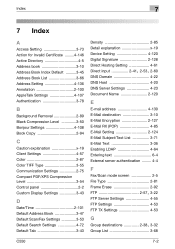
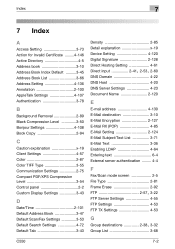
... 2-85 Detail explanation x-19 Device Setting 4-120 Digital Signature 2-128 Direct Hosting Setting 4-61
Direct input 2-41, 2-53, 2-60
DNS Domain 4-22 DNS Host 4-20 DNS Server Settings 4-23 Document Name 2-120
E
E-mail address 4-130 E-Mail destination 3-10 E-Mail Encryption 2-127 E-Mail RX (POP 4-85 E-Mail Setting 2-124 E-Mail Subject/Text List 3-71 E-Mail Text 3-36 Enabling LDAP...
bizhub C550 PageScope Web Connection Operations User Guide - Page 72


... the touch panel, check the "Main" check box. C550
2-37 Select the index characters for certificate information. Select this check box to 320 characters). To delete the certificate information, select "Deletion of Certification Information". If "0" is specified, the user box is selected, type in the e-mail address of the destination (up to 24 characters). To...
bizhub C550 PageScope Web Connection Operations User Guide - Page 85
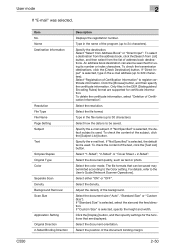
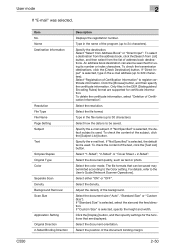
Type in the e-mail address (up to be saved. If "Direct Input" is to 320 characters). To delete the certificate information, select "Deletion of the program (up ...width.
Select "Registration of the document binding margin.
To check the content of address book destinations.
Specify the e-mail subject. C550
2-50
Select "Select from the list of the text, click the [Text ...
bizhub C550 PageScope Web Connection Operations User Guide - Page 117


... Name Admin.
Specify the device location (up to 255 characters).
Specify the address for the entered address. Click this button to one other than the administrator address from the control panel. E-mail Address
Description
Type in the device name (up to 127 characters when creating an SSL certificate in order to 320 characters).
C550
3-10 Select the notification...
bizhub C550 PageScope Web Connection Operations User Guide - Page 198
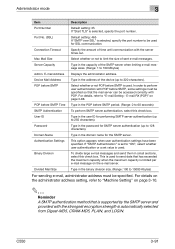
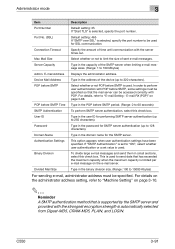
...select this check box. Domain Name
Type in the address of sent e-mail messages.
E-mail Address Displays the administrator address. Device Mail Address
Type in the domain name for SSL communication. Administrator... limit the size of the device (up to 60 seconds)
SMTP Authentication
To perform SMTP server authentication, select this check box. C550
3-91 If "SMTP Authentication"...
bizhub C550 PageScope Web Connection Operations User Guide - Page 233
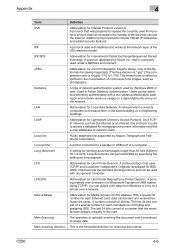
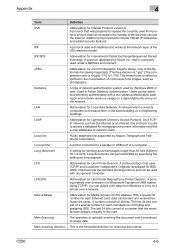
...of the file formats for Media Access Control address.
One of devices that is the horizontal direction for sending ...Access Protocol. Abbreviation for managing environment information and the e-mail addresses of continuous-tone images, such as the Internet or .../Line Printer Daemon.
Abbreviation for Local Area Network. C550
4-6 A network which connects computers on the network....
Similar Questions
How Do I Delete An Email Address From The Bizhub C360
(Posted by RAVENjm 9 years ago)
How Do I Tell My Konica Minolta Bizhub C550 What Its Ip Address Is
(Posted by allenap 10 years ago)
Minolta Bizhub How To Delete E-mail Address
(Posted by jageNoahA 10 years ago)
Bizhub C550 Error Code C9401
I have a C9401 error code on my Bizhub C550 is there anyone out there that can help me as I can't fi...
I have a C9401 error code on my Bizhub C550 is there anyone out there that can help me as I can't fi...
(Posted by gregg42059 11 years ago)
User Manual For Bizhub C550
SEARCHING FOR THE USER MANUAL; TECHNICAL MANUAL FOR THE BIZHUB C550
SEARCHING FOR THE USER MANUAL; TECHNICAL MANUAL FOR THE BIZHUB C550
(Posted by hjj1811 12 years ago)

