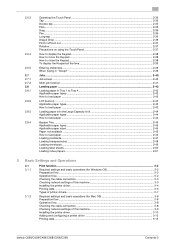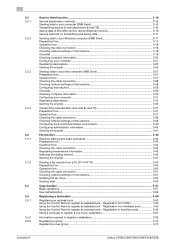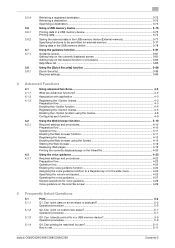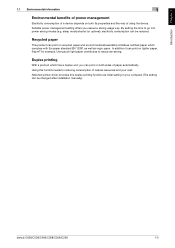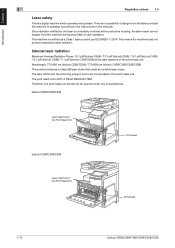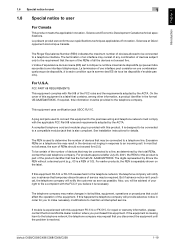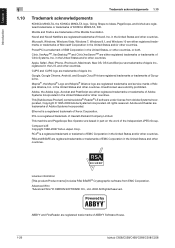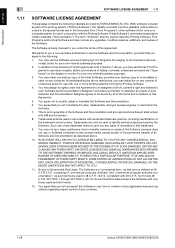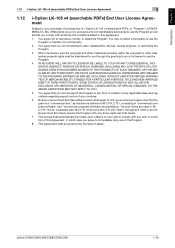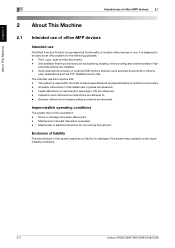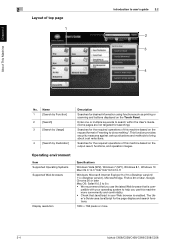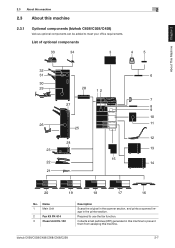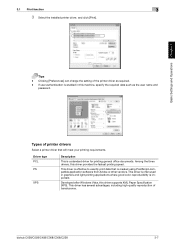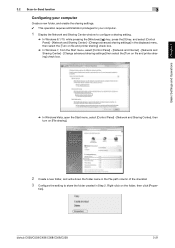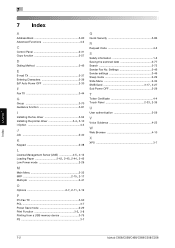Konica Minolta bizhub C458 Support Question
Find answers below for this question about Konica Minolta bizhub C458.Need a Konica Minolta bizhub C458 manual? We have 2 online manuals for this item!
Question posted by contactarmail on July 24th, 2017
Scanning Speed At 600dpi In Konica C458 Multifuntion Printer
HiDoes anyone know the scanning speed at 600dpi in the Konica C458 multifuntion printer?Is there any oficial document where to find these specs?thanks
Current Answers
Answer #1: Posted by freginold on July 24th, 2017 3:58 PM
The official specs put the optimal scanning speed at 80 opm (originals per minute) for single-sided or 160 opm for double-sided. That's assuming optimal scanning conditions, probably portrait-fed paper, and maybe a lower dpi, but the specs don't go into that much detail.
Related Konica Minolta bizhub C458 Manual Pages
Similar Questions
Stapling Options
does c458 have the ability to fold and centre staple booklets . Saddle did-511 kit
does c458 have the ability to fold and centre staple booklets . Saddle did-511 kit
(Posted by Npriceter 1 year ago)
How Do You Scan To A Konica Minolta Bizhub C220
(Posted by suntome 10 years ago)
How Do I Change A Toner Filter In A Konica C 654 Printer
(Posted by micromailing 10 years ago)
What Is The Ip Address Of Konica Minolta C35 Printer
(Posted by reaar 10 years ago)
I Have An Error On My Konica Minolta 161f Printer That Say's Communication Error
How do I correct Communication Error SMTP Server on my Biz hub 161f printer when I am scanning to e-...
How do I correct Communication Error SMTP Server on my Biz hub 161f printer when I am scanning to e-...
(Posted by prainol 12 years ago)