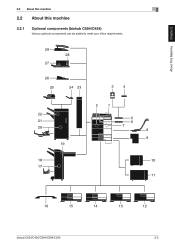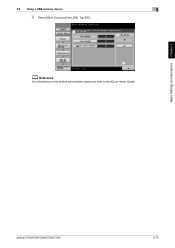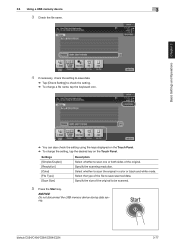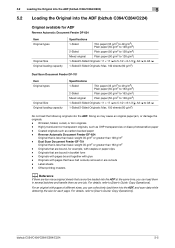Konica Minolta bizhub C454 Support Question
Find answers below for this question about Konica Minolta bizhub C454.Need a Konica Minolta bizhub C454 manual? We have 3 online manuals for this item!
Question posted by vkeeney on March 28th, 2013
Can I Save The Defaults When I Scan (pdf, Full Color, One-page?
I have to choose the options each time I scan a document (full color, pdf, one-page). This is not very efficient! Is there a way that I can save these options as a default so I don't have to enter them each time? Thanks.
Current Answers
Related Konica Minolta bizhub C454 Manual Pages
Similar Questions
How To Change Default Print Settings On Bizhub C454
(Posted by 19scGeor 10 years ago)
Bizhub C454 Manual 1 Scan Containing Several Pages. Each Scan Should Be Named
How would I do 1 scan which contains several pages. Each page has to be placed on the glass rather t...
How would I do 1 scan which contains several pages. Each page has to be placed on the glass rather t...
(Posted by lorrainegordon 10 years ago)
Scanned Documents
detailed procedure on how to properly installed Scan Folder to get scanned document from printer thr...
detailed procedure on how to properly installed Scan Folder to get scanned document from printer thr...
(Posted by felipesangabriel 11 years ago)
How Do You Change The Default Tray When Recieving Faxes On Bizhub C454?
It currently prints from tray 1, we need to change to tray 3.
It currently prints from tray 1, we need to change to tray 3.
(Posted by HowardSandra 11 years ago)
How To Scan Documents To A Folder On My Pc?
I have prepared a folder on my pc and want to scan documents in this folder. But it does not work. W...
I have prepared a folder on my pc and want to scan documents in this folder. But it does not work. W...
(Posted by kb45615 11 years ago)