Konica Minolta bizhub C452 Support Question
Find answers below for this question about Konica Minolta bizhub C452.Need a Konica Minolta bizhub C452 manual? We have 19 online manuals for this item!
Question posted by winran on December 25th, 2013
How To Update Firmware Using Internet Is.konica C452
The person who posted this question about this Konica Minolta product did not include a detailed explanation. Please use the "Request More Information" button to the right if more details would help you to answer this question.
Current Answers
There are currently no answers that have been posted for this question.
Be the first to post an answer! Remember that you can earn up to 1,100 points for every answer you submit. The better the quality of your answer, the better chance it has to be accepted.
Be the first to post an answer! Remember that you can earn up to 1,100 points for every answer you submit. The better the quality of your answer, the better chance it has to be accepted.
Related Konica Minolta bizhub C452 Manual Pages
bizhub C452/C552/C552DS/C652/C652DS Fax Driver Operations User Guide - Page 68
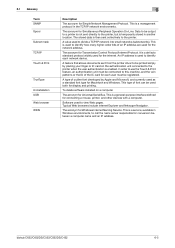
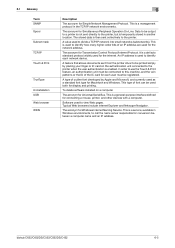
... is used for display and printing. The acronym for connecting a mouse, printer, and other devices with a computer.
It is used to...used both for the Internet. Typical Web browsers include Internet Explorer and Netscape Navigator. This is a service, available in the TCP/IP network environments. An IP address is enabled. bizhub C652/C652DS/C552/C552DS/C452
6-5
A value used...
bizhub C452/C552/C552DS/C652/C652DS Copy Operations User Guide - Page 177


... name. If necessary, it can be used as a part of the name of the file created on the Service/Admin.
bizhub C652/C652DS/C552/C552DS/C452
7-29 Information screen of this machine. Register the device name and E-mail address of the Guidance screen and the From address for Internet fax.
The E-mail address can be...
bizhub C452/C552/C552DS/C652/C652DS Network Scan/Network Fax Operations User Guide - Page 2
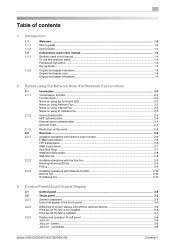
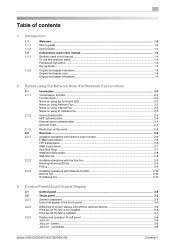
...bizhub C652/C652DS/C552/C552DS/C452
Contents-1 Table of contents
1 Introduction
1.1 1.1.1 1.1.2 1.2 1.2.1
1.2.2
Welcome ...1-2 User's guides ...1-2 User's Guide ...1-3
Conventions used in this manual 1-4 Symbols used in this manual...1-4 To use...using fax functions (G3)...2-2 Notes on using Network Fax...2-3 Notes on using Internet Fax...2-3 Notes on using.../without optional devices 3-6 If ...
bizhub C452/C552/C552DS/C652/C652DS Network Scan/Network Fax Operations User Guide - Page 19
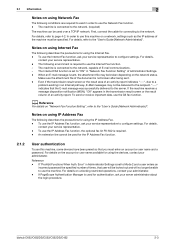
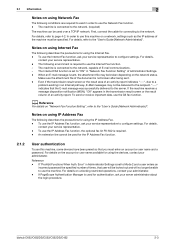
... be used for using the Internet Fax...using the IP Address Fax. - For details, refer to the "User's Guide [Network Administrator]".
Notes on using Internet Fax
The following describes the precautions for using the devices, contact your service representative. - The Internet...use the Network Fax function. -
For details, refer to the server.
To use... use the Internet ...
bizhub C452/C552/C552DS/C652/C652DS Network Scan/Network Fax Operations User Guide - Page 192


... [Network Administrator]". bizhub C652/C652DS/C552/C552DS/C452
10-3 SMTP transmission and reception settings
d Reference
For details on Network Fax Function Settings, TCP/IP Settings and E-mail Settings, refer to page 10-14. - Network Fax Function Settings - Refer to the "User's Guide [Network Administrator]".
10.1.7
IP Address Fax
Before using Internet Fax, configure the...
bizhub C452/C552/C552DS/C652/C652DS Network Scan/Network Fax Operations User Guide - Page 277


... the TCP/IP network to load network configuration automatically from a multifunctional product. A unit of presenting monochrome image by different I/O devices, such as 192.168.1.10. The file extension is used to transfer files via the Internet, intranet or other computers on the network by using the gradation information shifting from black to every computer or...
bizhub C452/C552/C552DS/C652/C652DS Network Scan/Network Fax Operations User Guide - Page 280


... AppleTalk network.
bizhub C652/C652DS/C552/C552DS/C452
13-9
A function of displaying the content of an image or document file by a small image (image displayed when the file is used to securely transmit data between imaging devices including scanners and digital cameras and applications including graphics software. An interface standard defined for the Internet. To...
bizhub C452/C552/C552DS/C652/C652DS Network Administrator User Guide - Page 10
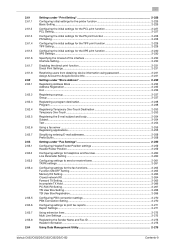
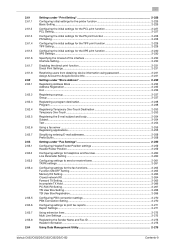
... print function 2-231 Direct Print Settings ...2-231
Restricting users from obtaining device information using password 2-231 Assign Account to Acquire Device Info 2-231
Settings under "Store Address 2-232 Registering Address Book ...2-232... print fax reports 2-271 Report Settings ...2-271
Using extension lines ...2-272 Multi Line Settings ...2-272
Registering the Sender Name and Fax ID 2-...
bizhub C452/C552/C552DS/C652/C652DS Network Administrator User Guide - Page 26
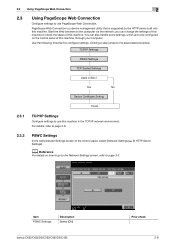
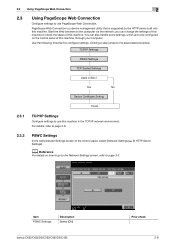
...bizhub C652/C652DS/C552/C552DS/C452
Prior check 2-8
You can change the settings of this machine or check the status of this machine. TCP/IP Settings
PSWC Settings
TCP Socket Settings
Used in the TCP/IP network environment. Item PSWC Settings
Description Select [ON]. Use...
Yes
No
Device Certificate Setting
Finish
2.3.1
TCP/IP Settings
Configure settings to use PageScope Web ...
bizhub C452/C552/C552DS/C652/C652DS Network Administrator User Guide - Page 189


... between this machine and application software running on this machine, you have registered the device certificate on the computer.
Yes
No
Device Certificate Setting
TCP Socket Settings
Finish
Reference -
Clicking a step jumps to configure settings. bizhub C652/C652DS/C552/C552DS/C452
2-171 Use the following flowchart to the associated procedure. TCP/IP Settings
Do you...
bizhub C452/C552/C552DS/C652/C652DS Network Administrator User Guide - Page 191


... machine can encrypt OpenAPI communications from the client to use SSL communication? TCP/IP Settings
SSDP Settings
Do you validate the certificate? Yes
No
Device Certificate Setting
OpenAPI Setting
Do you use
SSL/TLS.
Yes
No
Certificate validation
Finish
Reference - bizhub C652/C652DS/C552/C552DS/C452
2-173
If the OpenAPI service is submitted by the...
bizhub C452/C552/C552DS/C652/C652DS Network Administrator User Guide - Page 196


... WebDAV server functions
Configure settings to page 2-15. No
Yes
Device Certificate Setting
WebDAV Server Settings
Finish
2.55.1
TCP/IP Settings
Configure settings to configure settings.
Use the following flowchart to use the FTP server and WebDAV server functions of this machine in the TCP/IP network environment. bizhub C652/C652DS/C552/C552DS/C452
2-178
bizhub C452/C552/C552DS/C652/C652DS Network Administrator User Guide - Page 293


... Ver.9.0 or later using Data Management Utility of...Using Data Management Utility
2
2.64
Using Data Management Utility
Manage copy protect data, stamp data, or font/macro data from a computer on the network using Internet Explorer. - Reference - Data Management Utility starts up. d Reference
For details on "Manage Copy Protect Data", refer to page 2-276. bizhub C652/C652DS/C552/C552DS/C452...
bizhub C452/C552/C552DS/C652/C652DS Network Administrator User Guide - Page 331
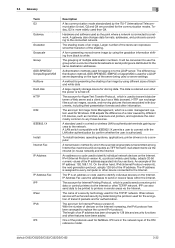
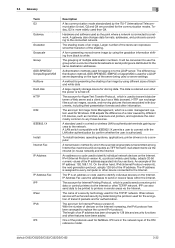
.../IP network.
ICM adjusts the difference of black and white dots
A large capacity storage device for Internet Protocol version 6.
The acronym for Internet Printing Protocol, which is used to any those devices.
The acronym for storing data. bizhub C652/C652DS/C552/C552DS/C452
3-32 3.5 Glossary
3
Term G3 Gateway Gradation Grayscale Group GSS-SPNEGO/ Simple/Digest MD5 Halftone...
bizhub C452/C552/C552DS/C652/C652DS Network Administrator User Guide - Page 335


...memory. If no relevant destination data is busy.
bizhub C652/C652DS/C552/C552DS/C452
3-36
A TCP port number used when the RAW protocol is responsible for allowing ... with the Internet. A fax machine status when it receives a call.
The referral setting configures whether the multifunctional product is selected for the connection with other devices to start sending...
bizhub C452/C552/C552DS/C652/C652DS Network Administrator User Guide - Page 336


... TCP Socket indicates an API used to create the image. bizhub C652/C652DS/C552/C552DS/C452
3-37
The direction of moving ... network device. The stored data is a protocol allowing the share of the IP address are used to ...route for Transmission Control Protocol/Internet Protocol, which indicates that contains only a single page. UNIX server software using a different key for pollings....
bizhub C452/C552/C552DS/C652/C652DS Print Operations User Guide - Page 305


...protocol used to transmit or transfer E-mail messages.
A value used to be used from Windows environments.
The abbreviation for Red, Green, and Blue. bizhub C652/C652DS/C552/C552DS/C452
16... into small networks (subnetworks). This is used for each network device. The acronym for Transmission Control Protocol/Internet Protocol. This is first supported in the...
bizhub C452/C552/C552DS/C652/C652DS Box Operations User Guide - Page 291


... later, used today, adopts 32-bit numeric values of the IP address: 192.168.1.10. The acronym for Portable Document Format, an electronically formatted document with documents, including their presentation formats and other device connected to transmit data between a computer and a peripheral device. PDF is an OS. bizhub C652/C652DS/C552/C552DS/C452
10-4 The...
bizhub C452/C552/C552DS/C652/C652DS Box Operations User Guide - Page 292


... formats can be used by step. To use a TWAIN compatible device, a relevant TWAIN driver is ".tif".) By using the "tag" ...using a file property, you to effectively ensure security over the Windows network.
The acronym for Internet connections
Resolution indicates how much detail of an object can check the attribute information about the file.
bizhub C652/C652DS/C552/C552DS/C452...
Installation Guide - Page 16


... when using Internet Explorer 5.5 • Netscape Navigator 7.02 or later (JavaScript enabled, cookies enabled) • Mozilla Firefox 1.0 or later (JavaScript enabled, cookies enabled) • Adobe® Flash® (If "Flash" is selected in view mode, version 7.0 or later plug-in is in PageScope EMS Plug-ins
should consult with their local
Konica Minolta...
Similar Questions
How To Update Firmware On Konica Bizhub 421
(Posted by sandrlcb410 9 years ago)
How To Update Firmware On Konica Minolta Bizhub 601 Firmware
(Posted by misafer 10 years ago)
Cannot Scan To Email Using Konica C452 When Everything Is Setup Correctly
(Posted by dragpeli95 10 years ago)

