Konica Minolta bizhub C452 Support Question
Find answers below for this question about Konica Minolta bizhub C452.Need a Konica Minolta bizhub C452 manual? We have 19 online manuals for this item!
Question posted by umbetre on November 23rd, 2013
How To Scan Mixed Originals On A Bizhub C552
The person who posted this question about this Konica Minolta product did not include a detailed explanation. Please use the "Request More Information" button to the right if more details would help you to answer this question.
Current Answers
There are currently no answers that have been posted for this question.
Be the first to post an answer! Remember that you can earn up to 1,100 points for every answer you submit. The better the quality of your answer, the better chance it has to be accepted.
Be the first to post an answer! Remember that you can earn up to 1,100 points for every answer you submit. The better the quality of your answer, the better chance it has to be accepted.
Related Konica Minolta bizhub C452 Manual Pages
bizhub C452/C552/C552DS/C652/C652DS Advanced Function Operations User Guide - Page 57


... [PDF]or [Compact PDF] for scanning. 6.3 Operating Image Panel
6
6.3.3
Reading a document
Scan a document, retrieve a document from a User Box or external memory, and send data from a cellular phone or PDA. For details on the original glass • When 1-sided originals and 2-sided originals are mixed
bizhub C652/C652DS/C552/C552DS/C452
6-7 Reference - Select [One (1) File per...
bizhub C452/C552/C552DS/C652/C652DS Enlarge Display Operations User Guide - Page 3
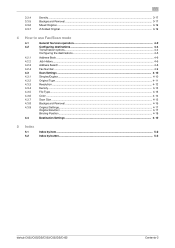
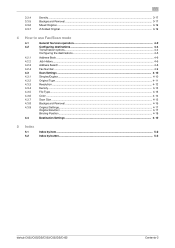
......4-9 Scan Settings ...4-10 Simplex/Duplex...4-10 Original Type ...4-11 Resolution ...4-12 Density ...4-13 File Type...4-13 Color ...4-14 Scan Size ...4-15 Background Removal ...4-16 Original Settings...4-17 Original Direction ...4-17 Binding Position ...4-18
Destination Settings ...4-19
5 Index
5.1
Index by item ...5-2
5.2
Index by button...5-3
bizhub C652/C652DS/C552/C552DS/C452
Contents...
bizhub C452/C552/C552DS/C652/C652DS Enlarge Display Operations User Guide - Page 35


...bizhub C652/C652DS/C552/C552DS/C452
3-14 Select the setting for the image type of different sizes can be loaded into the ADF and scanned at the same time. Originals of the original to better adjust the copy quality.
3.3 Original/Density
3
3.3 Original/Density
Overview Binding Position
Original Type Original Direction
Density Background Removal Mixed Original Z-Folded Original...
bizhub C452/C552/C552DS/C652/C652DS Enlarge Display Operations User Guide - Page 40
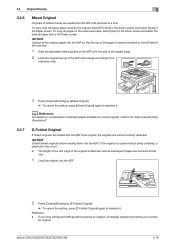
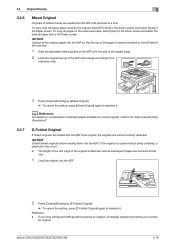
...up in the ADF and arrange according to the
scanning order.
3 Press [Original/Density] ö [Mixed Original].
% To cancel the setting, press [Mixed Original] again to deselect it .
NOTICE
Unfold folded originals before placing an original, a message appears prompting you to place
an original. bizhub C652/C652DS/C552/C552DS/C452
3-19
If you have configured settings before loading them...
bizhub C452/C552/C552DS/C652/C652DS Enlarge Display Operations User Guide - Page 61
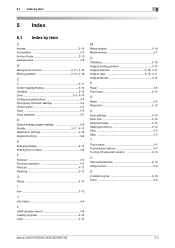
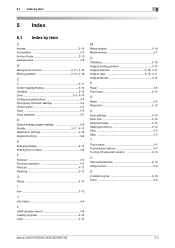
...4-11
Original/density 3-14
P
Paper 3-6 Proof copy 2-12
R
Reset 2-5 Resolution 4-12
S
Scan settings 4-10 Scan size 4-15 Simplex/Duplex 4-10 Stapling/punching 3-10 Start 2-5 Stop 2-5
T
Touch panel 2-5 Transmission options 4-4 Turning off automatic rotation 3-13
U
User authentication 2-10 Utility/counter 2-6
Z
Z-folded original 3-19 Zoom 3-8
bizhub C652/C652DS/C552/C552DS/C452
5-2
bizhub C452/C552/C552DS/C652/C652DS Enlarge Display Operations User Guide - Page 62


... 4-9
O
Off-Hook 4-5 Offset 3-11 Original > Copy 3-9 Original Binding Position 3-14
Original Direction 3-16, 4-17
Original Settings 4-17
Original Type 3-15, 4-11
Original/Density 3-14 Other Dest 4-6 Output Bind Direction 3-10
P
Page Separation 4-14 Paper 3-6
Paper Discoloration Adj 3-18, 4-16
Paper Size 3-6 Paper Type 3-6 Password 2-11
bizhub C652/C652DS/C552/C552DS/C452
5-3
bizhub C452/C552/C552DS/C652/C652DS Copy Operations User Guide - Page 3
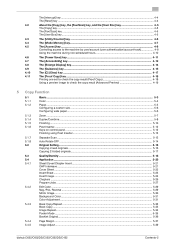
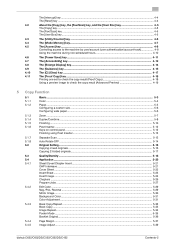
...control panel ...5-12 Finishing using Post Inserter...5-13
Separate Scan ...5-13 Auto Rotate OFF ...5-14 Original Setting...5-15 Copying mixed originals ...5-16 Copying Z-folded originals...5-17
Quality/Density ...5-18 Application...5-20 Sheet/Cover/... Repeat...5-34 Poster Mode ...5-35 Booklet Original...5-36
Page Margin...5-37 Image Adjust ...5-39
bizhub C652/C652DS/C552/C552DS/C452
Contents-2
bizhub C452/C552/C552DS/C652/C652DS Copy Operations User Guide - Page 81
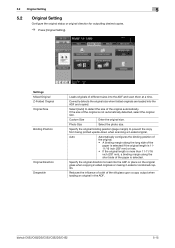
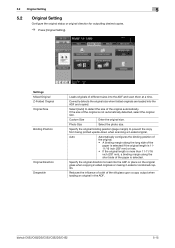
... in the ADF. Select [Auto] to load into the ADF and copied.
Specify the original direction to detect the size of the original automatically. bizhub C652/C652DS/C552/C552DS/C452
5-15 5.2 Original Setting
5
5.2
Original Setting
Configure the original status or original direction for outputting desired copies.
% Press [Original Setting]. Photo Size
Select the photo size.
bizhub C452/C552/C552DS/C652/C652DS Copy Operations User Guide - Page 82
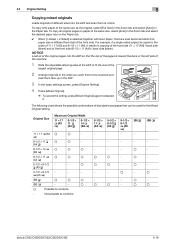
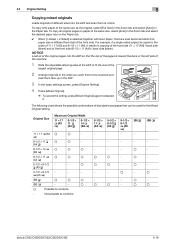
... e 8-1/2 v (A5 v)
-
-
- o
-
(B5 v)
o o o o o
(B5 w)
o o
bizhub C652/C652DS/C552/C552DS/C452
5-16 NOTICE
Load all original pages on paper of the same size, select [Auto] in the Zoom tab and select [Auto] on the Paper tab.
...scanned and
load them face up in the ADF.
3 In the basic settings screen, press [Original Setting].
4 Press [Mixed Original].
% To cancel the setting, press [Mixed Original...
bizhub C452/C552/C552DS/C652/C652DS Copy Operations User Guide - Page 295


... again.
bizhub C652/C652DS/C552/C552DS/C452
13-8
Function that adjusts the level of the appropriate size when loading originals in the...-Fold Hue
Manual
Minimal
Mirror Image Mixed Original
Neg./Pos. Reverse
Offset Original Direction
Original Type
Paper Proof Copy
Punch Red
Saturation...the paper to the original text or image type and adjust it can scan the original and batch-copies it ...
bizhub C452/C552/C552DS/C652/C652DS Copy Operations User Guide - Page 298


...settings 7-29 Advanced preview 4-19 Application settings 5-20 Authentication device settings 7-40 Authentication method 7-40
Authentication unit 2-2, 2-5
...6-8, 7-43
Copy density 13-5 Copy function 5-2 Copy protection 5-48 Copying 4-5 Copying mixed originals 5-16 Cover sheet 5-22 Coverage rate 8-10 Custom display settings 6-6 Custom size 5-6...bizhub C652/C652DS/C552/C552DS/C452
14-2
bizhub C452/C552/C552DS/C652/C652DS Network Scan/Network Fax Operations User Guide - Page 5
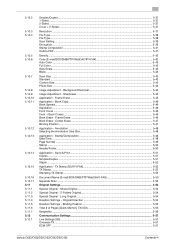
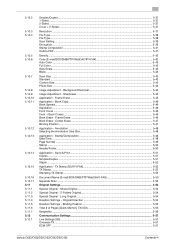
...Mixed Original ...5-54 Special Original... ...5-43 Full Color...5-43 Gray Scale...5-43 Black ...5-43
Scan Size ...5-43 Standard ...5-43 Custom Size...5-43 Photo Size...5-...
Communication Settings...5-57 Line Settings (G3)...5-57 Overseas TX...5-57 ECM OFF ...5-57
bizhub C652/C652DS/C552/C552DS/C452
Contents-4 Frame Erase ...5-45 Application - Annotation ...5-48 Selecting the Annotation User Box...
bizhub C452/C552/C552DS/C652/C652DS Network Scan/Network Fax Operations User Guide - Page 62


...Cover+2-Sided" setting is not selected.
Select to scanning the original. Preview - bizhub C652/C652DS/C552/C552DS/C452
5-12 5.2 Using the advanced preview
5
Preview -...To scan subsequent pages of the originals to be scanned.
Original Size Application - Select if the "Mixed Original" setting is 1-sided or 2-sided. The changes apply to the subsequent pages of the originals currently ...
bizhub C452/C552/C552DS/C652/C652DS Network Scan/Network Fax Operations User Guide - Page 68
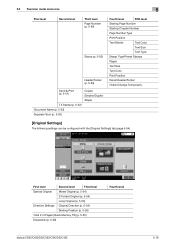
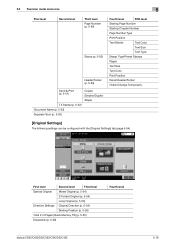
... 5-53)
Separate Scan (p. 5-53)
...Original Settings] tab.(page 5-54)
First level
Second level
Third level
Special Original Mixed Original (p. 5-54)
Z-Folded Original (p. 5-54)
Long Original (p. 5-54)
Direction Settings Original Direction (p. 5-54)
Binding Position (p. 5-55)
Total # of Pages (Quick Memory TX) (p. 5-55)
Despeckle (p. 5-56)
Fourth level
bizhub C652/C652DS/C552/C552DS/C452...
bizhub C452/C552/C552DS/C652/C652DS Network Scan/Network Fax Operations User Guide - Page 102


...transmission.
If the ink becomes faint, contact your service representative. -
bizhub C652/C652DS/C552/C552DS/C452
5-52 5.10 Scan Settings
5
Staple
Select whether to make sure that appears on the ... mm) diameter pink stamp appears in the location as shown in the diagram. - If mixed originals are loaded, the stamp may not be stamped on the setting confirmation screen. - TX Stamp...
bizhub C452/C552/C552DS/C652/C652DS Network Scan/Network Fax Operations User Guide - Page 104
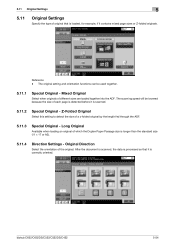
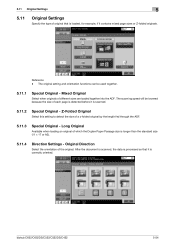
... to detect the size of the original. bizhub C652/C652DS/C552/C552DS/C452
5-54 After the document is scanned, the data is processed so that is scanned.
5.11.2
Special Original - 5.11 Original Settings
5
5.11
Original Settings
Specify the type of original that it contains mixed page sizes or Z-folded originals. Mixed Original
Select when originals of different sizes are loaded...
bizhub C452/C552/C552DS/C652/C652DS Network Scan/Network Fax Operations User Guide - Page 105
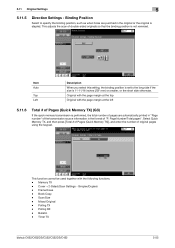
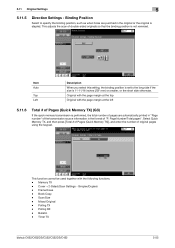
... the original is performed, the total number of pages are automatically printed in "Page number" of the transmission source information in the format of Pages (Quick Memory TX) (G3)
If the quick memory transmission is stapled.
Simplex/Duplex) - 5.11 Original Settings
5
5.11.5
Direction Settings - Memory TX - Bulletin - Timer TX
bizhub C652/C652DS/C552/C552DS/C452...
bizhub C452/C552/C552DS/C652/C652DS Network Scan/Network Fax Operations User Guide - Page 112


.... - Memory TX - Total # of Pages (Quick Memory TX) -
Frame Erase - Z folded Original - Polling TX - F-Code TX -
This function cannot be borne by the receiver. Binding position -... V34 OFF - Mixed Original - Select [Normal] and select the recipient. Polling RX - Long Original - ECM OFF - Separate Scan
bizhub C652/C652DS/C552/C552DS/C452
5-62 Quick Memory TX...
bizhub C452/C552/C552DS/C652/C652DS Network Scan/Network Fax Operations User Guide - Page 138


...page 5-64. - Polling TX - Password TX - Bulletin Polling RX
bizhub C652/C652DS/C552/C552DS/C452
7-7 The saved document is specified for polling transmission, it based on ... Relay request - This is specified for memory transmission automatically. Password TX - Scan Size -
Timer TX - Mixed Original - For details on Polling RX, refer to be saved in the System User...
bizhub C452/C552/C552DS/C652/C652DS Network Administrator User Guide - Page 333


... transmission after scanning originals and storing ...device or software that are compressed to acquire the correct time, which is then referenced by IBM.
A transparent sheet used for OHP (overhead projector), used when using GPS to approximately 1/20 the original size. The acronym for identification.
bizhub C652/C652DS/C552/C552DS/C452...MH MIB
Mixed original MMR Multi ...
Similar Questions
How Do I Make Multiple Scans On A Bizhub 652
(Posted by anechrist 9 years ago)
How To Setup Scan Konica Minolta Bizhub C552
(Posted by lotzgraham 10 years ago)
How To Default Scan Settings On Bizhub C452
(Posted by enferthwe 10 years ago)
How Do I See A Scanned Job Minolta Bizhub C452
(Posted by rwakischu 10 years ago)
How To Scan Konica Minolta Bizhub C552 Step By Step
(Posted by Lewbricom 10 years ago)

