Konica Minolta bizhub C452 Support Question
Find answers below for this question about Konica Minolta bizhub C452.Need a Konica Minolta bizhub C452 manual? We have 19 online manuals for this item!
Question posted by xychawks on August 30th, 2014
How To Reset Counter To Toner Filter On Bizhub C552
The person who posted this question about this Konica Minolta product did not include a detailed explanation. Please use the "Request More Information" button to the right if more details would help you to answer this question.
Current Answers
There are currently no answers that have been posted for this question.
Be the first to post an answer! Remember that you can earn up to 1,100 points for every answer you submit. The better the quality of your answer, the better chance it has to be accepted.
Be the first to post an answer! Remember that you can earn up to 1,100 points for every answer you submit. The better the quality of your answer, the better chance it has to be accepted.
Related Konica Minolta bizhub C452 Manual Pages
bizhub C452/C552/C652/C552DS/C652DS Security Operations User Manual - Page 6


... functions are available. This User's Guide contains the operating procedures and precautions to operating problems and questions. This User's Guide (Ver. 1.02) describes bizhub C652/bizhub C652DS/bizhub C552/bizhub C552DS/bizhub C452/ineo+ 652/ineo+ 652DS/ineo+ 552/ineo+ 452/VarioLink 6522c/VarioLink 5522c/VarioLink 4522c Multi Function Peripheral Control Software (MFP Controller:A0P00Y0-0100...
bizhub C452/C552/C552DS/C652/C652DS Enlarge Display Operations User Guide - Page 2
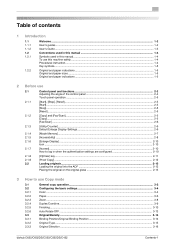
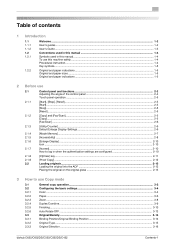
...control panel 2-4 Touch panel operation ...2-5
[Start], [Stop], [Reset] ...2-5 [Start]...2-5 [Stop]...2-5 [Reset] ...2-5
[Copy] and [Fax/Scan]...2-5 [Copy]...2-5 [Fax/Scan] ...2-6
[Utility/Counter] ...2-6 Default Enlarge Display Settings...2-6
[Mode Memory] ...2-7 [Accessibility...Binding Position 3-14 Original Type ...3-15 Original Direction ...3-16
bizhub C652/C652DS/C552/C552DS/C452
Contents-1
bizhub C452/C552/C552DS/C652/C652DS Enlarge Display Operations User Guide - Page 11
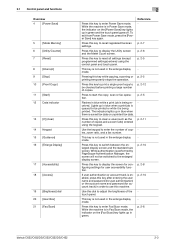
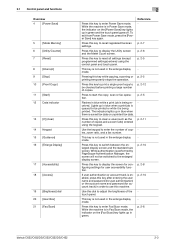
...Press this key to reset all settings (except programmed settings) entered using the keypad.
p. 2-11 p. 2-10
p. 2-8 p. 2-10
p. 2-6
bizhub C652/C652DS/C552/C552DS/C452
2-3 This key ...panel goes off. 2.1 Control panel and functions
Overview
4
[Power Save]
5
[Mode Memory]
6
[Utility/Counter]
7
[Reset]
8
[Interrupt]
9
[Stop]
10 [Proof Copy]
11 [Start] 12 Data indicator
13 [C] (clear...
bizhub C452/C552/C552DS/C652/C652DS Enlarge Display Operations User Guide - Page 61
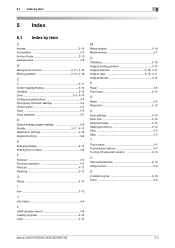
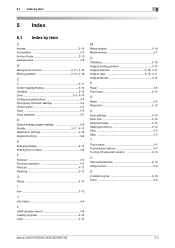
...4-11
Original/density 3-14
P
Paper 3-6 Proof copy 2-12
R
Reset 2-5 Resolution 4-12
S
Scan settings 4-10 Scan size 4-15 Simplex/Duplex 4-10 Stapling/punching 3-10 Start 2-5 Stop 2-5
T
Touch panel 2-5 Transmission options 4-4 Turning off automatic rotation 3-13
U
User authentication 2-10 Utility/counter 2-6
Z
Z-folded original 3-19 Zoom 3-8
bizhub C652/C652DS/C552/C552DS/C452
5-2
bizhub C452/C552/C552DS/C652/C652DS Enlarge Display Operations User Guide - Page 63


... 3-8 Simplex/Duplex 4-10 Staple/Punch 3-12 Start 2-5 Stop 2-5 System Auto Reset Confirmation 2-9
T Text 3-15, 4-11 Text/Photo 3-16, 4-11
TIFF 4-13 Tray 1 3-6 Tray 2 3-6 Tray 3 3-6 Tray 4 3-6 Tri-Fold 3-12
U
User Name 2-11 User Name List 2-11 Utility/Counter 2-6
W
Wide Paper 3-6
X
XPS 4-14
Z
Z-Fold 3-13 Z-Folded Original 3-19 Zoom 3-8
bizhub C652/C652DS/C552/C552DS/C452
5-4
bizhub C452/C552/C552DS/C652/C65DS Customer Maintenance Support Replacement Instructions - Page 16


... and the scanning polygon mirror are incorporated in this manual.
5.1 Internal Laser Radiation
semiconductor laser Maximum power of the laser diode
bizhub C652/C652DS Maximum average radiation power (*) bizhub C552/C552DS
bizhub C452 Wavelength *at laser aperture of the Print Head Unit
Print Head Unit
A0P0P0C501DA
S-13 Laser Aperture of the Print Head Unit
30...
bizhub C452/C552/C552DS/C652/C65DS Customer Maintenance Support Replacement Instructions - Page 27
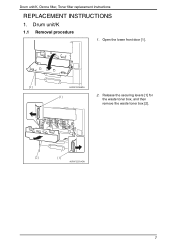
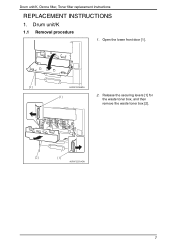
Drum unit/K, Ozone filter, Toner filter replacement instructions
REPLACEMENT INSTRUCTIONS
1. Release the securing levers [1] for
the waste toner box, and then
remove the waste toner box [2].
[2]
[1]
A0P0F2C514DA
1 Drum unit/K
1.1 Removal procedure
1. Open the lower front door [1].
[1]
A0P0F2C555DA
[1]
2.
bizhub C452/C552/C552DS/C652/C65DS Customer Maintenance Support Replacement Instructions - Page 28
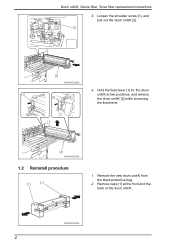
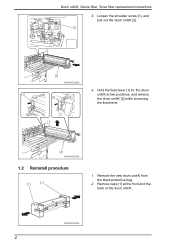
...
[1]
[1]
1. Loosen the shoulder screw [1], and pull out the drum unit/K [2].
[1]
[2]
A0P0F2C523DA
[1] [1]
4. A0P0F2C525DA
2 Remove the new drum unit/K from the black protective bag.
2.
Drum unit/K, Ozone filter, Toner filter replacement instructions
3.
bizhub C452/C552/C552DS/C652/C65DS Customer Maintenance Support Replacement Instructions - Page 29
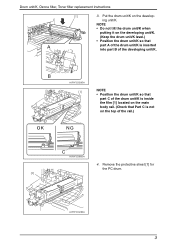
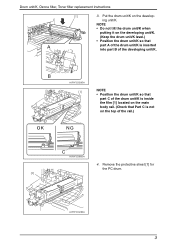
Drum unit/K, Ozone filter, Toner filter replacement instructions
[1]
3.
B OK
A0P0F2C526DA
[1]
NOTE • Position the drum unit/K so that
part C of the drum unit/K is inside the film [1] located on the main ...
bizhub C452/C552/C552DS/C652/C65DS Customer Maintenance Support Replacement Instructions - Page 30
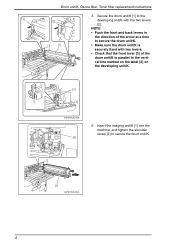
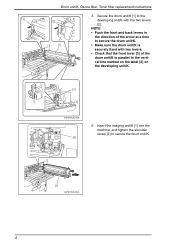
Drum unit/K, Ozone filter, Toner filter replacement instructions
[2] [2] [1]
5. Secure the drum unit/K [1] to the developing unit/K with two levers. • Check that the front lever [3] of the drum unit/K is securely ...
bizhub C452/C552/C552DS/C652/C65DS Customer Maintenance Support Replacement Instructions - Page 31
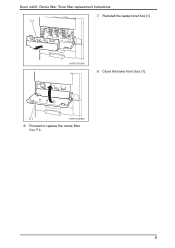
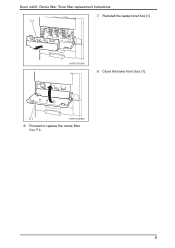
Proceed to replace the ozone filter. Drum unit/K, Ozone filter, Toner filter replacement instructions
7. Close the lower front door [1].
[1]
A0P0F2C556DA
9. See P.6
5 Reinstall the waste toner box [1]. [1]
A0P0F2C513DA
8.
bizhub C452/C552/C552DS/C652/C65DS Customer Maintenance Support Replacement Instructions - Page 32
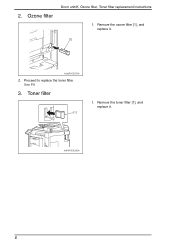
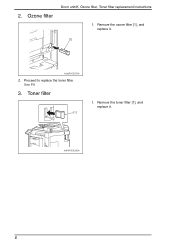
Remove the toner filter [1], and replace it .
[1]
A00JF2C527DA
2. 2. Proceed to replace the toner filter. See P.6
3. A0P0F2C520DA
6 Toner filter
[1]
1. Remove the ozone filter [1], and replace it . Ozone filter
Drum unit/K, Ozone filter, Toner filter replacement instructions
1.
bizhub C452/C552/C552DS/C652/C652DS Copy Operations User Guide - Page 5


...7.10.8 7.10.9 7.11 7.12
Color Registration Adjust ...7-20 Gradation Adjustment ...7-21
List/Counter ...7-22 Reset Settings...7-23 User Box Settings ...7-24 Standard Size Setting ...7-24 Stamp Settings ...7-25 Blank ...38 Print Counter List ...7-38 External Server Settings...7-39 Limiting Access to Destinations...7-39 Authentication Device Settings ...7-...bizhub C652/C652DS/C552/C552DS/C452
Contents-4
bizhub C452/C552/C552DS/C652/C652DS Copy Operations User Guide - Page 22


2.2 Main Body
2
No. Name 7 Jack for connecting a telephone (TEL PORT1) 8 Telephone jack 1 (LINE PORT1) 9 USB port (type A) USB 2.0/1.1
10 RS-232C port 11 USB port (type B) USB 2.0/1.1 12 Network connector (10Base-T/100Base-TX/1000Base-T) 13 Ozone filter
bizhub C652/C652DS/C552/C552DS/C452
2-10
bizhub C452/C552/C552DS/C652/C652DS Copy Operations User Guide - Page 215


... replace the Toner Cartridge or Imaging Unit, an advanced warning message appears at the top of the screen. Toner Cartridge
bizhub C652/C652DS/C552/C552DS/C452
8-8 For the Toner Cartridge, the...8
8.2 Consumables
8.2.1
Checking comsumables
Replacement message
When it is time to replace the Toner Cartridge or Imaging Unit, an advanced warning message similar to the one shown below appears...
bizhub C452/C552/C552DS/C652/C652DS Copy Operations User Guide - Page 234
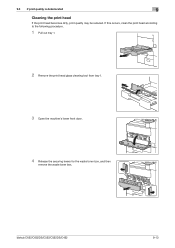
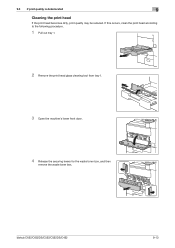
bizhub C652/C652DS/C552/C552DS/C452
9-13 If this occurs, clean the print head according to the following procedure.
1 Pull out tray 1.
2 Remove the print head glass cleaning tool from tray 1.
3 Open the machine's lower front door.
4 Release the securing levers for the waste toner box, and then
remove the waste toner box. 9.3 If print quality...
bizhub C452/C552/C552DS/C652/C652DS Copy Operations User Guide - Page 300


... Overlay 5-55 Overlaying registered images 5-56 Ozone filter 2-9
P
Page margin 5-37 Page number 5-45...2-26 Replacement message 8-8 Replenishment message 8-2 Reset 4-4 Reset settings 7-23 Restricting user accesses 7-8 Reverse...Toner cartridges 2-11 Toner supply indicators 2-16 Total counter 2-7
Touch panel 2-14, 2-16
Touch pen 2-14 Tray 1 2-7
bizhub C652/C652DS/C552/C552DS/C452
14-4
bizhub C452/C552/C552DS/C652/C652DS Copy Operations User Guide - Page 302


... Name 4-9, 7-35
Account Track 7-32 Account Track Counter 7-38 Account Track Input Method 7-32 Account Track ...20 Apply Stamps 7-57 Auth.-info.registrieren 7-35 Authentication Device Settings 7-40 Auto 5-7 Auto Booklet ON when Fold &...Original 6-4 Auto Prefix/Suffix setting 7-47 Auto Reset 7-23 Auto Reset Confirmation 4-13 Auto Rotate OFF 5-14 Auto ...bizhub C652/C652DS/C552/C552DS/C452
14-6
bizhub C452/C552/C552DS/C652/C652DS Network Administrator User Guide - Page 8
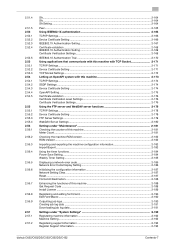
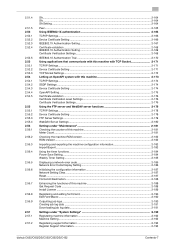
...Settings...2-178 Device Certificate Setting ...2-178 FTP Server Settings ...2-179 WebDAV Server Settings ...2-180 Settings under "Maintenance 2-181 Checking the counter of ...Setting 2-186
Initializing the configuration information 2-187 Network Setting Clear...2-187 Reset ...2-187 Format All Destination...2-188
Enhancing the functions of this machine...bizhub C652/C652DS/C552/C552DS/C452
Contents-7
Installation Guide - Page 22


...1s0c5oapnydingPawgheeSncoppaessMwyorPdainseel;ntered. OanndlyPoangeeUSKco-2p0e3MreyqPuairneedl;per machine. Recommended for bizhub C452 Digital Printer/Copier/Scanner/Fax
05/2011
ACCESSORIES ITEM ... oBxelt Unit FImusaingge UTrnaitnsfer Belt Unit TFruasnisnfgerURnoitller Unit TTorannesr fFeirlteRro**ller Unit Toner Filter**
Staples SK-602 (SFotarpFleSs-5S2K7-6a0n2d SD-509) (For FS-527...

