Konica Minolta bizhub C452 Support Question
Find answers below for this question about Konica Minolta bizhub C452.Need a Konica Minolta bizhub C452 manual? We have 19 online manuals for this item!
Question posted by ZIRch on December 27th, 2013
Bizhub C452 How To Replace Toner Filter
The person who posted this question about this Konica Minolta product did not include a detailed explanation. Please use the "Request More Information" button to the right if more details would help you to answer this question.
Current Answers
There are currently no answers that have been posted for this question.
Be the first to post an answer! Remember that you can earn up to 1,100 points for every answer you submit. The better the quality of your answer, the better chance it has to be accepted.
Be the first to post an answer! Remember that you can earn up to 1,100 points for every answer you submit. The better the quality of your answer, the better chance it has to be accepted.
Related Konica Minolta bizhub C452 Manual Pages
LK-101/LK-102/LK-103/LK-105 License Authentication Operation Guide - Page 7


... issues this code to MFP when you need to enter it is necessary to activate the license again, to use the functions.
— Function Code (bizhub C452/C552/C652/C220/C280/C360) Use this code.
— Deactivation Code This code is issued from LMS. This information is Repair Code (Repair Permission Code...
bizhub C452/C552/C652/C552DS/C652DS Security Operations User Manual - Page 6


... Accessibility Setting is set to that mode is made to be used when using the security functions.
This User's Guide (Ver. 1.02) describes bizhub C652/bizhub C652DS/bizhub C552/bizhub C552DS/bizhub C452/ineo+ 652/ineo+ 652DS/ineo+ 552/ineo+ 452/VarioLink 6522c/VarioLink 5522c/VarioLink 4522c Multi Function Peripheral Control Software (MFP Controller:A0P00Y0-0100...
bizhub C452/C552/C552DS/C652/C65DS Customer Maintenance Support Replacement Instructions - Page 16


... and the scanning polygon mirror are incorporated in this manual.
5.1 Internal Laser Radiation
semiconductor laser Maximum power of the laser diode
bizhub C652/C652DS Maximum average radiation power (*) bizhub C552/C552DS
bizhub C452 Wavelength *at laser aperture of the Print Head Unit
Print Head Unit
A0P0P0C501DA
S-13 Laser Aperture of the Print Head Unit...
bizhub C452/C552/C552DS/C652/C65DS Customer Maintenance Support Replacement Instructions - Page 27
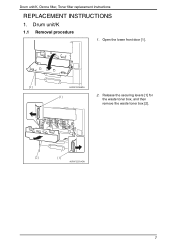
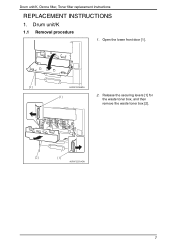
Release the securing levers [1] for
the waste toner box, and then
remove the waste toner box [2].
[2]
[1]
A0P0F2C514DA
1 Drum unit/K
1.1 Removal procedure
1. Open the lower front door [1].
[1]
A0P0F2C555DA
[1]
2. Drum unit/K, Ozone filter, Toner filter replacement instructions
REPLACEMENT INSTRUCTIONS
1.
bizhub C452/C552/C552DS/C652/C65DS Customer Maintenance Support Replacement Instructions - Page 28
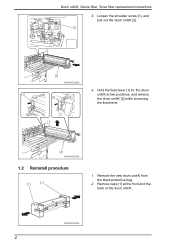
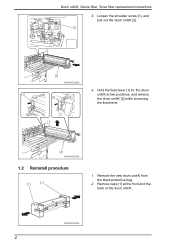
... the drum unit/K [2].
[1]
[2]
A0P0F2C523DA
[1] [1]
4. Hold the fixed lever [1] for the drum unit/K at the front and the back of the drum unit/K. Drum unit/K, Ozone filter, Toner filter replacement instructions
3.
bizhub C452/C552/C552DS/C652/C65DS Customer Maintenance Support Replacement Instructions - Page 29
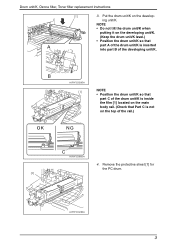
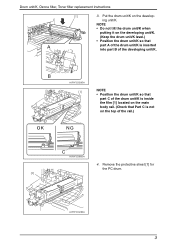
Drum unit/K, Ozone filter, Toner filter replacement instructions
[1]
3. B OK
A0P0F2C526DA
[1]
NOTE • Position the drum unit/K so that
part C of the drum unit/K is inside the film [1] located on the main body ...
bizhub C452/C552/C552DS/C652/C65DS Customer Maintenance Support Replacement Instructions - Page 30
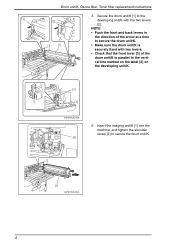
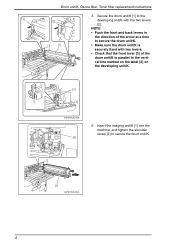
... unit/K. • Make sure the drum unit/K is parallel to the vertical line marked on the label [4] on the developing unit/K.
[3] [4]
A0P0F2C527DA
[2]
6. Drum unit/K, Ozone filter, Toner filter replacement instructions
[2] [2] [1]
5. NOTE • Push the front and back levers in
the direction of the drum unit/K is securely fixed with the two levers [2].
bizhub C452/C552/C552DS/C652/C65DS Customer Maintenance Support Replacement Instructions - Page 31
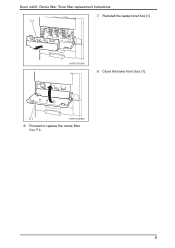
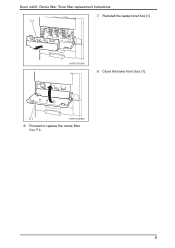
Proceed to replace the ozone filter. See P.6
5 Close the lower front door [1].
[1]
A0P0F2C556DA
9. Drum unit/K, Ozone filter, Toner filter replacement instructions
7. Reinstall the waste toner box [1]. [1]
A0P0F2C513DA
8.
bizhub C452/C552/C552DS/C652/C65DS Customer Maintenance Support Replacement Instructions - Page 32
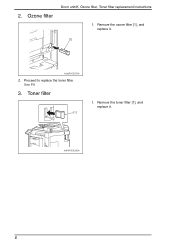
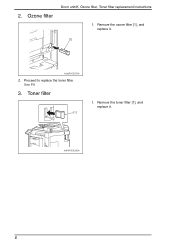
Remove the ozone filter [1], and replace it . Toner filter
[1]
1. Remove the toner filter [1], and replace it .
[1]
A00JF2C527DA
2. 2. See P.6
3. A0P0F2C520DA
6 Proceed to replace the toner filter.
Ozone filter
Drum unit/K, Ozone filter, Toner filter replacement instructions
1.
bizhub C452/C552/C552DS/C652/C652DS Copy Operations User Guide - Page 2


...indications ...1-5 Original and paper sizes ...1-5 Original and paper indications ...1-5
2 Part names and their functions
2.1 2.1.1 2.1.2 2.2 2.2.1 2.2.2 2.2.3
2.2.4
2.2.5 2.3 2.3.1 2.3.2 2.3.3 2.3.4 2.3.5 2.3.6 2.3.7
Options...2-2 bizhub C652/C652DS/C552/C552DS 2-2 bizhub C452...2-5 Main Body ...2-7 Outside of the main body (front) ...2-7 Outside of the main body (rear) ...2-9 Main bodyInside...
bizhub C452/C552/C552DS/C652/C652DS Copy Operations User Guide - Page 17


...service representative.
Mount this machine as the "machine", the "main unit", or the "C452" throughout the manual.
Can be available depending on the
sales area. Performs user authentication by... unit LU-301
Description
The original is scanned by scanning vein patterns in the finger.
2.1 Options
2.1.2 bizhub C452 14 15 16 1
13
12
2
234
5 6 7 8 9
10
11
No.
Referred to install...
Installation Guide - Page 1


Konica Minolta bizhub C452 Specification & Installation Guide
05/2011
bizhub C452 Specifications
Type
Full Color Printer/Copier/Scanner
Document Holder Stationary (mirror scanning)
Photoconductor OPC
Luminous Source White inert gas fluorescent lamp
Copying System Laser electrostatic ...
Installation Guide - Page 2


...lb.
*1 The indicated space requirements represent the space needed for the device. Customers should consider multiple machines if average monthly volume approaches duty cycle ...C452 equipment with control panel) (D) x 45.25" (H)
Memory (available 2 GB (250GB HDD) (Std.); 1 GB (Opt.) hard disk space)
Weight Approx. Konica Minolta bizhub C452 Specification & Installation Guide
bizhub C452...
Installation Guide - Page 3
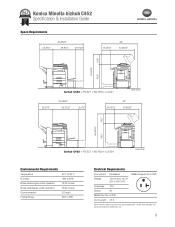
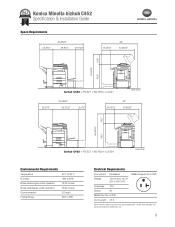
...-527 + SD-509 + LU-301
Unit: inch
84.5625" 49.3125"
9.375"
16.4375"
62" 43.5625"
19.5"
64.9375"
45.5"
bizhub C452 + FS-527 + SD-509 + LU-204
Unit: inch
480625"
62"
34.4375" 13.5625
Environmental Requirements
16.4375"
43.5625"
Electrical Requirements
Temperature
50˚ F ...
Installation Guide - Page 4
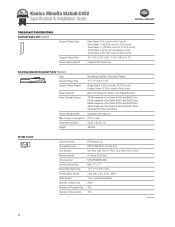
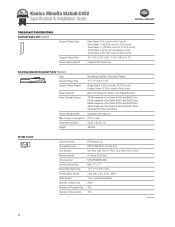
... AU-204H
AU-204H
Reversing Automatic Document Feeder (Standard)
Type
Reversing Automatic Document Feeder
Support Paper Size
11" x 17" to 41.75 lb. Konica Minolta bizhub C452 Specification & Installation Guide
Component Considerations
Automatic Duplex Unit (Standard)
AU-202H
AU-211P AU-204H
AU-202H AU-211P
Support Paper Type Plain Paper (17...
Installation Guide - Page 5


AU-204H
Konica Minolta bizhub C452 Specification & Installation Guide
Component Considerations (continued)
FK-502 Fax Kit continued
Sequential Multiple Station Transmission
Max. 600
Other Transmitting
Mixed Original, Frame Erase Transmission, Sharpness, ...
Installation Guide - Page 6
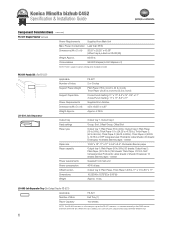
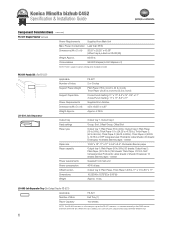
...-603 Job Separator Tray (3rd Output Tray for FS-527) Applicable Number of holes
2 or 3 holes
Support Paper Weight Plain Paper (16 lb. Konica Minolta bizhub C452 Specification & Installation Guide
Component Considerations (continued)
FS-527 Staple Finisher continued
Power Requirements
Supplied from Finisher
Dimensions (W x D x H) 4.5"x 18.25" x 4.25"
Weight Approx. Thick Paper 3: (55...
Installation Guide - Page 7
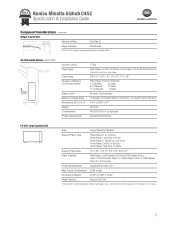
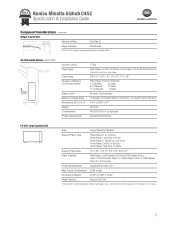
...-211P
Number of Bins
Exit Tray (1)
Paper Capacity
250 Sheets
AU-202H NOTE: OT-503 supports banner printing when installed on C452.
paper.
7 AU-202H AU-211P AU-204H
Konica Minolta bizhub C452 Specification & Installation Guide
Component Considerations (continued)
Output Tray OT-503
Number of bins
1 Tray
PaApUe-2r04tyHpes Plain Paper (15.94...
Installation Guide - Page 17


...Box Operator Data Encryption • Verification of Box Data Receipt • IP Address Filtering • Biometric Authentication Unit (Optional) • HID Proximity Card Reader (Optional)...Deletes Graphic Data (when disposing of machine) • Job Erase - Konica Minolta bizhub C452 Specification & Installation Guide
Security
Because information assets are critical, a company needs to ...
Installation Guide - Page 22


... Unit FImusaingge UTrnaitnsfer Belt Unit TFruasnisnfgerURnoitller Unit TTorannesr fFeirlteRro**ller Unit Toner Filter**
Staples SK-602 (SFotarpFleSs-5S2K7-6a0n2d SD-509) (For ...bizhub C452 Specification & InstallaAtcicoenssGoruyiOdpetions for bizhub C452 Digital Printer/Copier/Scanner/Fax
Accessory Options for bizhub C452 Digital Printer/Copier/Scanner/Fax
05/2011
Accessory Options for bizhub C452...
Similar Questions
Toner Filter Replacement On Konica Bizhub C454e
Where is the toner filter (need to replace) on the C454e? A picture would help.
Where is the toner filter (need to replace) on the C454e? A picture would help.
(Posted by slgallus 8 years ago)
How To Replace Toner Filter For Konica Minolta C452
(Posted by ssbabntm 9 years ago)
How To Replace Toner Filter On Konica Minolta Bizhub C452
(Posted by jineyisa 10 years ago)

