Konica Minolta bizhub C452 Support Question
Find answers below for this question about Konica Minolta bizhub C452.Need a Konica Minolta bizhub C452 manual? We have 19 online manuals for this item!
Question posted by safi on February 19th, 2012
What Does Replace Toner Filter Mean
The person who posted this question about this Konica Minolta product did not include a detailed explanation. Please use the "Request More Information" button to the right if more details would help you to answer this question.
Current Answers
There are currently no answers that have been posted for this question.
Be the first to post an answer! Remember that you can earn up to 1,100 points for every answer you submit. The better the quality of your answer, the better chance it has to be accepted.
Be the first to post an answer! Remember that you can earn up to 1,100 points for every answer you submit. The better the quality of your answer, the better chance it has to be accepted.
Related Konica Minolta bizhub C452 Manual Pages
bizhub C452/C552/C552DS/C652/C65DS Customer Maintenance Support Replacement Instructions - Page 27
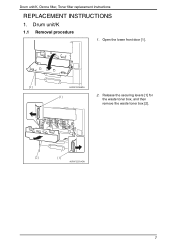
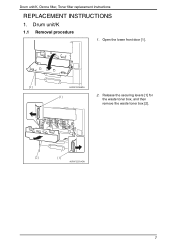
Open the lower front door [1].
[1]
A0P0F2C555DA
[1]
2. Release the securing levers [1] for
the waste toner box, and then
remove the waste toner box [2].
[2]
[1]
A0P0F2C514DA
1 Drum unit/K, Ozone filter, Toner filter replacement instructions
REPLACEMENT INSTRUCTIONS
1. Drum unit/K
1.1 Removal procedure
1.
bizhub C452/C552/C552DS/C652/C65DS Customer Maintenance Support Replacement Instructions - Page 28
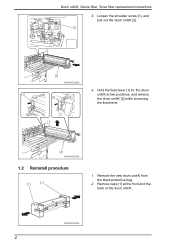
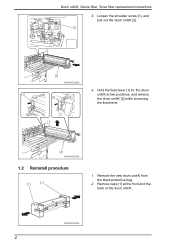
... protective bag.
2. Remove caps [1] at two positions, and remove the drum unit/K [2] while loosening the fixed lever.
[2]
A0P0F2C524DA
1.2 Reinstall procedure
[1]
[1]
1. A0P0F2C525DA
2
Drum unit/K, Ozone filter, Toner filter replacement instructions
3. Hold the fixed lever [1] for the drum unit/K at the front and the back of the drum unit/K. Loosen the shoulder screw [1], and pull...
bizhub C452/C552/C552DS/C652/C65DS Customer Maintenance Support Replacement Instructions - Page 29
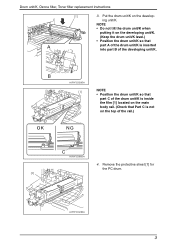
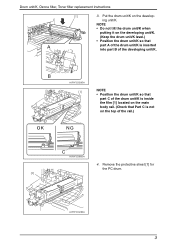
... sheet [1] for the PC drum.
[1]
A0P0F2C528DA
3 Put the drum unit/K on the top of the drum unit/K is not on the develop-
Drum unit/K, Ozone filter, Toner filter replacement instructions
[1]
3.
bizhub C452/C552/C552DS/C652/C65DS Customer Maintenance Support Replacement Instructions - Page 30
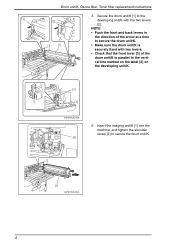
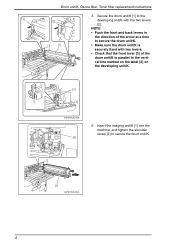
... unit/K [1] into the machine, and tighten the shoulder screw [2] to the vertical line marked on the label [4] on the developing unit/K.
[3] [4]
A0P0F2C527DA
[2]
6. Drum unit/K, Ozone filter, Toner filter replacement instructions
[2] [2] [1]
5. NOTE • Push the front and back levers in
the direction of the arrow at a time to secure the drum unit/K. • Make sure...
bizhub C452/C552/C552DS/C652/C65DS Customer Maintenance Support Replacement Instructions - Page 31
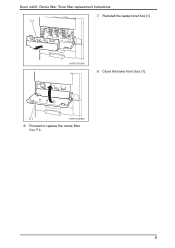
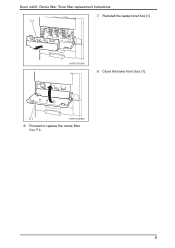
Close the lower front door [1].
[1]
A0P0F2C556DA
9. Proceed to replace the ozone filter. See P.6
5 Reinstall the waste toner box [1]. [1]
A0P0F2C513DA
8. Drum unit/K, Ozone filter, Toner filter replacement instructions
7.
bizhub C452/C552/C552DS/C652/C65DS Customer Maintenance Support Replacement Instructions - Page 32
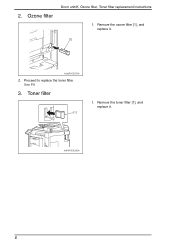
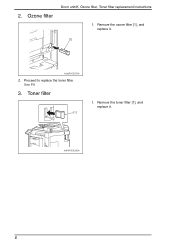
Ozone filter
Drum unit/K, Ozone filter, Toner filter replacement instructions
1. See P.6
3. Toner filter
[1]
1. 2.
A0P0F2C520DA
6 Remove the ozone filter [1], and replace it . Remove the toner filter [1], and replace it .
[1]
A00JF2C527DA
2. Proceed to replace the toner filter.
bizhub C452/C552/C552DS/C652/C652DS Fax Driver Operations User Guide - Page 43


... and can communicate with this machine. In addition, specify whether to replace the TrueType fonts by printer fonts when sending a fax from which ..., set printer fonts to OFF.
4.2.7
Configure tab
Item Name Device Option
Obtain Device Information Obtain Settings Encryption Passphrase
Functions
Configure the status of this.../account track.
bizhub C652/C652DS/C552/C552DS/C452
4-12
bizhub C452/C552/C552DS/C652/C652DS Copy Operations User Guide - Page 15


...
Install this kit when using the compact keyboard. This kit contains a speaker and a receiving device for the stamp unit.
25 Mount kit MK-720
Attach this kit to use a compact ...that have been scanned.
24 Spare TX Maker stamp 2
A replacement stamp for Bluetooth communication. bizhub C652/C652DS/C552/C552DS/C452
2-3 No illustration is available).
21 Job Separator JS-602
Install...
bizhub C452/C552/C552DS/C652/C652DS Copy Operations User Guide - Page 18


...depending on the
sales area. bizhub C652/C652DS/C552/C552DS/C452
2-6 Alternatively, it allows more ...telephone lines to be connected.
18 Stamp unit SP-501
Applies a stamp to originals that have been scanned.
19 Spare TX Maker stamp 2
A replacement...
This kit contains a speaker and a receiving device for the stamp unit.
20 Mount kit MK...
bizhub C452/C552/C552DS/C652/C652DS Copy Operations User Guide - Page 59


...details, refer to the "User's Guide [Enlarge Display Operations]".
bizhub C652/C652DS/C552/C552DS/C452
4-13 The settings specified for invalid button operation in
the control...related operation is completed normally [Completed Preparation Sound]: A sound produced when a device is nearing for supplies or a replaceable part and a message appears in the touch panel • [Simple Caution Sound...
bizhub C452/C552/C552DS/C652/C652DS Copy Operations User Guide - Page 62


Press the target button, and then press [Start Guidance]. bizhub C652/C652DS/C552/C552DS/C452
4-16
4.9 The [Guidance] key
Settings Consumables Replace/ Processing Procedure
4
Check procedures for replacing the toner cartridge, imaging unit or waste toner box, adding staples or discarding punch-hole scraps by viewing animations.
bizhub C452/C552/C552DS/C652/C652DS Copy Operations User Guide - Page 215


...stops operating after the message appears. 8.2 Consumables
8
8.2 Consumables
8.2.1
Checking comsumables
Replacement message
When it is time to the guidance contained in your maintenance agreement. - Toner Cartridge
bizhub C652/C652DS/C552/C552DS/C452
8-8 When the message appears, make a preparation and replace the Toner Cartridge or Imaging Unit according to the [Quick Guide Copy/Print...
bizhub C452/C552/C552DS/C652/C652DS Copy Operations User Guide - Page 216


...
NOTICE
Do not replace the Imaging Unit until a "Please replace following replacement message appears. Replace the drum unit according to be printed.
8.2 Consumables Imaging Unit Replacement by user
8
Replacement by service representative
If a Toner Cartridge other than for black or the Imaging Unit is displayed, the following unit(s)." bizhub C652/C652DS/C552/C552DS/C452
8-9
bizhub C452/C552/C552DS/C652/C652DS Copy Operations User Guide - Page 300


...2-9 Overlay 5-55 Overlaying registered images 5-56 Ozone filter 2-9
P
Page margin 5-37 Page number 5-45... 5-43 Staple cartridge 2-25 Staple holder 2-24 Staple replacement door 2-18 Stapler 2-24 Stapling 5-10 Start 4-4 ...Toner cartridges 2-11 Toner supply indicators 2-16 Total counter 2-7
Touch panel 2-14, 2-16
Touch pen 2-14 Tray 1 2-7
bizhub C652/C652DS/C552/C552DS/C452
14-4
bizhub C452/C552/C552DS/C652/C652DS Network Administrator User Guide - Page 139


... ozon filter needs to be replaced. For details, refer to be replaced. Sends a notification when a page has been jammed. Sends a notification when there are no staples remaining.
Sends a notification when you need to page 2-50.
Sends a notification when the transfer belt needs to page 2-47.
2.40.6
POP before SMTP. bizhub C652/C652DS/C552/C552DS/C452...
bizhub C452/C552/C552DS/C652/C652DS Network Administrator User Guide - Page 327


... the environment is configured to use the HDD, it is unable to the network. The device certificate does not exist. The process has been cancelled by the network. The Web service ... of the object data specification range has been completed (not the last data). bizhub C652/C652DS/C552/C552DS/C452
3-28 The specified protocol is invalid. Parameter is unavailable. The reception of the...
bizhub C452/C552/C552DS/C652/C652DS Network Administrator User Guide - Page 336


...it . This socket is used to add encryption, digital signature, and other monitor. bizhub C652/C652DS/C552/C552DS/C452
3-37 UNIX server software using SMB (Server Message Block) so that data to be...Internet Protocol, which is a protocol allowing the share of an original to identify each network device. The IP address is used to create the image.
A function to specify the scanning size...
bizhub C652/C552/C452 Pocket Guide - Page 1


...Mid- a series to replace existing B/W machines
• To strengthen Konica Minolta as shown. through our recycling centers. Through our exclusive Simitri® HD toner and fusing technology for ...bizhub C652/C552/C452
(C652 and C552 Only)
Large Capacity Unit LU-204
Target
Aims
• To surpass the competitors' line-up of new-generation color devices
• To stimulate replacement...
bizhub C652/C552/C452 Pocket Guide - Page 2


... • Thick paper compatibility - Toner Replenishment
• Black: Mixed carrier filling for C452) Center staple & fold: 20 ... color universal design Quiet operation High energy-saving device Increased consumable life
Major Differences from Previous Models
...on Segment 4 color upgrades and B/W replacement.
Appeal Points
This bizhub series achieves an uncompromising level of reliability...
Installation Guide - Page 22


...
Konica Minolta bizhub C452 Specification & InstallaAtcicoenssGoruyiOdpetions for bizhub C452 Digital Printer/Copier/Scanner/Fax
Accessory Options for bizhub C452 Digital Printer/... ImWaagseteTTroannsefreBr oBxelt Unit FImusaingge UTrnaitnsfer Belt Unit TFruasnisnfgerURnoitller Unit TTorannesr fFeirlteRro**ller Unit Toner Filter**
Staples SK-602 (SFotarpFleSs-5S2K7-6a0n2d SD-509) (For FS-527...
Similar Questions
How To Replace Toner Filter For Konica Minolta C452
(Posted by ssbabntm 10 years ago)
How To Replace Toner Filter On Konica Minolta Bizhub C452
(Posted by jineyisa 10 years ago)
How Do I Replace The Toner Filter For The Minolta Bizhub C452
(Posted by ced3725 12 years ago)

