Konica Minolta bizhub C452 Support Question
Find answers below for this question about Konica Minolta bizhub C452.Need a Konica Minolta bizhub C452 manual? We have 19 online manuals for this item!
Question posted by mtyremhae on May 23rd, 2014
What Is The Konica C452 Default Password
The person who posted this question about this Konica Minolta product did not include a detailed explanation. Please use the "Request More Information" button to the right if more details would help you to answer this question.
Current Answers
There are currently no answers that have been posted for this question.
Be the first to post an answer! Remember that you can earn up to 1,100 points for every answer you submit. The better the quality of your answer, the better chance it has to be accepted.
Be the first to post an answer! Remember that you can earn up to 1,100 points for every answer you submit. The better the quality of your answer, the better chance it has to be accepted.
Related Konica Minolta bizhub C452 Manual Pages
bizhub C452/C552/C652/C552DS/C652DS Security Operations User Manual - Page 14


... the names set the DNS Host Name and DNS Default Domain Name registered with Windows Vista the certificate of this...Device certificate (SSL certificate)
Clears the currently set network settings (DNS Server setting, IP Address setting, SMTP Server setting, NetWare Setting, NetBIOS setting and AppleTalk Printer Name setting), resetting it to the factory setting
bizhub C652/C652DS/C552/C552DS/C452...
bizhub C452/C552/C652/C552DS/C652DS Security Operations User Manual - Page 173


...Password and an 8-digit User Box Password.
When the Enhanced Security Mode is set for the authentication method, enter the desired external server. The HDD TWAIN driver is a utility function for the authentication purpose appears as a TWAIN device...KONICA MINOLTA HDD TWAIN Ver.3]. 3 Select this machine to be recognized as "*" on the display. bizhub C652/C652DS/C552/C552DS/C452
4-26
bizhub C452/C552/C552DS/C652/C652DS Enlarge Display Operations User Guide - Page 62


... 3-4, 4-14
Combine 3-9 Compact PDF 4-13 Compact XPS 4-14
Copied Paper 3-16, 4-11
Copy 2-5 Cover + 2-Sided 4-11
D Default Enlarge Display Settings 2-6, 2-9 Density 3-17, 4-13
Destination Settings 4-19 Details 4-19
Dot Matrix Original 3-15, 4-11
Duplex 2nd Side...3-6
Paper Discoloration Adj 3-18, 4-16
Paper Size 3-6 Paper Type 3-6 Password 2-11
bizhub C652/C652DS/C552/C552DS/C452
5-3
bizhub C452/C552/C552DS/C652/C652DS Trademarks/Copyrights User Guide - Page 3


...either registered trademarks or trademarks of Xerox Corporation. Ethernet is a registered trademark of KONICA MINOLTA HOLDINGS, INC. CUPS and CUPS logo are either registered trademarks or trademarks...© 1995-2007 Adobe Macromedia Software LLC. All rights reserved. bizhub C652/C652DS/C552/C552DS/C452
2
XenAppTM, Citrix XenServerTM and Citrix Presentation ServerTM are trademarks of ...
bizhub C452/C552/C552DS/C652/C652DS Copy Operations User Guide - Page 5


...Settings ...7-26 Skip Job Operation Settings ...7-26 Default Bypass Paper Type Setting 7-27 Advanced Preview Setting...39 Limiting Access to Destinations...7-39 Authentication Device Settings ...7-40 User/Account Common Setting...7-41... Connection...7-47 Security Settings ...7-49 Administrator Password...7-49 User Box Administrator Setting ...7-49 ...bizhub C652/C652DS/C552/C552DS/C452
Contents-4
bizhub C452/C552/C552DS/C652/C652DS Copy Operations User Guide - Page 143


...Change Password
6
6.6
Change Password
Change the password for the user who is registered.
bizhub C652/C652DS/C552/C552DS/C452
6-13 The new password is currently logged in. 0 A public user cannot use this function.
1 Press the [Utility/Counter] key ö [User Settings] ö [Change Password].
2 Enter the previous password, and then press [OK]. 3 Enter a new password. 4 Press [Password...
bizhub C452/C552/C552DS/C652/C652DS Copy Operations User Guide - Page 200
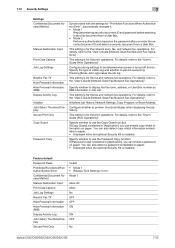
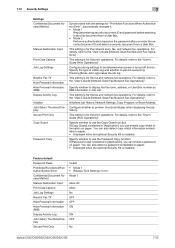
....
If [Password Copy] is turned off and on the password after you enter the security document ID and select a security document from a User Box. Factory default Password Rules Prohibited ...ON OFF
No
bizhub C652/C652DS/C552/C552DS/C452
7-52
Configure whether to the "User's Guide [Network Scan/Fax/Network Fax Operations]". Specify whether to use the Password Copy function.
You...
bizhub C452/C552/C552DS/C652/C652DS Copy Operations User Guide - Page 298


...password 7-49 Administrator security levels 7-50 Administrator settings 7-2 Administrator/machine settings 7-29 Advanced preview 4-19 Application settings 5-20 Authentication device... addresses 6-14 Changing icons 6-15 Changing passwords 6-13 Charger-cleaning tool 2-11 Checking ...saving time 7-6 Default bypass paper type setting 7-27 Document pad 8-14 Driver password encryption setting ...
bizhub C452/C552/C552DS/C652/C652DS Copy Operations User Guide - Page 303


...Default Bypass Paper Type Setting 7-27 Default Copy Settings 6-8 Default Enlarge Display Settings 6-8 Default Function Permission 7-34 Default Operation Selection 7-34 Default Tab 6-6 Default... Feeding Setting 7-11 Device Information 4-6 Display Activity Log 7-52 Document Name 5-60 Dot Matrix Original 5-19 Driver Password Encryption Setting 7-57 ...bizhub C652/C652DS/C552/C552DS/C452
14-7
bizhub C452/C552/C552DS/C652/C652DS Network Scan/Network Fax Operations User Guide - Page 244


... in as a registered user. bizhub C652/C652DS/C552/C552DS/C452
11-15 11.3 Page Configuration
11...Device Information. When you are logged in this
machine or the settings of this machine.
34
56
7
8
1 2
9 10
11
12
No. Click the user name to log out the current mode and log in Information - Item
Description
1
KONICA MINOLTA logo Press this logo to jump to the user password...
bizhub C452/C552/C552DS/C652/C652DS Network Scan/Network Fax Operations User Guide - Page 259
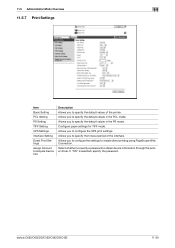
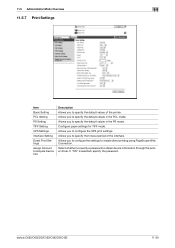
... settings for TIFF mode. bizhub C652/C652DS/C552/C552DS/C452
11-30 Allows you to configure the settings to enable direct printing using PageScope Web Connection. Select whether to specify a password to obtain device information through the printer driver. If "ON" is selected, specify the password. Allows you to specify the default values of the interface...
bizhub C452/C552/C552DS/C652/C652DS Network Scan/Network Fax Operations User Guide - Page 276


...). The difference in software. bizhub C652/C652DS/C552/C552DS/C452
13-5
Software or its file... Byte Client Compact PDF
Contrast CSV
Default Default Gateway Density
Description
A set of ...A Macintosh network technology, automatically detecting devices connected to obtain an IP address ...receiving an E-mail, APOP encrypts the password. Compact PDF allows high compression performance by...
bizhub C452/C552/C552DS/C652/C652DS Network Scan/Network Fax Operations User Guide - Page 277


...device...large capacity storage device for storing ... identify individual network devices on the server....multifunctional product. A method for presenting the shading of an image by specifying host names instead of a device...a computer and a peripheral device.
The acronym for Image ...image by different I/O devices, such as 192.168...name and password each ...devices. ICM adjusts the difference of...
bizhub C452/C552/C552DS/C652/C652DS Network Scan/Network Fax Operations User Guide - Page 279


...
The referral setting configures whether the multifunctional product is no relevant destination data found... protocol used from within a firewall.
bizhub C652/C652DS/C552/C552DS/C452
13-8 If this mode is usually ...acronym for Optical Character Reader, a device or software that converts handwritten or ...organize user names, passwords and other authentication information, and define...
bizhub C452/C552/C552DS/C652/C652DS Network Administrator User Guide - Page 40
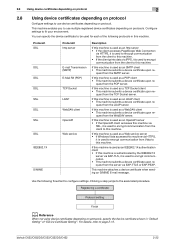
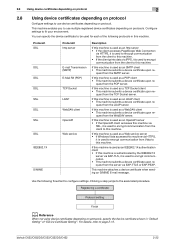
... client • This machine submits a device certificate upon re-
Use the following protocols in "Default Setting" of "Device Certificate Setting". Clicking a step jumps to encrypt communication from the WebDAV server. bizhub C652/C652DS/C552/C552DS/C452
2-22 2.8 Using device certificates depending on protocol
2
2.8
Using device certificates depending on protocol
Configure settings to...
bizhub C452/C552/C552DS/C652/C652DS Network Administrator User Guide - Page 136


...SNMP v3 Setting Context Name
Discovery User Name Read User Name
Security Level Password is changed. auth-password
Password is changed . Default setting: 161
Configure the settings for SNMP v3.
bizhub C652/C652DS/C552/C552DS/C452
2-118 Encryption Algorithm Authentication Method Device Name Device Location
Administrator Name
Description
Enter a UDP port number.
Enter a context name for...
bizhub C452/C552/C552DS/C652/C652DS Network Administrator User Guide - Page 198
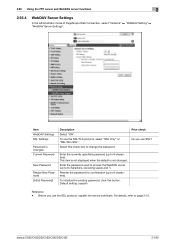
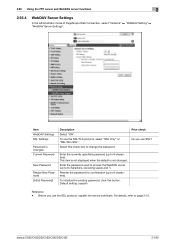
... device certificate.
Enter the currently specified password (up to 8 characters, excluding space and "). Enter the password used to access the WebDAV server (up to change the password.
To initialize the existing password, click this check box to 8 characters). bizhub C652/C652DS/C552/C552DS/C452
2-180
Current Password
New Password
Retype New Password [Initial Password]
Description...
bizhub C452/C552/C552DS/C652/C652DS Network Administrator User Guide - Page 327


... An error was detected in communication. Invalid argument. The specified protocol is not connected. The connection aborted by the device. A buffer shortage occurred. The reception of Bluetooth. Waiting for expiration of a certificate is expected to the network....be verified (the maximum number of the certificate verification is disabled. bizhub C652/C652DS/C552/C552DS/C452
3-28
bizhub C452/C552/C552DS/C652/C652DS Network Administrator User Guide - Page 336


...be used by step. The density of dots used to identify each network device.
The acronym for Secure/Multipurpose Internet Mail Extensions, which is used to divide... Windows environments.
TCP Socket indicates an API used to transmit or transfer E-mail.
bizhub C652/C652DS/C552/C552DS/C452
3-37 UNIX server software using the PostScript page description language. For fax, sending...
Similar Questions
What Is Default Password For A Bizhub C552ds
(Posted by nihs7 10 years ago)
Whats The Default Password To Access Bizhub C350
(Posted by dnyanrd 10 years ago)
How To Restrict Color Scans For Konica C452
(Posted by dmumycin 10 years ago)


