Konica Minolta bizhub C452 Support Question
Find answers below for this question about Konica Minolta bizhub C452.Need a Konica Minolta bizhub C452 manual? We have 19 online manuals for this item!
Question posted by losornithi on January 27th, 2014
How Do You Email A Scanned Document Directly From A Konica Minolta C452
The person who posted this question about this Konica Minolta product did not include a detailed explanation. Please use the "Request More Information" button to the right if more details would help you to answer this question.
Current Answers
There are currently no answers that have been posted for this question.
Be the first to post an answer! Remember that you can earn up to 1,100 points for every answer you submit. The better the quality of your answer, the better chance it has to be accepted.
Be the first to post an answer! Remember that you can earn up to 1,100 points for every answer you submit. The better the quality of your answer, the better chance it has to be accepted.
Related Konica Minolta bizhub C452 Manual Pages
bizhub C452/C552/C652/C552DS/C652DS Security Operations User Manual - Page 173


... the [File] menu, click [Read], and then select [KONICA MINOLTA HDD TWAIN Ver.3]. 3 Select this machine to be recognized as a TWAIN device. bizhub C652/C652DS/C552/C552DS/C452
4-26 4.3 HDD TWAIN driver
4
4.3
HDD TWAIN driver
The... If [ON (External Server)] is a utility function for downloading document data stored in the User Box in the scan or fax mode in the PC of the PC. During the ...
bizhub C452/C552/C552DS/C652/C652DS Trademarks/Copyrights User Guide - Page 10


...LIABLE FOR ANY DIRECT, INDIRECT, ...documentation ...bizhub C652/C652DS/C552/C552DS/C452
9 Before using, initialize the state by using this list of the printer drivers. Redistributions of source code must reproduce the above copyright notice, this
software without notice.
will not be reproduced in part or in source and binary forms, with initialization improved 2002/1/26.
KONICA MINOLTA...
bizhub C452/C552/C552DS/C652/C652DS Network Scan/Network Fax Operations User Guide - Page 189


... the data size be outlined. bizhub C652/C652DS/C552/C552DS/C452
9-26 Item Compact PDF/XPS Compression Level (E-mail/Box/SMB/ FTP/WebDAV)
Color TIFF Type (E-mail/Box/SMB/ FTP/WebDAV) Graphic Outlining (E-mail/Box/SMB/ FTP/WebDAV)
Description
Specify the compression level for that purpose.
Scanned document data is separated into text and...
bizhub C452/C552/C552DS/C652/C652DS Network Scan/Network Fax Operations User Guide - Page 228


...recipient's machine supports color reception based on the direct SMTP standard, select [Restrict]. bizhub C652/C652DS/C552/C552DS/C452
10-39 10.5 Administrator Settings (IP/I-FAX)...Mode 2]
Sending Colored Documents
Description
This mode allows communication between Konica Minolta models capable of transmitting IP address faxes and between models compatible with the direct SMTP standard. If ...
bizhub C452/C552/C552DS/C652/C652DS Network Scan/Network Fax Operations User Guide - Page 253


...the operation lock when scanning (excluding push-scanning). Register a header ... configure whether to issue a license and enable functions. bizhub C652/C652DS/C552/C552DS/C452
11-24
Specify support information (such as a scanner ... whether to enable saving or reading a document in or from an application using TWAIN, install the "KONICA MINOLTA
TWAIN" driver software designed for that were...
bizhub C452/C552/C552DS/C652/C652DS Network Administrator User Guide - Page 100


...direct SMTP standard (Profile-C format) is used to send a color fax, only the Konica Minolta models can receive such a color fax. Install the optional fax kit FK-502 in the TCP/IP network environment. bizhub C652/C652DS/C552/C552DS/C452...to send or receive a fax by Konica Minolta is available on IP Address Fax, refer to the "User's Guide [Network Scan/Fax/Network Fax Operations]".
2.24.1...
bizhub C452/C552/C552DS/C652/C652DS Network Administrator User Guide - Page 336


... MIME (Email operations). The stored data is then sent collectively to 33,400bps). Compared with usual G3 communication, it . TCP Socket indicates an API used to the printer, but is not sent directly to divide a TCP/IP network into a printer. bizhub C652/C652DS/C552/C552DS/C452
3-37 3.5 Glossary
3
Term RIP
S/MIME
Samba Scanning
Scanning size
Screen...
bizhub C452/C552/C552DS/C652/C652DS Print Operations User Guide - Page 90


...PPDs" - "PPDPlugins", to the "Trash" icon. "System
Folder" -
bizhub C652/C652DS/C552/C552DS/C452
8-4 "Printers" - This completes removing the printer driver.
8.2.2
For Mac... name to the "Trash" icon. % "KONICA MINOLTA C652.gz" % "KONICA MINOLTA C652DS.gz" % "KONICA MINOLTA C552.gz" % "KONICA MINOLTA C552DS.gz" % "KONICA MINOLTA C452.gz"
5 Delete unnecessary files from "Macintosh HD...
bizhub C452/C552/C552DS/C652/C652DS Print Operations User Guide - Page 276


... software under TWAIN, install the dedicated
driver software "KONICA MINOLTA TWAIN".
Specify the time to skip a job.
...whether to release the operation lock when scanning (excluding push-scanning).
Item Machine Setting Register Support Information...saving or reading a document in "Stamp/Composition" on blank pages. To use this machine. bizhub C652/C652DS/C552/C552DS/C452
14-21 Adds ...
bizhub C452/C552/C552DS/C652/C652DS Box Operations User Guide - Page 19


... item appears when an external memory device is installed. • Use this function to:
save all scanned documents directly in an external memory connected to the specified box. Using the User Box functions enables you to save the data to this machine. Original
External memory
bizhub C652/C652DS/C552/C552DS/C452
2-2 Cellular Phone/PDA Fax
Computer...
bizhub C452/C552/C552DS/C652/C652DS Box Operations User Guide - Page 279


...configured in this machine.
9.6.2
System Settings
Reference -
bizhub C652/C652DS/C552/C552DS/C452
9-40
Also, a request code can be issued.... "KONICA MINOLTA TWAIN". To use this machine as deleting an unnecessary User Box or specifying the document deletion...Specify whether to release the operation lock when scanning (excluding push-scanning). Clears all settings for printing data in the...
bizhub C652/C552/C452 Pocket Guide - Page 2


...C452) Center staple & fold: 20 sheets/80 pages (FS-526 + SD-508) Punch paper weight: Up to 100 lb. bond (140 lb. leading color scan speed (78 opm)
Transfer System • Industry-leading transferred
image quality • Transfer image quality is the bizhub...office, allowing documents to be ...leading energy-saving devices • Typical...all C452 needs. Product Concept
Segment 4 Konica Minolta's ...
bizhub C452/C552/C652 Twain Driver User Manual - Page 3


...application on the installed devices and specified settings.
2
Note Unauthorized reproduction, translation or duplication of RSA Security Inc. RSA BSAFE® is a registered trademark or trademark of this document may differ from RSA Security Inc. All other countries. The content of their respective companies.
Copyright © 2005 KONICA MINOLTA BUSINESS TECHNOLOGIES, INC...
Installation Guide - Page 1


... colored paper, envelopes*, label sheets*;
Thick Paper 1+: 80 sheets; Thick Paper 3: 60 sheets; Konica Minolta bizhub C452 Specification & Installation Guide
05/2011
bizhub C452 Specifications
Type
Full Color Printer/Copier/Scanner
Document Holder Stationary (mirror scanning)
Photoconductor OPC
Luminous Source White inert gas fluorescent lamp
Copying System Laser electrostatic...
Installation Guide - Page 4
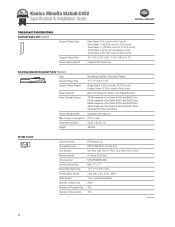
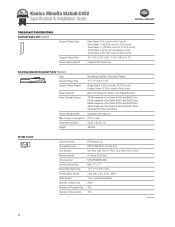
...Compression Sending Paper Size Recording Paper Size Transmission Speed Scan Speed Number of Group Dial
ECM/Super G3 PSTN... x 22.75" x 5"
Weight
35.5 lbs. Konica Minolta bizhub C452 Specification & Installation Guide
Component Considerations
Automatic Duplex Unit (...-204H
AU-204H
Reversing Automatic Document Feeder (Standard)
Type
Reversing Automatic Document Feeder
Support Paper Size
11"...
Installation Guide - Page 5


AU-204H
Konica Minolta bizhub C452 Specification & Installation Guide
Component Considerations (continued)
FK-502 Fax Kit continued
Sequential Multiple Station Transmission
Max. 600
Other Transmitting
Mixed Original, Frame Erase Transmission, Sharpness, Background
Functions Adjustment, Scan Size Select Function, Top/Bottom Correction
Function, Memory Transmission, Quick Memory ...
Installation Guide - Page 14


...Email Message The scanned... (Bi-Directional), IPP,...Scan 5.4 (TWAIN plug-in other information are entered on the network.
The data can be entered from the touch panel of the machine. Mac 10.6 official drivers anticipated availability is sent as a scanner.
The data files uploaded to access the Internet. Optional LK-101 v2 and UK-203 required.
Konica Minolta bizhub C452...
Installation Guide - Page 16


.../Enterprise x32, x64
Edition;
PageScope Net Care
Print Utility for Unix
Device Manager (Standard)
PageScope Web Connection
NOTE: Users interested
in Summer 2010. Konica Minolta bizhub C452 Specification & Installation Guide
Print Specifications continued
PCL6
Konica Windows 2000 Professional/ Minolta Server (SP4 or later); Windows XP Professional x32, x64; Windows 7 x32...
Installation Guide - Page 17


... • SMTP Authentication for Email • SSL/TSL Compatibility for PS Web Connection, PS Data Administrator and LDAP Server • Scan Data Encryption (TCP/socket SSL...0110
0.250 0.289
0.0130 0.330
0.0140 0.356
0.0150 0.0175
0.380 0.445
17 Konica Minolta bizhub C452 Specification & Installation Guide
Security
Because information assets are critical, a company needs to data via...
Installation Guide - Page 20


...)
Reversing Automatic Document Feeder (Standard/...Scan-to -USB Thumb Drive/Print-from start to finish)
How to Build a bizhub C452 System (from -USB Thumb Drive, USB Local Printing, Optional Authentication Device USB Connection, Service USB Firmware Updates; First Fax Line) FK-502 Fax Board (Second Fax Line; Konica Minolta bizhub C452 Specification & Installation Guide
How to build a bizhub C452...
Similar Questions
How To Save Email Addresses For Scanning In Konica C452
(Posted by Apimfiqba 10 years ago)
A Server Connection Error When Attempting To Email Scanned Document On A Konica
minolta bizhub
minolta bizhub
(Posted by avijiso 10 years ago)
How To Mac Twain Scanning Konica Minolta C452
(Posted by wyrfa 10 years ago)
How Do I Set Up Our Bizhub C452 To Scan Documents To Email Addresses?
(Posted by mstadm 10 years ago)
How Do You Scan Documents Into A Copier Machine Bizhub 501 Using Usb
(Posted by boJim 10 years ago)

