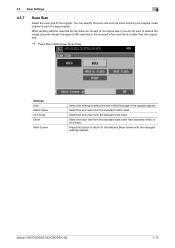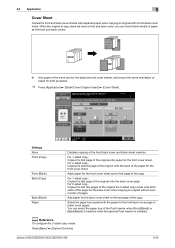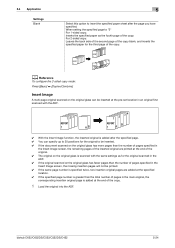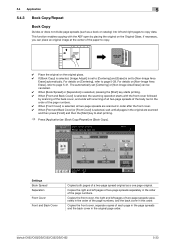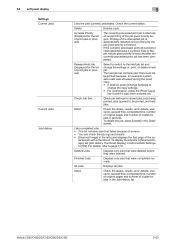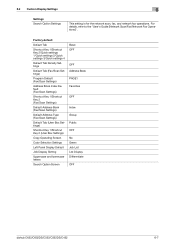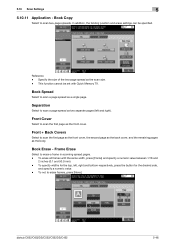Konica Minolta bizhub C452 Support Question
Find answers below for this question about Konica Minolta bizhub C452.Need a Konica Minolta bizhub C452 manual? We have 19 online manuals for this item!
Question posted by gazidl on June 28th, 2012
Can A Copy Of Book Be Split Into Two Separate Pages When Scanned?
The person who posted this question about this Konica Minolta product did not include a detailed explanation. Please use the "Request More Information" button to the right if more details would help you to answer this question.
Current Answers
Related Konica Minolta bizhub C452 Manual Pages
Similar Questions
How To Change Setting For Stop Scan Job On Bizhub C452
(Posted by vmvi 10 years ago)
How Do I See A Scanned Job Minolta Bizhub C452
(Posted by rwakischu 10 years ago)
How To Print Config Page On Konica Minolta Bizhub C452
(Posted by cabigflo 10 years ago)
How To Copy Book Pages On A Konica Minolta Bizhub 601
(Posted by urbanaliab 10 years ago)
Copying Book Pages
Please tell me, step by step, how to print TWO pages (that face each other) in a book, at ONE TIME, ...
Please tell me, step by step, how to print TWO pages (that face each other) in a book, at ONE TIME, ...
(Posted by margie30247 12 years ago)