Konica Minolta bizhub C452 Support Question
Find answers below for this question about Konica Minolta bizhub C452.Need a Konica Minolta bizhub C452 manual? We have 19 online manuals for this item!
Question posted by chrililro on October 2nd, 2013
C452 Kmbs Will Not Print From The Bypass Tray
The person who posted this question about this Konica Minolta product did not include a detailed explanation. Please use the "Request More Information" button to the right if more details would help you to answer this question.
Current Answers
There are currently no answers that have been posted for this question.
Be the first to post an answer! Remember that you can earn up to 1,100 points for every answer you submit. The better the quality of your answer, the better chance it has to be accepted.
Be the first to post an answer! Remember that you can earn up to 1,100 points for every answer you submit. The better the quality of your answer, the better chance it has to be accepted.
Related Konica Minolta bizhub C452 Manual Pages
bizhub C452/C552/C552DS/C652/C652DS Enlarge Display Operations User Guide - Page 27


... with the "Single Side Only" set- Select the corresponding try button to the original size.
bizhub C652/C652DS/C552/C552DS/C452
3-6 ting selected is given priority when the singleside printing is specified. • [Duplex 2nd Side] (only for Bypass Tray): Select this button to specify the paper type when special paper is automatically
detected. •...
bizhub C452/C552/C552DS/C652/C652DS Copy Operations User Guide - Page 6
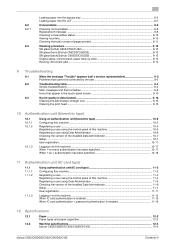
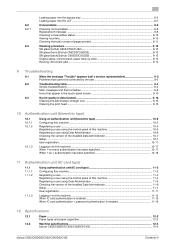
8.2 8.2.1
8.3
Loading paper into the bypass tray 8-5 Loading paper into the LCT ...8-7
Consumables...8-8
Checking comsumables ...8-8 Replacement message ...8-8 Checking consumables status...8-10 Viewing counters...8-10 Checking the total number of pages printed 8-11
Cleaning procedure ...8-12 Slit glass (bizhub C652/C552/C452 8-12 Slit glass (front) (bizhub C652DS/C552DS 8-12 Slit glass (back...
bizhub C452/C552/C552DS/C652/C652DS Copy Operations User Guide - Page 71


... manually.
0 If you to set to Single Side Only is selected for Bypass Tray): Enter the paper size. [Wide Paper]: Select a paper size larger than the original.
Paper Type
Specify the paper type for the selected paper tray. bizhub C652/C652DS/C552/C552DS/C452
5-5 Allows you select [Transparency], specify [Black] for [Color] in advance. 0 The...
bizhub C452/C552/C552DS/C652/C652DS Copy Operations User Guide - Page 87


... paper type of copies is fixed to the machine. (Even if a transparency has been discharged without printing, it cannot be changed. 0 Load transparencies into the bypass tray.
It may lead to reduced print
quality, a paper jam or a damage to one.
bizhub C652/C652DS/C552/C552DS/C452
5-21 5.4 Application
5
5.4.1 Sheet/Cover/Chapter Insert
OHP Interleave
Prevent copies...
bizhub C452/C552/C552DS/C652/C652DS Copy Operations User Guide - Page 134


... & Right Bind: All the Same Top & Bottom Bind: All the Same
bizhub C652/C652DS/C552/C552DS/C452
6-4 For details, refer to the stapling position. Low Power Mode Settings Sleep Mode Settings Print/Fax Output Settings
Output Tray Settings
AE Level Adjustment Auto Paper Select for a case where the document placed on positions symmetric with...
bizhub C452/C552/C552DS/C652/C652DS Copy Operations User Guide - Page 159


... they are separated for scanning images in the print result.
Prior Detection Setting (back) (bizhub C652DS/C552DS)
Configure whether to print a test pattern. Adjust the paper position where the two sides are detected in the ADF.
Place, 11 e 17 w, 8-1/2 e 11 v, A3 w, or A4 v on the bypass tray, and then press the [Start] key to issue...
bizhub C452/C552/C552DS/C652/C652DS Copy Operations User Guide - Page 161
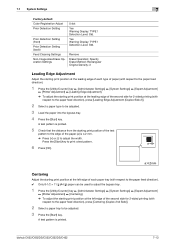
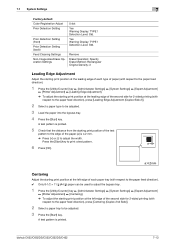
... paper into the bypass tray.
4 Press the [Start] key.
a:4.2mm
Centering
Adjust the starting print position at the leading edge of the second side for 2-sided printing (with
respect to the paper feed direction), press [Centering (Duplex 2nd Side)].
2 Select a paper tray to be adjusted. 3 Press the [Start] kay. bizhub C652/C652DS/C552/C552DS/C452
7-13
A test...
bizhub C452/C552/C552DS/C652/C652DS Copy Operations User Guide - Page 168
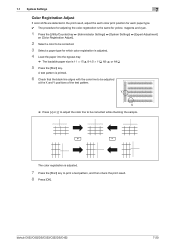
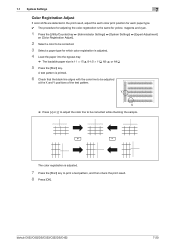
... is adjusted. 4 Load the paper into the bypass tray.
% The loadable paper size is 11 e 17w, 8-1/2 e 11v, A3 w, or A4 v.
5 Press the [Start] key. bizhub C652/C652DS/C552/C552DS/C452
7-20 7.1 System Settings
7
Color Registration Adjust
If color shifts are detected in the print result, adjust the each color print position for each paper type. 0 The...
bizhub C452/C552/C552DS/C652/C652DS Copy Operations User Guide - Page 169
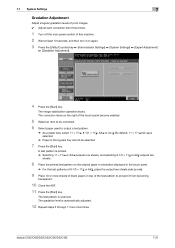
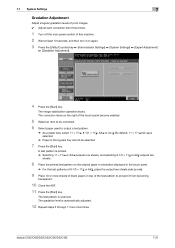
...be selected.
7 Press the [Start] key.
The gradation level is scanned.
bizhub C652/C652DS/C552/C552DS/C452
7-21 The test pattern is automatically adjusted.
12 Repeat steps 5 through 11 ... 8-1/2 e 11v or A4v outputs two
sheets.
8 Place the printed test pattern on the original glass in orientation displayed in the bypass tray cannot be corrected.
6 Select paper used to prevent it on ...
bizhub C452/C552/C552DS/C652/C652DS Copy Operations User Guide - Page 212
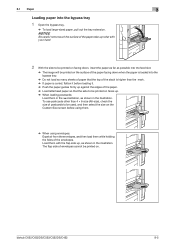
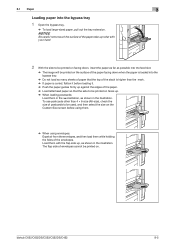
... the illustration.
bizhub C652/C652DS/C552/C552DS/C452
8-5 The flap side of envelopes cannot be printed on faces up , as possible into the feed slot.
% The image will be printed on the surface of the paper facing down , insert the paper as far as shown in the illustration. 8.1 Paper
8
Loading paper into the bypass tray.
% Do...
bizhub C452/C552/C552DS/C652/C652DS Copy Operations User Guide - Page 229


... cannot be printed has been reached.
Remedy Remove the original from the tray indicated by ...The correct Imaging Unit is not loaded in the bypass tray.
(1) The original is not available.
Enter the ...tray.
The indicated toner cartridge is loaded.
Cause
The original has been left on the original glass.
Or contact your service representative. bizhub C652/C652DS/C552/C552DS/C452...
bizhub C452/C552/C552DS/C652/C652DS Copy Operations User Guide - Page 271


...bizhub C652/C652DS/C552/C552DS/C452
12-2 12.1 Paper
12
12
Specifications
This chapter describes the specifications of frequently used paper types. For paper weight and media adjustment settings, contact your service representative.
This product specification is registered as one of the paper, machine, and options. Bypass tray: 100 sheets, Tray 1/2: 400 sheets Tray 3: 1,150 sheets, Tray...
bizhub C452/C552/C552DS/C652/C652DS Copy Operations User Guide - Page 272


... printed on one side. bizhub C652/C652DS/C552/C552DS/C452
12-3
If the paper size and paper type have not been correctly specified, a paper jam may occur or poor image quality may result.
Select Duplex 2nd Side when you can select Duplex 2nd Side. Be sure to select a special paper setting for the bypass tray...
bizhub C452/C552/C552DS/C652/C652DS Copy Operations User Guide - Page 274


...bizhub C652/C652DS/C552/C552DS/C452
12-5 or less C552/C552DS: 60 sec. or less C552/C552DS: 39 sec. or less) Warm-up time
Image chipping width First copy (When 8-1/2 e 11 v (A4 v) printing)
Tray...150 sheets, Thick 1+: 800 sheets, Thick 2: 700 sheets, Thick 3: 600 sheets, Postcard: 200 sheets
Tray 4 Bypass tray
Plain paper: 1,000 sheets (21-1/4 lb (80 g/m2))/1,100 sheets (17 lb (64 g/m2)), ...
bizhub C452/C552/C552DS/C652/C652DS Copy Operations User Guide - Page 298


... 4-19 Application settings 5-20 Authentication device settings 7-40 Authentication method 7-40...print settings 7-26 Blue 13-4 Book copy 5-33 Book copy/repeat 5-33 Booklet 5-40 Booklet original 5-36 Brightness 13-2 Brightness adjustment dial 2-14 Bypass tray 2-7 Bypass tray...Date/time settings 7-5 Daylight saving time 7-6 Default bypass paper type setting 7-27 Document pad 8-14 Driver ...
bizhub C452/C552/C552DS/C652/C652DS Copy Operations User Guide - Page 302


...Jobs 5-63 Application 5-20 Apply Stamps 7-57 Auth.-info.registrieren 7-35 Authentication Device Settings 7-40 Auto 5-7 Auto Booklet ON when Fold & Staple 6-8 Auto ...Blank Page Print Settings 6-4, 7-26
Blue 5-32 Book Copy 5-33 Book Copy/Repeat 5-33 Book Spread 5-33 Booklet 5-40 Booklet Original 5-36 Bottom 5-41 Brightness 5-32 Bypass Tray 5-5
...bizhub C652/C652DS/C552/C552DS/C452
14-6
bizhub C452/C552/C552DS/C652/C652DS Network Scan/Network Fax Operations User Guide - Page 129
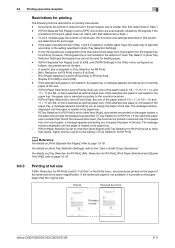
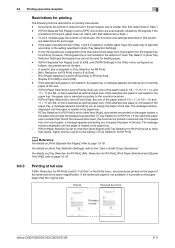
.... If the same-size paper is not available, it is loaded in [Auto Tray Selection Settings], the bypass tray cannot be used for RX Print], [Print Paper Selection] and [Duplex Print (RX)], refer to page 10-18.
6.6.3
Printing at full size
bizhub C652/C652DS/C552/C552DS/C452
6-11 If the paper size determined in Step 1 and 2 is loaded in...
bizhub C452/C552/C552DS/C652/C652DS Print Operations User Guide - Page 102
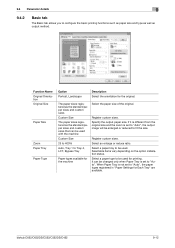
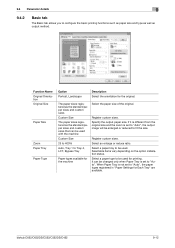
... custom sizes. Select a paper tray to be used with the machine
Custom Size
25 to 400%
Auto, Tray 1 to Tray 4, LCT, Bypass Tray
Paper types available for printing. When Paper Tray is not set to "Auto",... as output method.
It can be used. bizhub C652/C652DS/C552/C552DS/C452
9-12
Select a paper type to be changed only when Paper Tray is set to "Auto". Register custom sizes...
bizhub C452/C552/C552DS/C652/C652DS Print Operations User Guide - Page 103
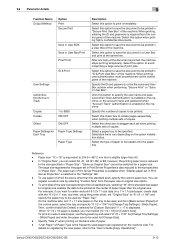
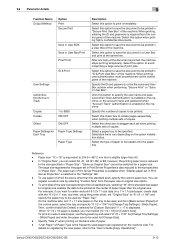
... Server Properties is loaded, you must be printed in "Secure Print User Box" of copies. bizhub C652/C652DS/C552/C552DS/C452
9-13
Authentica-
- When printing, entering the ID and password is printed, the machine stops printing temporarily.
After one copy of Paper Type is displayed. Select a paper tray to be printed. "User Paper" of the document is required from...
bizhub C652/C552/C452 Pocket Guide - Page 2


... in Copy mode • Card Shot
Enhanced Features from /to 2,500 sheets • Thick paper compatibility - C452 supports banner printing with optional FS-527 Finisher or with color user interface (color-based universal design, animation guidance) Multiple bypass tray paper weight: Up to 67 lb. Toner Replenishment
• Black: Mixed carrier filling for versatile...
Similar Questions
I Cannot Get Tray 2 Or Bypass Tray To Print From A Mac
I cannot get tray 2 or bypass tray to print from a Mac
I cannot get tray 2 or bypass tray to print from a Mac
(Posted by michaelmarshall 1 year ago)
Is There An Envelope Switch In The Bypass Tray A Bizhub C652
(Posted by cam2Mbo 9 years ago)
How Do I Print Letterhead On The Bypass Tray On A Minolta Bizhub C452?
(Posted by gujjfy 9 years ago)
Cannot Print 11x17 To The Bypass Tray
Cannot print 11x17 to the Bypass tray...is there setting that we need to change?
Cannot print 11x17 to the Bypass tray...is there setting that we need to change?
(Posted by aconnie 10 years ago)
How To Print Network Config Page On Bizhub C452
(Posted by Sweetantoj 10 years ago)

