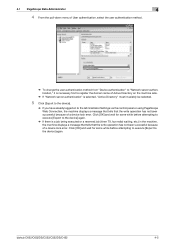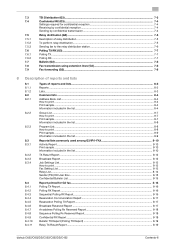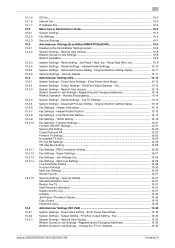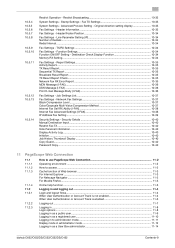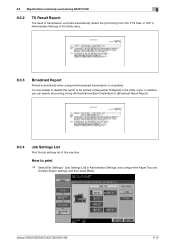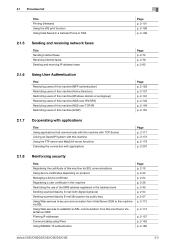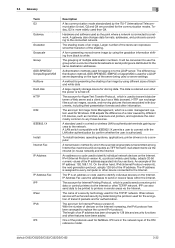Konica Minolta bizhub C452 Support Question
Find answers below for this question about Konica Minolta bizhub C452.Need a Konica Minolta bizhub C452 manual? We have 19 online manuals for this item!
Question posted by boxb on October 1st, 2014
Broadcast Fax
I am trying to send a broadcast fax but no one received it even though the broadcast report results are "OK". When I looked at the job history- a "protocol error" message is in the results box. Please advise how to get our faxes successfully sent.
Current Answers
Answer #1: Posted by TommyKervz on October 1st, 2014 7:08 PM
Download the Network Administrator User Guide below refer to page 21 and 331
http://www.helpowl.com/manuals/Konica%20Minolta/bizhubC452/120221
Related Konica Minolta bizhub C452 Manual Pages
Similar Questions
How Do You Delete All Of The Job History List From Bizhub C360?
WE are trying to delete or clear out all of the job history on our copier before it leaves our offic...
WE are trying to delete or clear out all of the job history on our copier before it leaves our offic...
(Posted by christineparadiso 9 years ago)
Konica Minolta Bizhub C652 Cannot Send Fax Server Communication Error
(Posted by Sedy 10 years ago)
Protocol Error Message When Direct Scan To Email With Bizhub
(Posted by baonarthaw 10 years ago)