Konica Minolta bizhub C452 Support Question
Find answers below for this question about Konica Minolta bizhub C452.Need a Konica Minolta bizhub C452 manual? We have 19 online manuals for this item!
Question posted by bschalucasb on February 7th, 2014
Can The Bizhub C452 Tri Fold
The person who posted this question about this Konica Minolta product did not include a detailed explanation. Please use the "Request More Information" button to the right if more details would help you to answer this question.
Current Answers
There are currently no answers that have been posted for this question.
Be the first to post an answer! Remember that you can earn up to 1,100 points for every answer you submit. The better the quality of your answer, the better chance it has to be accepted.
Be the first to post an answer! Remember that you can earn up to 1,100 points for every answer you submit. The better the quality of your answer, the better chance it has to be accepted.
Related Konica Minolta bizhub C452 Manual Pages
bizhub C452/C552/C552DS/C652/C652DS Enlarge Display Operations User Guide - Page 31


... selected if the original length exceeds 11-11/16 in (297 mm) or less.
bizhub C652/C652DS/C552/C552DS/C452
3-10 When you have selected "2 > 1" or "2 > 2", enter the original ...0 "Half-Fold", "Center Staple & Fold" and "Tri-Fold" cannot be loaded. The displayed window varies depending on the optional finisher
FS-526. 0 The Z-Fold setting is available only if the Z-folding unit is 11...
bizhub C452/C552/C552DS/C652/C652DS Enlarge Display Operations User Guide - Page 33
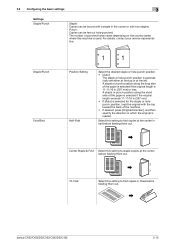
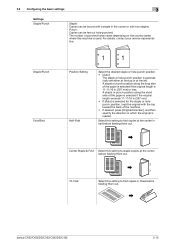
.... Select this setting to fold copies in the corner or with a staple in three before feeding them out. Tri-Fold
Select this machine is loaded. bizhub C652/C652DS/C552/C552DS/C452
3-12 For details, contact...area) where this setting to staple copies at the left.
Staple/Punch Fold/Bind
1
1
Position Setting Half-Fold
Select the desired staple or hole-punch position. • [Auto]:
The...
bizhub C452/C552/C552DS/C652/C652DS Enlarge Display Operations User Guide - Page 34
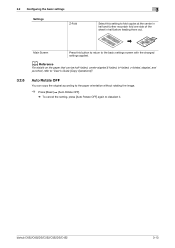
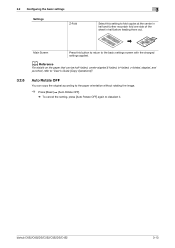
bizhub C652/C652DS/C552/C552DS/C452
3-13 3.2 Configuring the basic settings
Settings
Z-Fold
3
Select this button to return to the basic settings screen with the changed settings applied. d Reference
For details on the paper that can be half-folded, center stapled & folded, tri-folded, z-folded, stapled, and
punched, refer to "User's Guide [Copy Operations]".
3.2.6
Auto Rotate OFF
You can...
bizhub C452/C552/C552DS/C652/C652DS Enlarge Display Operations User Guide - Page 63


... 3-8 Simplex/Duplex 4-10 Staple/Punch 3-12 Start 2-5 Stop 2-5 System Auto Reset Confirmation 2-9
T Text 3-15, 4-11 Text/Photo 3-16, 4-11
TIFF 4-13 Tray 1 3-6 Tray 2 3-6 Tray 3 3-6 Tray 4 3-6 Tri-Fold 3-12
U
User Name 2-11 User Name List 2-11 Utility/Counter 2-6
W
Wide Paper 3-6
X
XPS 4-14
Z
Z-Fold 3-13 Z-Folded Original 3-19 Zoom 3-8
bizhub C652/C652DS/C552/C552DS/C452
5-4
bizhub C452/C552/C552DS/C652/C652DS Copy Operations User Guide - Page 4
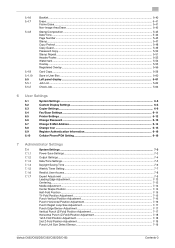
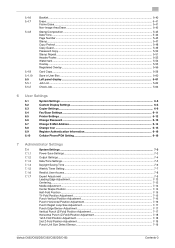
...13 Media Adjustment ...7-14 Center Staple Position ...7-14 Half-Fold Position ...7-15 Tri-Fold Position Adjustment ...7-15 Punch Vertical Position Adjustment 7-16 ...Fold) Position Adjustment 7-17 Horizontal Punch (Z-Fold) Position Adjustment 7-18 1st Z-Fold Position Adjustment ...7-18 2nd Z-Fold Position Adjustment ...7-19 Punch Unit Size Detect Sensor...7-19
bizhub C652/C652DS/C552/C552DS/C452...
bizhub C452/C552/C552DS/C652/C652DS Copy Operations User Guide - Page 76


... on the optional Finisher FS-526. 0 "Staple" cannot be used together with "Offset". 0 The Half-Fold, Center Staple & Fold or Tri-Fold function cannot be used together with any of a multipage original.
432 1 11 1
bizhub C652/C652DS/C552/C552DS/C452
5-10 5.1 Basic
5
5.1.5
Finishing
Various settings can be selected for sorting and finishing copies fed into the...
bizhub C452/C552/C552DS/C652/C652DS Copy Operations User Guide - Page 77
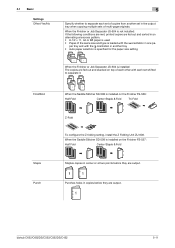
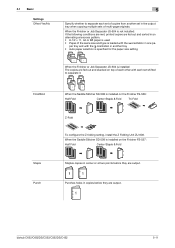
... copies are output.
1
bizhub C652/C652DS/C552/C552DS/C452
5-11 Punches holes in ...Fold/Bind
Staple Punch
When the Saddle Stitcher SD-508 is installed on top of each other with the w orientation in another set in copies before they are fed out and stacked on the Finisher FS-526:
Half Fold
Center Staple & Fold
Tri-Fold
Z-Fold
To configure the Z folding setting, install the Z Folding...
bizhub C452/C552/C552DS/C652/C652DS Copy Operations User Guide - Page 78
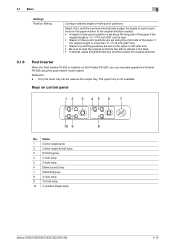
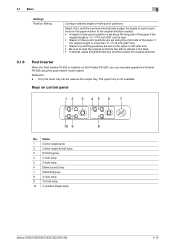
.../16 inch (297 mm). • Staple or punching positions are set on control panel
12 3 45 6
7
10 9
8
No. Name
1
Corner staple lamp
2
Center staple & fold lamp
3
[Finishing] key
4
2-hole lamp
5
3-hole lamp
6
[Select punch] key
7
[Start/stop] key
8
4-hole lamp
9
Tri-fold lamp
10 2 position staple lamp
bizhub C652/C652DS/C552/C552DS/C452
5-12 Reference -
bizhub C452/C552/C552DS/C652/C652DS Copy Operations User Guide - Page 79


...originals.
0 Do not load original sheets beyond the upper limit for the ADF.
bizhub C652/C652DS/C552/C552DS/C452
5-13 To configure punch settings, press [Select punch] key to turn the ... To perform Bind, load the front side of the bound paper face down. % To perform Tri-Fold, load the outside of the tri-folded paper face down.
2 Press [Finishing] key and [Select punch] key, and select the ...
bizhub C452/C552/C552DS/C652/C652DS Copy Operations User Guide - Page 138


... specify Booklet when Center Staple and Fold is installed in Sort mode when copying...Tri-Fold Print Side
Configure whether to output the copied pages automatically in the finisher.
Configure whether the preset zoom ratios are automatically selected when Combine or Booklet is for the Copy function to page 7-43. Page Print
Printing of paper. bizhub C652/C652DS/C552/C552DS/C452...
bizhub C452/C552/C552DS/C652/C652DS Copy Operations User Guide - Page 139


... APS Off
Select Tray for Insert Sheet
Tri-Fold Print Side
Half-Fold/Tri-Fold Specification
Half-Fold Specification
Auto Select Booklet
Auto Display Zoom Ratio
Yes Factory Default Print
Page Print
Allow OFF ON Tray Before APS ON
Tray 2 Inside Multiple Sheets
Multiple Sheets
bizhub C652/C652DS/C552/C552DS/C452
6-9 This item is displayed if the Saddle...
bizhub C452/C552/C552DS/C652/C652DS Copy Operations User Guide - Page 158


...Stabilization Only] button executes normal image stabilization. Center Staple Position
p. 7-14
Half-Fold Position
p. 7-15
Tri-Fold Position Adjustment
p. 7-15 (This item is displayed when the Finisher FS-526...to be used in advance, and then adjust them while
checking the sample. bizhub C652/C652DS/C552/C552DS/C452
7-10 You can specify different paper sizes for the upper and lower trays....
bizhub C452/C552/C552DS/C652/C652DS Copy Operations User Guide - Page 160


...Fold Position Tri-Fold Position Adjustment Punch Vertical Position Adjustment ...Punch Horizontal Position Adjustment Punch Regist Loop Size Adjustment
Vertical Punch (Z-Fold) Position Adjustment Horizontal Punch (Z-Fold) Position Adjustment 1st Z-Fold Position Adjustment 2nd Z-Fold...special paper settings for Z folding): 0.0 mm Post inserter ...
bizhub C452/C552/C552DS/C652/C652DS Copy Operations User Guide - Page 163
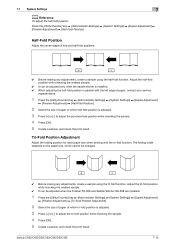
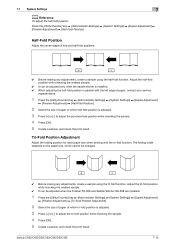
... the center staple & fold and half-fold positions.
0 Before making any adjustments, create a sample using the tri-fold function. Adjust the tri-fold position while checking the created sample.
0 It can be adjusted only when the saddle sticher is installed. 0 When adjusting the half-fold position in parallel with the tri-fold function.
bizhub C652/C652DS/C552/C552DS/C452
7-15
bizhub C452/C552/C552DS/C652/C652DS Copy Operations User Guide - Page 191


...the default paper tray loaded with paper for Insert Sheet Print Jobs During Copy Operation
Tri-Fold Print Side
Automatic Image Rotation Copy Card Settings
Configure whether Auto Select is automatically selected...print.
Factory default
Auto Zoom (Platen)
OFF
Auto Zoom (ADF)
ON
bizhub C652/C652DS/C552/C552DS/C452
7-43
Tray Before APS ON Uses the paper tray specified before the APS was ...
bizhub C452/C552/C552DS/C652/C652DS Copy Operations User Guide - Page 192
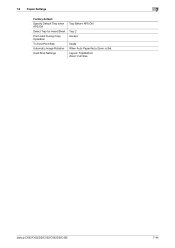
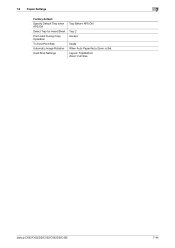
7.6 Copier Settings
7
Factory default Specify Default Tray when APS Off Select Tray for Insert Sheet Print Jobs During Copy Operation Tri-Fold Print Side Automatic Image Rotation Card Shot Settings
Tray Before APS ON
Tray 2 Accept
Inside When Auto Paper/Auto Zoom is Set Layout: Top/Bottom Zoom: Full Size
bizhub C652/C652DS/C552/C552DS/C452
7-44
bizhub C452/C552/C552DS/C652/C652DS Copy Operations User Guide - Page 279
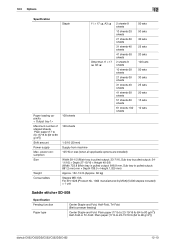
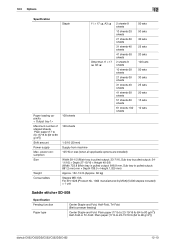
... of stapled sheets Plain paper (17 to 23-15/16 lb (64 to 90 g/m2))
bizhub C652/C652DS/C552/C552DS/C452
12-10 power consumption Size
Weight Consumables
Staple
100 sheets 100 sheets
11 e 17 w, A3 ...
Paper type
Center Staple and Fold, Half-Fold, Tri-Fold (Belt conveyer feeding)
Center Staple and Fold: Plain paper (17 lb to 23-15/16 lb (64 to 90 g/m2)) Half-Fold or Tri-Fold: Plain paper (17 lb ...
bizhub C452/C552/C552DS/C652/C652DS Copy Operations User Guide - Page 280
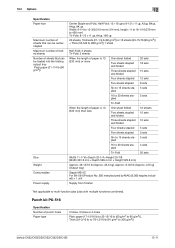
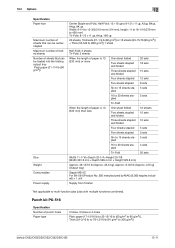
...554 (Product No. 500 manufactured by MAX) (5,000 staples included) e 1 unit
Supply from finisher
* Not applicable to 20 sheets stapled
5 sets
Tri-Fold
- Punch kit PK-516
Specification Number of punch holes Paper type
2 holes, 3 holes or 4 holes Plain paper (17-15/16 lb to ... g/m2 to 90 g/m2)), Thick (24-3/16 lb to 79-13/16 lb (91 g/m2 to 300 g/m2))
bizhub C652/C652DS/C552/C552DS/C452
12-11
bizhub C452/C552/C552DS/C652/C652DS Copy Operations User Guide - Page 298


... 7-16 Adjusting the tri-fold positions 7-15 Administrator password 7-49 Administrator security levels 7-50 Administrator settings 7-2 Administrator/machine settings 7-29 Advanced preview 4-19 Application settings 5-20 Authentication device settings 7-40 Authentication method... mode 7-54 Enlarge Display 4-14 Erasing 5-41 Erasing frames 5-41
bizhub C652/C652DS/C552/C552DS/C452
14-2
bizhub C452/C552/C552DS/C652/C652DS Copy Operations User Guide - Page 303


...-Fold 5-40 Half-Fold Position 7-15 Half-Fold Specification 6-9 Half-Fold/Tri-Fold Specification 6-9 HDD Settings 7-55 Header/Footer 5-53 Header/Footer Settings 7-25 Hide Personal Information 7-52 Hide Personal Information (MIB 7-52 Hue 5-32
I
Icon 7-35 ID & Print Operation Settings 7-34 ID & Print Settings 7-34 Image Adjust 5-39 Image Repeat 5-34
bizhub C652/C652DS/C552/C552DS/C452...
Similar Questions
How Do You Print Banners On The Bizhub C452?
We need to print a banner, but cannot remember how to do it. We have the paper and a Bizhub C452 pri...
We need to print a banner, but cannot remember how to do it. We have the paper and a Bizhub C452 pri...
(Posted by jdames 10 years ago)
Driver Bizhub C452 For Mac Os X (apple)
Have you got the driver bizhub C452 for MAC OS X (APPLE) ?
Have you got the driver bizhub C452 for MAC OS X (APPLE) ?
(Posted by thierrychauvet33 11 years ago)
Drum Unit Installation Error Of Bizhub C452
Drum unit Installation error of Bizhub C452
Drum unit Installation error of Bizhub C452
(Posted by GustavusaugustusHansen 12 years ago)

