Konica Minolta bizhub C452 Support Question
Find answers below for this question about Konica Minolta bizhub C452.Need a Konica Minolta bizhub C452 manual? We have 19 online manuals for this item!
Question posted by billmongul on January 4th, 2014
Bizhub C364 How To Change Default Scan To Color
The person who posted this question about this Konica Minolta product did not include a detailed explanation. Please use the "Request More Information" button to the right if more details would help you to answer this question.
Current Answers
There are currently no answers that have been posted for this question.
Be the first to post an answer! Remember that you can earn up to 1,100 points for every answer you submit. The better the quality of your answer, the better chance it has to be accepted.
Be the first to post an answer! Remember that you can earn up to 1,100 points for every answer you submit. The better the quality of your answer, the better chance it has to be accepted.
Related Konica Minolta bizhub C452 Manual Pages
bizhub C452/C552/C552DS/C652/C652DS Advanced Function Operations User Guide - Page 57


...Scan Settings screen.
Item Original Type Simplex/Duplex Resolution File Type
Density Color Document Name Separate Scan
Description
Select the image quality from [Auto Color], [Full Color], [Gray Scale] and [Black].
Select whether to be scanned.
Select the scan color...are mixed
bizhub C652/C652DS/C552/C552DS/C452
6-7 6.3 Operating Image Panel
6
6.3.3
Reading a document
Scan a ...
bizhub C452/C552/C552DS/C652/C652DS Advanced Function Operations User Guide - Page 63
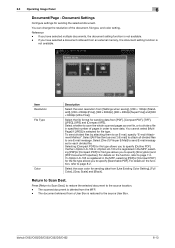
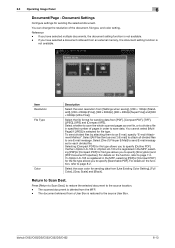
... change the resolution of pages in the MFP, selecting [PDF]or [Compact PDF] for file type allows you have selected a document retrieved from [PDF], [Compact PDF], [TIFF], [JPEG], [XPS] and [Compact XPS]. Item Resolution File Type
Color
Description
Select the scan resolution from [Use Existing Color Setting], [Full Color], [Gray Scale] and [Black]. Select the scan color...
bizhub C452/C552/C552DS/C652/C652DS Enlarge Display Operations User Guide - Page 50


... side or both sides of the original.
Select the scan resolution of the original.
bizhub C652/C652DS/C552/C552DS/C452
4-10 Select the image quality of the original according to the content of sending data. Select the scan color of the original.
% Press [Scan Settings] ö [Simplex/Duplex]. If double-sided originals are loaded, specify the...
bizhub C452/C552/C552DS/C652/C652DS Enlarge Display Operations User Guide - Page 54


... files each containing the specified pages of the pages to be set to the Address Book screen with the corresponding setting. bizhub C652/C652DS/C552/C552DS/C452
4-14
Select this setting and the JPEG file type at the same time.
Appropriate for scanning originals with the changed settings applied.
4.3.6
Color
Select the scan color of the scanned original.
bizhub C452/C552/C552DS/C652/C652DS Copy Operations User Guide - Page 5


...7.10.4 7.10.5
7.10.6 7.10.7 7.10.8 7.10.9 7.11 7.12
Color Registration Adjust ...7-20 Gradation Adjustment ...7-21
List/Counter ...7-22 Reset Settings...7-23 User ...Job Operation Settings ...7-26 Default Bypass Paper Type Setting...Device Settings ...7-40 User/Account Common Setting...7-41 Scan to Home Settings ...7-41 Scan... to forcibly changed ...7-54
HDD...bizhub C652/C652DS/C552/C552DS/C452
Contents-4
bizhub C452/C552/C552DS/C652/C652DS Copy Operations User Guide - Page 80
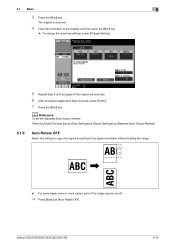
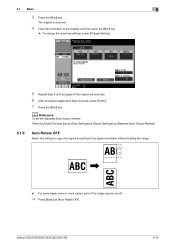
... cut off.
% Press [Basic] ö [Auto Rotate OFF].
bizhub C652/C652DS/C552/C552DS/C452
5-14 The original is scanned.
4 Load the next batch of the original, and then press the [Start] key.
% To change the scanning settings, press [Change Setting].
5 Repeat Step 4 until all original pages have been scanned, press [Finish]. 7 Press the [Start] key. 5.1 Basic
5
3 Press...
bizhub C452/C552/C552DS/C652/C652DS Copy Operations User Guide - Page 294


... cyan (C), magenta (M), yellow (Y) and black (K).
bizhub C652/C652DS/C552/C552DS/C452
13-7 Function that adjusts the density of copy editing... Zoom Background Color Background Removal Binding Position
Blue Brightness Center Staple & Fold Change Tray Settings Color Color Adjust Color Balance
Combine .... Function to specify the scanning side of the original and the printing side of pages ...
bizhub C452/C552/C552DS/C652/C652DS Network Scan/Network Fax Operations User Guide - Page 168
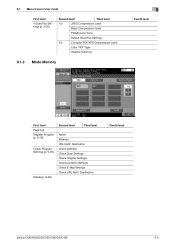
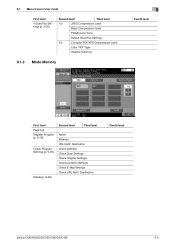
...Black Compression Level
TWAIN Lock Time
Default Scan/Fax Settings
2/2
Compact PDF/XPS Compression Level
Color TIFF Type
Graphic Outlining
9.1.3 Mode Memory
9
Fourth level
First level Page List Register Program (p. 9-19)
Check Program Settings (p. 9-20)
Delete (p. 9-20)
Second level
Third level
Name Address URL Notif. Destination
Fourth level
bizhub C652/C652DS/C552/C552DS/C452
9-5
bizhub C452/C552/C552DS/C652/C652DS Network Scan/Network Fax Operations User Guide - Page 186


... at the bottom of Fax/Scan mode screen the (Default: Address Book). Configure the default Scan/Fax program screen (Default: PAGE1).
To
select [2 User Settings], press [2] on the control panel, and then select [User Settings] from the Utility menu that appears in the [Address Book] tab (Default: Favorites). Reference - bizhub C652/C652DS/C552/C552DS/C452
9-23 9.3 User Settings...
bizhub C452/C552/C552DS/C652/C652DS Network Scan/Network Fax Operations User Guide - Page 189


...[HIGH].
bizhub C652/C652DS/C552/C552DS/C452
9-26 This function enables you cannot open data saved with [TIFF (modified TAG)] selected, change your selection to outline processing.
comes smaller. Select the compression level used for that purpose.
Configure the default settings (settings selected when [Reset] is installed. 9.3 User Settings Item TWAIN Lock Time
Default Scan/Fax...
bizhub C452/C552/C552DS/C652/C652DS Network Scan/Network Fax Operations User Guide - Page 276


...devices.
This authentication method helps enhance the E-mail security. The abbreviation for Authenticated Post Office Protocol. A computer using the scanning...Compact PDF
Contrast CSV
Default Default Gateway Density
Description
A...changed to full color (16,777,216 colors). Those cables that consist of specifications under the Ethernet standards.
bizhub C652/C652DS/C552/C552DS/C452...
bizhub C452/C552/C552DS/C652/C652DS Network Scan/Network Fax Operations User Guide - Page 290
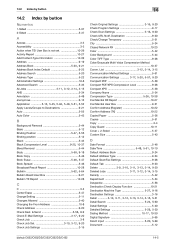
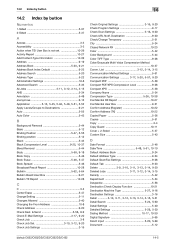
...48, 5-51, 10-10
Default Address Book 9-24 Default Address Type 9-24 Default Scan/Fax Settings 9-26 Default Tab 9-23
Delete 3-9, ..., 5-60
Document 5-12
bizhub C652/C652DS/C552/C552DS/C452
14-5 14.2 Index by...Scan Settings 3-16, 9-20
Check URL Notif. Destination 9-20 Check/Change Temporary 5-51 City 5-34 Closed Network RX 10-23 Color 5-42 Color Background 5-44 Color TIFF Type 9-26 Color...
bizhub C452/C552/C552DS/C652/C652DS Network Administrator User Guide - Page 136


... Algorithm Authentication Method Device Name Device Location
Administrator Name
Description
Enter a UDP port number.
Select an encryption algorithm. Enter the location to install this machine (up to 63 characters, excluding space and \).
bizhub C652/C652DS/C552/C552DS/C452
2-118 priv-password
Write User Name
Security Level auth-password
Password is changed .
Enter a community name...
bizhub C452/C552/C552DS/C652/C652DS Network Administrator User Guide - Page 329


... Dest. & Send
Client Closed Network RX CMYK Color matching Compact PDF/XPS
Confidential communication
Contrast CSV
Default Default Gateway Default value
Density
Description
A Macintosh network technology, automatically detecting devices connected to "Bonjour" since Mac OS X v10.4. Previously called "Rendezvous", and has been changed by commas (as scanners, displays and printers.
Brightness...
bizhub C452/C552/C552DS/C652/C652DS Box Operations User Guide - Page 157


.... This function is saved in gray scale or black and white; therefore, it cannot be changed to send documents.
Color
Configure color settings to full color when it is not available when performing Bind TX. -
bizhub C652/C652DS/C552/C552DS/C452
7-52
Data that has been saved in black and white. Reference - 7.6 Send (Public, Personal, or...
bizhub C452/C552/C652 HDD Twain Driver User Guide - Page 2


... 3-11 3.6 Specifying Settings from the Settings Dialog Box (Scan Tab) .... 3-12 3.7 Specifying Settings from the Settings Dialog Box (Image Enhancement Tab 3-13
4 Selecting Scanning Devices
To select a device 4-1
5 Registering New Scanning Devices
To register a device 5-1 5.1 Checking Authentication Information 5-5
6 Changing the Scanned Box
To change the scanned box 6-1
HDD TWAIN driver
i
bizhub C452/C552/C652 HDD Twain Driver User Guide - Page 29
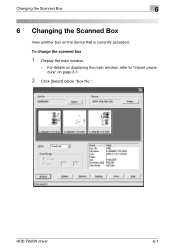
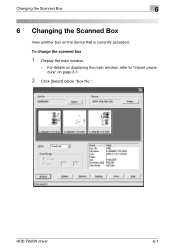
HDD TWAIN driver
6-1
For details on displaying the main window, refer to "Import procedure" on the device that is currently accessed. To change the scanned box
1 Display the main window.
-
Changing the Scanned Box
6
6 Changing the Scanned Box
View another box on page 3-1.
2 Click [Select] below "Box No.".
bizhub C452/C552/C652 HDD Twain Driver User Guide - Page 30


To select a box from a list, click [Select from Box List], select the box from the list, and then click [OK].
4 Click [OK]. HDD TWAIN driver
6-2 Changing the Scanned Box
6
3 Type in the selected box is displayed. The data in the information for the box to be scanned.
-
bizhub C452/C552/C652 Twain Driver User Manual - Page 19


... Setting
2
Settings
3
Image
4
Area
5
PUSH Scan
6
Scan
7
Prescan
8
Select Devices
Description
Settings can be saved and loaded at a coarse resolution.
For details, refer to change the scanning device.
Documents can be scanned before clicking [Scan].
Set image-processing parameters. Specify the area to "Selecting the Scanning Device" on page 3-12. Select this button to...
Installation Guide - Page 1


...Konica Minolta bizhub C452 Specification & Installation Guide
05/2011
bizhub C452 Specifications
Type
Full Color Printer/Copier/Scanner
Document Holder Stationary (mirror scanning)
Photoconductor OPC...the bypass tray or tray 3 or 4 (for tray 3 or 4, the setting must be changed by an authorized Konica Minolta Service Technician).
Thick Paper 1: 400 sheets; Thick Paper 2: 700 sheets...
Similar Questions
How To Change Default Scan Settings On Bizhub 360
(Posted by euche 10 years ago)
Bizhub C220 Cannot Change Default Scan/fax Settings
(Posted by palnick 10 years ago)
How To Change Default Scan Settings On A Minolta Bizhub C452
(Posted by Behrs 10 years ago)
How To Change Default Settings On Bizhub C452
(Posted by rickmmishk 10 years ago)
Default Scan Settings On A Bizhub C452 From Color To Black
How do I set the main default to black from color for all userd when they are scanning on a bizhubc4...
How do I set the main default to black from color for all userd when they are scanning on a bizhubc4...
(Posted by genilazarus 10 years ago)

