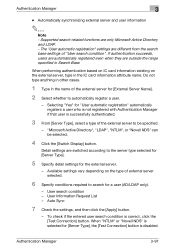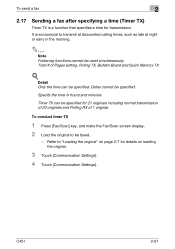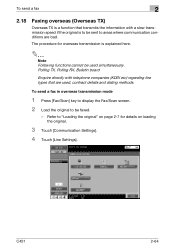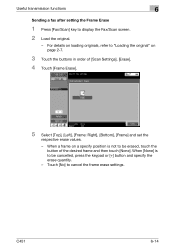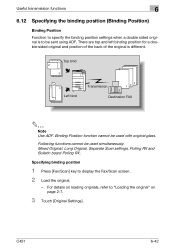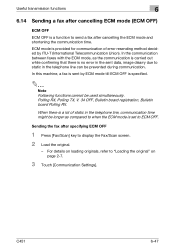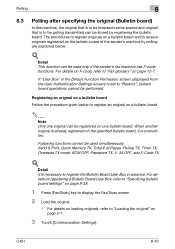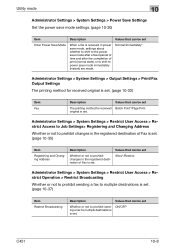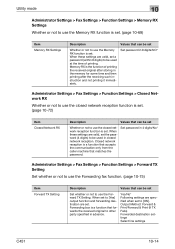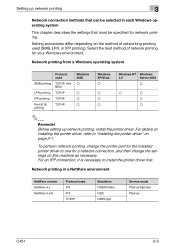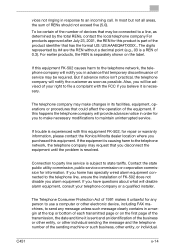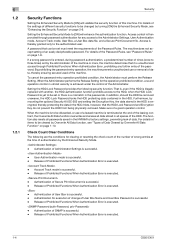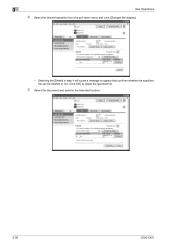Konica Minolta bizhub C451 Support Question
Find answers below for this question about Konica Minolta bizhub C451.Need a Konica Minolta bizhub C451 manual? We have 17 online manuals for this item!
Question posted by othienow on October 18th, 2021
Cartridge Setting C451
Current Answers
Answer #1: Posted by SonuKumar on October 19th, 2021 9:20 AM
https://www.manualslib.com/manual/894294/Konica-Minolta-Bizhub-C451.html?page=561
its not properly set
Please respond to my effort to provide you with the best possible solution by using the "Acceptable Solution" and/or the "Helpful" buttons when the answer has proven to be helpful.
Regards,
Sonu
Your search handyman for all e-support needs!!