Konica Minolta bizhub C451 Support Question
Find answers below for this question about Konica Minolta bizhub C451.Need a Konica Minolta bizhub C451 manual? We have 17 online manuals for this item!
Question posted by Matsowl on December 3rd, 2013
How To Use Only 1 Staple Cartridge In C451
The person who posted this question about this Konica Minolta product did not include a detailed explanation. Please use the "Request More Information" button to the right if more details would help you to answer this question.
Current Answers
There are currently no answers that have been posted for this question.
Be the first to post an answer! Remember that you can earn up to 1,100 points for every answer you submit. The better the quality of your answer, the better chance it has to be accepted.
Be the first to post an answer! Remember that you can earn up to 1,100 points for every answer you submit. The better the quality of your answer, the better chance it has to be accepted.
Related Konica Minolta bizhub C451 Manual Pages
PageScope Authentication Manager User Manual - Page 7


4 Setting by Purpose
4.1 Performing device authentication using Authentication Manager 4-1 Performing device authentication 4-1
4.2 Restricting available device functions by user group or user ....... 4-2 Restricting device functions 4-2
4.3 Switching available functions between devices in the account track to which a user belongs and devices in other account tracks 4-3 Template setting 4-3
...
PageScope Authentication Manager User Manual - Page 12
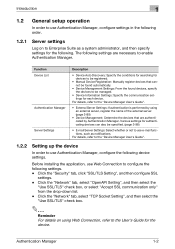
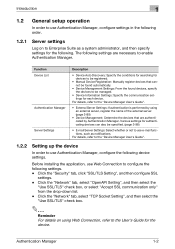
... Manager, configure settings in the following order.
1.2.1
Server settings
Log on using an external server, register the name of the external server. (page 3-89)
• Device Management: Determine the devices that cannot be found automatically.
• Device Management Settings: From the found devices, specify the devices to be specified. (page 3-98)
• E-mail Server Settings: Select...
PageScope Authentication Manager User Manual - Page 21
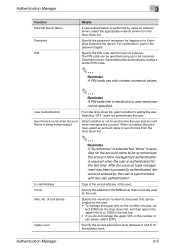
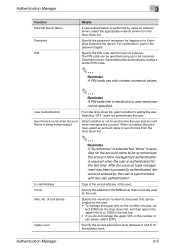
... the appropriate external server from the drop-down list, and then type in the upper limit (0 to 1000) in to a device. No.
The PIN code can - Specify the maximum number of use boxes that is identical to a user name can be created by the user. • To manage the upper limit on...
PageScope Authentication Manager User Manual - Page 22


... katakana characters) are treated as Authentication Manager users. For details, refer to the device. - The external server name must first be used by devices, be limited with Authentication Manager, the user names listed above cannot be specified. Authentication Manager
3
2
Note - of use boxes that names (such as Public, BoxAdmin or Admin), which can be...
bizhub C451 FK-502 Fax Operations User Guide - Page 17


... la sonnerie de tous les dispositifs n'excede pas 5. If required, this product. C451
x-16 Special Notice to the telephone company. FCC PART 68 REQUIREMENTS: This equipment complies with Part 68 of all the devices does not exceed five. It is used to connect this equipment to the premises wiring and telephone network must...
bizhub C451 FK-502 Fax Operations User Guide - Page 18


... utility commission, public service commission or corporation commission for any person to use a computer or other electronic device, including FAX machines, to maintain uninterrupted service.
In most but not ... Protection Act of the sending machine or such business, other entity, or individual. C451
x-17 The telephone company may request that could affect the operation of service may be...
bizhub C451 FK-502 Fax Operations User Guide - Page 187


...
If "Print Scan/Fax TX" in the Default Function Permission or Function Permission screen in User Authentication Settings is a function to use the staple function, the optional finisher must be installed.
C451
6-27 Sending the fax after specifying Send & Print
1 Press [Fax/Scan] key to "Loading the original" on loading originals, refer to...
bizhub C451 Print Operations User Manual - Page 256


... Transparency Interleave: Inserts interleaves between overhead pro- Glossy Mode: Prints using the staple or hole punch functions of the text in a
document. -
...Color Matching (Text): Adjusts the color quality of photos in a document. - Color Matching (Photo): Adjusts the color quality of the text in a document. - C451...
bizhub C451 PageScope Web Connection Operations User Guide - Page 19
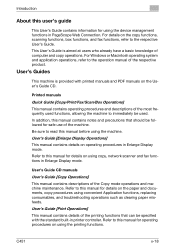
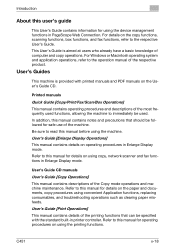
...
This User's Guide contains information for using the device management functions in Enlarge Display mode. For details on the User's Guide CD. Printed manuals
Quick Guide [Copy/Print/Fax/Scan/Box Operations] This manual contains operating procedures and descriptions of the printing functions that should be used.
User's Guide [Print Operations] This manual...
bizhub C451 PageScope Web Connection Operations User Guide - Page 39
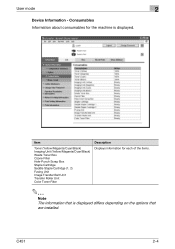
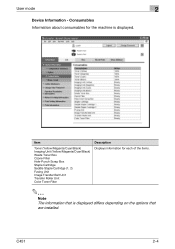
...Black) Waste Toner Box Ozone Filter Hole-Punch Scrap Box Staple Cartridge Saddle Staple Cartridge (1, 2) Fusing Unit Image Transfer Belt Unit Transfer Roller Unit Color Toner Filter
Description Displays information for the machine is displayed differs depending on the options that is displayed. User mode
2
Device Information -
Consumables Information about consumables for each of the...
bizhub C451 PageScope Web Connection Operations User Guide - Page 235
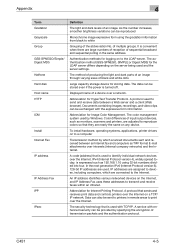
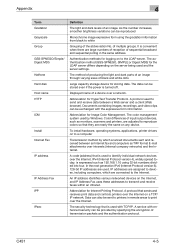
... methods for Image Color Management. C451
4-5 As the number increases, smoother brightness variations can be sent to printers in the same address. of sequential broadcast and sequential polling in remote areas to white
Grouping of input/output devices, such as TIFF format E-mail attachments over the Internet.
A protocol used . Abbreviation for logging on...
bizhub C451 PageScope Web Connection Operations User Guide - Page 238
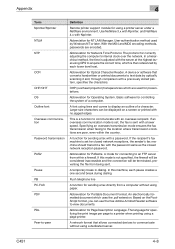
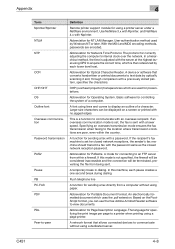
... sending a fax directly from within the country. A device or software that allows connected devices to communicate without using a printer server under a NetWare environment. Basic software for PASsiVe. Abbreviation for controlling the system of a character. In this mode is set for NT LAN Manager. C451
4-8 The protocol for Network Time Protocol.
If this machine, each...
bizhub C451 Network Scanner Operations User Manual - Page 2
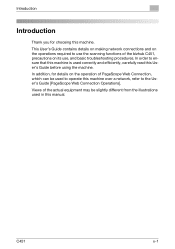
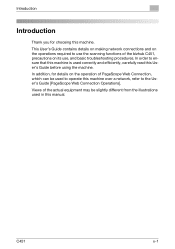
... to the User's Guide [PageScope Web Connection Operations]. This User's Guide contains details on making network connections and on the operations required to use , and basic troubleshooting procedures. Introduction
Introduction
Thank you for details on its use the scanning functions of the bizhub C451, precautions on the operation of the actual equipment may be...
bizhub C451 Network Scanner Operations User Manual - Page 384


..." is selected, devices cannot be searched using TWAIN. To cancel changes to the settings, touch the menu item name in the Bookmark screen to return to the selected screen without applying the changes to "Displaying the Administrator Settings screen" on page 3-7.
2 Touch [Fwd.→] in the Administrator Settings screen.
- C451
4-139 The SLP...
bizhub C451 Network Fax Operations User Manual - Page 14


... telephone line. The termination on a telephone line may consist of any combination of devices allowed to be provided to User
For Canada NOTICE: This product meets the applicable...on an interface may result in the format US:AAAEQ##TXXXX. This equipment uses certification jack USOC RJ11C. C451
x-13
La terminaison d'une interface peut consister en une combinaison quelconque de ...
bizhub C451 Network Fax Operations User Manual - Page 15
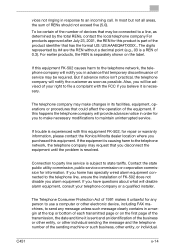
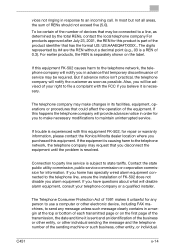
...(e.g., 03 is sent and an identification of the business or other entity, or other electronic device, including FAX machines, to send any person to party line service is separately shown on the... connected to a line, as possible. C451
x-14
To be certain of the number of devices that has the format US: US:AAAEQ##TXXXX.. Connection to use a computer or other individual sending the ...
bizhub C451 Network Fax Operations User Manual - Page 167


... When [C] (clear) key is a function to copy at the same time as Fax transmission. Useful transmission functions
6
6.7 Copying the original at the same time as sending the Fax (Send & ... to 1. C451
6-26 For details on loading originals, refer to use the staple function, the optional finisher must be used.
Number of copies can be increased and 2-Sided printing and staple margins can...
bizhub C451 Box Operations User Manual - Page 2
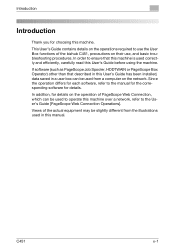
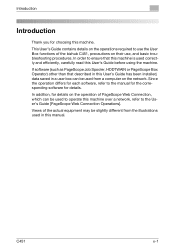
... Operations]. If software (such as PageScope Job Spooler, HDDTWAIN or PageScope Box Operator) other than that this machine is used to operate this User's Guide before using the machine. Views of the bizhub C451, precautions on the operations required to ensure that described in this User's Guide has been installed, data saved in this...
bizhub C451/C550 Security Operations User Manual - Page 7


... other means. This User's Guide contains the operating procedures and precautions to be of the machine should keep this manual thoroughly before using the security functions offered by the bizhub C550/C451 machine comply with the ISO15408 Standard
When the Enhanced Security Mode on this machine is set to [OFF].) If the alarm...
bizhub C451/C550 Security Operations User Manual - Page 12
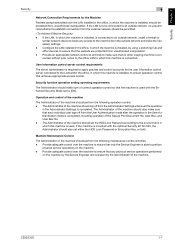
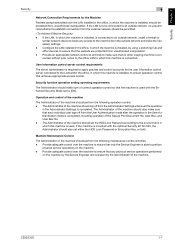
...C550/C451
1-7...Provide adequate control over the machine to the environment, in which this machine is used with the optional Security Kit SC-503, the Administrator should perform the following ...is installed, is connected to an outside network, install a firewall or
similar network device to block any physical service operations performed
on the machine. - Security function operation setting...
Similar Questions
Konica Minolta Bizhub C451 How To Replace Staple Cartridge
(Posted by lakjluis 10 years ago)
How Do I Remove The Staple Cartridge From A Minolta Bizhub 363
(Posted by toRave20 10 years ago)
How To Change A Staple Cartridge On A Konica Bizhub C550
(Posted by filmeta 10 years ago)
Where Is The Staple Cartridge In The Konica Minolta Bizhub C451
(Posted by Moalex 10 years ago)
How To Replace Staple Cartridge For Bizhub C451
(Posted by Priatoskn 10 years ago)

