Konica Minolta bizhub C451 Support Question
Find answers below for this question about Konica Minolta bizhub C451.Need a Konica Minolta bizhub C451 manual? We have 17 online manuals for this item!
Question posted by job1MILN on December 31st, 2013
How To Setup Recipient User On A C451
The person who posted this question about this Konica Minolta product did not include a detailed explanation. Please use the "Request More Information" button to the right if more details would help you to answer this question.
Current Answers
There are currently no answers that have been posted for this question.
Be the first to post an answer! Remember that you can earn up to 1,100 points for every answer you submit. The better the quality of your answer, the better chance it has to be accepted.
Be the first to post an answer! Remember that you can earn up to 1,100 points for every answer you submit. The better the quality of your answer, the better chance it has to be accepted.
Related Konica Minolta bizhub C451 Manual Pages
AU-201H User Guide - Page 8


... logged on the Administrator Settings screen, and then touch [Authentication System], then [User Registration].
8
AU-201H Connecting this device to a computer and registering using Data Administrator
Detail:
Registered user data is stored on the hard disk of the multifunctional product, touch [User
Authentication/Account Track] on to this machine.
11 Touch [OK]. 12 Touch [Close...
AU-201H User Guide - Page 11


Plug the cable from this device from Data Administrator
In order to the User's Guide for Data Administrator, refer to use Data Administrator, settings must be specified on the multifunctional product and the setup procedure must first be performed. AU-201H
11
Setup
1 Turn off the multifunctional product with this device's IC Card Driver (USB-Driver), then installing...
AU-201H User Guide - Page 26
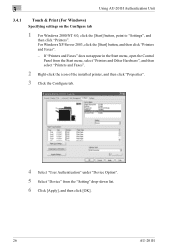
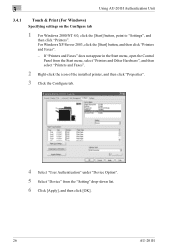
...", and then select "Printers and Faxes".
2 Right-click the icon of the installed printer, and then click "Properties".
3 Click the Configure tab.
4 Select "User Authentication" under "Device Option". 5 Select "Device" from the "Setting" drop-down list. 6 Click [Apply], and then click [OK].
26
AU-201H For Windows XP/Server 2003, click the [Start...
AU-201H User Guide - Page 28


If the user name or the password is sent.
28
AU-201H The print job is incorrect, type in the correct information.
10 Click the [OK] ..., and then click [OK]. 12 Click [Apply], and then click [Print].
3
Using AU-201H Authentication Unit
6 Click the [Authentication/Account Track] button. 7 Select "Recipient User", and then enter the user name and password.
8 Click [Verify] to check the...
AU-201H User Guide - Page 31


....
9 Position the registered IC card on page 32. For details,
refer to "Selecting the print job to be printed from the control panel" on this device.
-
The User Authentication dialog box appears.
6 Select "Recipient User", and then enter the user name and password.
7 Click the [OK] button. 8 Specify the desired settings, and then click [Print].
PageScope Authentication Manager User Manual - Page 6


... greater than the reserved number of printable pages when a user uses the device 3-141 If the residual number of pages by a user is smaller than the reserved number of printable pages when a user uses the device 3-142 If the residual number of pages by a user group is greater than the reserved number of printable pages when...
PageScope Authentication Manager User Manual - Page 7


4 Setting by Purpose
4.1 Performing device authentication using Authentication Manager 4-1 Performing device authentication 4-1
4.2 Restricting available device functions by user group or user ....... 4-2 Restricting device functions 4-2
4.3 Switching available functions between devices in the account track to which a user belongs and devices in other account tracks 4-3 Template setting 4-3
...
bizhub C451 Print Operations User Manual - Page 320
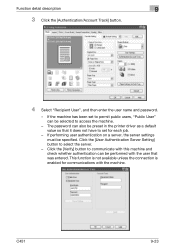
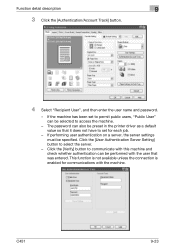
C451
9-23 Function detail description
9
3 Click the [Authentication/Account Track] button.
4 Select "Recipient User", and then enter the user name and password.
- The password can also be performed with the machine. Click the [User Authentication Server Setting] button to permit public users, "Public User" can be preset in the printer driver as a default value so that it does...
bizhub C451 Print Operations User Manual - Page 322


... server settings must be selected to save the specified settings. C451
- If the machine has been set to permit public users, "Public User" can be specified. Function detail description
9
3 Select the "User Authentication" check box.
4 Select "Recipient User", and then enter the user name and password.
- Click the [User Authentication Server Setting] button to select the server.
9-25...
bizhub C451 Print Operations User Manual - Page 323


...Authentication], and then select "OFF". Screen that appears and input items vary according to "Authentication Setting for the specified user. C451
9-26 If user authentication is performed with the Relay Server (PageScope Authentication Manager), the user information specified by the server administrator must be entered. For details, consult your server administrator.
- For details, refer...
bizhub C451 Print Operations User Manual - Page 330


... in the ID & Print User Box. C451
9-33
For details, refer to "Save" in the Administrator Settings of [ID & Print Settings] accessed by selecting [User Authentication/Account Track] - [User Authentication Settings] [Administrative Settings] is set up" on page 10-42.
4 Select "ID & Print" for "Output Method". Function detail description
9
3 Select "Recipient User", and then enter the...
bizhub C451 Print Operations User Manual - Page 332


..." on page 9-22.
- C451
9-35 For details, refer to "Printing on a machine with the user authentication set to "Save" in the Administrator Settings of the machine and public user jobs are permitted, public user jobs are also saved in the ID & Print User Box. Function detail description
9
3 Select "Recipient User", and then enter the user name and password...
bizhub C451 PageScope Web Connection Operations User Guide - Page 30
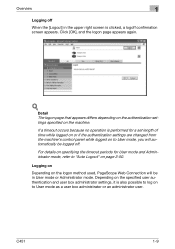
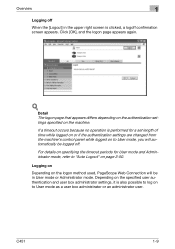
... is clicked, a logoff confirmation screen appears. C451
1-9 Overview
1
Logging off .
Depending on the machine.
Detail The logon page that appears differs depending on the authentication settings specified on the specified user authentication and user box administrator settings, it is performed for User mode and Administrator mode, refer to User mode, you will be logged off...
bizhub C451 PageScope Web Connection Operations User Guide - Page 39
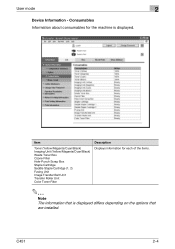
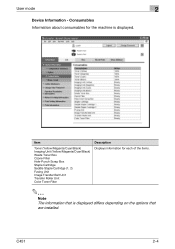
User mode
2
Device Information - Consumables Information about consumables for each of the items.
2
Note The information that is displayed. C451
2-4 Item
Toner (Yellow/Magenta/Cyan/Black) Imaging Unit (Yellow/Magenta/Cyan/Black) Waste Toner Box Ozone Filter Hole-Punch Scrap Box Staple Cartridge Saddle Staple ...
bizhub C451 PageScope Web Connection Operations User Guide - Page 40
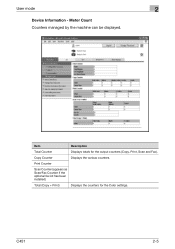
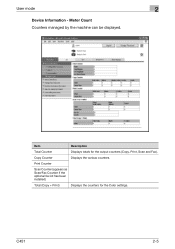
User mode
2
Device Information - Meter Count Counters managed by the machine can be displayed. C451
2-5 Copy Counter
Displays the various counters. Print Counter
Scan Counter (appears as Scan/Fax Counter if the optional fax kit has been installed)
Total (Copy + ...
bizhub C451 Network Fax Operations User Manual - Page 254


...be set Allow*/Restrict
Administrator Settings > System Setting > Restrict User Access > Restrict Operation > Restrict Broadcasting
Whether or not ...destination of Fax is set. Reset All*/Reset Destination Only /Confirm with User
C451
9-8
Normal/Immediately*
Administrator Settings > System Settings > Restrict User Access > Restrict Access to Job Settings > Registering and Changing Address
...
bizhub C451 Box Operations User Manual - Page 310


... be specified for each user.
1 Touch [3 One-Touch/User Box Registration] in the One-Touch/User Box
Registration screen.
tings screen.
- C451
7-18 For details on displaying the Administrator Settings screen, refer to "Displaying the Administrator Settings screen" on the number of user boxes that can be registered for the selected user. Specifying Utility mode parameters...
bizhub C451/C550/C650 Fax Driver Operations User Manual - Page 38


..." on page 3-17.
1 Click the Basic tab.
2 Click the [Authentication/Account Track] button.
3 Select "Recipient User", and then enter the user name and password.
4 Click the [OK] button.
2
Note If this machine and the job is performed on the "Device Option".
If authentication is canceled. For details, refer to specify the settings on the...
bizhub C451/C550 Security Operations User Manual - Page 177


... details, ask the Administrator of the machine.
4-24
C550/C451 Select the Recipient User radio button and enter the User Name and the 8-to -64-digit User
Password.
- - 4
- Select the Recipient User radio button and enter the User Name and the 8-to -64-digit User
Password.
?
Application Software
8 Go through the user authentication procedure.
- - What steps must be performed if...
bizhub C451/C550 Security Operations User Manual - Page 182
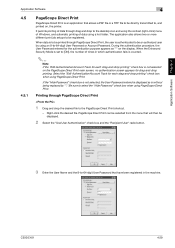
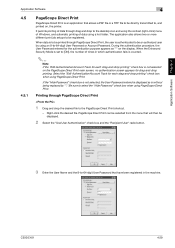
...using PageScope Direct Print.
C550/C451
4-29 The application also allows two or more different print job setups to be directly transmitted to -64-digit User Password or Account Password.
... PageScope Direct Print, the user is authenticated to be displayed.
2 Select the "Use User Authentication" check box and the "Recipient User" radio button.
3 Enter the User Name and the 8-to the...
Similar Questions
How To Setup Bizhub C451 On Exchange Server
(Posted by sf46rcde 10 years ago)
How To Setup Network Scanner On Konica Minolta Bizhub C320 So I Can Scanfrom My
how to setup network scanner on konica minolta bizhub c320 so i can from the printer to my pc
how to setup network scanner on konica minolta bizhub c320 so i can from the printer to my pc
(Posted by sloi 11 years ago)

