Konica Minolta bizhub C280 Support Question
Find answers below for this question about Konica Minolta bizhub C280.Need a Konica Minolta bizhub C280 manual? We have 21 online manuals for this item!
Question posted by EBCHenderson on April 2nd, 2012
How To Setup Authenticated User
The person who posted this question about this Konica Minolta product did not include a detailed explanation. Please use the "Request More Information" button to the right if more details would help you to answer this question.
Current Answers
There are currently no answers that have been posted for this question.
Be the first to post an answer! Remember that you can earn up to 1,100 points for every answer you submit. The better the quality of your answer, the better chance it has to be accepted.
Be the first to post an answer! Remember that you can earn up to 1,100 points for every answer you submit. The better the quality of your answer, the better chance it has to be accepted.
Related Konica Minolta bizhub C280 Manual Pages
bizhub C220/C280/C360 Security Operations User Guide - Page 8


... Settings, User Authentication mode, Account Track mode, User Box, a User Box data file, a Secure Print Document, and WebDAV Server. Release of different security functions to be set by Overwrite All Data function, see page 1-8. Authentication of Prohibited Functions When Authentication Error is successful. - Release of WebDAV is executed.
- bizhub C360/C280/C220
1-4 1.2 Security...
bizhub C220/C280/C360 Security Operations User Guide - Page 24
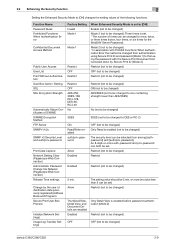
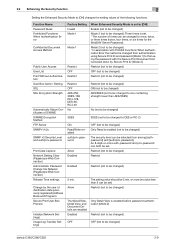
...be changed)
Only Detail View is enabled before password authentication (Mode 2)
Restrict (not to be changed )
bizhub C360/C280/C220
2-9 Setting SSL SSL Encryption Strength
Automatically Obtain Certificates... values of destination data previously registered (Address Book and Program) Secure Print User Box Preview
Initialize (Network Settings) Image Log Transfer Settings
Factory Setting Invalid ...
bizhub C220/C280/C360 Security Operations User Guide - Page 25


bizhub C360/C280/C220
2-10 For details of the Password Rules, see page 2-2. 0 Do not... Mode to [ON] again. Items of Data Cleared
Enhanced Security Mode
Device certificate (SSL certificate)
User Authentication
Account Track Authentication
Public User Access
User List
Print Without Authentication
User registration data
Account Track registration data
Box registration data/file
Secure Print ID...
bizhub C220/C280/C360 Security Operations User Guide - Page 101
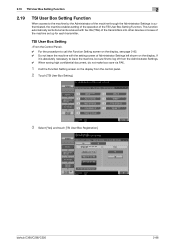
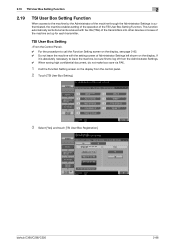
...TSI User Box Setting].
3 Select [Yes] and touch [TSI User Box Registration]. If
it is authenticated, the machine enables setting of the operation of the TSI User Box Setting Function.
2.19 TSI User Box Setting Function
2
2.19
TSI User Box... with fax IDs (TSIs) of the transmitters into other devices or boxes of the machine set up for each transmitter. bizhub C360/C280/C220
2-86
bizhub C220/C280/C360 Security Operations User Guide - Page 119
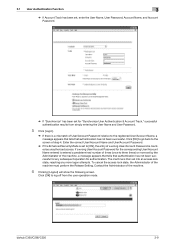
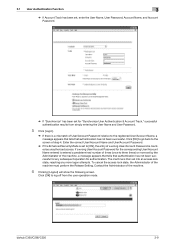
... entered is counted as unauthorized access.
bizhub C360/C280/C220
3-9 Click [OK] to go back to three times) or more logon attempts. Contact the Administrator of the machine, a message appears that tells that authentication has not been successful.
3.1 User Authentication Function
3
% If Account Track has been set, enter the User Name, User Password, Account Name, and Account...
bizhub C220/C280/C360 Security Operations User Guide - Page 125
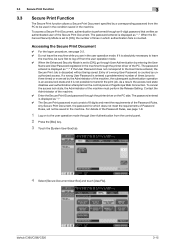
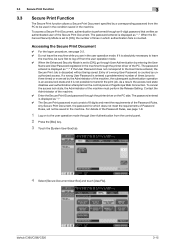
... mode through User Authentication from the control panel or PageScope Web Connection. Entry of a wrong User Password is counted. 3.3 Secure Print Function
3
3.3
Secure Print Function
The Secure Print function allows a Secure Print Document specified by entering the User
Name and User Password registered in the machine through the printer driver of the PC. bizhub C360/C280/C220...
bizhub C220/C280/C360 Security Operations User Guide - Page 128


... absolutely necessary to [ON], the number of the machine. - bizhub C360/C280/C220
3-18
User Box is available in which only the user who has logged on the display. Reference - If a document is saved in the HDD as "*" or "●" on through Account Authentication. and Group User Box that can be sure first to change the...
bizhub C220/C280/C360 Security Operations User Guide - Page 152


... that the write operation has not been successful because of a device lock error. bizhub C360/C280/C220
4-5 4.1 PageScope Data Administrator
4
4 From the pull-down menu of User authentication, select the user authentication method.
% To change the user authentication method from "Device authentication" to "Network server authentication," it is necessary first to register the domain name of...
bizhub C220/C280/C360 Copy Operations User Guide - Page 4


... Job Operation Settings] ...7-21 [Default Bypass Paper Type Setting 7-22 [Page Number Print Position]...7-23 [Advanced Preview Setting] ...7-23 [Administrator/Machine Settings 7-24 [One-Touch/User Box Registration 7-25 [User Authentication/Account Track 7-26 [General Settings]...7-26 [User Authentication Settings] ...7-29
bizhub C360/C280/C220
Contens-3
bizhub C220/C280/C360 Copy Operations User Guide - Page 163
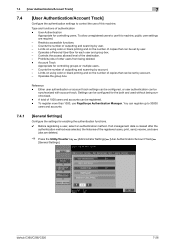
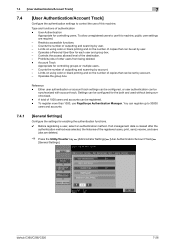
... and on the number of outputting and scanning by user. - bizhub C360/C280/C220
7-26
Counts the number of copies that can be
synchronized with account track. Prohibits jobs of authentication -
Settings can be registered. - Type and functions of other users from being synchronized. - Reference - Either user authentication or account track settings can be configured, or...
bizhub C220/C280/C360 Copy Operations User Guide - Page 168
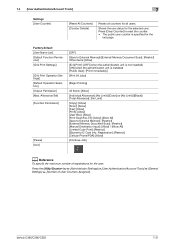
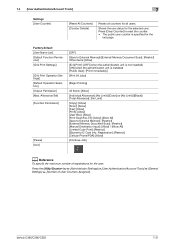
... key ö [Administrator Settings] ö [User Authentication/Account Track] ö [General Settings] ö [Number of User Counters Assigned]. Registration]: [Restrict] [Cellular Phone/PDA]: [Allow]
[Continue Job]
d Reference
To specify the maximum number of registrations for all users.
bizhub C360/C280/C220
7-31 Factory default [User Name List] [Default Function Permission] [ID...
bizhub C220/C280/C360 Copy Operations User Guide - Page 221
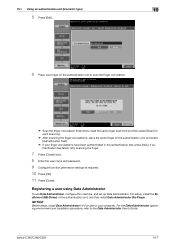
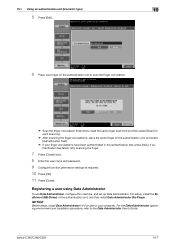
bizhub C360/C280/C220
10-7 reset the same finger each time and then press [Scan] for each scanning.
% After scanning the finger vein patterns, place the same finger on the authentication unit, and press [Authentication Test].
% If your finger on the authentication unit to the Data Administrator User's Guide. If authentication has failed, retry scanning the finger.
7 Press...
bizhub C220/C280/C360 Copy Operations User Guide - Page 244


... sure to step 4. The Device Information window appears. % For details on the Main Power Switch of this ma- Otherwise, the machine may result in an operation failure. bizhub C360/C280/C220
11-11
NOTICE
To turn the Main Power Switch off , and then disconnect the authentication unit.
% When the authentication unit is imported. Restart the...
bizhub C220/C280/C360 Network Administrator User Guide - Page 33


Displays the selected purpose. bizhub C360/C280/C220
3-9 The currently enabled items are displayed in dark ...Print using RAW port] - [Print using SMB]
[Restrict users from using this device.] - [Do Not Authenticate] - [User Authentication Only] - [Account Track Only] - [User Authentication & Account Track] - [External Authentication Server]
3.5.1
Screen Components
The [Wizard] page has the ...
bizhub C220/C280/C360 Print Operations User Guide - Page 94


... conditions such as options, user authentication and account track functions and enable functions of the machine from the [Start] menu, select [Printers and Other Hardware], then [Printers and Faxes]. bizhub C360/C280/C220
9-4 If necessary, you perform [Acquire Device Information]. Item Name [Device Option]
[Paper Tray Information]
[Obtain Device Information] [Obtain Settings...]
Functions...
bizhub C220/C280/C360 Print Operations User Guide - Page 249


... settings are configured. bizhub C360/C280/C220
13-57
13.4 Administrator Settings
13
13.4.17 Configuring Authentication under OpenAPI Settings
When user authentication is performed or when acquiring the device information with the PageScope Authentication Manager, set the Authentication setting of the OpenAPI Setting screen of the machine to [OFF]. (Default: [OFF])
1 In the Administrator...
bizhub C220/C280/C360 Security Operations User Guide - Page 24


... Security Mode is set to [ON]
Usable
Remote device setting disabled
NOTICE
When Password Rules is set to ... the machine, be sure to set to [ON] again. bizhub C360/C280/C220
2-10 Whenever HDD Format is executed, be sure first ...Enhanced Security Mode
User Authentication
Account Track Authentication
Public User Access
User List
Print Without Authentication
User registration data
Account ...
bizhub C220/C280/C360 Security Operations User Guide - Page 100
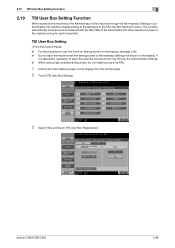
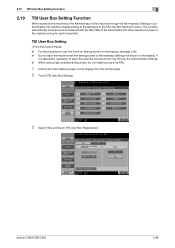
bizhub C360/C280/C220
2-86 This function automatically sorts documents received with the setting screen of Administrator Settings left shown on the display.
If
it is absolutely necessary to leave the machine, be sure first to the machine by the Administrator of the machine through the Administrator Settings is authenticated, the machine enables setting...
bizhub C220/C280/C360 Security Operations User Guide - Page 150
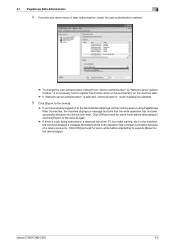
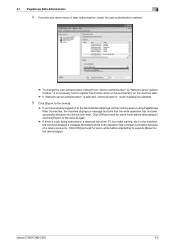
bizhub C360/C280/C220
4-5 Click [OK] and wait for some while before attempting to execute [Export to the device] again.
4.1 PageScope Data Administrator
4
4 From the pull-down menu of User authentication, select the user authentication method.
% To change the user authentication method from "Device authentication" to "Network server authentication," it is necessary first to register the ...
Product Guide - Page 150


... both PageScope Data Administrator and the Biometric Authentication Unit are installed, user information can be centrally managed.
Addresses in Existing Konica Minolta
Multifunctional Peripheral
Addresses in PC
Addresses in LDAP Server
146
PageScope Data Administration
bizhub
bizhub C360/C280/C220 Document & Device Management
PAGESCOPE DATA ADMINISTRATOR
PageScope Data Administrator...
Similar Questions
How To Automatically Enable User Authentication/account Track On Bizhub
(Posted by binuHM 10 years ago)
How To Setup Scan On Konica Minolta Bizhub C280
(Posted by spicefiz 10 years ago)
How To Setup Print Security On My Bizhub C280 When Printing From The Computer
(Posted by lowerjo 10 years ago)

