Konica Minolta bizhub C451 Support Question
Find answers below for this question about Konica Minolta bizhub C451.Need a Konica Minolta bizhub C451 manual? We have 17 online manuals for this item!
Question posted by jasomebuc on October 2nd, 2013
How To Set The Time On A Bizhub C451 Printer
The person who posted this question about this Konica Minolta product did not include a detailed explanation. Please use the "Request More Information" button to the right if more details would help you to answer this question.
Current Answers
There are currently no answers that have been posted for this question.
Be the first to post an answer! Remember that you can earn up to 1,100 points for every answer you submit. The better the quality of your answer, the better chance it has to be accepted.
Be the first to post an answer! Remember that you can earn up to 1,100 points for every answer you submit. The better the quality of your answer, the better chance it has to be accepted.
Related Konica Minolta bizhub C451 Manual Pages
AU-201H User Guide - Page 26
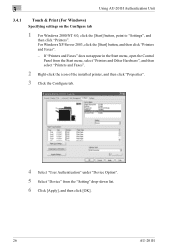
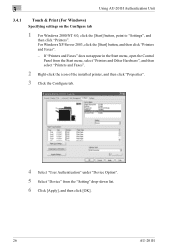
... menu, open the Control Panel from the Start menu, select "Printers and Other Hardware", and then select "Printers and Faxes".
2 Right-click the icon of the installed printer, and then click "Properties".
3 Click the Configure tab.
4 Select "User Authentication" under "Device Option". 5 Select "Device" from the "Setting" drop-down list. 6 Click [Apply], and then click [OK...
bizhub C451 FK-502 Fax Operations User Guide - Page 39


...line on the line. - This results from the multiplexing device placing extreme restrictions on the band used on the line. - C451
1-2 In addition, these restrictions may not operate correctly if ...by factory default settings. If a digital line is not connected as an external telephone on the assumption that make up the network. The machine may vary depending on the devices that it ...
bizhub C451 FK-502 Fax Operations User Guide - Page 425


...when [Sequential TX Report] in the [Report Settings] of Utility mode is set and reports for which printing commands can be given if required.
C451
11-2 Maximum 700 communications including transmission and ...OFF in the TX Result Report settings of the Utility mode. The printing time can be selected from Daily/Every 100 comm./100/daily in Administrator Settings of the Utility mode. Reports ...
bizhub C451 Print Operations User Manual - Page 31
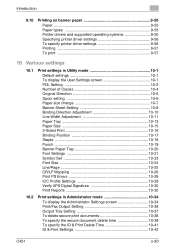
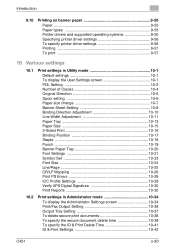
....2 Print settings in Administrator mode 10-34 To display the Administrator Settings screen 10-34 Print/Fax Output Setting 10-36 Output Tray Setting 10-37 To delete secure print documents 10-38 To specify the secure document delete time 10-39 To specify the ID & Print Delete Time 10-41 ID & Print Settings 10-42
C451
x-30
bizhub C451 Print Operations User Manual - Page 61


...Printers window appears.
3 Double-click the "Add Printer" icon. If the screen for selecting the printer connection, select "Local Printer".
6 Click the [Next] button.
-
Select the specified folder according to the printer driver to "Settings", and then click "Printers". The Add Printer....
-
Installing the printer driver
2
For Windows 2000/NT 4.0
1 Insert the printer driver CD-ROM into...
bizhub C451 Print Operations User Manual - Page 67


...printer driver is in Windows XP/Server 2003, open the Control Panel from the Installed Printer...from the Printers window (for Windows XP/Server 2003, Printers and Fax- C451
2-22...Printers".
2 In the Printers window (for Windows XP/Server 2003, Printers and Faxes window).
When the printer driver has been deleted, the printer... and then click "Printers and Faxes". For Windows Vista, if...
bizhub C451 Print Operations User Manual - Page 70


... computer. Next, select a printer.
This completes the printer driver installation.
C451
2-25 When
the printer list appears, click the [Add] button.
- For Mac OS X 10.4, continue with step 3. - "Utilities" of "Hard Disk".
2 When the Add Printer dialog box appears, click the [Add] button. If usable printers have already been set up, the Add Printer dialog
box does not...
bizhub C451 Print Operations User Manual - Page 84


...and Faxes".
- For Windows Vista, click the [Start] button, and then click "Control panel", "Hardware and Sound", and "Printers".
-
C451
3-9
Setting up network printing
3
5 To apply the settings, restart this machine. otherwise, this machine" on again; Printer driver settings
1 For Windows 2000, click the [Start] button, point to "Operations on the Ports tab, double-click "Local...
bizhub C451 Print Operations User Manual - Page 85


... Windows 2000, Windows XP, Windows NT 4.0, Windows Server 2003, and Windows Vista. For the setting procedure, refer to "Settings", and
then click "Printers". For Windows XP/Server 2003, click the [Start] button, and then click "Printers and Faxes". C451
3-10
Printer driver settings
For Windows 2000/XP/Server 2003/Vista
1 For Windows 2000, click the [Start] button...
bizhub C451 Print Operations User Manual - Page 86


... Windows NT 4.0
1 Click the [Start] button, point to apply the
setting. Setting up network printing
3
9 Click the [Next] button, and then click the [Finish] button to "Settings", and then click "Printers".
2 Right-click the icon of printer or print queue on the Add LPR
Compatible Printer dialog box, enter the IP address for this machine.
6 In...
bizhub C451 Print Operations User Manual - Page 87


... Windows 2000, Windows XP, Windows Server 2003, and Windows Vista.
C451
3-12 For the setting procedure, refer to "Settings", and
then click "Printers". For Windows Vista, click the [Start] button, and then click "Control panel", "Hardware and Sound", and "Printers".
-
Operations on this machine
Set the IP address for this machine" on page 3-4. For Windows XP...
bizhub C451 Print Operations User Manual - Page 92


...", and then select "Printers and Faxes". C451
3-17 otherwise, this machine (turn the main power off,
then on again).
2
Reminder When turning the power off, then on again, wait at least 10 seconds before turning the power on again;
After specifying the settings,
touch [OK].
10 To apply the settings, restart this machine may...
bizhub C451 Print Operations User Manual - Page 112


... up network printing
3
9 In "Connection type", select "Remote (LPR on the "Printer Tasks" menu. Select the specified folder according to the printer driver to "Settings",
and then click "Printers". For Windows XP/Server 2003, click the [Start] button, and then click "Printers and Faxes". C451
3-37 For Windows Vista, if the control panel is in Windows...
bizhub C451 Print Operations User Manual - Page 201


...document to PostScript fonts. Setting up the PostScript driver (Windows)
6
Device Settings tab
Item
Function
Font Substitution Table
Specifies the replacement of the installed printer, and then click ...document to
Gray
PostScript gray. Wait Timeout
Printer stops printing when the printer does not receive data within the specified time. C451
6-6 as Bitmap
ing TrueType fonts as ...
bizhub C451 Print Operations User Manual - Page 402


... authentication setting is set the time until a communication timeout occurs for the USB or network interface. (Default setting: 60 sec.)
! I/F Timeout
You can set . Detail For details on displaying the Administrator Settings screen, refer to "To display the Administrator Settings screen" on page 10-34.
1 In the Administrator Settings screen, touch [7 Printer Settings].
2 In the Printer Settings...
bizhub C451 Print Operations User Manual - Page 403


.... (Default setting: No)
! C451
10-47
If a value outside of time (between 10 and 1000 seconds).
- The time until a communication timeout occurs is specified, the message "Input Error" appears. Print XPS Errors
You can specify whether to "To display the Administrator Settings screen" on page 10-34.
1 In the Administrator Setting screen, touch [7 Printer Setting]. Various settings
10...
bizhub C451 Print Operations User Manual - Page 423
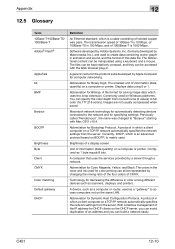
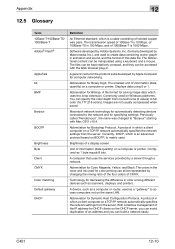
... colors in .
C451
12-10 The files can be kept relatively compact, and they can be manipulated using 0 or 1. Configured as scanners, displays, and printers. A device, such as a...automatically specifies the network settings from the server. A computer that uses the services provided by Macromedia, Inc.), and used .
Abbreviation for specifying settings. With collective management of...
bizhub C451 PageScope Web Connection Operations User Guide - Page 15


... 2-13 Communication List 2-15
2.3 Box tab 2-16 Open User Box 2-16 Document operations 2-19 Changing user box settings 2-24 Create User Box 2-25 Open System User Box 2-27 Create System User Box 2-30
2.4 Direct Print tab 2-33 Direct Print 2-33
2.5 Store Address tab 2-34 Address Book - Introduction
Device Information - Manual Setting 3-12
C451
x-14
bizhub C451 Network Scanner Operations User Manual - Page 18


... Service Settings 4-116 Web Service Common Settings 4-116 Scanner Settings 4-117
4.19 Device Setting 4-119
4.20 Time Adjustment Setting 4-121 NTP server address 4-122
4.21 Status Notification Setting 4-124 Specifying an IP address 4-124 Specifying an IPX address 4-127 Specifying an e-mail address 4-129 Notification Item 4-131
4.22 Total Counter Notification Settings 4-132
C451
x-17
Email Setup Instructions - Page 3


... Setup B. Set Time and Date in environments that do not utilize a POP3 server or do the following:
1. Purpose: This documentation is for the MFP, as well as the IP addresses of 12 Overview: The settings entered into the CS Remote Care section of Email Connectivity D. Set a unique Email address for setting up the bizhub vCare/CSRC...
Similar Questions
Konica Minolta Bizhub C451 Scanner Showing Cannot Scan Due To Device Error Often
konica minolta bizhub c451 scanner showing Cannot scan due to device error often. Scnnaning as probl...
konica minolta bizhub c451 scanner showing Cannot scan due to device error often. Scnnaning as probl...
(Posted by 2010designpoint 10 years ago)
How To Change Image Controller Settings On Bizhub C451
(Posted by toxdabe 10 years ago)
How Do You Replace Staples On Konica Bizhub C451 Printer
(Posted by dinGwong 10 years ago)

