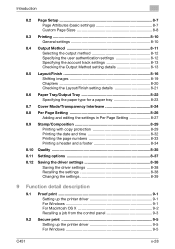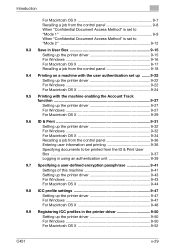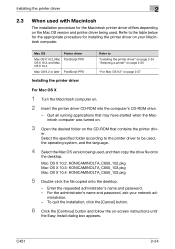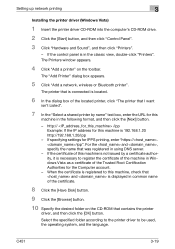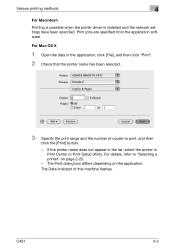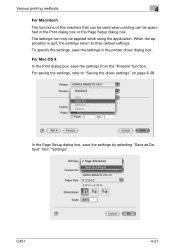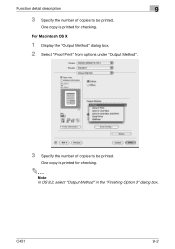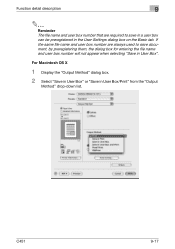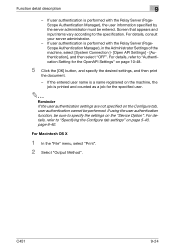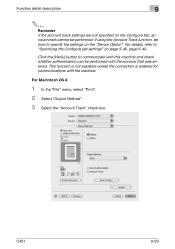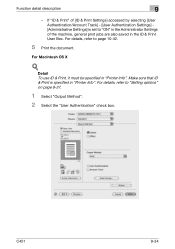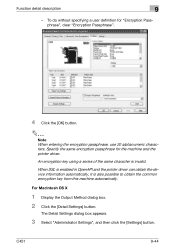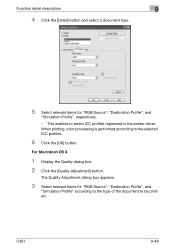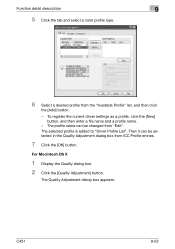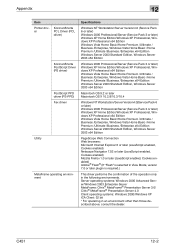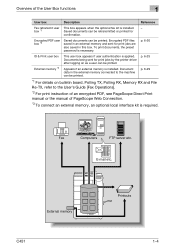Konica Minolta bizhub C451 Support Question
Find answers below for this question about Konica Minolta bizhub C451.Need a Konica Minolta bizhub C451 manual? We have 17 online manuals for this item!
Question posted by kmeshke on July 13th, 2012
Printing Issues On A C451 After Downloading Macintosh Os X Version 10.7.4
I recently upgraded my Mac OS to 10.7.4 but, in doing so, removed my ability to print on my Bizhub C451. I downloaded the new driver but still no help. What am I missing?
Current Answers
Related Konica Minolta bizhub C451 Manual Pages
Similar Questions
Print From A Mac Os X Version 10.9.3 On A Konica Minolta C364e
the printer at my wifes office is setup with account tracking, it requires the user to put a 4 digit...
the printer at my wifes office is setup with account tracking, it requires the user to put a 4 digit...
(Posted by kelu79 9 years ago)
Why Cant I Download The Driver For Minolta C652 To My Mac Os 10.5
(Posted by mpezjoh 10 years ago)
How Can I Download Service Manual Of C451,c650,c550 In English As Pdf File
(Posted by saidarshan 11 years ago)
Bizhub C451 Banner Printing Problem
Hello, I have a C451, but I can determine the custom page, the max. page is ca. 450 mm. Is this a dr...
Hello, I have a C451, but I can determine the custom page, the max. page is ca. 450 mm. Is this a dr...
(Posted by hzitu 11 years ago)
Which Print Server Is Compatible Whith Konica Minolta Bizhub C451
which print server support Konica Minolta bizhub C451
which print server support Konica Minolta bizhub C451
(Posted by oshaish711 11 years ago)