Konica Minolta bizhub C652 Support Question
Find answers below for this question about Konica Minolta bizhub C652.Need a Konica Minolta bizhub C652 manual? We have 17 online manuals for this item!
Question posted by mpezjoh on March 13th, 2014
Why Cant I Download The Driver For Minolta C652 To My Mac Os 10.5
The person who posted this question about this Konica Minolta product did not include a detailed explanation. Please use the "Request More Information" button to the right if more details would help you to answer this question.
Current Answers
There are currently no answers that have been posted for this question.
Be the first to post an answer! Remember that you can earn up to 1,100 points for every answer you submit. The better the quality of your answer, the better chance it has to be accepted.
Be the first to post an answer! Remember that you can earn up to 1,100 points for every answer you submit. The better the quality of your answer, the better chance it has to be accepted.
Related Konica Minolta bizhub C652 Manual Pages
bizhub C452/C552/C552DS/C652/C652DS Print Operations User Guide - Page 2
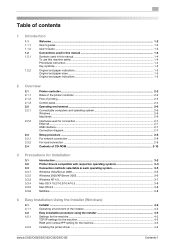
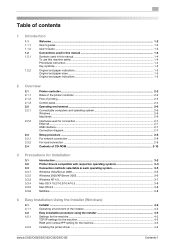
... Mac OS 9.2 ...3-8 NetWare ...3-8
4 Easy Installation Using the Installer (Windows)
4.1 4.1.1 4.2 4.2.1
4.2.2
Installer ...4-2 Operating environment of the installer 4-2 Easy installation procedure using the installer 4-3 Settings for the machine ...4-3 TCP/IP settings for the machine ...4-3 RAW port number/IPP setting for the machine 4-3
Installing the printer driver ...4-3
bizhub C652...
bizhub C452/C552/C552DS/C652/C652DS Print Operations User Guide - Page 3
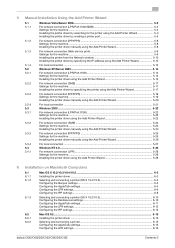
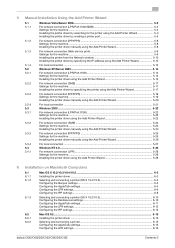
... connecting a printer (OS X 10.2/10.3 6-10 Configuring the Rendezvous settings 6-10 Configuring the AppleTalk settings 6-11 Configuring the LPR settings ...6-12 Configuring the IPP settings ...6-13
Mac OS 9.2...6-15
Installing the printer driver ...6-15
Selecting and connecting a printer 6-15 Configuring the AppleTalk settings 6-15 Configuring the LPR settings ...6-16
bizhub C652/C652DS/C552...
bizhub C452/C552/C552DS/C652/C652DS Print Operations User Guide - Page 4
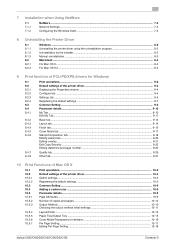
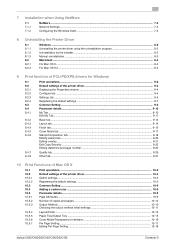
... of Mac OS X
10.1 10.2 10.2.1 10.2.2 10.3 10.4 10.5 10.5.1 10.5.2 10.5.3
10.5.4 10.5.5 10.5.6 10.5.7
Print operations...10-2 Default settings of the printer driver 10-4 Option settings...10-4 Registering the default settings ...10-5 Common Setting ...10-6 Adding a custom size ...10-8 Parameter details...10-9 Page Attributes ...10-9 Number of copies and pages...10-10 Output Method...10-10...
bizhub C452/C552/C552DS/C652/C652DS Print Operations User Guide - Page 5
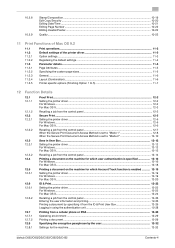
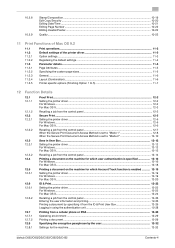
...1 12-8 When the Secure Print Document Access Method is set to "Mode 2 12-10
Save in User Box ...12-12 Setting the printer driver ...12-12 For Windows ...12-12 For Mac OS X...12-13
Recalling a job from the control panel 12-14 Printing a document on......12-29 Specifying the encryption passphrase by the user 12-32 Settings for the machine ...12-32
bizhub C652/C652DS/C552/C552DS/C452
Contents-4
bizhub C452/C552/C552DS/C652/C652DS Print Operations User Guide - Page 6
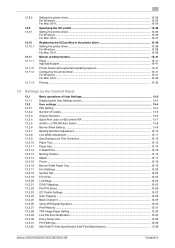
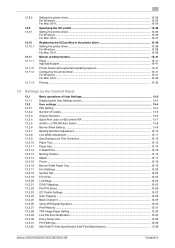
...12.9.1
12.10 12.10.1
12.11 12.11.1 12.11.2 12.11.3
12.11.4
Setting the printer driver ...12-33 For Windows ...12-33 For Mac OS X...12-34
Specifying the ICC profile ...12-36 Setting the printer driver ...12-36 For Windows ...12-36 For Mac OS X...12-37
... ...13-35 Print Settings...13-36 Half-Fold/Tri-Fold Specification (Half-Fold Specification 13-38
bizhub C652/C652DS/C552/C552DS/C452
Contents-5
bizhub C452/C552/C552DS/C652/C652DS Print Operations User Guide - Page 27


...bit (x86)/64-bit (x64) environment. Mac OS 9.2 or later, Mac OS X 10.2.8/10.3/10.4/10.5
Windows Vista Business * Windows Vista Enterprise * Windows Vista Home Basic * Windows Vista Home Premium * Windows Vista Ultimate * Windows Server 2008 Standard * Windows Server 2008 Enterprise * * Support 32-bit (x86)/64-bit (x64) environment. 3.2 Printer drivers compatible with respective operating systems...
bizhub C452/C552/C552DS/C652/C652DS Print Operations User Guide - Page 71


... name.
6.1 Mac OS X 10.2/10.3/10.4/10.5
6
6 Select the desired printer driver manually.
% When OS X 10.5 is used , select "KONICA MINOLTA" from the "Print Using", and then select the printer driver of the desired model name from the list.
% When OS X 10.4 is completed. % If the "Installable Options" window appears, proceed to change the option settings as necessary. bizhub C652/C652DS/C552...
bizhub C452/C552/C552DS/C652/C652DS Print Operations User Guide - Page 72


... Mac OS X 10.2/10.3/10.4/10.5
6
Adding a printer
1 In the "Apple" menu, select "System Preferences".
2 Click the [Print & Fax] icon.
3 Click [+] on again.
The printer driver corresponding to the selected printer name is automatically selected. % After the printer driver is selected, go to Step 7. % If an incorrect printer driver is selected, go to Step 6.
6 Select the desired printer driver...
bizhub C452/C552/C552DS/C652/C652DS Print Operations User Guide - Page 74


6.1 Mac OS X 10.2/10.3/10.4/10.5
6
6 In "Address", enter the IP address for the machine.
When the selected printer is registered in the "Printer Setup Utility" window. Reference - For details, refer to Step 7.
7 Select the desired printer driver manually.
% When OS X 10.5 is used , select "KONICA MINOLTA" from the "Print Using", and then select the printer driver of the desired model ...
bizhub C452/C552/C552DS/C652/C652DS Print Operations User Guide - Page 76


bizhub C652/C652DS/C552/C552DS/C452
6-9 6.1 Mac OS X 10.2/10.3/10.4/10.5
6
6 In "Address", enter the IP address for the machine. For details, refer to change the option settings as necessary.
Reference - The printer driver corresponding to this machine being identified with its IP address is automatically selected. % After the printer driver is selected, go to Step 8. % If an incorrect ...
bizhub C452/C552/C552DS/C652/C652DS Print Operations User Guide - Page 78


...window appears, click [Add]. window does
not appear. 6.1 Mac OS X 10.2/10.3/10.4/10.5
6
5 Select the desired printer driver manually.
% From "Printer Model", select "KONICA MINOLTA", and then select the desired model from the list of the window.
% When the "Apply configuration changes" message appears, click [Apply]. bizhub C652/C652DS/C552/C552DS/C452
6-11
When the selected printer is...
bizhub C452/C552/C552DS/C652/C652DS Print Operations User Guide - Page 79


... is selected, go to the "User's Guide [Network Administrator]". bizhub C652/C652DS/C552/C552DS/C452
6-12 6.1 Mac OS X 10.2/10.3/10.4/10.5
6
3 Select "AppleTalk" for the connection method, and then select the zone to the "User's Guide [Network Administrator]". d Reference
For details on again. The printer driver corresponding to the selected printer name is automatically selected. % After...
bizhub C452/C552/C552DS/C652/C652DS Print Operations User Guide - Page 80


...Mac OS X 10.2/10.3/10.4/10..."Utilities" where the driver was been installed,... "Printer Model", select "KONICA MINOLTA", select the desired model from...bizhub C652/C652DS/C552/C552DS/C452
6-13
Configuring the IPP settings
TCP/IP setting for the machine Specify the IP address for the machine, enable IPP printing. window does
not appear.
3 Select "IP Printing" for the connection method. 4 For OS X 10...
bizhub C452/C552/C552DS/C652/C652DS Print Operations User Guide - Page 81


... a printer
1 Select "Macintosh HD" - 6.1 Mac OS X 10.2/10.3/10.4/10.5
6
d Reference
For details on the IPP settings for the machine.
% Leave "Queue Name" blank.
6 From "Printer Model", select "KONICA MINOLTA", select the desired model from the list of the window.
% When the "Apply configuration changes" message appears, click [Apply]. "Utilities" where the driver was been installed, and then...
bizhub C452/C552/C552DS/C652/C652DS Print Operations User Guide - Page 90


...Mac OS X 10.2, drag all the "KONICA MINOLTA C652" folders, which is located in the "Apple" menu (OS X 10.3/10.4/10.5).
% The "Printer Setup Utility"/"Print Center" window can be opened from "Macintosh HD" "Applications" - "KONICAMINOLTA", to the "Trash" icon.
% In addition, for OS X 10.2/10.3/10.4) to the "Trash" icon. % "KONICA MINOLTA C652.gz" % "KONICA MINOLTA C652DS.gz" % "KONICA MINOLTA...
bizhub C452/C552/C552DS/C652/C652DS Print Operations User Guide - Page 123


... preset. Reference -
For Mac OS X, you exit the application, the settings return to page 10-9.
To register the settings, save the printer driver settings. The functions of the printer driver configured in the "Print" window are saved by recalling them in "Presets".
When you can register the paper setting as necessary. bizhub C652/C652DS/C552/C552DS/C452...
bizhub C452/C552/C552DS/C652/C652DS Print Operations User Guide - Page 154


...Mac OS X, refer to configure [Custom Display Settings] -
[User Box Settings] of the machine.
KONICA MINOLTA XPS Printer Driver for Mac OS X
Perform printing with the following four printer drivers...driver when printing, and printing can restrict the printings done on the printer driver settings for Windows, refer to page 9-4, and for outputting highly confidential documents. bizhub C652...
bizhub C452/C552/C552DS/C652/C652DS Print Operations User Guide - Page 187


... driver.
KONICA MINOLTA PostScript Printer Driver for the application software.
12.10.1 Setting the printer driver
The following two printer drivers support this feature. - bizhub C652/C652DS/C552/C552DS/C452
12-38 This function is available only when your computer is installed.
The ICC profiles are registered to the machine. KONICA MINOLTA PostScript PPD Printer Driver for Mac OS...
bizhub C452/C552/C552DS/C652/C652DS Print Operations User Guide - Page 293
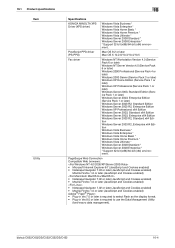
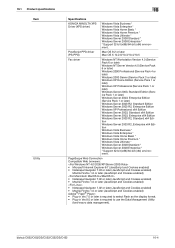
...MINOLTA XPS Driver (XPS driver)
Windows Vista Business * Windows Vista Enterprise * Windows Vista Home Basic * Windows Vista Home Premium * Windows Vista Ultimate * Windows Server 2008 Standard * Windows Server 2008 Enterprise * * Support 32-bit (x86)/64-bit (x64) environment. bizhub C652...PostScript PPD driver (PS-PPD)
Mac OS 9.2 or later Mac OS X 10.2.8/10.3/10.4/10.5
Fax driver
Windows NT ...
bizhub C452/C552/C552DS/C652/C652DS Print Operations User Guide - Page 299


...Choose a device type" window, select "add a printer", and then click [Next]. 5 In the "Choose a driver" window, click [import]. 6 Select "KONICA MINOLTA C652 OpenOffice PPD", and then click [OK]. 7 From the "Please Select a Suitable driver."
Driver for Linux: Install for Linux
Operating environment
The PPD driver operates in CUPS.
bizhub C652/C652DS/C552/C552DS/C452
16-10 Driver for...
Similar Questions
Konica Minolta C364e Won't Print Duplex From Mac Os 10.9.4
Konica Minolta c364e won't print duplex from Mac OS 10.9.4. Tried all drivers available on minolta's...
Konica Minolta c364e won't print duplex from Mac OS 10.9.4. Tried all drivers available on minolta's...
(Posted by mjac57 9 years ago)
Konica Minolta How To Account Tracking Mac Os 10.8 Driver
(Posted by raz0logan 9 years ago)
Minolta C652 How To Setup Driver Authentication Account Track
(Posted by saju2sal 10 years ago)
Minolta C652 Cannot Print From A Mac Group Authentication Error
(Posted by slzvad7 10 years ago)

