Konica Minolta bizhub C451 Support Question
Find answers below for this question about Konica Minolta bizhub C451.Need a Konica Minolta bizhub C451 manual? We have 17 online manuals for this item!
Question posted by QWEEallenx on February 3rd, 2014
Where Is The Ozone Filter Located On A Konica Minolta Bizhub C451
The person who posted this question about this Konica Minolta product did not include a detailed explanation. Please use the "Request More Information" button to the right if more details would help you to answer this question.
Current Answers
There are currently no answers that have been posted for this question.
Be the first to post an answer! Remember that you can earn up to 1,100 points for every answer you submit. The better the quality of your answer, the better chance it has to be accepted.
Be the first to post an answer! Remember that you can earn up to 1,100 points for every answer you submit. The better the quality of your answer, the better chance it has to be accepted.
Related Konica Minolta bizhub C451 Manual Pages
PageScope Authentication Manager User Manual - Page 9


...- Gateway for Biometric Authenti-
cation Manager
cation Manager
Authentication Manager
viii
KONICA MINOLTA PageScope Enterprise Suite
Enterprise Suite
KONICA MINOLTA PageScope Web Connection
Web Connection
KONICA MINOLTA PageScope Net Care Device Manager
Device Manager
KONICA MINOLTA PageScope Authentication Man- Abbreviation of product names
This manual describes product names...
bizhub C203/C253/C353/C451/C550/C650, bizhub 361/421/501/601/751 Enabling bizhub HDD Security Features - Page 2


..., it is open and on -touch locations, etc already in use the following is recommended;
• It is intended to assist the bizhub Multi-Function Printer (MFP) Administrator with the... Appendix B
• Enable the Encryption Key Setting. End of the passwords created using the Konica Minolta HDD Backup Utility application.
See Appendix A
If the MFP is currently running and has stored...
bizhub C203/C253/C353/C451/C550/C650 Advanced Function Operations User Manual - Page 2


...Illustrations shown in the User's Guide may not be sure to read this terminal. bizhub C650/C550/C451/C353/C253/C203 In order to operate the machine safely and properly, be available depending... usage of functions that are subject to company policies and to all KONICA MINOLTA companies disclaim, and shall have no liability for purchasing our products. Introduction
Thank you to ...
bizhub C451 FK-502 Fax Operations User Guide - Page 16


...] before using the fax functions.
PageScope and bizhub are either registered trademarks or trademarks of their respective companies. All Rights Reserved. C451
x-15 Adobe, the Adobe logo, Acrobat and PostScript are registered trademarks or trademarks of KONICA MINOLTA HOLDINGS, INC.
ACKNOWLEDGEMENT:
KONICA MINOLTA, KONICA MINOLTA Logo, and The essentials of imaging are the...
bizhub C451 FK-502 Fax Operations User Guide - Page 18


...FK-502, for repair or warranty information, please contact the Konica Minolta dealer location where you disconnect the equipment until the problem is a REN ... identifier that has the format US: US:AAAEQ##TXXXX.. C451
x-17
The telephone company may request that could affect the...sending machine or such business, other electronic device, including FAX machines, to state tariffs.
In most but...
bizhub C451 Print Operations User Manual - Page 2


...this machine. KONICA MINOLTA, the KONICA MINOLTA logo, and The essentials of
imaging are registered trademarks of KONICA MINOLTA BUSINESS TECHNOLOGIES, INC. - PageScope and bizhub are registered ...differ from Windows-compatible computers or Macintosh computers. C451
x-1 in this manual before using the machine.
The bizhub C451 is a registered trademark of the Mozilla Foundation....
bizhub C451 Print Operations User Manual - Page 66


... the printer driver is included.
1 Click the [Start] button, point to "All Programs" (or "Programs"), then to
"KONICA MINOLTA", and then click "bizhub C650 Series"-"Uninstall Printer Driver".
2 Select the components to delete the driver. C451
2-21 This completes the printer driver installation.
Uninstalling the printer driver
If it becomes necessary to delete the...
bizhub C451 Print Operations User Manual - Page 74


...", to the "Trash" icon.
The selected printer is deleted.
3 Close the printer list.
4 Drag the following file, which is located in "Library" - The Chooser window appears again.
10 Close the Chooser window. "Contents" -
"KONICA MINOLTA C451.gz"
5 Delete the unnecessary files from "Library"-"Printers". "Printers" - "PPD Plugins", to be deleted, and then click the...
bizhub C451 Print Operations User Manual - Page 312
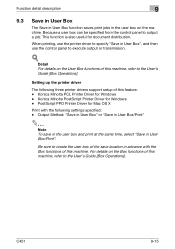
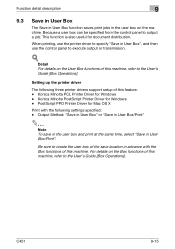
...User Box" or "Save in User Box/Print"
2
Note To save location in the user box on the User Box functions of this machine, ...C451
9-15 This function is also useful for Mac OS X
Print with the Box functions of this machine. PostScript PPD Printer Driver for document distribution.
Konica Minolta PostScript Printer Driver for Windows - Detail For details on the machine. Konica Minolta...
bizhub C451 Print Operations User Manual - Page 347


... (bizhub) application. A registered ICC profile can be specified when printing.
!
Setting up the printer driver
The following two printer drivers support setup of this feature: -
Function detail description
9
9.9 Registering ICC profiles in the printer driver
Additional ICC profiles downloaded and added to the Help for the application software.
Konica Minolta PostScript...
bizhub C451 PageScope Web Connection Operations User Guide - Page 2


... of KONICA MINOLTA HOLDINGS, INC. - C451
x-1 Introduction
Introduction
Thank you for usage of the Independent JPEG Group. -
Trademarks and copyright - KONICA MINOLTA, the KONICA MINOLTA logo,...KONICA MINOLTA BUSINESS TECHNOLOGIES, INC. -
PageScope and bizhub are either registered trademarks or trademarks of Hewlett-Packard Company Limited. -
This User's Guide describes device...
bizhub C451 PageScope Web Connection Operations User Guide - Page 117
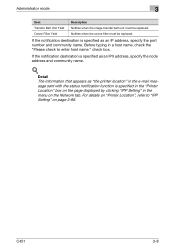
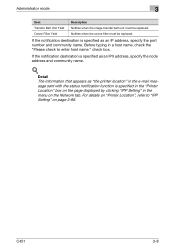
... is specified in the "Printer Location" box on the page displayed by...C451
3-8
For details on "Printer Location", refer to enter host name."
check box.
Administrator mode
3
Item
Description
Transfer Belt Unit Yield Notifies when the image transfer belt unit must be replaced. Before typing in the menu on page 3-98. Ozone Filter Yield
Notifies when the ozone filter...
bizhub C451 Network Scanner Operations User Manual - Page 3
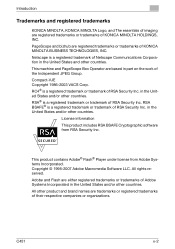
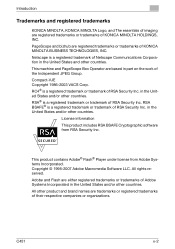
...bizhub are trademarks or registered trademarks of their respective companies or organizations. This machine and PageScope Box Operator are registered trademarks or trademarks of KONICA MINOLTA... All other product and brand names are registered trademarks or trademarks of KONICA MINOLTA BUSINESS TECHNOLOGIES, INC. C451
x-2
Netscape is a registered trademark or trademark of RSA Security Inc...
bizhub C451 Network Fax Operations User Manual - Page 13


... TECHNOLOGIES, INC.
Information written in the designated holder so that this Guide. PageScope and bizhub are registered trademarks or trademarks of KONICA MINOLTA HOLDINGS, INC. COPYRIGHT
© 2007 by KONICA MINOLTA BUSINESS TECHNOLOGIES, INC.
C451
x-12
EXEMPTION
A part or this User's Guide is used in the United States and/or other countries. Be sure to make...
bizhub C451 Network Fax Operations User Manual - Page 15
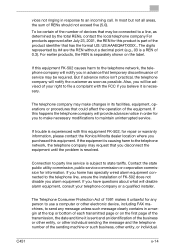
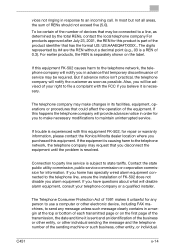
...corporation commission for repair or warranty information, please contact the Konica Minolta dealer location where you alarm equipment. In most but not all ...or bottom of each transmitted page or on the label.
C451
x-14 But if advance notice isn't practical, the ... of the sending machine or such business, other electronic device, including FAX machines, to an incoming call. Connection...
bizhub C451 Box Operations User Manual - Page 3
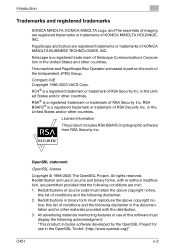
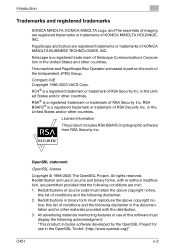
... registered trademarks
KONICA MINOLTA, KONICA MINOLTA Logo, and The essentials of imaging are registered trademarks or trademarks of KONICA MINOLTA BUSINESS TECHNOLOGIES, INC. PageScope and bizhub are based in...provided that the following disclaimer in the OpenSSL Toolkit. (http://www.openssl.org/)"
C451
x-2 tice, this list of RSA Security Inc.
RSA BSAFE® is a registered...
LK-101/LK-102 License Information Inquiry Procedure - Page 1


CS Operations
Issued by BT-CSO
1
Ver. 1.00 bizhub C203/C253/C353/C451/C550/C650 LK-101 LK-102 LK-103 License Information Inquiry
2008/05/27
Ver.1.00
KONICA MINOLTA BUSINESS THECHNOLOGIES, INC.
Email Setup Instructions - Page 3


...location.
2. Using this communication method, the MFP will initiate all communication with the CSRC Server system according to communicate with the vCare/CSRC host, the MFP will be configured for Konica Minolta's worldwide CS Remote Care System (CSRC). Supported models:
C650/C550/C451..., as well as the IP addresses of the bizhub are intended to communicate with the Email server(s) ...
Parts Guide - Page 49
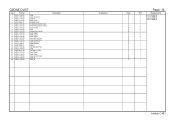
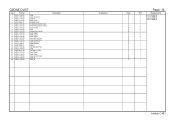
.../Inside Ozone Duct /Front Ozone Duct /Rear Ozone Duct /A FAN MOTOR SEAL OZONE DUCT /B Seal OZONE FILTER Duct /Cyan Seal /Cyan Ozone Duct /Cyan Seal /B Seal /B
Description
Destinations
Class
C D C C C C C D C D C C C D D D C C D C C C C D C C
Page. 16
QTY
3 1 1 1 3 1 2 2 2 1 2 1 2 1 1 1 1 1 1 1 1 1 1 1 1 1
Standard parts
a-V153 0445 03 b-V153 0308 03 c-V116 0306 03 d-V137 0308 03
bizhub C451
Parts Guide - Page 170


...Pick-up roller Transfer roller unit Fusing unit Fusing unit Fusing unit Imaging unit Y/M/C Imaging unit K Ozone filter Toner cartridge Y/M/C Toner cartridge K Color toner filter Transfer belt unit Waste toner box
*1: Replace cycle is detection the actual waste toner emissions.
*4:... with no Page/Key numbers are not handled as spare parts. include the Ozone filter.
1/1
Note
bizhub C451 No.
Similar Questions
How To Replace The Ozone Filter Konica Minolta Bizhub C451
(Posted by Trippcompa 10 years ago)
How To Install Color Toner Filter For Bizhub C451
(Posted by tjrhvlferre 10 years ago)
How To Replace The Ozone Filter In Bizhub C220
(Posted by jordGrend 10 years ago)
How To Replace Ozone Filter On Bizhub C451
(Posted by thdraco0 10 years ago)

