Konica Minolta bizhub C451 Support Question
Find answers below for this question about Konica Minolta bizhub C451.Need a Konica Minolta bizhub C451 manual? We have 17 online manuals for this item!
Question posted by thdraco0 on November 28th, 2013
How To Replace Ozone Filter On Bizhub C451
The person who posted this question about this Konica Minolta product did not include a detailed explanation. Please use the "Request More Information" button to the right if more details would help you to answer this question.
Current Answers
There are currently no answers that have been posted for this question.
Be the first to post an answer! Remember that you can earn up to 1,100 points for every answer you submit. The better the quality of your answer, the better chance it has to be accepted.
Be the first to post an answer! Remember that you can earn up to 1,100 points for every answer you submit. The better the quality of your answer, the better chance it has to be accepted.
Related Konica Minolta bizhub C451 Manual Pages
bizhub C451 Print Operations User Manual - Page 2


... Communications Corporation in the United States and other countries, or both. -
PageScope and bizhub are registered trademarks of IBM Corporation in the United States and/or other countries. ... Network. Introduction
Introduction
Thank you to print directly from the actual model.
The bizhub C451 is equipped with an integrated printer controller that this machine is a member of ...
bizhub C451 Print Operations User Manual - Page 35
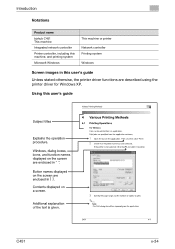
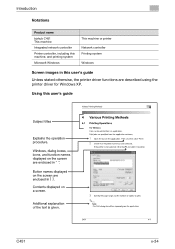
Using this user's guide Unless stated otherwise, the printer driver functions are described using the printer driver for Windows XP. Introduction
Notations
Product name
bizhub C451 This machine
Integrated network controller
Printer controller, including this machine, and printing system
Microsoft Windows
This machine or printer Network controller Printing system Windows
Screen ...
bizhub C451 PageScope Web Connection Operations User Guide - Page 21


Introduction
Notations
Product name bizhub C451 Microsoft Windows
Using this user's guide
This machine, C451 Windows
C451
x-20
bizhub C451 PageScope Web Connection Operations User Guide - Page 39
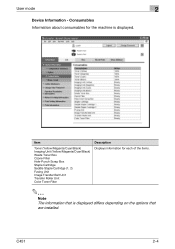
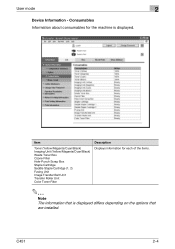
C451
2-4 Item
Toner (Yellow/Magenta/Cyan/Black) Imaging Unit (Yellow/Magenta/Cyan/Black) Waste Toner Box Ozone Filter Hole-Punch Scrap Box Staple Cartridge Saddle Staple Cartridge (1, 2) Fusing Unit Image Transfer Belt Unit Transfer Roller Unit Color Toner Filter
Description Displays information for the machine is displayed differs depending on the options that are installed...
bizhub C451 PageScope Web Connection Operations User Guide - Page 117
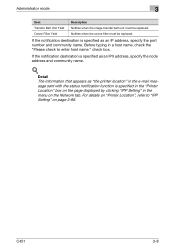
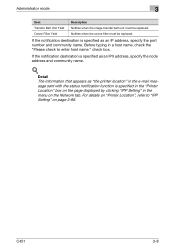
C451
3-8
Before typing in a host name, check the "Please check to "IPP Setting" on "Printer Location", refer to enter host name." check box.
Detail The information that appears as an IPX address, specify the node address and community name.
!
For details on page 3-98. Ozone Filter Yield
Notifies when the ozone filter must be replaced. If the...
bizhub C451 Network Scanner Operations User Manual - Page 2
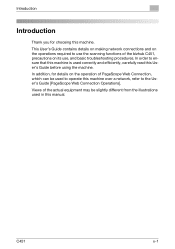
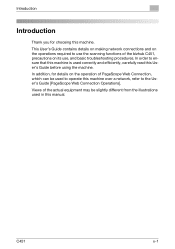
...this User's Guide before using the machine. Introduction
Introduction
Thank you for details on its use the scanning functions of the bizhub C451, precautions on the operation of the actual equipment may be used correctly and efficiently, carefully read this machine over a ... PageScope Web Connection, which can be slightly different from the illustrations used in this machine. C451
x-1
bizhub C451 Network Scanner Operations User Manual - Page 20
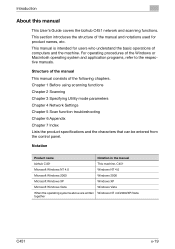
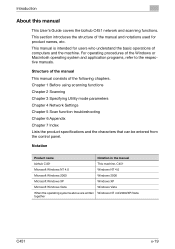
...the following chapters.
Notation
Product name
Notation in the manual
bizhub C451
This machine, C451
Microsoft Windows NT 4.0
Windows NT 4.0
Microsoft Windows 2000...Vista
Windows Vista
When the operating systems above are written Windows NT 4.0/2000/XP/Vista together
C451
x-19 Chapter 1 Before using scanning functions Chapter 2 Scanning Chapter 3 Specifying Utility mode parameters...
bizhub C451 Box Operations User Manual - Page 2
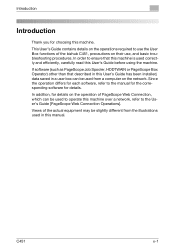
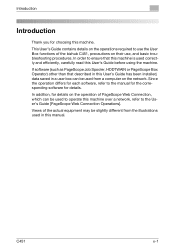
In addition, for details.
C451
x-1 This User's Guide contains details on the operations required to use the User Box...Connection Operations]. Introduction
Introduction
Thank you for choosing this User's Guide before using the machine. Views of the bizhub C451, precautions on the operation of PageScope Web Connection, which can be used in this machine over a network, refer to ...
bizhub C451 Box Operations User Manual - Page 18
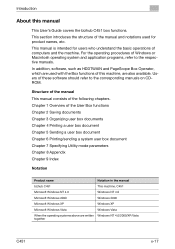
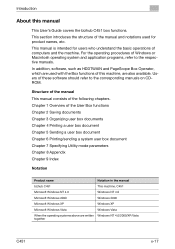
... Chapter 6 Printing/sending a system user box document Chapter 7 Specifying Utility mode parameters Chapter 8 Appendix Chapter 9 Index
Notation
Product name
Notation in the manual
bizhub C451
This machine, C451
Microsoft Windows NT 4.0
Windows NT 4.0
Microsoft Windows 2000
Windows 2000
Microsoft Windows XP
Windows XP
Microsoft Windows Vista
Windows Vista
When the operating systems...
bizhub C451 Enlarge Display Operations User Guide - Page 2
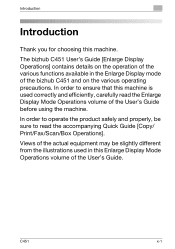
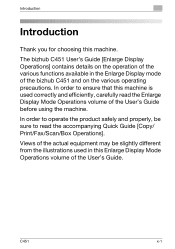
... safely and properly, be slightly different from the illustrations used correctly and efficiently, carefully read the accompanying Quick Guide [Copy/ Print/Fax/Scan/Box Operations]. C451
x-1 The bizhub C451 User's Guide [Enlarge Display Operations] contains details on the operation of the...
bizhub C451 Enlarge Display Operations User Guide - Page 20
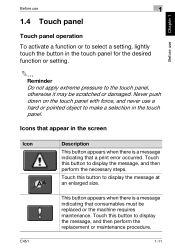
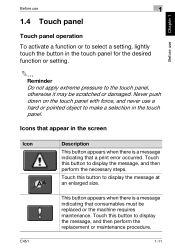
... a hard or pointed object to display the message, and then perform the replacement or maintenance procedure. Touch this button to display the message at an enlarged ...when there is a message indicating that a print error occurred.
Icons that appear in the touch panel. C451
1-11
Touch this button to display the message, and then perform the necessary steps. This button appears when...
bizhub C451/C550 Security Operations User Manual - Page 7


... enhanced security functions are available. This User's Guide (Ver. 1.02) describes bizhub C550/bizhub C451/ineo+ 550/ineo+ 451 Multi Function Peripheral Control Software (MFP Controller: A00J0Y0-0100... entry according to operating problems and questions. The security functions offered by the bizhub C550/C451 machine. The PageScope Web Connection functions can be used when using the security ...
Parts Guide - Page 6
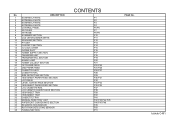
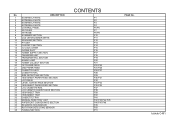
...
7
IR FRAME
8
SCANNER SECTION
9
CCD UNIT/SCANNER DRIVE
10 IR BOARD SECTION
11 PH UNIT
12 CONTACT SECTION
13 I/U LOCK LEVER
14 OZONE DUCT
15 TONER SUPPLY SECTION
16 TRANSFER UNIT
17 TRANSFER RAIL SECTION
18 ERASE LAMP
19 TONER COLLECT SECTION
20 1ST PAPER FEED
21 2ND...P32 P33 P34 P35 P36 P37 P38 P39 P40 P41 P42 P43 P44 P45 P46 P47 P48 P49 P50 P51
PAGE No.
bizhub C451
No.
Parts Guide - Page 29


... 01 26 A00J 1926 00 27 A00J 1923 01 28 A00J 1925 00 29 A00J 1921 01 30 A00J 1675 01
Read Cover /Front Filter Read Cover /Front SCREW Mounting Plate Mounting Plate Mounting Plate Cover Cover Mounting Plate Collar Washer Support Screw Arm Cover Washer Torsion Spring Arm...V137 0306 03 c-V153 0308 03 d-V116 0306 03 e-V137 0308 03 f-V195 0600 03 g-V217 0300 01 h-V121 0308 03 k-V121 0308 04
bizhub C451
Parts Guide - Page 31
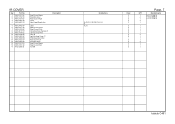
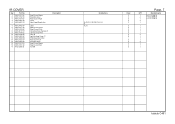
... Relay Harness /3 Light blocking Plate Lens /B Light blocking Cover /C PWB Assembly LED2 Read Cover /Left Shoulder screw Read Cover /Upper Read Cover /Rear FILTER
Description
Destinations
B,G2,F1,,C,D1,D3,F2,G1,I,J, K A,A1
Class
C C C C C
C C C D C C D I C C C C C
Page. 7
QTY
1 4 1 2 1
Standard parts
a-V121 0308 03 b-V153 0308 03 c-V121 0308 04
1 1 1 1 1 2 1 1 1 2 1 1 1
bizhub C451
Parts Guide - Page 49
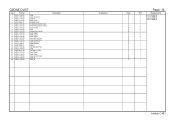
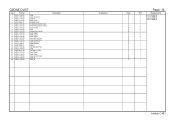
.../Inside Ozone Duct /Front Ozone Duct /Rear Ozone Duct /A FAN MOTOR SEAL OZONE DUCT /B Seal OZONE FILTER Duct /Cyan Seal /Cyan Ozone Duct /Cyan Seal /B Seal /B
Description
Destinations
Class
C D C C C C C D C D C C C D D D C C D C C C C D C C
Page. 16
QTY
3 1 1 1 3 1 2 2 2 1 2 1 2 1 1 1 1 1 1 1 1 1 1 1 1 1
Standard parts
a-V153 0445 03 b-V153 0308 03 c-V116 0306 03 d-V137 0308 03
bizhub C451
Parts Guide - Page 145
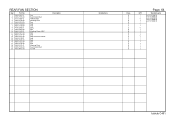
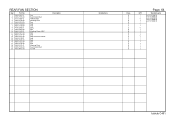
... Mounting Plate Duct Seal Seal SEAL Duct Mounting Plate /ASSY Duct Seal Dust-proof Seal /Yellow Seal Seal Duct Seal Mounting Plate Sound shield Duct FILTER
Description
Destinations
Class
D D C D D C C C D D D C C C C D C D D A
Page. 64
QTY
1 1 2 1 1 1 1 2 1 1 1 2 1 1 1 1 1 1 1 1
Standard parts
a-V153 0308 03 b-V116 0306 03 c-V116 0435 03 d-V137 0306 03 e-V116 0308 03
bizhub C451
Parts Guide - Page 151
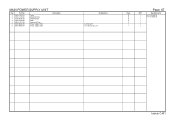
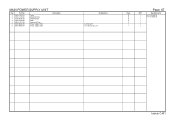
... 3 4556 M100 00 4 A00J 1422 00 5 A00J 1412 00 6 A00J M404 05 6 A00J M405 04
Cover Mounting Plate FAN MOTOR SEAL Dust-proof Filter Power supply /100V Power supply /230V
Description
Destinations
A,A1,B,G2,F1 C,D1,D3,F2,G1,I,J,K
Class
D D B C C I I
Page. 67
QTY
1 1 1 1 1 1 1
Standard parts
a-V116 0306 03 b-V116 0330 03
bizhub C451
Parts Guide - Page 157
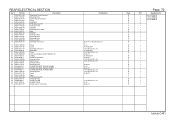
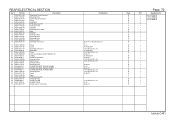
... POWER SOURCE TRANSFOMER Mounting Plate Cover Tape PWB Assembly RL Mounting Plate NOISE FILTER POWER CORD Power source Cord /120V
Destinations
B,G2,F1,,C,D1,D3,F2,G1... D D D I D D C D C D C C C D D C I D D D D
Page. 70
QTY
1 1 1 1 4 1 1 1 1 1 1 1 1 1 1 1
Standard parts
a-V116 0306 03 b-V137 0408 03 c-V116 0408 03 d-V116 0308 03
1 1 1 1 1 1 1 1 1 1 1 1 1 1 1 1 1 1 1 1 1 1 1
bizhub C451
Parts Guide - Page 170


...
A00JR72100 120V
P51-1
*4
1
300K
A00JR72200 200V
P51-1
*4
1
100K
-
1
300K
-
1
300K
A00JR73100
P16-21
1
27K
-
1
45K
-
1
150K
A00JR70000
P64-20
1
450K
A00JR71400
P18-2
1
57K
A0ATWY0
P21-4
*3
*2: Replace those three parts at the same time.
*3: A waste toner full condition is the life counter value. include the Ozone filter.
1/1
Note
bizhub C451 No.
Similar Questions
Ozone Filter Replacement
how do you replace the ozone filter on a C754 Copier?
how do you replace the ozone filter on a C754 Copier?
(Posted by surbain 8 years ago)
Where To Replace Staples On Bizhub C451 Xerox Machine
(Posted by sharpdb4334 10 years ago)
How To Replace The Ozone Filter Konica Minolta Bizhub C451
(Posted by Trippcompa 10 years ago)

