Konica Minolta bizhub C451 Support Question
Find answers below for this question about Konica Minolta bizhub C451.Need a Konica Minolta bizhub C451 manual? We have 17 online manuals for this item!
Question posted by rufa on May 13th, 2014
How To Do Mirror Image Copy On Bizhub 550
The person who posted this question about this Konica Minolta product did not include a detailed explanation. Please use the "Request More Information" button to the right if more details would help you to answer this question.
Current Answers
There are currently no answers that have been posted for this question.
Be the first to post an answer! Remember that you can earn up to 1,100 points for every answer you submit. The better the quality of your answer, the better chance it has to be accepted.
Be the first to post an answer! Remember that you can earn up to 1,100 points for every answer you submit. The better the quality of your answer, the better chance it has to be accepted.
Related Konica Minolta bizhub C451 Manual Pages
AU-201H User Guide - Page 2


...
- Important: This indicates instructions that should be followed to this User's Guide before using multifunctional products with user authentication settings specified.
2
AU-201H Logon and print job operations can be slightly different from the screen images used in this device.
AU-201H Authentication Unit (IC Card Type) is hereafter referred to change without...
AU-201H User Guide - Page 6


...Under "IC Card Type", select the type of IC card to the User's Guide [Copy Operations] included with account track settings, set "Synchronize User Authentication & Account Track" ...". When combined with the multifunctional product. Reminder:
External server authentication is selected, the Touch & Print function cannot be used .
3 Touch [Authentication Device Settings], then [General Settings...
AU-201H User Guide - Page 22


... registered user data is equipped with a batch copy feature that allows the registered user data to be specified on multiple multifunctional products specified to be used with this device.
12 Click [OK].
13 Disconnect this device from this USB port of the computer. 14 Turn off the multifunctional product with the main power switch, connect...
PageScope Authentication Manager User Manual - Page 8


... Manager is a utility for you to be installed in a Web browser, Authentication Manager can manage accounts, users and external servers used by the network devices, total copies and prints, and apply specified function limitations. About this product
Authentication Manager is an application that runs on the network. When used in order for...
PageScope Authentication Manager User Manual - Page 10


... document may differ from those that appear on your computer, depending on the installed devices and specified settings. Note
Unauthorized reproduction, translation or duplication of their respective companies.
...© 2007 KONICA MINOLTA BUSINESS TECHNOLOGIES, INC. PageScope and bizhub are trademarks of this document is a trademark of KONICA MINOLTA BUSINESS TECHNOLOGIES, INC. Safari ...
bizhub C451 FK-502 Fax Operations User Guide - Page 14
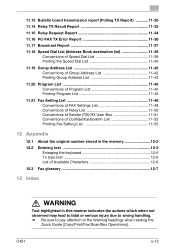
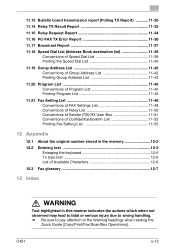
C451
x-13 11.13 Bulletin board transmission report (Polling TX Report 11-30 11.14 Relay TX Result Report 11-32 11.15 Relay Request Report ... may lead to fatal or serious injury due to wrong handling. % Be sure to pay attention to the Warning headings when reading the
Quick Guide [Copy/Print/Fax/Scan/Box Operations].
bizhub C451 FK-502 Fax Operations User Guide - Page 15
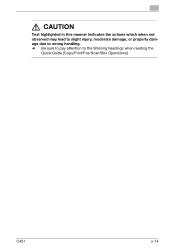
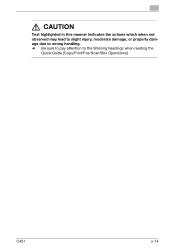
C451
x-14 7 CAUTION
Text highlighted in this manner indicates the actions which when not observed may lead to slight injury, moderate damage, or property damage due to wrong handling. % Be sure to pay attention to the Warning headings when reading the
Quick Guide [Copy/Print/Fax/Scan/Box Operations].
bizhub C451 FK-502 Fax Operations User Guide - Page 16


...imaging are the registered trademarks or trademarks of KONICA MINOLTA HOLDINGS, INC. Other company names and product names used in this User's Guide is used or duplicated without notice. COPYRIGHT
© 2007 by KONICA MINOLTA BUSINESS TECHNOLOGIES, INC. C451...All Rights Reserved. PageScope and bizhub are either registered trademarks or ...Copy/Print/Fax/Scan/Box Operations] before using ...
bizhub C451 Print Operations User Manual - Page 2


...program that this machine is used efficiently, carefully read the Quick Guide [Copy/Print/Fax/Scan/Box Operations] before using the machine.
Mozilla and Firefox ...bizhub C451 is a trademark of KONICA MINOLTA HOLDINGS, INC. - In order to ensure that allows you for purchasing this manual before using the machine. KONICA MINOLTA, the KONICA MINOLTA logo, and The essentials of
imaging...
bizhub C451 Print Operations User Manual - Page 304


C451
9-7 For the password rules, refer to the User's Guide [Copy Operations].
4 Print the document. When password rules are enabled on this machine, the passwords that can be used with Secure Print are limited and the ...
bizhub C451 PageScope Web Connection Operations User Guide - Page 2


...
PageScope and bizhub are registered trademarks...174; is used safely, carefully read this machine. C451
x-1 The illustrations used in part on the work ...- This User's Guide describes device management functions, operations, and cautions for purchasing this...logo, and The essentials of
imaging are trademarks or registered trademarks ...Quick Guide [Copy/Print/Fax/Scan/Box Operations] before using the...
bizhub C451 PageScope Web Connection Operations User Guide - Page 131
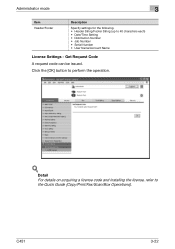
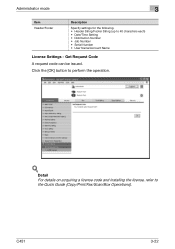
...Time Setting • Distribution Number • Job Number • Serial Number • User Name/Account Name
License Settings -
C451
3-22
Get Request Code A request code can be issued. Administrator mode
3
Item Header/Footer
Description
Specify settings for the following... a license code and installing the license, refer to
the Quick Guide [Copy/Print/Fax/Scan/Box Operations].
bizhub C451 Network Scanner Operations User Manual - Page 57


...[Prev.
The following operations are available in the touch panel.
C451
2-18 Scanning
2
2.4 Previewing
With a scan transmission, pressing the [Proof Copy] key in the control panel after loading the document displays a... page by 180 degrees. [Select page(s) to view the desired section of the image. Zoom
The document can be rotated by 180 degrees. A list of scanned pages appears, ...
bizhub C451 Network Fax Operations User Manual - Page 12
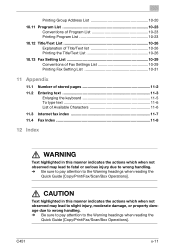
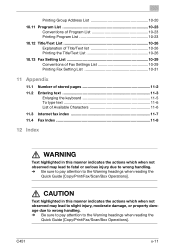
...serious injury due to wrong handling. % Be sure to pay attention to the Warning headings when reading the
Quick Guide [Copy/Print/Fax/Scan/Box Operations].
7 CAUTION
Text highlighted in this manner indicates the actions which when not observed may lead...wrong handling. % Be sure to pay attention to the Warning headings when reading the
Quick Guide [Copy/Print/Fax/Scan/Box Operations]. C451
x-11
bizhub C451 Network Fax Operations User Manual - Page 13


... KONICA MINOLTA Logo, and The essentials of imaging are either registered trademarks or trademarks of KONICA MINOLTA HOLDINGS, INC. PageScope and bizhub are the registered trademarks or trademarks of KONICA...read the Quick Guide [Copy/Print/Fax/Scan/Box Operations] before using the machine. COPYRIGHT
© 2007 by KONICA MINOLTA BUSINESS TECHNOLOGIES, INC. C451
x-12 Introduction
Thank you...
bizhub C451 Box Operations User Manual - Page 113


... in the right end and bottom end of the image to view the desired section of 2, 4 or 8 times the normal size. Preview -
Detail With documents containing multiple pages, an image for each page can be viewed at full size or at a size of the image. C451
2-78 Saving documents
2
Preview - The document can be...
bizhub C451 Box Operations User Manual - Page 114


... page currently displayed by 180 degrees.
Select the display size, and use the scroll bars in the preview image by touching [Detail], the result of the image.
C451
2-79 Saving documents
2
Item
Description
[Prev. When [View Finishing] is cancelled, the only image is displayed without icons or text.
2
Note When selecting on the preview...
bizhub C451 Box Operations User Manual - Page 130


... is to a different user box, even if a password has been specified for the box.
4 Check the information, and then touch [Start]. The data is copied, and a message appears, indicating that the operation was completed.
5 Touch [OK].
2
Note The date and time that the document was copied is recorded under "Time Stored".
C451
3-15
bizhub C451 Enlarge Display Operations User Guide - Page 14


C451
1-5 While the machine is in Copy mode, the indicator on the [Power Save] key lights up in green. To cancel Low Power mode, press the [Power...is in Fax/Scan mode, the indicator on the [Fax/Scan] key lights up in green.
19 [Copy] key
Press to enter Copy mode. (As a default, the standard-sized Copy mode screen is displayed.) While the machine is in Low Power mode, the indicator on the...
bizhub C451 Enlarge Display Operations User Guide - Page 74


...
2
2.8 Selecting not to rotate the image
Copies can be printed with the image not rotated to not rotate the image.
% Touch [Auto Rotate OFF].
- C451
2-31
To cancel the setting for not rotating the image, touch [Auto Rotate OFF] again. Follow the procedure described below to select the setting to fit the orientation of the loaded...
Similar Questions
Blank Copies Bizhub C224
I have bizhub c224 I want to troubleshooting failed registration color and after making initializati...
I have bizhub c224 I want to troubleshooting failed registration color and after making initializati...
(Posted by khairimokbel 1 year ago)
How Do I Copy To A Mirror Image On The C451?
(Posted by drytter 12 years ago)

