Konica Minolta bizhub C451 Support Question
Find answers below for this question about Konica Minolta bizhub C451.Need a Konica Minolta bizhub C451 manual? We have 17 online manuals for this item!
Question posted by drytter on February 13th, 2012
How Do I Copy To A Mirror Image On The C451?
The person who posted this question about this Konica Minolta product did not include a detailed explanation. Please use the "Request More Information" button to the right if more details would help you to answer this question.
Current Answers
There are currently no answers that have been posted for this question.
Be the first to post an answer! Remember that you can earn up to 1,100 points for every answer you submit. The better the quality of your answer, the better chance it has to be accepted.
Be the first to post an answer! Remember that you can earn up to 1,100 points for every answer you submit. The better the quality of your answer, the better chance it has to be accepted.
Related Konica Minolta bizhub C451 Manual Pages
PageScope Authentication Manager User Manual - Page 156


...Prohibition". -
In the basic setting of Authentication Manager. In addition, before copying or printing documents, the device reserves a certain number of pages to be printed from Authentication Manager, ...of printable pages is configured as the "Counter Remaining (Max.)" on , the device acquires the counter information and the maximum limit value information of printable pages for ...
bizhub C203/C253/C353/C451/C550/C650 Advanced Function Operations User Manual - Page 2


... our products. This User's Guide describes overview and usage of the Internet. bizhub C650/C550/C451/C353/C253/C203 In order to operate the machine safely and properly, be available... or transmitted through the use the functions effectively, please read the accompanying Quick Guide [Copy/Print/Fax/Scan/Box Operations].
In order to read this terminal.
Illustrations shown in the...
bizhub C451 FK-502 Fax Operations User Guide - Page 16


... to read the Quick Guide [Copy/Print/Fax/Scan/Box Operations]...countries. C451
x-15 To ensure that this User's Guide are registered trademarks or trademarks of their respective companies. PageScope and bizhub are...Guide.
ACKNOWLEDGEMENT:
KONICA MINOLTA, KONICA MINOLTA Logo, and The essentials of imaging are either registered trademarks or trademarks of KONICA MINOLTA HOLDINGS, INC. ...
bizhub C451 FK-502 Fax Operations User Guide - Page 19
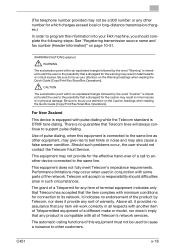
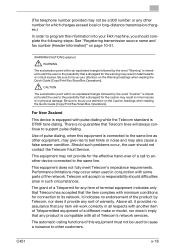
...headings when reading the Quick Guide [Copy/Print/Fax/Scan/Box Operations]. Be sure to the possibility that the item complies with all respects with another device connected to the same line. There... that a disregard for the caution may result in minor injuries or in physical damage. C451
x-18 (The telephone number provided may not be used in conjunction with pulse dialing while...
bizhub C451 FK-502 Fax Operations User Guide - Page 68


...original. Select this mode for scanning originals with photos, none of original type settings.
C451
2-13 There are mixed together on multiple pages. - [Photo]: Touch when scanning ...half tone) mixed together, are to be scanned, for example by pencil etc. - [Copied Paper]: Touch when scanning a copied image as the original. If you select this mode when text and photos are mixed together on ...
bizhub C451 Print Operations User Manual - Page 2


...other countries, or both. - is used efficiently, carefully read the Quick Guide [Copy/Print/Fax/Scan/Box Operations] before using the machine. This User's Guide describes ... essentials of
imaging are registered trademarks or trademarks of KONICA MINOLTA HOLDINGS, INC. -
PageScope and bizhub are registered trademarks of KONICA MINOLTA BUSINESS TECHNOLOGIES, INC. - The bizhub C451 is a ...
bizhub C451 Print Operations User Manual - Page 147
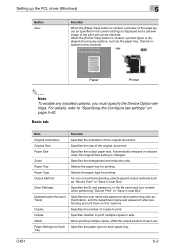
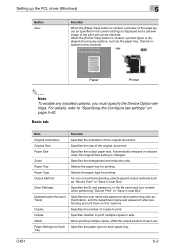
... and a preview image of each paper ...Copies Collate Offset Paper Settings for printing.
Specifies the output paper size.
Specifies whether to print. C451...copies in User Box".
When the [Printer View] button is clicked, a printer figure is changed. Automatically enlarges or reduces when the Original Size setting is displayed showing any installed options, you must specify the Device...
bizhub C451 Print Operations User Manual - Page 197
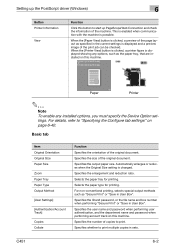
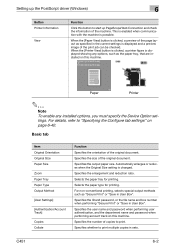
...image of the print job can be checked.
Specifies the ID and password, or the file name and box number when performing "Secure Print" or "Save in User Box". C451... a printer figure is possible.
Specifies the number of copies to "Specifying the Configure tab settings" on page 6-...showing any installed options, you must specify the Device Option settings.
Specifies the user name and password...
bizhub C451 PageScope Web Connection Operations User Guide - Page 2


...'s Guide describes device management functions, operations, and cautions for ...JPEG Group. - PageScope and bizhub are trademarks or registered trademarks of...effectively, please read the Quick Guide [Copy/Print/Fax/Scan/Box Operations] before...the United States and other countries. C451
x-1 Power PC is a trademark of...registered trademarks or trademarks of
imaging are based in this User's...
bizhub C451 PageScope Web Connection Operations User Guide - Page 234
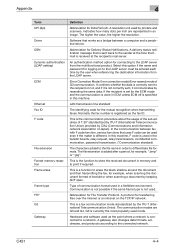
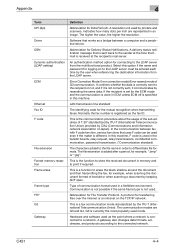
... used even if the maker is specified in an image. This is received at the recipients mail server.
...and the communication is done in ECM unless ECM off is different. C451
4-4 A resolution unit used as the fax ID. A delivery status... used by the user when referencing the destination information from the multifunctional product. Indicates how many dots per inch are G3 and G4...device.
bizhub C451 PageScope Web Connection Operations User Guide - Page 240


...another destination. Specify whether or not the multifunctional product searches this machine.
C451
4-10
RAW port number
The TCP ...port number used when the RAW protocol is a function to send the broadcast the fax via other computers or peripheral devices
Proxy server
A server that is specified to the relay station and the entire amount of images...
bizhub C451 Network Scanner Operations User Manual - Page 113


Scanning
2
5 Specify the scanning settings, and then click the [Scan] button.
6 Enter a file name in the "Tag these pictures (optional)" field, and then
click the [Import] button. C451
2-74 Now scanning is performed and scanned data are added to the list of images.
bizhub C451 Network Scanner Operations User Manual - Page 403


... is connected to the LDAP server from the multifunctional product.
Appendix
6
Term Contrast
CSV
Default Default gateway Density DHCP
DNS
DPI (dpi) Driver Dynamic authentication (LDAP setting)
Ethernet File extension FTP Gateway Gradation Grayscale
Definition
The difference in intensity between a computer and a peripheral device. An image with little light/dark variation is said...
bizhub C451 Network Scanner Operations User Manual - Page 406
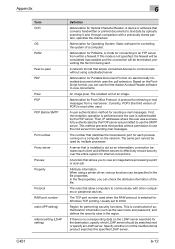
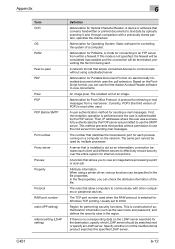
... 9100. Based on the network.
Specify whether or not the multifunctional product searches this mode is authenticated by optically scanning it and, through comparison with other computers or peripheral devices. Usually set to use the mail server from sending mail messages.
An image pixel. Abbreviation for sending e-mail messages. The smallest unit of...
bizhub C451 Network Fax Operations User Manual - Page 13


...in the designated holder so that this machine. C451
x-12 ACKNOWLEDGEMENT:
KONICA MINOLTA, KONICA MINOLTA Logo, and The essentials of imaging are registered trademarks or trademarks of KONICA MINOLTA BUSINESS...functions. PageScope and bizhub are registered trademarks or trademarks of KONICA MINOLTA HOLDINGS, INC. All Rights Reserved. Be sure to read the Quick Guide [Copy/Print/Fax/Scan...
bizhub C451 Box Operations User Manual - Page 272


Printing/sending a system user box document
6
5 Select the document to be printed.
6 Under "Action", touch [Print].
7 Select the print settings.
8 If desired, touch [Preview], then [Details] on the left side of the screen
to check a preview image.
C451
6-12
bizhub C451 Enlarge Display Operations User Guide - Page 35


....
2
Note Load the document into the ADF.
If the document is detected, and all pages of the document is copied without being unfolded, a paper misfeed may occur.
1
Position the document to be copied.
1-26
C451 Before use Chapter 1
1
Before use
Loading folded documents ("Z-Folded Original" setting)
If folded documents are scanned at that...
bizhub C451 Enlarge Display Operations User Guide - Page 47


If the number of copies was incorrectly entered, press the [C] (clear) key in the desired number of copies.
2-4
C451 To cancel the setting and select the default, press the [Reset] key.
4
Using the keypad, type in the keypad, and then specify the correct number of copies.
- Using copy functions Chapter 2
2
Using copy functions
-
bizhub C451 Enlarge Display Operations User Guide - Page 96


For details on page 1-17.
2 Press the [Start] key.
3
After the current job is finished, the next copy
job begins. If the "Copy Operating Screen" parameter was set to "Yes", touch [Next Copy Job] in the screen that appears during printing to "Feeding the document" on positioning the document, refer to display the Basic...
bizhub C451/C550 Security Operations User Manual - Page 147
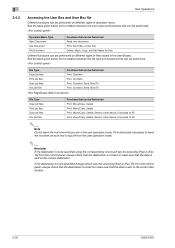
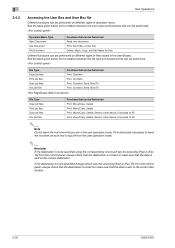
..., Copy, and Edit Name for files
Different functions can be Performed Print, Move/Copy, Delete Print, Move/Copy, Delete Print, Move/Copy, Delete, Send to other device, Download to PC Print, Move/Copy, Delete, Send to other device, ...to make sure that the data is sent to the correct destination.
3-32
C550/C451 If the destination is to be performed. If it is absolutely necessary to leave the...

