Konica Minolta bizhub C451 Support Question
Find answers below for this question about Konica Minolta bizhub C451.Need a Konica Minolta bizhub C451 manual? We have 17 online manuals for this item!
Question posted by stsg on October 15th, 2013
I Get A Login Error When I Try To Scan From A Konica Minolta C451
The person who posted this question about this Konica Minolta product did not include a detailed explanation. Please use the "Request More Information" button to the right if more details would help you to answer this question.
Current Answers
There are currently no answers that have been posted for this question.
Be the first to post an answer! Remember that you can earn up to 1,100 points for every answer you submit. The better the quality of your answer, the better chance it has to be accepted.
Be the first to post an answer! Remember that you can earn up to 1,100 points for every answer you submit. The better the quality of your answer, the better chance it has to be accepted.
Related Konica Minolta bizhub C451 Manual Pages
bizhub C203/C253/C353/C451/C550/C650, bizhub 361/421/501/601/751 Enabling bizhub HDD Security Features - Page 2


...Do not set any of the passwords created using the Konica Minolta HDD Backup Utility application. The process and procedure involved in.... See Section 5 • Enable Overwrite All HDD Data -
Try to know the Encryption Key/Passwords. Some of the machine comes ... passwords created in MFP security is intended to assist the bizhub Multi-Function Printer (MFP) Administrator with the steps and ...
bizhub C203/C253/C353/C451/C550/C650 Advanced Function Operations User Manual - Page 2


... subject to company policies and to all KONICA MINOLTA companies disclaim, and shall have no liability for, your technical representative. bizhub C650/C550/C451/C353/C253/C203 In order to operate ...through the use the functions effectively, please read the accompanying Quick Guide [Copy/Print/Fax/Scan/Box Operations]. In order to use of the Internet. i-Option LK-103 may differ from...
bizhub C203/C253/C353/C451/C550/C650 Advanced Function Operations User Manual - Page 29
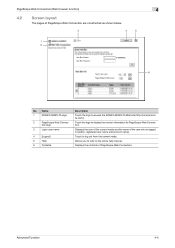
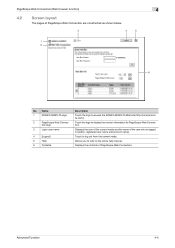
... (Web browser function)
4
4.2 Screen layout
The pages of PageScope Web Connection. tion logo
3
Login user name
4
[Logout]
5
Help
6
Contents
Description
Touch the logo to display the version information for PageScope Web Connection.
Touch the logo to access the KONICA MINOLTA Web site (http://konicaminolta.com/).
Displays the contents of PageScope Web Connection are...
bizhub C451 FK-502 Fax Operations User Guide - Page 14
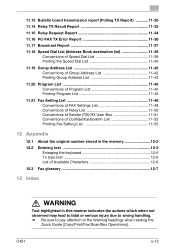
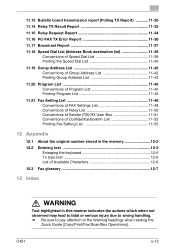
...TX Report 11-30 11.14 Relay TX Result Report 11-32 11.15 Relay Request Report 11-34 11.16 PC-FAX TX Error Report 11-36 11.17 Broadcast Report 11-37 11.18 Speed Dial List (Address Book destination list 11-39
Conventions of Speed ... injury due to wrong handling. % Be sure to pay attention to the Warning headings when reading the
Quick Guide [Copy/Print/Fax/Scan/Box Operations].
C451
x-13
bizhub C451 FK-502 Fax Operations User Guide - Page 16


...when using the machine. C451
x-15 ACKNOWLEDGEMENT:
KONICA MINOLTA, KONICA MINOLTA Logo, and The essentials of imaging are the registered trademarks or trademarks of KONICA MINOLTA HOLDINGS, INC. Information... [Copy/Print/Fax/Scan/Box Operations] before using the fax functions. PageScope and bizhub are either registered trademarks or trademarks of KONICA MINOLTA BUSINESS TECHNOLOGIES, INC....
bizhub C451 Print Operations User Manual - Page 2


..., Inc. In regard to print directly from the actual model. C451
x-1
KONICA MINOLTA, the KONICA MINOLTA logo, and The essentials of
imaging are registered trademarks of Microsoft Corporation in.../Scan/Box Operations] before using the machine. In order to provide the customers with a solution of the Mozilla Foundation. - Trademarks and copyright - PageScope and bizhub ...
bizhub C451 Print Operations User Manual - Page 33


... the printing functions. For details on the copy functions, scanning functions, box functions, and fax functions, refer to the operation manual of computer and this machine operations. User's Guide CD manuals
User's Guide [Copy Operations] This manual contains descriptions of the Konica Minolta printer controller. C451
x-32 This User's Guide is provided with the...
bizhub C451 Print Operations User Manual - Page 66


ton. C451
2-21
Follow the on-screen instructions.
3 If the restart dialog box appears, click [OK] to delete the driver.... of the printer driver is included.
1 Click the [Start] button, point to "All Programs" (or "Programs"), then to
"KONICA MINOLTA", and then click "bizhub C650 Series"-"Uninstall Printer Driver".
2 Select the components to be deleted, and then click the [Uninstall] but-
bizhub C451 Print Operations User Manual - Page 71


...Zone".
- If connecting using Rendezvous, the Bonjour settings on this machine must be specified. C451
2-26 For specifying the Bonjour settings, refer to "Printing with Macintosh" on page 3-... not appear as a printer with a Bonjour connection, select
"KONICA MINOLTA" from the "Print Using" drop-down list, select "KONICA MINOLTA C451 PS" in the printer list, this machine must be specified....
bizhub C451 Print Operations User Manual - Page 72


... When "IPP" is registered in the queue name text box.
5 Select "KONICA MINOLTA" from the "Printer Model" drop-down list.
6 Select "KONICA MINOLTA C451 PS", and then click the [Add] button. For Mac OS 9.2 After ... in the printer list. For Mac OS 10.3, leave the queue name text box empty.
C451
2-27 The printer driver can be used as the protocol in "System Folder" - First,...
bizhub C451 Print Operations User Manual - Page 74


... Setup Utility or Print Center, located in "Library" - "en.lproj" of the printer to the "Trash" icon.
6 Restart the computer. "KONICA MINOLTA C451.gz"
5 Delete the unnecessary files from "Library"-"Printers". Drag the "C451" folder, which is located in "Library" - "Printers" -
Uninstalling the printer driver
If it becomes necessary to delete the printer driver...
bizhub C451 Print Operations User Manual - Page 136


...tri-fold function is available only when optional finisher FS-608 is installed. Operating system Windows
Mac OS X Mac OS 9.2
Printer driver
Refer to
Konica Minolta PCL
"Specifying the Finish tab settings" on page 5-17
Konica Minolta...fold a printed document in half and to 4)" on page 7-10
C451
4-19
Half-fold
Tri-fold
Center staple and fold
2
Reminder The center staple and fold ...
bizhub C451 Print Operations User Manual - Page 298


... of copies. Number of copies. Setting up the printer driver
The following settings specified: - PostScript PPD Printer Driver for Mac OS X - C451
9-1
Konica Minolta PCL Printer Driver for Windows - This prevents copy errors from options under "Output Method". When printing, use the printer driver to specify Proof Print, and use the control panel to...
bizhub C451 Print Operations User Manual - Page 421


... the OpenOffice Printer Administrator tool. 3 Click the [New Printer] button. 4 In the Choose a device type dialog box, select "Add a printer", and then
click the [Next] button.
5 In the Choose a driver dialog box, click the [Import] button. 6 Select "KONICA MINOLTA C451 OpenOffice PPD", and then click the
[OK] button.
7 From the "Please Select a Suitable driver...
bizhub C451 PageScope Web Connection Operations User Guide - Page 2


... - Novell and Novell NetWare are registered trademarks of KONICA MINOLTA HOLDINGS, INC. - Apple, Macintosh, and Mac ... in this machine. This User's Guide describes device management functions, operations, and cautions for purchasing this...Print/Fax/Scan/Box Operations] before using the machine. Ethernet is a trademark of Apple Computer, Inc. -
C451
x-1 PageScope and bizhub are ...
bizhub C451 PageScope Web Connection Operations User Guide - Page 25
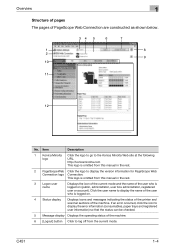
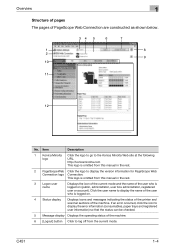
... this manual in the rest.
2 PageScope Web Click the logo to the Konica Minolta Web site at the following
logo
URL. Click the user name to log ...current mode. C451
1-4
Item
Description
1 Konica Minolta Click the logo to go to display the version information for PageScope Web Connection logo Connection. If an error occurred, click the icon to display the error information (...
bizhub C451 Network Scanner Operations User Manual - Page 26
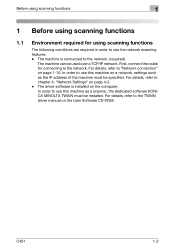
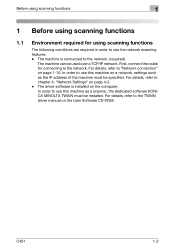
... to the network.
First, connect the cable for using scanning functions
1.1 Environment required for connecting to use this machine on a network, settings such as a scanner, the dedicated software KONICA MINOLTA TWAIN must be specified. In order to "Network connection" on the User Software CD-ROM. C451
1-2 For details, refer to use this machine as...
bizhub C451 Network Scanner Operations User Manual - Page 218
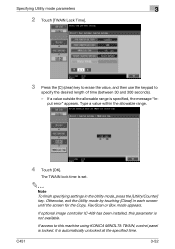
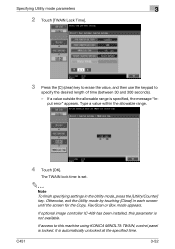
... Copy, Fax/Scan or Box mode appears. If a value outside the allowable range is automatically unlocked at the specified time. Otherwise, exit the Utility mode by touching [Close] in the Utility mode, press the [Utility/Counter] key.
If optional image controller IC-409 has been installed, this machine using KONICA MINOLTA TWAIN, control...
bizhub C451 Network Fax Operations User Manual - Page 13


Be sure to read the Quick Guide [Copy/Print/Fax/Scan/Box Operations] before using the machine. After reading the User's ... (Internet Fax/IP Address Fax).
C451
x-12 PageScope and bizhub are registered trademarks or trademarks of Adobe Systems Incorporated in this User's Guide are either registered trademarks or trademarks of KONICA MINOLTA HOLDINGS, INC. To ensure that ...
bizhub C451/C550 Security Operations User Manual - Page 180


... the PC of this machine and click [Connect].
4 Select the "Login as the Registered User" radio button and enter the User Name and...Box in the scan or fax mode in the image processing application of the machine. For details, ask the Administrator of the PC. C550/C451
4-27
Application ... [KONICA MINOLTA HDD TWAIN Ver.3].
3 Select this machine to be recognized as a TWAIN device.
Similar Questions
How To Fix Error C 0105 On Konica Minolta Bizhub C451
touch screen continued do not go even with cold start
touch screen continued do not go even with cold start
(Posted by gisvs 1 year ago)
Konica Minolta Bizhub C451 Scanner Showing Cannot Scan Due To Device Error Often
konica minolta bizhub c451 scanner showing Cannot scan due to device error often. Scnnaning as probl...
konica minolta bizhub c451 scanner showing Cannot scan due to device error often. Scnnaning as probl...
(Posted by 2010designpoint 10 years ago)
How To Change Scan Job Names For Bizhub C451
(Posted by beacalf 10 years ago)
Bizhub 363 Login Error When Scanning With Smb
(Posted by shoaisephi 10 years ago)

