Konica Minolta bizhub C451 Support Question
Find answers below for this question about Konica Minolta bizhub C451.Need a Konica Minolta bizhub C451 manual? We have 17 online manuals for this item!
Question posted by lomle on January 5th, 2014
How Much Do Konica Minolta Bizhub Imaging Unit Price
The person who posted this question about this Konica Minolta product did not include a detailed explanation. Please use the "Request More Information" button to the right if more details would help you to answer this question.
Current Answers
There are currently no answers that have been posted for this question.
Be the first to post an answer! Remember that you can earn up to 1,100 points for every answer you submit. The better the quality of your answer, the better chance it has to be accepted.
Be the first to post an answer! Remember that you can earn up to 1,100 points for every answer you submit. The better the quality of your answer, the better chance it has to be accepted.
Related Konica Minolta bizhub C451 Manual Pages
PageScope Authentication Manager User Manual - Page 9


...Gateway for Biometric Authenti-
KONICA MINOLTA PageScope Enterprise Suite
Enterprise Suite
KONICA MINOLTA PageScope Web Connection
Web Connection
KONICA MINOLTA PageScope Net Care Device Manager
Device Manager
KONICA MINOLTA PageScope Authentication Man- Authentication Manager ager
KONICA MINOLTA PageScope Account Manager Account Manager
KONICA MINOLTA Registration Tool for User...
PageScope Authentication Manager User Manual - Page 10


... of KONICA MINOLTA BUSINESS TECHNOLOGIES, INC.
Detail The dialog boxes that appear on your computer, depending on the installed devices and specified settings.
Authentication Manager
ix All rights reserved. Note
Unauthorized reproduction, translation or duplication of this document may differ from those that appear in the United States and/or other countries.
PageScope and bizhub...
bizhub C203/C253/C353/C451/C550/C650, bizhub 361/421/501/601/751 Enabling bizhub HDD Security Features - Page 2


... HDD Sanitization. See Appendix A • Re-install the HDD Back copy of the passwords created using the Konica Minolta HDD Backup Utility application.
The process and procedure involved in question is intended to assist the bizhub Multi-Function Printer (MFP) Administrator with the steps and procedures necessary to ensure that can easily be...
bizhub C203/C253/C353/C451/C550/C650, bizhub 361/421/501/601/751 Enabling bizhub HDD Security Features - Page 20


.... The HDD Backup Utility functions performed by the Administrator of the machine allow the image data saved in the PC of the Administrator of an MFP. When the Enhanced ... the Administrator Password entered is stored in the "Administrator password" box. Appendix B Utilizing the Konica Minolta HDD Back Up Utility
The HDD Backup Utility, which authentication fails is counted.
2.1 Backup
In...
bizhub C203/C253/C353/C451/C550/C650 Advanced Function Operations User Manual - Page 2


...supported by connecting the MFP with applications. bizhub C650/C550/C451/C353/C253/C203 In order to operate the machine safely and properly, be available depending on trademarks and copyrights, refer to all KONICA MINOLTA companies disclaim, and shall have no ... User's Guide may not be sure to use of the Internet.
Advanced Function
x-1 KONICA MINOLTA BUISNESS TECHNOLOGIES, INC.
bizhub C451 FK-502 Fax Operations User Guide - Page 16


...:
KONICA MINOLTA, KONICA MINOLTA Logo, and The essentials of imaging are either registered trademarks or trademarks of Adobe Systems Incorporated in the United States...KONICA MINOLTA HOLDINGS, INC. COPYRIGHT
© 2007 by KONICA MINOLTA BUSINESS TECHNOLOGIES, INC. All Rights Reserved. Information written in this machine. To ensure that this Guide.
C451
x-15 PageScope and bizhub...
bizhub C451 FK-502 Fax Operations User Guide - Page 18


... commission for any person to use a computer or other electronic device, including FAX machines, to a line, as possible.
Also,... you believe it is causing harm to state tariffs. C451
x-17 If this equipment FK-502 causes harm to file...the REN for repair or warranty information, please contact the Konica Minolta dealer location where you purchased this product is resolved.
For...
bizhub C451 Print Operations User Manual - Page 2


... that this machine is equipped with better solutions. KONICA MINOLTA, the KONICA MINOLTA logo, and The essentials of
imaging are registered trademarks or trademarks of the Citrix access Partner Network. PowerPC is a member of KONICA MINOLTA BUSINESS TECHNOLOGIES, INC. - is a trademark of Netscape Communications Corporation in the United States, or other countries. - This User's Guide...
bizhub C451 Print Operations User Manual - Page 13
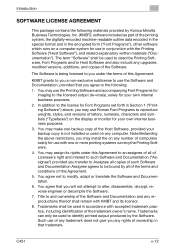
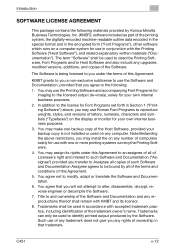
... 2. You agree not to the following materials provided by Konica Minolta Business Technologies, Inc. (KMBT): software included as part ...to the licensed output de-vice(s), solely for
imaging to identify printed output produced by the Software....disassemble, decrypt, reverse engineer or decompile the Software. 7. C451
x-12 Introduction
SOFTWARE LICENSE AGREEMENT
This package contains the ...
bizhub C451 Print Operations User Manual - Page 66


... the printer driver is included.
1 Click the [Start] button, point to "All Programs" (or "Programs"), then to
"KONICA MINOLTA", and then click "bizhub C650 Series"-"Uninstall Printer Driver".
2 Select the components to delete the driver.
C451
2-21 ton.
Uninstalling the printer driver
If it becomes necessary to delete the printer driver, for example, when...
bizhub C451 Print Operations User Manual - Page 134
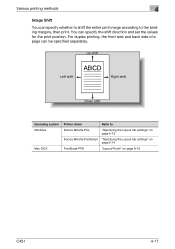
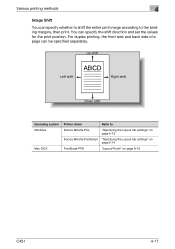
... the print position. You can specify whether to shift the entire print image according to
Konica Minolta PCL
"Specifying the Layout tab settings" on page 5-13
Konica Minolta PostScript "Specifying the Layout tab settings" on page 6-14
PostScript PPD
"Layout/Finish" on page 8-16
C451
4-17 Up shift
Left shift
ABCD
Right shift
Down shift
Operating...
bizhub C451 Print Operations User Manual - Page 140


... the Stamp/Composition tab settings" on page 6-24
PostScript PPD
"Stamp/Composition" on page 6-37
C451
4-23 Operating system Windows
Mac OS X
Printer driver
Refer to
Konica Minolta PCL
"Specifying the Quality tab settings" on page 5-36
Konica Minolta PostScript "Specifying the Quality tab settings" on page 8-29
Header/Footer You can adjust the image quality.
bizhub C451 Print Operations User Manual - Page 319
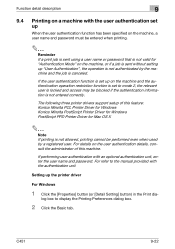
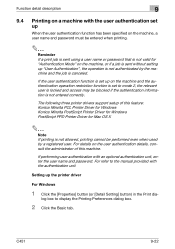
...performed even when used by the machine and the job is not entered correctly.
C451
9-22
Setting up "User Authentication", the operation is not authenticated by a ...an optional authentication unit, enter the user name and password. The following three printer drivers support setup of this feature: Konica Minolta PCL Printer Driver for Windows Konica Minolta PostScript Printer Driver...
bizhub C451 Print Operations User Manual - Page 347


Konica Minolta PostScript Printer Driver for Mac OS X
For Windows
1 Click the Quality tab. 2 Click the [Quality Adjustment] button.
C451
9-50 Function detail description
9
9.9 Registering ICC profiles in the printer driver
Additional ICC profiles downloaded and added to the Help for the application software. PostScript ...
bizhub C451 Print Operations User Manual - Page 353
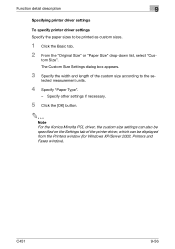
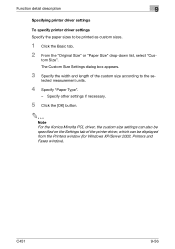
.../Server 2003, Printers and Faxes window).
C451
9-56 lected measurement units.
4 Specify "Paper Type".
- Function detail description
9
Specifying printer driver settings
To specify printer driver settings
Specify the paper sizes to the se- Specify other settings if necessary.
5 Click the [OK] button.
2
Note For the Konica Minolta PCL driver, the custom size settings can...
bizhub C451 PageScope Web Connection Operations User Guide - Page 2


... User's Guide describes device management functions, operations, and cautions for purchasing this User's Guide may differ from the actual screen. In order to allow functionality of KONICA MINOLTA HOLDINGS, INC. - PageScope and bizhub are registered trademarks of this product fully and to ensure that this machine is used in the United States and other countries...
bizhub C451 Network Scanner Operations User Manual - Page 3
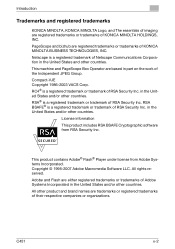
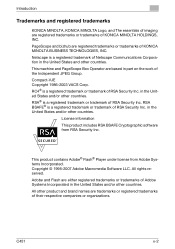
... RSA Security Inc.
in the United States and/or other countries. Netscape is a registered trademark or trademark of RSA Security Inc. C451
x-2 Introduction
Trademarks and registered trademarks
KONICA MINOLTA, KONICA MINOLTA Logo, and The essentials of imaging are based in part on the work of the Independent JPEG Group. PageScope and bizhub are trademarks or registered trademarks of...
bizhub C451 Network Fax Operations User Manual - Page 13


... machine. ACKNOWLEDGEMENT:
KONICA MINOLTA, KONICA MINOLTA Logo, and The essentials of imaging are registered trademarks or trademarks of KONICA MINOLTA BUSINESS TECHNOLOGIES, INC. EXEMPTION
A part or this User's Guide may be easily referred to change without permission. C451
x-12 All Rights Reserved. To ensure that it can be used or duplicated without notice. PageScope and bizhub are...
bizhub C451 Box Operations User Manual - Page 3
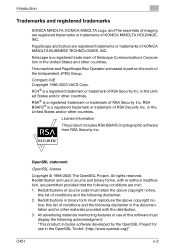
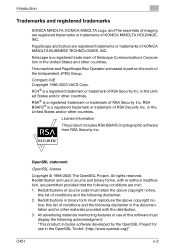
...Toolkit. (http://www.openssl.org/)"
C451
x-2 This machine and PageScope Box ... bizhub are registered trademarks or trademarks of KONICA MINOLTA HOLDINGS, INC. in the United States...United States and/or other countries. Introduction
Trademarks and registered trademarks
KONICA MINOLTA, KONICA MINOLTA Logo, and The essentials of imaging are registered trademarks or trademarks of KONICA MINOLTA...
bizhub C451/C550 Security Operations User Manual - Page 180


... HDD of this machine and click [Connect].
4 Select the "Login as a TWAIN device. For details, ask the Administrator of the PC. Accessing from the HDD TWAIN driver....C451
4-27 If it is absolutely necessary to leave the site, be sure first to log off from the HDD TWAIN driver
1 Start the image processing application.
2 From the [File] menu, click [Read], and then select [KONICA MINOLTA...
Similar Questions
Causes And Remedies To Imaging Unit
Imaging unit is being displayed on my copier screen, what can I do rectifying it
Imaging unit is being displayed on my copier screen, what can I do rectifying it
(Posted by gokeayodeji 6 months ago)
How To Install Minolta C451 Color Image Units
(Posted by MRGbe 10 years ago)
How Do You Know When To Change The Image Units On A Konica Minolta C451 Bizhub
(Posted by Anonymous-108340 11 years ago)

