Konica Minolta bizhub C451 Support Question
Find answers below for this question about Konica Minolta bizhub C451.Need a Konica Minolta bizhub C451 manual? We have 17 online manuals for this item!
Question posted by edblemon4 on March 20th, 2014
Konica Minolta Bizhub C451 How To Setup Scan To Mac
The person who posted this question about this Konica Minolta product did not include a detailed explanation. Please use the "Request More Information" button to the right if more details would help you to answer this question.
Current Answers
There are currently no answers that have been posted for this question.
Be the first to post an answer! Remember that you can earn up to 1,100 points for every answer you submit. The better the quality of your answer, the better chance it has to be accepted.
Be the first to post an answer! Remember that you can earn up to 1,100 points for every answer you submit. The better the quality of your answer, the better chance it has to be accepted.
Related Konica Minolta bizhub C451 Manual Pages
PageScope Authentication Manager User Manual - Page 10


...Mac OS are registered trademarks or trademarks of KONICA MINOLTA...on your computer, depending on the installed devices and specified settings. Trademarks and registered trademarks
Trademark acknowledgements
KONICA MINOLTA and KONICA MINOLTA logo are trademarks of Apple Inc., ...KONICA MINOLTA BUSINESS TECHNOLOGIES, INC. PageScope and bizhub are trademarks of their respective companies.
!
bizhub C203/C253/C353/C451/C550/C650 Advanced Function Operations User Manual - Page 2


...subject to company policies and to all KONICA MINOLTA companies disclaim, and shall have no liability for purchasing our products.
and all applicable federal and state laws. bizhub C650/C550/C451/C353/C253/C203 In order to ...please read the accompanying Quick Guide [Copy/Print/Fax/Scan/Box Operations]. Illustrations shown in the User's Guide may not be sure to read this terminal.
bizhub C451 FK-502 Fax Operations User Guide - Page 16


.../Fax/Scan/Box Operations] before using the fax functions.
PageScope and bizhub are either registered trademarks or trademarks of KONICA MINOLTA BUSINESS ...TECHNOLOGIES, INC. Information written in this User's Guide is used in the United States and/or other countries. To ensure that this Guide. C451...
bizhub C451 Print Operations User Manual - Page 2


...registered trademarks or trademarks of KONICA MINOLTA HOLDINGS, INC. - C451
x-1
PowerPC is used efficiently, carefully read the Quick Guide [Copy/Print/Fax/Scan/Box Operations] before using ... and bizhub are registered trademarks of KONICA MINOLTA BUSINESS TECHNOLOGIES, INC. - Novell and Novell NetWare are registered trademarks or trademarks of Novell, Inc. The bizhub C451 is ...
bizhub C451 Print Operations User Manual - Page 33


...User's Guide [Enlarge Display Operations] This manual contains details on the copy functions, scanning functions, box functions, and fax functions, refer to immediately be followed for safe use...product. C451
x-32 For Windows or Macintosh operating system and application operations, refer to this machine operations. Refer to the operation manual of the Konica Minolta printer controller.
bizhub C451 Print Operations User Manual - Page 46


... be installed.
Printer driver
Konica Minolta PCL Driver (PCL driver)
Page description language
PCL6
Konica Minolta PostScript Driver (PS driver)... Edition, Windows Server 2003 x64 Edition
Mac OS 9.2 or later Mac OS X 10.2.8, Mac OS X 10.3, and Mac OS X 10.4
Windows NT Workstation ... 2003 Standard Edition, Windows Server 2003 x64 Edition
C451
2-1 The printer driver is a program that controls...
bizhub C451 Print Operations User Manual - Page 66


...] but- C451
2-21
This completes the printer driver installation. When the printer driver contains the delete function
If the printer driver was installed with an installer, the delete function of the printer driver is included.
1 Click the [Start] button, point to "All Programs" (or "Programs"), then to
"KONICA MINOLTA", and then click "bizhub C650...
bizhub C451 Print Operations User Manual - Page 71


If connecting using Bonjour with Mac OS X 10.4, the Bonjour settings must be specified on page 3-39.
-... driver
2
3 If this machine does not appear as a printer with a Bonjour connection, select
"KONICA MINOLTA" from the "Print Using" drop-down list, select "KONICA MINOLTA C451 PS" in the printer list, this machine must be specified. When connecting with AppleTalk and this machine...
bizhub C451 Print Operations User Manual - Page 74


..."Resources" - Installing the printer driver
2
9 Click the [OK] button.
"KONICA MINOLTA C451.gz"
5 Delete the unnecessary files from "Library"-"Printers". C451
2-29 For Mac OS 10.2, drag all running applications that may have started when the Macintosh computer was turned on.
For Mac OS X
1 Open the Printer Setup Utility or Print Center, located in "Library" - This completes...
bizhub C451 Print Operations User Manual - Page 298


... PPD Printer Driver for Windows - This prevents copy errors from options under "Output Method".
Output Method: "Proof Print" - Konica Minolta PCL Printer Driver for Mac OS 9.2 Print with following four printer drivers support setup of copies. C451
9-1 Function detail description
9
9 Function detail description
9.1 Proof print
The proof print function is a feature used when printing out...
bizhub C451 Print Operations User Manual - Page 302


As a job is helpful for Mac OS X
Print with the following three printer drivers support setup of this feature: - Konica Minolta PostScript Printer Driver for Windows - C451
9-5
Function detail description
9
9.2 Secure print
The secure print function saves print jobs in the secure print user box on the machine. Konica Minolta PCL Printer Driver for Windows - PostScript PPD ...
bizhub C451 Print Operations User Manual - Page 312
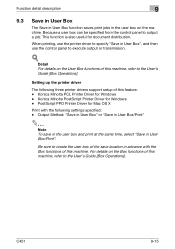
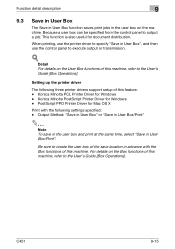
... Driver for Windows -
Konica Minolta PostScript Printer Driver for Windows -
Function detail description
9
9.3 Save in User Box
The Save in User Box function saves print jobs in the user box on the Box functions of this machine, refer to the User's Guide [Box Operations]. This function is also useful for Mac OS X
Print...
bizhub C451 Print Operations User Manual - Page 319
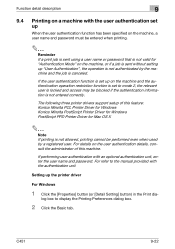
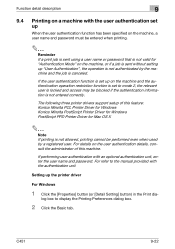
... three printer drivers support setup of this feature: Konica Minolta PCL Printer Driver for Windows Konica Minolta PostScript Printer Driver for Windows PostScript PPD Printer Driver for Mac OS X
2
Note ...setting up "User Authentication", the operation is not authenticated by a registered user. C451
9-22
If performing user authentication with the authentication unit. For details on the ...
bizhub C451 Print Operations User Manual - Page 324
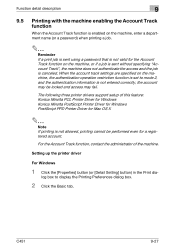
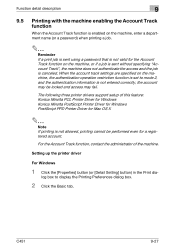
... Konica Minolta PCL Printer Driver for Windows Konica Minolta PostScript Printer Driver for Windows PostScript PPD Printer Driver for Mac ... for a registered account. The following three printer drivers support setup of the machine.
When the account track settings are specified ...Printing Preferences dialog box.
2 Click the Basic tab.
C451
9-27 Setting up the printer driver
For Windows
1 ...
bizhub C451 Print Operations User Manual - Page 340
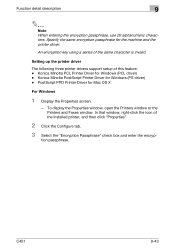
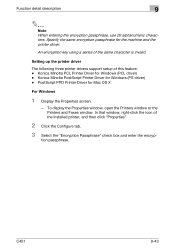
... the Printers and Faxes window. Konica Minolta PCL Printer Driver for Mac OS X
For Windows
1 Display the Properties screen.
- C451
9-43
An encryption key using a series of this feature: - PostScript PPD Printer Driver for Windows (PCL driver) - Setting up the printer driver
The following three printer drivers support setup of the same character is invalid...
bizhub C451 Print Operations User Manual - Page 344
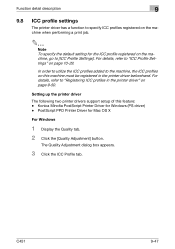
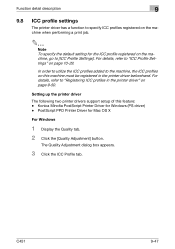
... printer driver The following two printer drivers support setup of this machine must be registered in the printer driver" on page 9-50. C451
9-47
For details, refer to "Registering ICC...registered on page 10-29. PostScript PPD Printer Driver for Windows (PS driver) - Konica Minolta PostScript Printer Driver for Mac OS X
For Windows
1 Display the Quality tab. 2 Click the [Quality Adjustment]...
bizhub C451 Print Operations User Manual - Page 347


... when printing.
!
C451
9-50 Detail To register ICC profile in the printer driver. Setting up the printer driver
The following two printer drivers support setup of this feature: - For details, refer to the machine can be registered in the machine, use the Download Manager (bizhub) application.
Konica Minolta PostScript Printer Driver for Mac OS X
For Windows...
bizhub C451 PageScope Web Connection Operations User Guide - Page 2


... the Quick Guide [Copy/Print/Fax/Scan/Box Operations] before using the machine...Mac os are registered trademarks or trademarks of Apple Computer, Inc. - C451
x-1 Introduction
Introduction
Thank you for usage of IBM Corporation in the United States and other countries, or both. - RC4® is a trademark of KONICA MINOLTA BUSINESS TECHNOLOGIES, INC. - This User's Guide describes device...
bizhub C451 Network Fax Operations User Manual - Page 13


...Scan/Box Operations] before using the machine. ACKNOWLEDGEMENT:
KONICA MINOLTA, KONICA MINOLTA...KONICA MINOLTA HOLDINGS, INC.
After reading the User's Guide, store it can be used correctly and safely, carefully read this User's Guide is used or duplicated without notice. PageScope and bizhub...
© 2007 by KONICA MINOLTA BUSINESS TECHNOLOGIES, INC. C451
x-12 This User's ...
Email Setup Instructions - Page 3


... and time for the MFP, as well as the IP addresses of the bizhub are not configured).
Contents
Topic A.
When the MFP communicates with the CSRC ...C451 (Feature Enhanced 2 version or later) C353/C253/C203 (Initial version or later) C452/C552/C652/C552DS/C652DS 361/421/501 601/751
Note: These MFPs could be set to allow the MFP to MFP Email Setup B. Configure MFP for Konica Minolta...
Similar Questions
How To Setup Scan To Email Using Ldap Bizhub C220
(Posted by birakam 9 years ago)
Konica Minolta Bizhub C451 Scanner Showing Cannot Scan Due To Device Error Often
konica minolta bizhub c451 scanner showing Cannot scan due to device error often. Scnnaning as probl...
konica minolta bizhub c451 scanner showing Cannot scan due to device error often. Scnnaning as probl...
(Posted by 2010designpoint 10 years ago)
How To Setup Scan To Email On Konica Minolta Bizhub 501
(Posted by frajkgo 10 years ago)
How To Setup Scan To A Shared Folder On Mac With Bizhub C220
(Posted by jacqjeepu 10 years ago)

